Running Deepseek on ESP32 🐋🔥
Summary
TLDRIn this video, the presenter demonstrates how to use Deep Seek, an AI similar to ChatGPT and Gemini, with an ESP32 board via API. Starting with account creation and API key generation, the tutorial walks through testing the API with Postman and writing an Arduino sketch to ask questions to the AI. The video also highlights the API's similarities to OpenAI's API, though with longer response times. Despite this delay, the presenter successfully integrates the AI into the ESP32, showcasing its potential for various applications like voice assistants and displays.
Takeaways
- 😀 Deep Seek is an AI platform similar to ChatGPT and Gemini that can be used on computers and smartphones to ask any questions.
- 😀 The video demonstrates how to use Deep Seek's API with an ESP32 board, from creating an account to writing an Arduino sketch.
- 😀 To use Deep Seek, you need to create an account on the Deep Seek platform and generate an API key for making API calls.
- 😀 Users can test Deep Seek's API using the Postman application before integrating it with the ESP32 board for a hands-on experience.
- 😀 The Deep Seek API uses a similar structure to OpenAI's API, making it familiar for users who have worked with OpenAI before.
- 😀 Once the ESP32 is connected to Wi-Fi, it waits for a question from the user and sends that question to the Deep Seek API to retrieve an answer.
- 😀 The response from Deep Seek takes around 10-15 seconds, which is slower compared to other AI models like OpenAI's GPT models.
- 😀 The API request includes headers like 'Content-Type' and 'Authorization', and the body contains the model being used and the question being asked.
- 😀 The ESP32 board processes the API response, parses the JSON payload, and displays the answer on the serial monitor.
- 😀 After asking a question, the system waits for the API's response, processes it, and shows it on the serial monitor, including mathematical calculations and other queries.
- 😀 The project is aimed at beginners, with potential for future upgrades like integrating displays or building voice assistants powered by Deep Seek AI.
Q & A
What is Deep Seek AI?
-Deep Seek AI is an artificial intelligence platform similar to ChatGPT and Gemini, which can be used to answer various questions. It can be accessed via APIs, and in this tutorial, it is integrated with an ESP32 board.
How do you create an account on Deep Seek?
-To create an account on Deep Seek, visit their website, and sign up by creating a new account or logging in via Google. After logging in, recharge your account with at least $2 to access the API features.
Why is a recharge required for Deep Seek?
-Unlike some other platforms that offer free credits upon signing up, Deep Seek requires a recharge (as low as $2) to start using their API, as they do not provide free credits by default.
How do you generate an API key on Deep Seek?
-Once logged into your Deep Seek account, go to the API section, and click on 'Create New API Key.' After naming your API key, click 'Create API Key' to generate it. This key will be used to authenticate requests to the API.
What is the role of Postman in testing Deep Seek API?
-Postman is used to test the Deep Seek API by simulating requests to their endpoint. The request headers, including content type and authorization with the API key, are set, and the question is sent in JSON format to check if the API responds correctly.
What response did Deep Seek give when asked 'What is your name?'
-When asked 'What is your name?' Deep Seek responded with, 'I don't have a personal name but you can call me assistant. How can I help you today?'
What is the main difference between Deep Seek API and OpenAI's API?
-The main difference between Deep Seek's API and OpenAI's API lies in the models used. Deep Seek uses the 'DeepS-Chat' model, while OpenAI uses the 'gpt-4' model. However, the overall API structure and request format are very similar between the two platforms.
How does the ESP32 communicate with Deep Seek AI?
-The ESP32 communicates with Deep Seek AI by sending HTTP POST requests with the question payload via an API call. After receiving a response, the ESP32 processes the answer and displays it on the serial monitor.
Why does the ESP32-based Deep Seek API integration take longer than other AI systems?
-The integration with Deep Seek via ESP32 takes around 10-15 seconds to get a response. This delay is unusual compared to other AI systems like OpenAI, where responses typically take less than 1 second. The reasons for this slower response time are not clear.
What is the main limitation when using Deep Seek AI with ESP32?
-The main limitation when using Deep Seek AI with ESP32 is the slow response time, taking about 10-15 seconds for the AI to process and return an answer. This delay can feel long, especially when compared to other AI systems.
Outlines

このセクションは有料ユーザー限定です。 アクセスするには、アップグレードをお願いします。
今すぐアップグレードMindmap

このセクションは有料ユーザー限定です。 アクセスするには、アップグレードをお願いします。
今すぐアップグレードKeywords

このセクションは有料ユーザー限定です。 アクセスするには、アップグレードをお願いします。
今すぐアップグレードHighlights

このセクションは有料ユーザー限定です。 アクセスするには、アップグレードをお願いします。
今すぐアップグレードTranscripts

このセクションは有料ユーザー限定です。 アクセスするには、アップグレードをお願いします。
今すぐアップグレード関連動画をさらに表示

Connecting ESP32 to the Outside World with IFTTT

谷歌最强AI模型Gemini完全免费使用,比GPT-4还强?随意创建API key使用,文本图像任务轻松处理
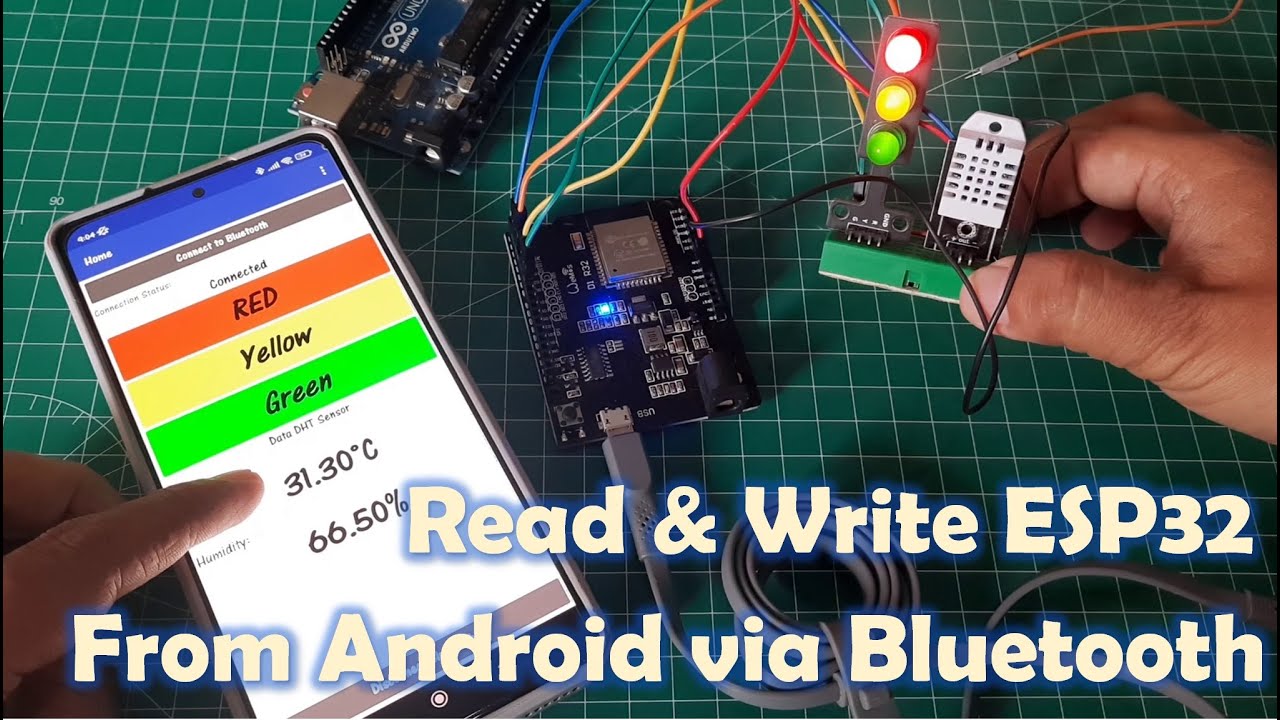
Read & Write ESP32 From Android using Kodular Via Bluetooth Serial

【超簡単】PythonでChatGPTを使ってAIチャットボットを作ろう!ChatGPTとPythonの最強コンビ!~プログラム公開中~
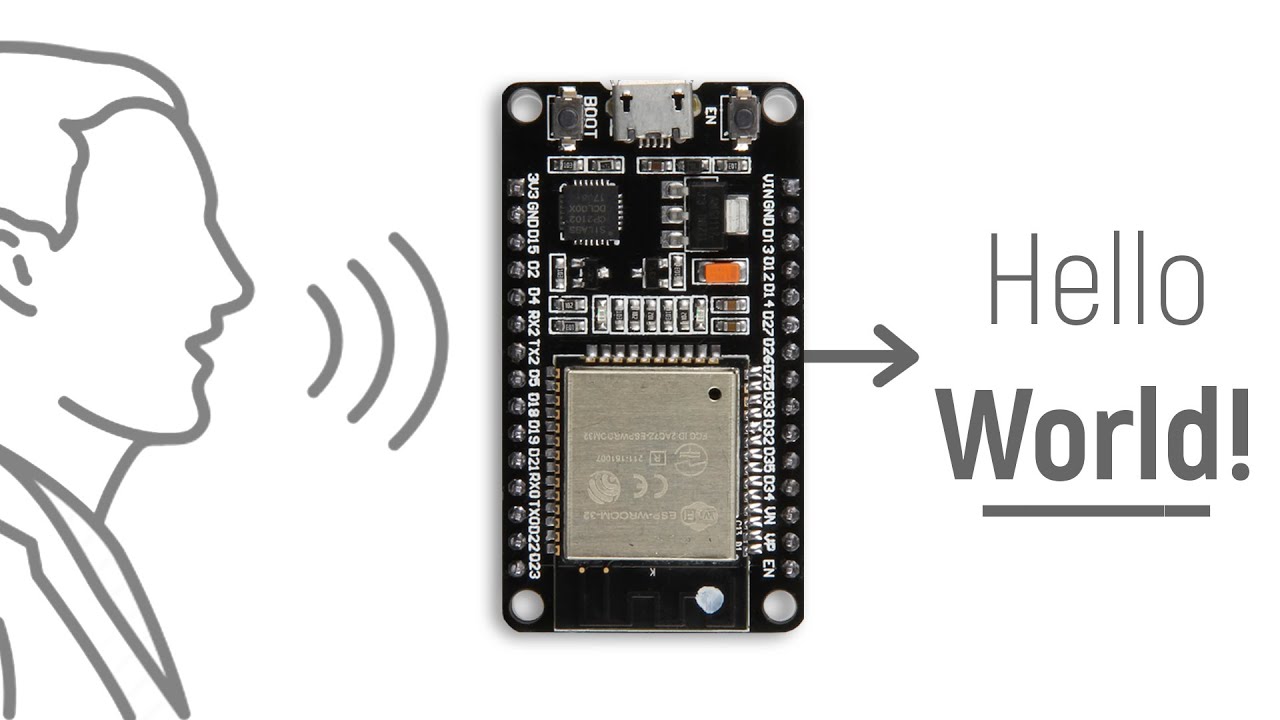
Speech To Text using ESP32

PART 1 - MERAKIT SMART DOOR LOCK - MC KIT RFID - DEVKIT VI VERSION, KOMPONEN
5.0 / 5 (0 votes)
