30 Windows Commands you CAN’T live without
Summary
TLDRIn this video, the host reveals 35 powerful Windows command tips to boost productivity and enhance your system's security. From setting up the command prompt to default 'administrator' mode to hiding files within images and encrypting them, the video covers a range of useful tricks. Commands like viewing saved Wi-Fi passwords, using Curl for weather updates, checking system info, and even interacting with ChatGPT via command prompt are showcased. The video emphasizes improving command prompt aesthetics, exploring PowerShell, and leveraging new features in Windows Terminal for greater functionality and efficiency.
Takeaways
- 😀 Launch Command Prompt in 'Beast Mode' by setting it to always run as administrator.
- 😀 Hide sensitive files by using the 'copy /b' command to embed them into an image.
- 😀 Encrypt files using the 'cipher /e' command to protect them from unauthorized access.
- 😀 Use the 'attrib +h +s +r' command to make folders invisible, and the opposite to make them visible again.
- 😀 Retrieve Wi-Fi passwords from previously connected networks using 'netsh wlan show profile' with the 'key=clear' parameter.
- 😀 Save all Wi-Fi passwords to a text file using a command with redirection '>>'.
- 😀 Copy files securely to a remote server using the 'scp' command.
- 😀 Open a command prompt window directly from File Explorer by typing 'cmd' in the address bar.
- 😀 Map any folder on your system as a virtual drive using the 'subst' command.
- 😀 Use the 'curl' command in Windows to check weather, shorten URLs, find your public IP, and even generate QR codes.
- 😀 Create batch files (.bat) to store commands, making it easier to rerun them with a simple click.
Q & A
How can you make Command Prompt always run as an administrator by default?
-To make Command Prompt always run as an administrator, right-click the Command Prompt shortcut, select 'Properties', then go to 'Advanced' and check 'Run as administrator'. Click 'OK' and 'Apply'. Now, every time you launch Command Prompt, it will automatically run as administrator.
What command can you use to hide a folder with all your sensitive files?
-You can use the command 'attrib +h +s +r folder_name' to hide a folder. This will make the folder invisible to the user. To make it visible again, use 'attrib -h -s -r folder_name'.
How can you retrieve the saved Wi-Fi passwords on your computer using Command Prompt?
-To see saved Wi-Fi passwords, use the command 'netsh wlan show profile name=<network_name> key=clear'. This will display the password for the specified Wi-Fi network. To retrieve all Wi-Fi passwords, run 'netsh wlan show profiles' and redirect the output to a text file with '>> wifi_passwords.txt'.
What is the purpose of the 'SCP' command in the Command Prompt?
-The 'SCP' (Secure Copy Protocol) command is used to securely copy files to or from a remote server. The syntax is 'scp <file> <username>@<server>:<destination>'. You authenticate with the server and the file is transferred securely.
How can you open a Command Prompt window directly from File Explorer?
-To open a Command Prompt from File Explorer, simply click in the address bar, type 'cmd', and press Enter. A Command Prompt window will open at the current directory location.
How can you change the color scheme of the Command Prompt window?
-You can change the color of the Command Prompt by typing 'color' followed by a two-digit code where the first number is the background color and the second number is the text color. For example, 'color 0a' will set a black background with green text.
What does the 'curl' command allow you to do in Command Prompt?
-'curl' is a command-line tool used to transfer data to or from a server. In Command Prompt, you can use it to check the weather, retrieve public IP addresses, or even generate a QR code by using specific parameters.
How can you open a website directly from the Command Prompt?
-To open a website from Command Prompt, type 'start <URL>', and it will open in your default web browser. For example, 'start https://networkchuck.coffee'.
How can you check the status of a website from Command Prompt?
-You can check the status of a website by using the command 'curl -I <URL>'. This will return the HTTP response headers, allowing you to see if the website is up (e.g., '200 OK').
What can the F1 through F9 keys do in Command Prompt?
-The function keys in Command Prompt offer different shortcuts: F1 repeats the previous command one character at a time, F2 allows you to copy part of the previous command, F3 repeats the entire last command, F4 deletes characters from the last command, and F7 shows a history of previous commands. F8 and F9 allow you to cycle through previous commands or select a specific command from the history.
Outlines

このセクションは有料ユーザー限定です。 アクセスするには、アップグレードをお願いします。
今すぐアップグレードMindmap

このセクションは有料ユーザー限定です。 アクセスするには、アップグレードをお願いします。
今すぐアップグレードKeywords

このセクションは有料ユーザー限定です。 アクセスするには、アップグレードをお願いします。
今すぐアップグレードHighlights

このセクションは有料ユーザー限定です。 アクセスするには、アップグレードをお願いします。
今すぐアップグレードTranscripts

このセクションは有料ユーザー限定です。 アクセスするには、アップグレードをお願いします。
今すぐアップグレード関連動画をさらに表示
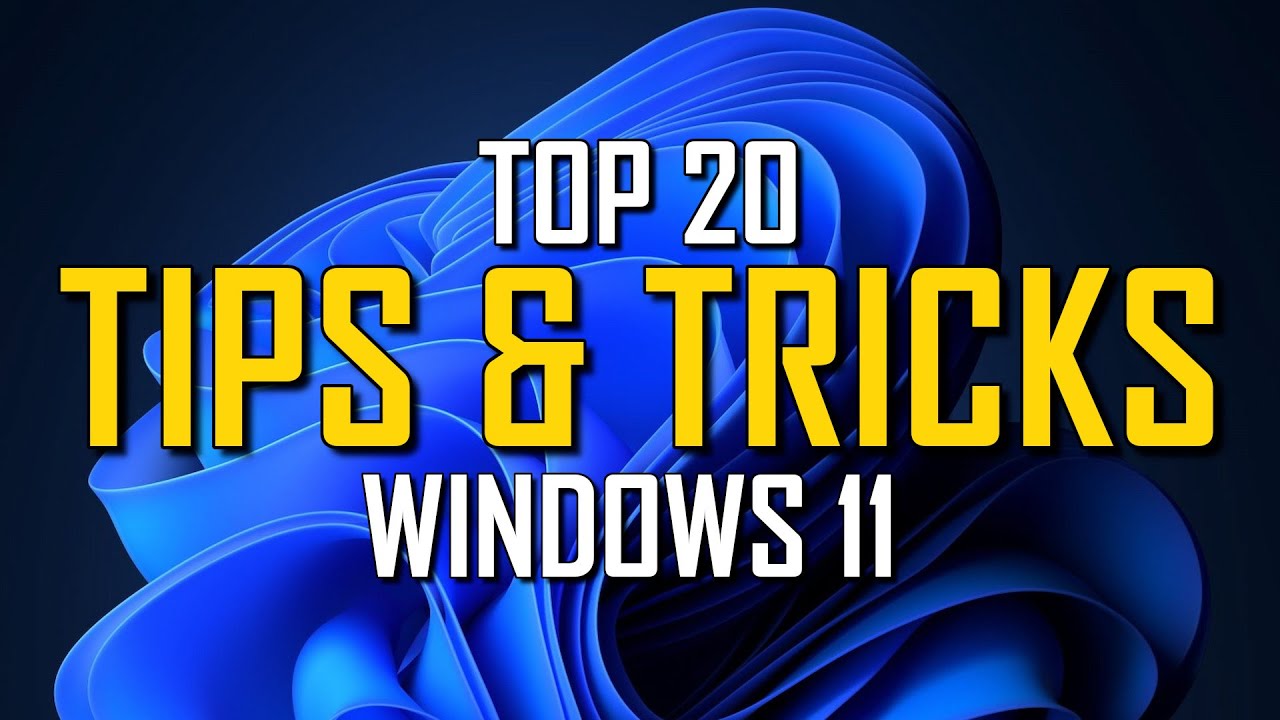
Windows 11 Tips & Tricks You Should Know!

How to Sleep 4 Hours and Feel Like 8 (Science-Backed)

40 Windows Commands you NEED to know (in 10 Minutes)

10 Useful Gmail Extensions To Increase Your Email Productivity

VS Code in 100 Seconds

WiFi Hacking Workflow - The NEW WiFi Pineapple 2.5 Firmware - Hak5 2514
5.0 / 5 (0 votes)
