PRAKTIKUM CNC TU 3A - membuat segi enam
Summary
TLDRThis video demonstrates the process of milling a hexagon shape on a threaded bolt. The steps include setting the workpiece on a machine, aligning it with the milling cutter, and setting the zero points for X, Y, and Z axes. The program is then inputted using G-code commands, with precise feed rates based on the material being used (aluminum). The process concludes with milling the desired shape, followed by raising the cutter and finishing the job. The video emphasizes attention to detail and safety in setting up and executing the milling process.
Takeaways
- 😀 The process involves creating a hexagonal shape on a previously threaded bolt using milling equipment.
- 😀 The workpiece is first secured using a chuck or clamp before proceeding with milling.
- 😀 The zero point is set by aligning the tool's centerline with the workpiece's centerline, ensuring proper alignment along the X, Y, and Z axes.
- 😀 After the initial setup, the tool is raised by 2 mm to avoid interference with the workpiece.
- 😀 The tool is then moved by specific distances, such as 3435 units along the X and Y axes, based on the work instructions.
- 😀 The milling program starts with an incremental mode (G91), followed by M03 to start the spindle motor.
- 😀 M00 is used to temporarily stop the program, and the tool is lowered by 1 mm to reach the correct position for cutting.
- 😀 The milling tool moves using rapid traverse (G00) along the X and Y axes until it reaches the designated position for cutting.
- 😀 Cutting is performed using feed motion (G01) with a defined feed rate, typically determined from a material-specific feed rate table or formula.
- 😀 After cutting, the tool is raised back to a safe position and the program is terminated with N05 and N30 commands.
- 😀 The process concludes with a check using M function to ensure the program is error-free before starting the milling operation.
Q & A
What is the purpose of the milling process described in the script?
-The purpose of the milling process is to create a hexagon shape on a bolt that has already been threaded.
What is the first step in setting up the machine for milling the hexagon shape?
-The first step is to check the workpiece and securely clamp it in place using a fixture.
How is the machine tool’s zero point set during the milling process?
-The zero point is set by aligning the axis of the tool with the center axis of the workpiece, ensuring that both X and Y axes are aligned, followed by setting the Z-axis.
Why is the tool raised by 2mm (or 20mm) at the start of the process?
-The tool is raised to avoid collisions and ensure that it starts from a safe position above the workpiece before lowering it to the cutting depth.
What is the significance of the movement command 'G00' in this script?
-'G00' is used to move the tool at a rapid feed rate to a position without cutting, such as moving the tool along the X and Y axes before beginning the actual cutting.
How does the script transition from non-cutting to cutting movement?
-The script transitions from 'G00' (rapid movement) to 'G01' (cutting movement) once the tool reaches a position where material removal is needed, like cutting along the Y-axis.
What role does the 'F' parameter play in the script?
-The 'F' parameter defines the feed rate, which is the speed at which the tool moves through the material while cutting. It is determined based on material properties and cutting conditions.
What is the significance of using 'M03' in the program?
-'M03' is used to start the spindle in a clockwise direction, enabling the cutting tool to rotate and begin the milling process.
How does the tool's position adjust after cutting is completed?
-After completing the cut, the tool is raised back to its initial position (Z=0), and then it returns to a safe home position.
What is the final step in the milling program before execution?
-The final step is to change the machine function to 'CCI' and then press 'Start' to begin the milling process. Additionally, ensure the machine door is closed for safety.
Outlines

このセクションは有料ユーザー限定です。 アクセスするには、アップグレードをお願いします。
今すぐアップグレードMindmap

このセクションは有料ユーザー限定です。 アクセスするには、アップグレードをお願いします。
今すぐアップグレードKeywords

このセクションは有料ユーザー限定です。 アクセスするには、アップグレードをお願いします。
今すぐアップグレードHighlights

このセクションは有料ユーザー限定です。 アクセスするには、アップグレードをお願いします。
今すぐアップグレードTranscripts

このセクションは有料ユーザー限定です。 アクセスするには、アップグレードをお願いします。
今すぐアップグレード関連動画をさらに表示

How to construct a metric bolt and nut from just the M value

Bagian-bagian Utama Mesin Frais konvensional
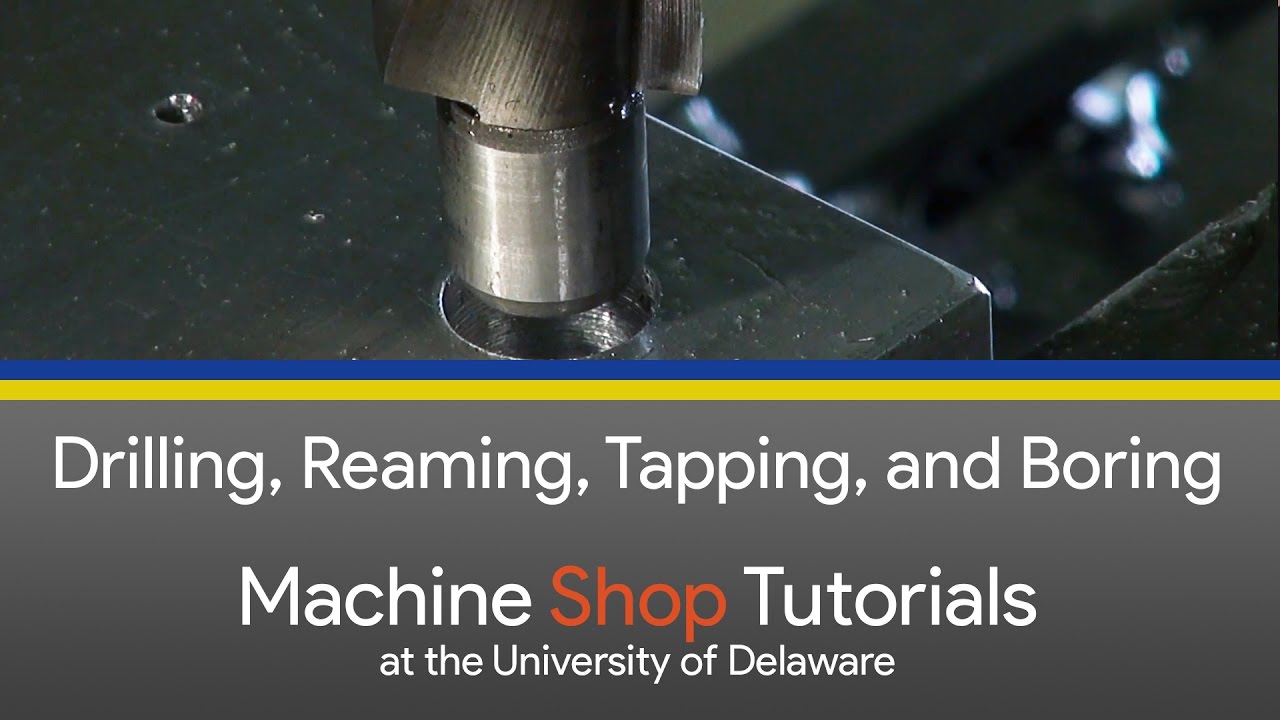
CNC Mill Tutorials - 5 - Drilling, Reaming, Tapping and Boring

XI TPM - Teknik Pemesinan Frais - Memahami Bagian Bagian Mesin Frais Berdasarkan Jenis & Fungsinya
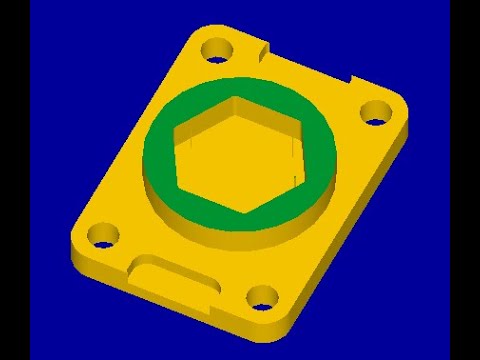
Tutorial Mastercam X5 CNC Mill / Fraish
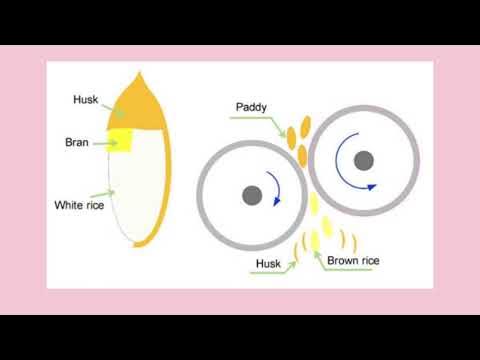
How Rice is Milled: Exploring the Rice Milling Process from Harvesting to Packaging (Flowchart)
5.0 / 5 (0 votes)
