Tutorial dasar Robot line Follower Kakarobot
Summary
TLDRIn this tutorial, Timoti Lim from SMA Santo SF Lahat teaches how to operate a line-following robot. He walks the students through key controls, explaining the functions of different buttons for adjusting speed, changing modes, and navigating through menus. The tutorial emphasizes hands-on learning, guiding students to set up and test various robot behaviors, including movement adjustments and sensor calibration for turning left or right. By the end, students are equipped with the skills to configure and fine-tune the robot for optimal line-following performance.
Takeaways
- 😀 Introduction to the session, where Timoti Lim from SMA Santo SF Lahat will teach how to operate a line follower robot.
- 😀 Importance of understanding the buttons and their functions, including the white button for adjusting speed, the blue button for confirming or moving to the next menu, and the gray buttons for changing modes.
- 😀 Explanation of the red button as the 'back' or 'cancel' button to return to the initial menu screen.
- 😀 The robot is being taught using a 'book' or 'plan' system, with various plans representing different tasks or steps.
- 😀 First step involves setting up the robot to read and operate within Plan 00 as a starting point to adjust settings.
- 😀 The delay setting in the robot controls how long the robot moves in a straight line before making adjustments.
- 😀 Instructions on how to adjust the robot’s movement to avoid overshooting and fine-tuning the speed and distance for accurate operation.
- 😀 Plan 1 is introduced as the next step, focusing on teaching the robot to turn to the left, and the importance of sensor placement for the left turn.
- 😀 Setting up the robot’s logic and adjusting the delay to ensure proper response to the track, including the addition of T1 (distance factor) for better motion control.
- 😀 Moving to Plan 2, the robot is adjusted to turn right, with further emphasis on the importance of sensor positioning and adjusting settings for accurate movement.
- 😀 Conclusion of the lesson with the robot being fine-tuned for freestyle operation and a thank you to the audience, closing the session.
Q & A
What is the main focus of the script?
-The main focus of the script is to teach students how to operate a line-following robot, including how to adjust settings like speed, mode, and sensor placement.
How do the white buttons on the robot function?
-The white buttons on the robot are used to change values such as the robot’s speed. They are located on the top-right and bottom-right corners of the robot.
What is the purpose of the blue button?
-The blue button is used to confirm or proceed to the next menu in the robot's settings.
What does the gray button do?
-The gray buttons, located on the left-top and left-bottom, are used to change the mode of the robot.
What is the function of the red button in the center?
-The red button is used to go back or cancel, allowing the user to return to the previous menu or the home screen.
What is the purpose of the 'P' and 'M' labels in the script?
-'P' is used to represent a new page or a fresh sheet for programming, and 'M' refers to specific books or memory slots (like M0 to M5) for storing settings and codes.
How is the robot's delay time adjusted?
-The delay time determines how long the robot will stay straight before making a move, and it can be adjusted by modifying the delay value in the settings.
Why was the delay time adjusted during the demonstration?
-The delay time was adjusted to ensure the robot doesn’t move too quickly and to fine-tune its movement so that it follows the line more accurately.
How does the robot make turns based on sensor input?
-To make turns, the robot's sensors are adjusted to detect the lines on either the left or right side. For example, when it needs to turn left, it uses the left sensor, and when it needs to turn right, it uses the right sensor.
What is the significance of the settings for T1 in the script?
-The T1 setting determines how far the robot will move in a straight line. Adjusting this setting helps control the robot's movement distance, which is essential for following the path accurately.
Outlines

このセクションは有料ユーザー限定です。 アクセスするには、アップグレードをお願いします。
今すぐアップグレードMindmap

このセクションは有料ユーザー限定です。 アクセスするには、アップグレードをお願いします。
今すぐアップグレードKeywords

このセクションは有料ユーザー限定です。 アクセスするには、アップグレードをお願いします。
今すぐアップグレードHighlights

このセクションは有料ユーザー限定です。 アクセスするには、アップグレードをお願いします。
今すぐアップグレードTranscripts

このセクションは有料ユーザー限定です。 アクセスするには、アップグレードをお願いします。
今すぐアップグレード関連動画をさらに表示
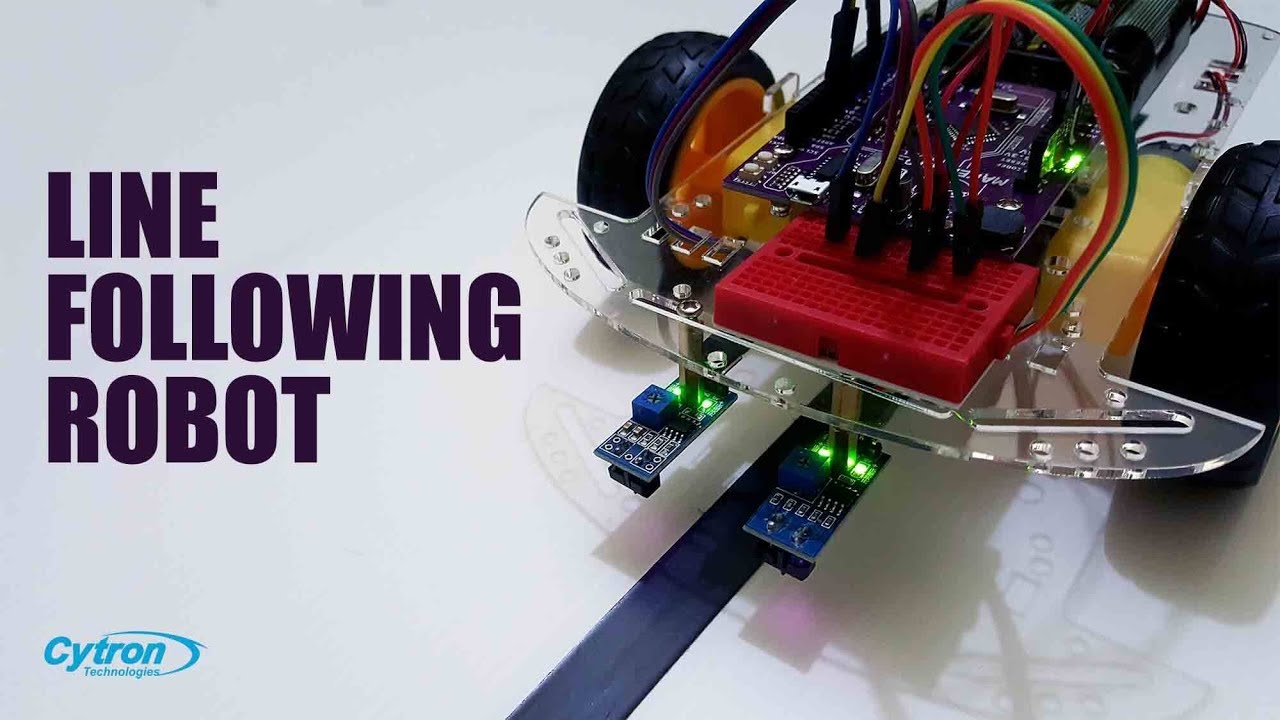
How to Build a Line Following Robot | Arduino + Maker Drive Tutorial #arduinoproject #robotics
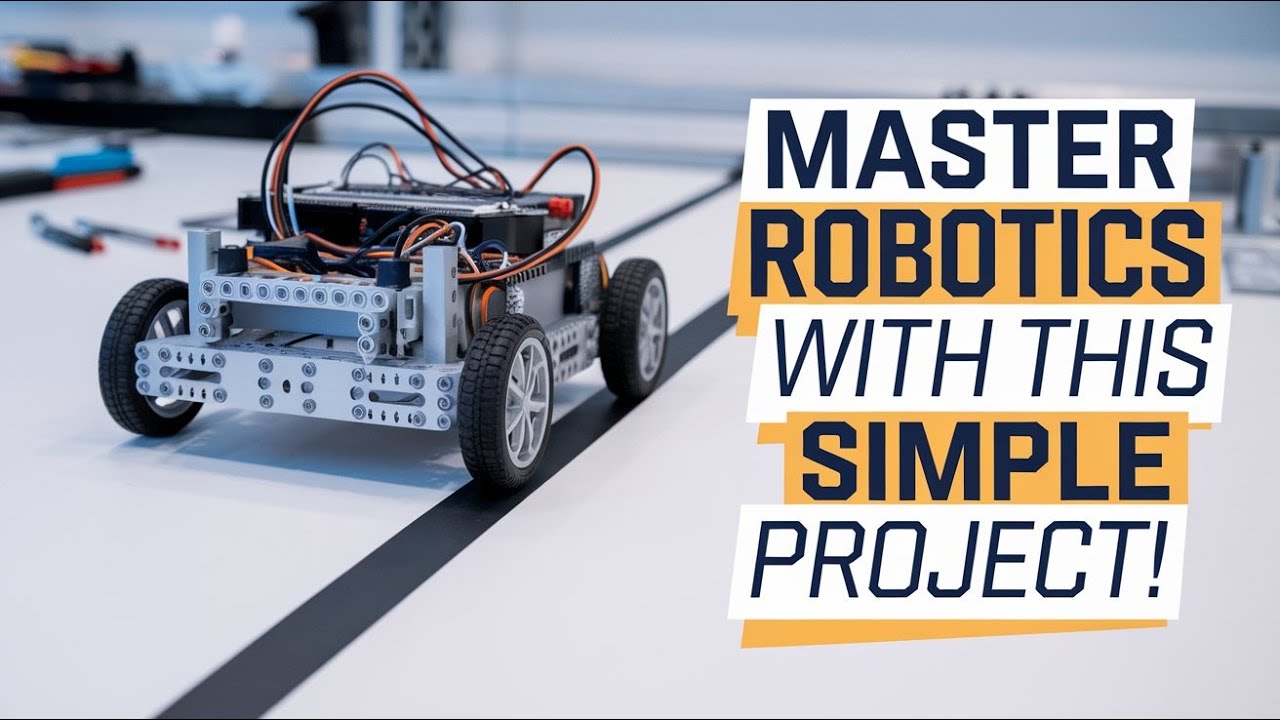
How to Build a Line-Following Robot | Complete Robotics Tutorial for Beginners

Wall follower webots C // Webots Tutorial project wall following e-puck in C // Kajal Gada

Cara Kerja dan Komponen Robot Line Follower | Internet of Things
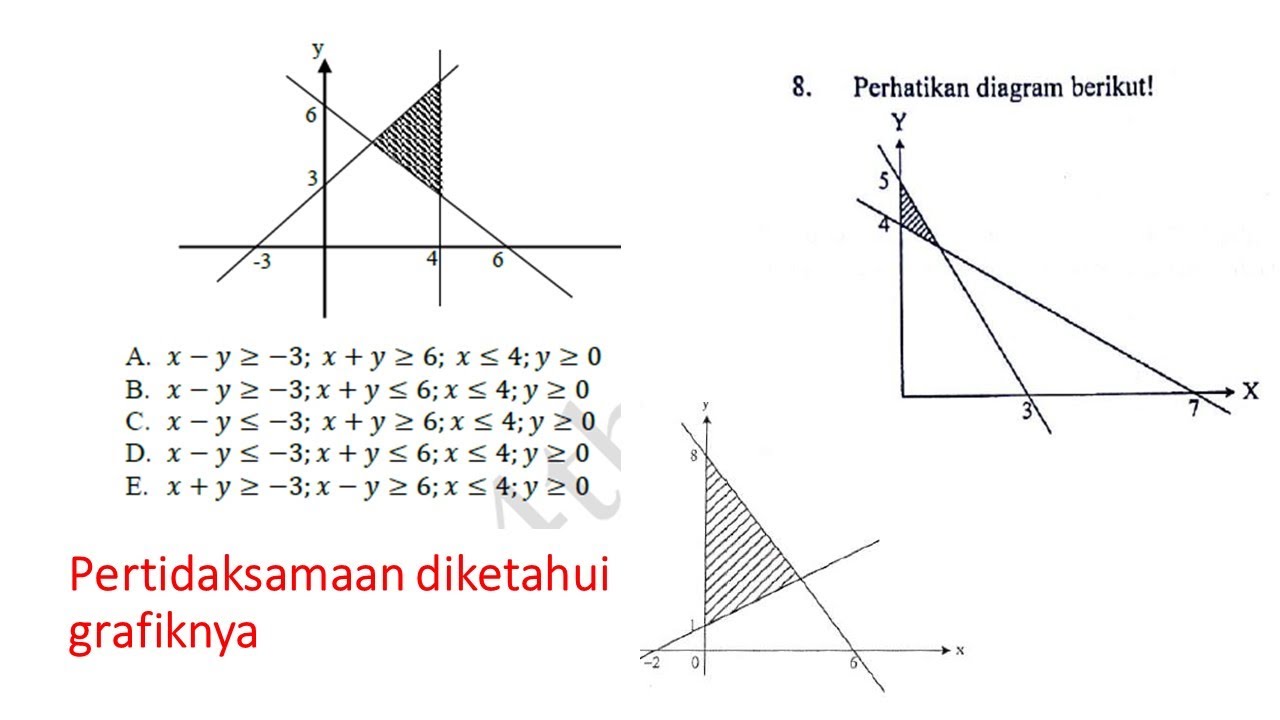
cara cepat sistem pertidaksamaan linier dua variabel dari grafik
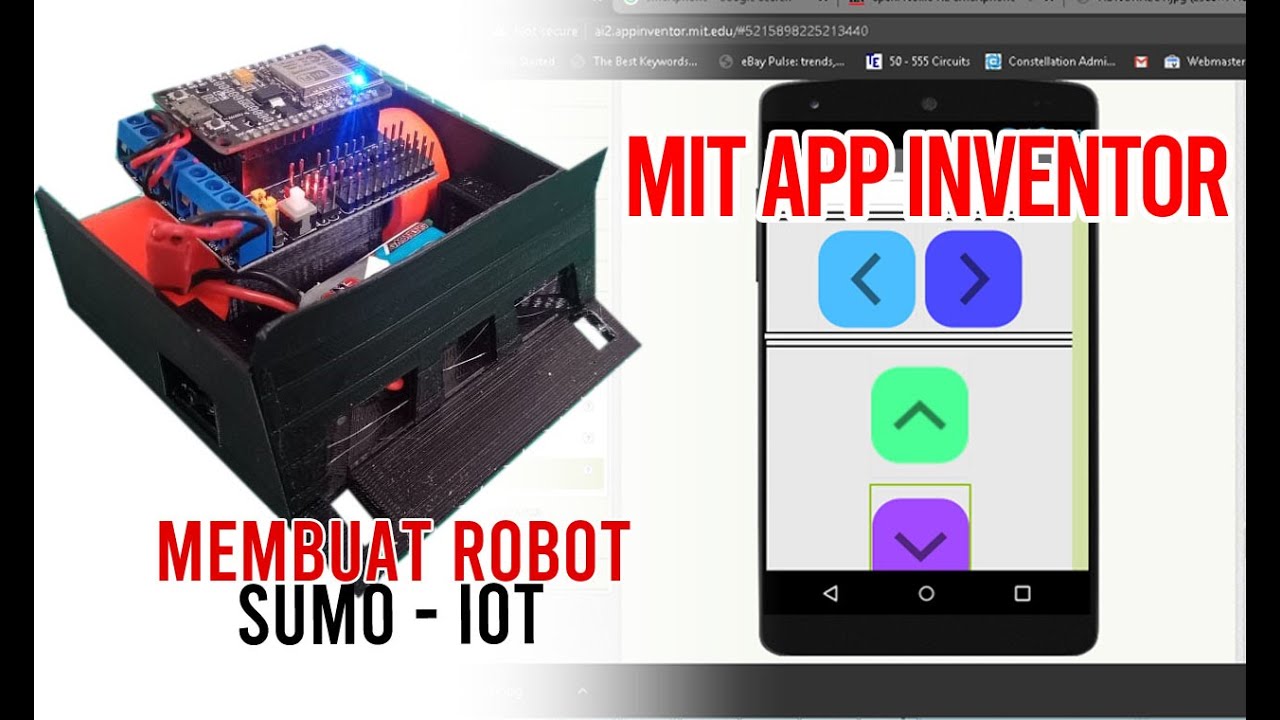
Membuat Robot SUMO IOT ESP8266 dan Aplikasi Android
5.0 / 5 (0 votes)
