L'AI di Canva STRAVOLGE tutto [Tutorial Canva Magic Studio]
Summary
TLDRThe script discusses the recent Canva conference, focusing on the AI features introduced in their Magic Studio. It provides a tutorial on 10 new AI functionalities, such as background remover, Magic grab for object manipulation, Magic eraser for photo editing, and automatic content transformation. The video also covers text generation with Magic Write, image creation with Magic Media, style application with Try Styles, video highlights extraction, and automatic presentation creation with Magic Design. Finally, it introduces the Magic Animate feature for automatic page animation, showcasing Canva's integration of AI to simplify graphic design and content creation for users of all skill levels.
Takeaways
- 📢 Canva recently held a conference focusing on AI integrations, announcing several new features.
- 🎨 The Magic Studio in Canva has integrated multiple new AI functionalities.
- 🖼️ Background Remover: Users can now remove backgrounds from images with a single click.
- 🛰️ Magic Grab: Allows users to select and move elements within an image easily.
- 🦅 Magic Eraser: Users can erase unwanted objects from photos effortlessly.
- 📄 Resides and Magic Switch: Enables automatic transformation of content from one format to another.
- 📝 Magic Write: Generates text automatically based on user prompts, streamlining content creation.
- 🖼️ Magic Media: Users can create and integrate new images directly within Canva.
- 🎨 Try Styles: Apply styles to templates with a single click, enhancing design flexibility.
- 🎥 Video Highlights: AI automatically identifies and extracts key moments from videos.
- 📊 Magic Design: Generates complete presentations based on prompts, including text and images.
- 🎥 Magic Animate: Automatically animates elements within a page, adding dynamic effects.
Q & A
What is the main topic of the video script?
-The main topic of the video script is the introduction of new AI features in Canva's Magic Studio.
What is Magic Studio in Canva?
-Magic Studio is the AI-related part of Canva that integrates various artificial intelligence features to enhance the design and editing experience.
How does the Background Remover feature work in Canva?
-The Background Remover feature in Canva allows users to remove the background of an image with a single click, simplifying a process that used to require manual work in Photoshop.
What is the Magic Grab feature and how is it used?
-The Magic Grab feature enables users to select and move specific elements within an image, such as an astronaut, and place them in different positions within the design.
Can you explain the Magic Eraser feature?
-The Magic Eraser feature allows users to remove unwanted objects or elements from a photo by simply selecting and marking them for erasure.
What is the purpose of the 'Transform into Doc' feature?
-The 'Transform into Doc' feature automatically converts content from one format to another, such as transforming a presentation into a document summary.
What does Magic Right do and how can it benefit users?
-Magic Right is a feature that can automatically generate text based on a given prompt, which can streamline the content creation process for users.
What is the significance of the Magic Media feature?
-Magic Media allows users to generate their own images from scratch, providing a convenient way to create custom graphics for their designs.
What does the 'Apply Style to Page' feature do?
-The 'Apply Style to Page' feature automatically applies a selected style to a page, making it easier to maintain a consistent design theme across different pages.
How does the 'Highlights' feature work with videos?
-The 'Highlights' feature analyzes a video and automatically selects the most important parts, allowing users to quickly access and use the key moments in their projects.
What is the Magic Design feature and its benefits?
-Magic Design is a feature that creates presentations from scratch, including images, text, and titles, offering a highly automated solution for users who need to create presentations frequently.
What does the Magic Animate feature offer?
-The Magic Animate feature automatically animates elements within a page, providing a simple way to add dynamic effects to a design without manual animation work.
Outlines

このセクションは有料ユーザー限定です。 アクセスするには、アップグレードをお願いします。
今すぐアップグレードMindmap

このセクションは有料ユーザー限定です。 アクセスするには、アップグレードをお願いします。
今すぐアップグレードKeywords

このセクションは有料ユーザー限定です。 アクセスするには、アップグレードをお願いします。
今すぐアップグレードHighlights

このセクションは有料ユーザー限定です。 アクセスするには、アップグレードをお願いします。
今すぐアップグレードTranscripts

このセクションは有料ユーザー限定です。 アクセスするには、アップグレードをお願いします。
今すぐアップグレード関連動画をさらに表示
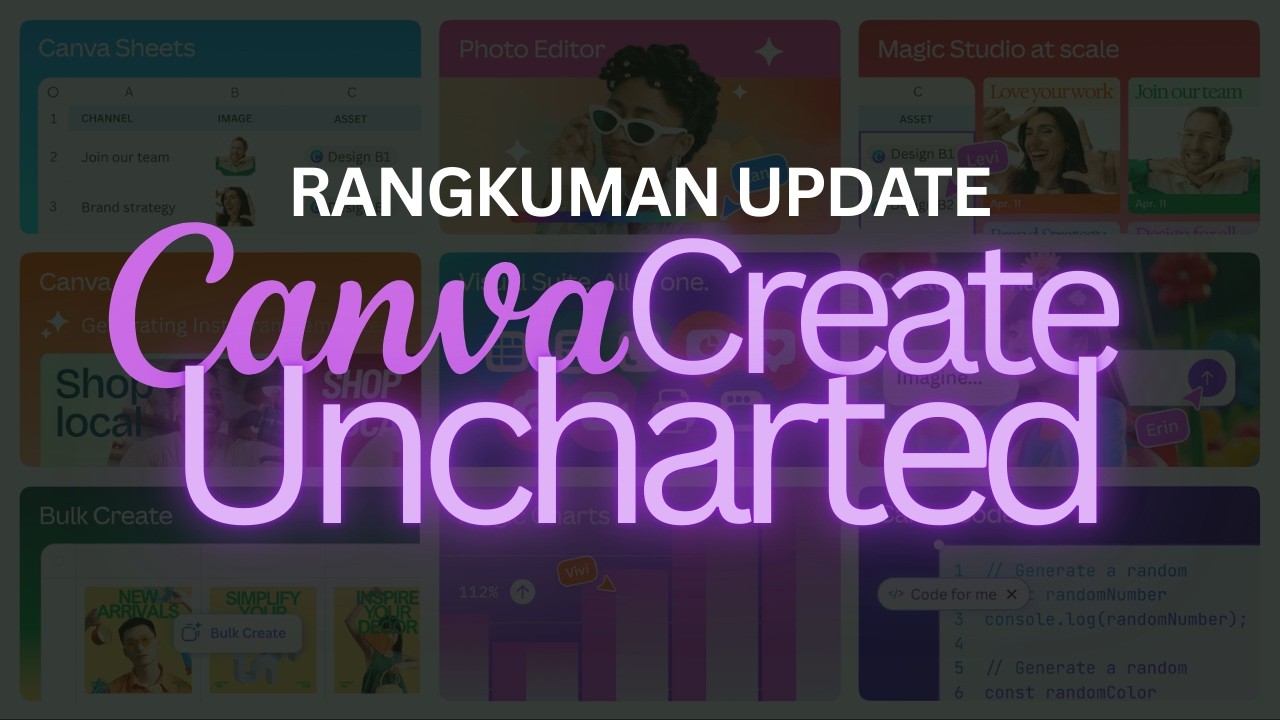
Selamat Tinggal Adobe? Canva Rilis Fitur GILA di 2025 yang Bikin Semua Orang Bisa Bikin Aplikasi!

再見了Midjourney|Canva AI完整攻略教學,比Midjourney/Stable Diffusion更加實用的人工智能 #midjourney #canva #chatgpt

اخبار هوش مصنوعی دست اول! همه چی دیگه ه.م. داره!

NEW 2024 Canva Tips and Tricks you NEED this year 🤯 (7 BRAND NEW Canva features)

This? This was the Big Affinity and Canva Announcement?

NEW Canva Features That Will CHANGE Your Design Game! 🔥 | CANVA UPDATE October 2024
5.0 / 5 (0 votes)
