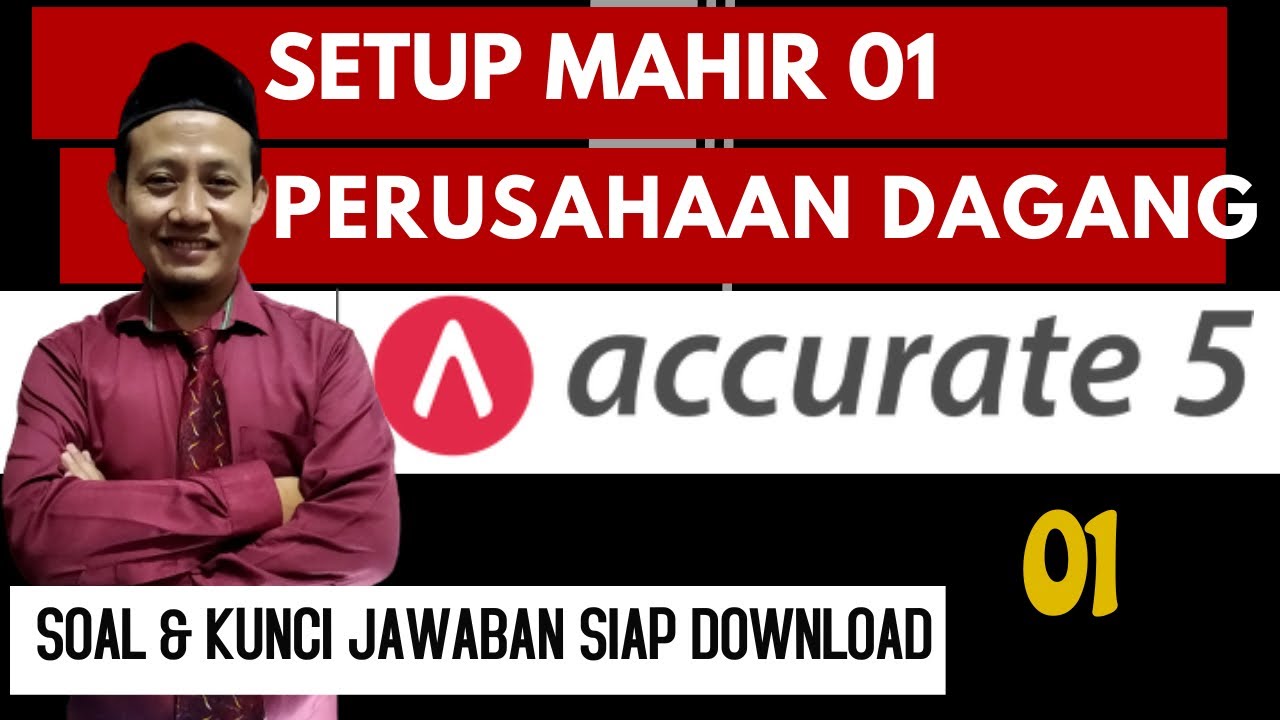Bitmaps | Data Elements | Coding Session - ISO 8583
Summary
TLDRIn this detailed tutorial, the speaker covers the intricacies of ISO 8583, focusing on bitmaps and data elements. The video explains how bitmaps serve as indexing techniques to determine which data elements are present in an ISO message, providing clarity on the meaning behind these binary values. The speaker dives into real-world examples, demonstrating how to craft and interpret ISO 8583 messages through code. Viewers are also introduced to practical tools and libraries to simplify message construction. The tutorial ends with an invitation for feedback, suggesting future topics like building an ISO server, depending on viewer interest.
Takeaways
- 😀 ISO 8583 is a standard for financial transactions, and the video focuses on understanding its later parts, specifically the bit map section and data elements.
- 😀 The video emphasizes the importance of understanding ISO messages and their structure for developers working with financial systems.
- 😀 A bitmap in ISO 8583 is essentially an indexing technique used to indicate which data elements are present in the message.
- 😀 Bitmaps consist of binary values (0s and 1s) where 1 represents the presence of a data element and 0 represents its absence.
- 😀 The first bit of a bitmap indicates whether a secondary bitmap is present in the ISO message.
- 😀 The second bit tells if the Primary Account Number (PAN) is included in the ISO message.
- 😀 Bit 3 of the bitmap is used to indicate the processing code, which determines the type of transaction (e.g., deposit, withdrawal, inquiry).
- 😀 Bit 4 holds the transaction amount or transfer amount, indicating if an amount is present in the message.
- 😀 ISO 8583 messages can contain a primary bitmap (bits 1–64), secondary bitmap (64–120), and tertiary bitmap (121–190), with primary being the most commonly used.
- 😀 Data elements in ISO 8583 are the fields that carry transaction information, and they can vary in size and type, such as numeric, alphanumeric, or special characters.
- 😀 The video demonstrates the creation of a real-life ISO message using a coding library, showing how to generate, parse, and analyze an ISO message in practice.
Q & A
What is the main focus of the video?
-The main focus of the video is to explain the later part of ISO 8583, particularly focusing on the bitmap section and data elements, and how to interpret an ISO message. The video also includes a practical coding demonstration to derive and analyze an ISO message.
What are bitmaps in the context of ISO 8583?
-Bitmaps in ISO 8583 are indexing techniques that help to determine which data elements are present within an ISO message. They are binary in nature, with each bit representing the presence (1) or absence (0) of a specific data element.
How does the bitmap help in interpreting an ISO message?
-The bitmap helps by providing a binary map of which data elements are present in an ISO message. By converting the bitmap to binary, you can determine whether specific data elements, such as processing codes or amounts, are part of the message.
What is the role of the first bit in a bitmap?
-The first bit in a bitmap indicates whether a secondary bitmap is present in the ISO message. If it is set to 1, a secondary bitmap is present; if set to 0, it is absent.
What does a '1' in the bitmap indicate?
-A '1' in the bitmap indicates that the corresponding data element is present in the ISO message.
How are data elements in ISO 8583 classified?
-Data elements in ISO 8583 are classified based on their field type and length. The field type can be numeric, alphabetic, special characters, or combinations thereof, and the length can either be fixed or variable.
Why is understanding the bitmap important for developers working with ISO 8583?
-For developers, understanding the bitmap is essential because it allows them to know which data elements to expect in an ISO message, thus enabling the correct parsing, processing, and handling of the message during transactions.
What does the MTI (Message Type Indicator) in an ISO 8583 message represent?
-The MTI (Message Type Indicator) represents the type of message being sent in an ISO 8583 message. For example, an MTI of '0100' represents an authorization request message.
What does the 'amount' field in an ISO 8583 message signify?
-The 'amount' field in an ISO 8583 message contains the transaction amount. It is part of the message data elements and its presence is indicated by the corresponding bit in the bitmap.
What is the practical application of ISO 8583 demonstrated in the video?
-The practical application shown in the video demonstrates how to create an ISO message programmatically, using a library that handles the heavy lifting of formatting and building the message, and then analyzing the message using an online parser.
Outlines

このセクションは有料ユーザー限定です。 アクセスするには、アップグレードをお願いします。
今すぐアップグレードMindmap

このセクションは有料ユーザー限定です。 アクセスするには、アップグレードをお願いします。
今すぐアップグレードKeywords

このセクションは有料ユーザー限定です。 アクセスするには、アップグレードをお願いします。
今すぐアップグレードHighlights

このセクションは有料ユーザー限定です。 アクセスするには、アップグレードをお願いします。
今すぐアップグレードTranscripts

このセクションは有料ユーザー限定です。 アクセスするには、アップグレードをお願いします。
今すぐアップグレード5.0 / 5 (0 votes)