The #1 Most Underrated Feature of an Audio Interface
Summary
TLDRThis video explains the importance of audio interface drivers, which are often overlooked in favor of factors like inputs, outputs, and price. It highlights how drivers ensure effective communication between the audio interface and your computer, with a focus on low latency and stability. The video explores the role of custom drivers, the impact of buffer size on latency, and the differences between driver options for Mac and Windows. It also discusses why RME is renowned for its driver development, providing stability and reliability for professional audio work. Understanding these factors is key to optimizing audio interface performance.
Takeaways
- 😀 Drivers are crucial for communication between your audio interface and computer, acting as the middleman between hardware and software.
- 😀 Audio drivers are different from other drivers, as they need to be fast and efficient due to the time-sensitive nature of audio.
- 😀 RME is known for its high-quality audio drivers, which are widely recognized as the best in the industry for performance and stability.
- 😀 Audio interfaces often require custom drivers to ensure optimal performance, especially in professional audio settings.
- 😀 Buffer size plays a significant role in latency, and smaller buffer sizes lead to lower latency for better performance during recording.
- 😀 Reducing buffer size can help minimize latency, but too small a buffer can result in system errors like audio clicks or dropouts.
- 😀 Windows often provides more flexibility than macOS when managing multiple input and output channels for professional audio applications.
- 😀 ASIO drivers facilitate direct communication between applications and hardware, providing the lowest latency possible on Windows systems.
- 😀 Stability and efficiency are just as important as low latency for audio interfaces—drivers must function reliably in real-world conditions.
- 😀 Audio interface manufacturers, like RME, regularly update drivers to maintain compatibility with new operating system versions, ensuring long-term functionality.
- 😀 TotalMix software from RME provides advanced audio routing features that can be crucial for professional audio applications like live streaming or screen capturing.
Q & A
What is an audio interface driver?
-An audio interface driver is a software component that enables communication between an operating system and an audio device, ensuring that digital audio data is transmitted correctly and efficiently between the computer and the audio hardware.
Why are audio interface drivers particularly important?
-Audio interface drivers are crucial because audio is time-sensitive. A poor driver can cause issues like latency, clicks, or dropouts, which are detrimental in professional settings. A good driver ensures smooth, real-time audio data transfer.
What distinguishes audio drivers from other types of drivers?
-The key distinction is that audio is a time-sensitive medium. Unlike printer drivers, which can tolerate delays, audio drivers must ensure that the digital audio stream is delivered with minimal error and within a precise time frame to prevent issues during recording or playback.
How do buffers affect the performance of an audio interface driver?
-Buffers in audio drivers temporarily store audio data before it's processed. A larger buffer size can introduce latency, making it difficult to sync recorded audio with other tracks. Smaller buffers reduce latency but put more pressure on the system's processing power, potentially causing errors or crashes if the system can't keep up.
What happens if the buffer size is too large or too small?
-If the buffer size is too large, you might experience noticeable latency between when you play an instrument and when you hear it. If the buffer size is too small, the system may struggle to process audio quickly enough, resulting in glitches, clicks, or even crashes in the session.
Why is latency important in audio production?
-Latency is crucial in audio production because it affects how quickly the audio signals are transmitted. A high latency can cause noticeable delays, making it harder to perform and mix in sync with other tracks, which is especially critical in live and recording settings.
What are the main types of audio drivers, and which one should be used?
-The main types of audio drivers include Core Audio (Mac), MME, WDM, WASAPI, and ASIO (Windows). For the best performance, especially in professional settings, it's recommended to use the ASIO driver, as it offers direct communication between the application and the hardware, minimizing latency.
What role does the operating system play in audio driver performance?
-The operating system can greatly affect the flexibility and functionality of audio drivers. For example, macOS may have more limited routing options in certain applications, while Windows drivers, like ASIO, allow for greater control and flexibility in audio routing, making it more suitable for complex audio setups.
Why are RME interfaces praised for their audio drivers?
-RME interfaces are praised for their driver stability, low latency, and consistent performance over time. RME continually updates its drivers to ensure compatibility with newer operating systems and maintains reliability, even with older hardware, making them a popular choice for professional audio environments.
What challenges can arise when updating your operating system in relation to audio drivers?
-When updating your operating system, there can be compatibility issues with older audio interface drivers. High-quality manufacturers like RME ensure their drivers are updated to remain compatible with new OS versions, but other brands may not provide timely updates, causing potential functionality problems after system upgrades.
Outlines

このセクションは有料ユーザー限定です。 アクセスするには、アップグレードをお願いします。
今すぐアップグレードMindmap

このセクションは有料ユーザー限定です。 アクセスするには、アップグレードをお願いします。
今すぐアップグレードKeywords

このセクションは有料ユーザー限定です。 アクセスするには、アップグレードをお願いします。
今すぐアップグレードHighlights

このセクションは有料ユーザー限定です。 アクセスするには、アップグレードをお願いします。
今すぐアップグレードTranscripts

このセクションは有料ユーザー限定です。 アクセスするには、アップグレードをお願いします。
今すぐアップグレード関連動画をさらに表示
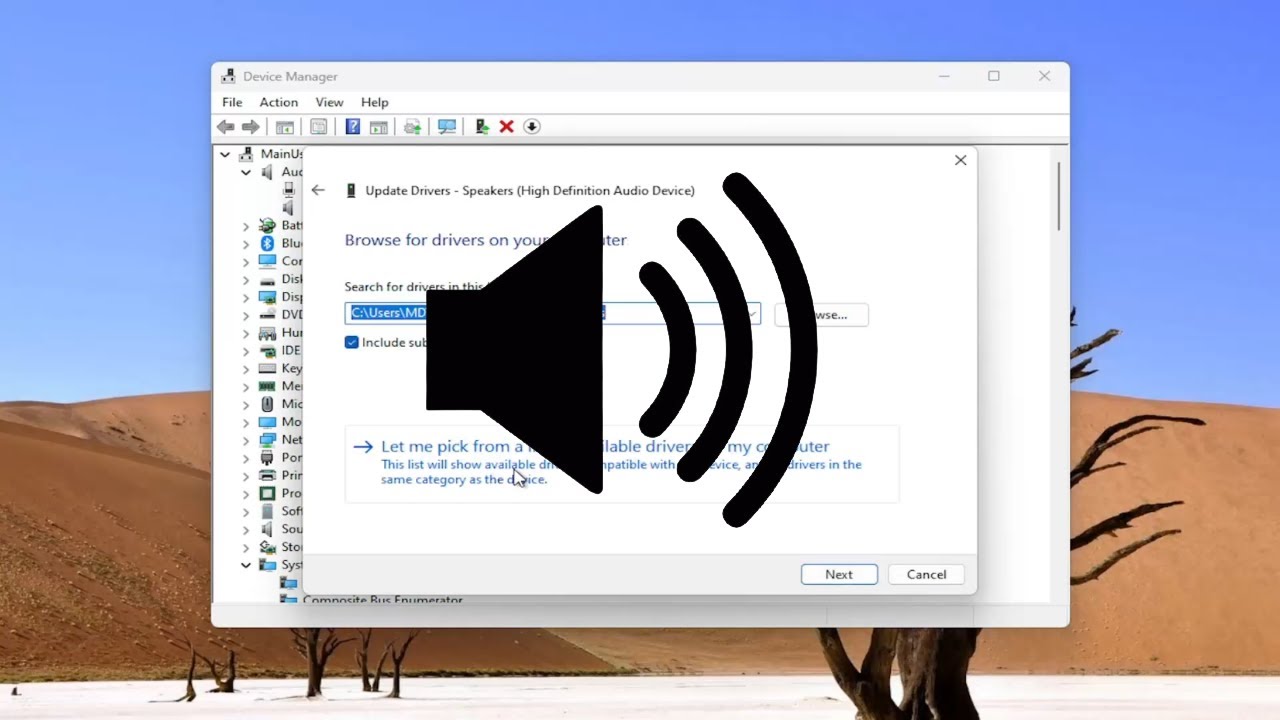
How to Reinstall the Audio Driver in Windows 11/10 [Solution]
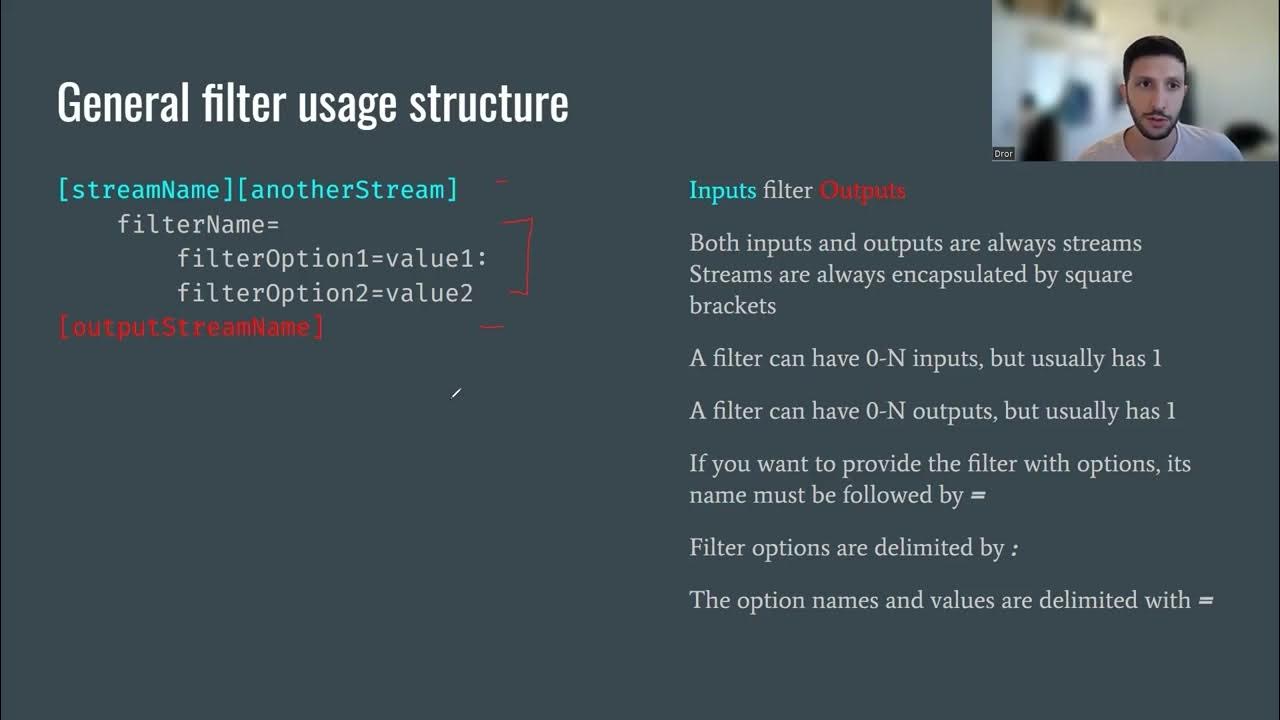
FFmpeg Filtergraph

Tutorial Seting Limiter Pada DLMS Agar Speaker dan Amplifier TIDAK JEBOL!

Produksi, Faktor Produksi, Total Product, Marginal Product, Average Product Produk Rata-Rata

Interaksi Manusia dan Komputer - Informatika Kelas X

Feedforward Explained - Neural Networks From Scratch Part 1
5.0 / 5 (0 votes)
