START HERE if you JUST purchased TaskMagic
Summary
TLDRIn this video, Jeremy and Kyle from TaskMagic provide a step-by-step guide for beginners on how to get started with video automation. They emphasize the importance of reading prompts, following the app's natural progression, and not dismissing essential steps. The tutorial covers downloading the desktop app, using browser automation, handling login with cookies, and connecting Google Sheets as a trigger. The hosts aim to clarify common confusions and encourage viewers to engage with the content actively to learn effectively.
Takeaways
- 🎥 The video is a tutorial by Jeremy and Kyle from Task Magic, focusing on guiding new users through the process of setting up and using their software.
- 📝 It emphasizes the importance of reading instructions and following prompts within the app to avoid confusion and ensure a smooth learning curve.
- 💡 The presenters highlight that even users with a technical background may need to unlearn certain habits to effectively use browser automation, as it's a new skill set.
- 🖥️ Users are instructed to download the desktop app for full functionality, including web and desktop recording, which cannot be achieved with the web app alone.
- 🔗 The tutorial explains how to handle cookies and login sessions, which are crucial for automating tasks that require access to websites with user authentication.
- 🔍 It clarifies that while the web app allows for the creation and management of API-based automations, the desktop app is necessary for executing web-based automations.
- 📚 The video script mentions additional resources, such as a 'school course' and other tutorial videos, which are available to assist users in learning more about the platform.
- 📋 The process of adding credentials and connecting to services like Google Sheets is detailed, showing that users can trigger automations from a list in Google Sheets.
- 🏷️ Tagging is mentioned as a secondary feature that users can explore once they are comfortable with the basic automation process.
- 🔄 The video stresses the importance of starting each tutorial from the home screen for consistency and clarity in learning.
- 🗣️ The presenters encourage user feedback in the comments to identify areas of confusion and improve the guidance provided for new users.
Q & A
What is the main topic of the video?
-The video is about guiding new users on how to effectively use TaskMagic, a browser automation tool, and addressing common questions and confusions that arise during the setup and use of the software.
Who are the hosts of the video?
-Jeremy Redmond and Kyle from TaskMagic are the hosts of the video.
What is the first step mentioned for new users after purchasing the software?
-The first step mentioned is to download the desktop app to access full functionality and web recording.
Why is the desktop app necessary for TaskMagic users?
-The desktop app is necessary to run web automations and to use browser recording and guided templates, which are not available in the web app alone.
What does the video suggest about the learning curve for new users?
-The video suggests that there is a learning curve, especially for technical users who might overthink the process. It emphasizes the importance of following the prompts and tutorials provided.
How does the video handle the issue of users opening a different browser than their default?
-The video explains that users should use the Chromium browser provided by TaskMagic, and it guides them on how to log in and save sessions to facilitate automation.
What is the purpose of the 'download' text and button on the TaskMagic download screen?
-The 'download' text and button serve as a clue for users to download the desktop app, which is essential for using the full functionality of TaskMagic.
Why does the video mention that technical users might find browser automation counterintuitive?
-Technical users might find browser automation counterintuitive because they are used to coding and technical solutions, whereas browser automation is a new skill that requires a different approach.
What is the video's stance on dismissing prompts and tutorials for new users?
-The video advises against dismissing prompts and tutorials, as they are designed to help users learn the software and overcome the learning curve.
How does the video address the issue of adding credentials for automation?
-The video provides a step-by-step guide on how to add credentials, emphasizing the importance of paying attention to the prompts and following the instructions carefully.
What is the video's advice for users who are confused or need more guidance?
-The video encourages users who are confused to reach out in the comments section, watch the provided tutorials, and follow the prompts within the app for guidance.
Outlines

このセクションは有料ユーザー限定です。 アクセスするには、アップグレードをお願いします。
今すぐアップグレードMindmap

このセクションは有料ユーザー限定です。 アクセスするには、アップグレードをお願いします。
今すぐアップグレードKeywords

このセクションは有料ユーザー限定です。 アクセスするには、アップグレードをお願いします。
今すぐアップグレードHighlights

このセクションは有料ユーザー限定です。 アクセスするには、アップグレードをお願いします。
今すぐアップグレードTranscripts

このセクションは有料ユーザー限定です。 アクセスするには、アップグレードをお願いします。
今すぐアップグレード関連動画をさらに表示

Cara Merekam Layar Komputer Dengan OBS Gratis 2022

MAKE $100 PER DAY FROM GOOGLE WITH THIS ONE TRICK 2024! SIMPLE

Memecoins Cracked Phantom Wallet Set up
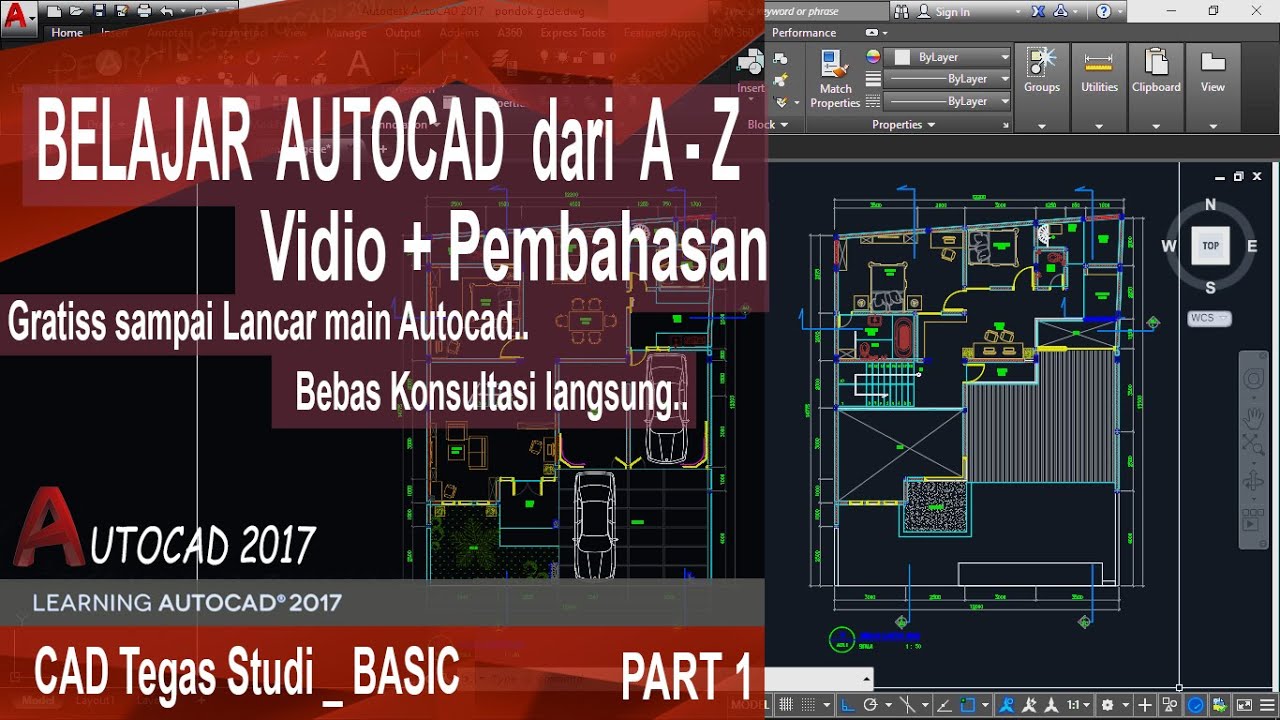
Autocad For Beginer [ Part 1 ] Belajar Autocad Dasar

HOW TO CREATE AND SELL ETSY DIGITAL PRODUCTS (How to sell digital products on Etsy for beginners)

How to Start Forex Trading as a BEGINNER in 2025 (Full Guide)
5.0 / 5 (0 votes)
