AI/ML based Card Payment Fraud Detection on AWS using replicated data from mainframe
Summary
TLDRこのビデオでは、AWS上でAIMLベースのカード詐欺検出ソリューションを構築する方法を紹介します。ZOSメインフレーム上のカード支払い承認アプリケーションは、静的なビジネスルールを使って取引を承認または拒否します。レガシーアプリケーションは、AWSにリアルタイムでアクセスしてAmazon詐欺検出サービスまたはSageMakerで構築された他のAIMLモデルによって詐欺スコアを生成するように強化されています。モデルは、過去48時間の顧客購入履歴や過去24時間の売主販売履歴などの属性でトレーニングされています。スコアの推論中に同じ属性がモデルに渡され、最適なスコアを生成します。ソリューションアーキテクチャは、顧客がターミナルでカードをスワイプしたりオンラインで購入したりすると、銀行はメインフレームシステムで承認リクエストを受け取り、アプリケーションはAWSにリアルタイムでアクセスしてAIMLスコアリングモデルに顧客と売主の履歴を提供します。高いスコアは潜在的な詐欺取引を示します。メインフレームアプリケーションは他のビジネスルールと組み合わせて取引を承認または拒否する決定を行います。詳細はメインフレームデータベースに挿入され、ほぼリアルタイムでAWSに適用されます。
Takeaways
- 😀 ビデオではAWS上でAIMLベースのカード詐欺検出ソリューションの構築方法を紹介しています。
- 🏢 既存のZOSメインフレーム上のカード支払い承認アプリケーションは静的なビジネスルールを使用してトランザクションを承認または拒否します。
- 🔄 レガシーアプリケーションはAWSにリアルタイムで詐欺スコアを取得するための呼び出しを行い、Amazon Fraud DetectorサービスまたはSageMakerで構築された他のAIMLモデルによって強化されています。
- 🛍️ モデルは過去48時間の顧客の購入履歴や過去24時間における販売者の売上履歴などの属性を使用してトレーニングされています。
- 📊 スコア推定の際には、同様の属性がモデルに渡され、最適なスコアを生成します。
- 💳 カードをターミナルでスワイプしたりオンラインで購入をした場合、銀行のメインフレームシステムは承認リクエストを受け取り、AWSへのリアルタイム呼び出しを行います。
- 🔎 AWS上で動作するプロセスはリレーショナルデータベースから顧客および商人の履歴詳細を取得し、AIMLスコアリングモデルに提供します。
- ✅ 高いスコアは潜在的な不正取引を示し、メインフレームアプリケーションは他のビジネスルールと組み合わせてトランザクションを承認または拒否する決定を行います。
- 🔄 詳細はメインフレームデータベースに挿入され、Precisely Publisher AgentとApply Agentを使用してほぼリアルタイムでAWSにレプリケートされます。
- 📚 S3上でオフラインでAIMLモデルをトレーニングするために使用されるデータは、MSKからストリーミングされます。
- 📈 Amazon Redshiftを使用してビジネスユーザーは自然言語でクエリを実行し、ビジネスインサイトを得ることができます。
Q & A
AWS上で構築されたカード詐欺検出ソリューションの主な目的は何ですか?
-AWS上で構築されたカード詐欺検出ソリューションは、リアルタイムでAmazon Fraud Detectorサービスまたは他のAI/MLモデルを使用して詐欺スコアを生成し、カード支払い承認アプリケーションを強化するものです。
レガシーアプリケーションはどのようにしてAI/MLモデルと連携していますか?
-レガシーアプリケーションはリアルタイムでAWSにコールを行い、AI/MLモデルから詐欺スコアを取得します。これにより、ビジネスルールと組み合わせて取引の承認または拒否の決定を下します。
モデルはどのような属性を使用してトレーニングされていますか?
-モデルは顧客の購入履歴(過去48時間の購入回数など)や商人の販売履歴(過去24時間の報告された詐欺など)などの属性を使用してトレーニングされています。
メインフレームアプリケーションはどのようにしてAWSと通信していますか?
-メインフレームアプリケーションはリアルタイムでAWSにコールをかけ、AWS上で実行されているプロセスはリレーショナルデータベースから顧客と商人の履歴詳細を取得し、AIMLスコアリングモデルに提供します。
どのようなAWSリソースが作成され使用されていますか?
-作成されたAWSリソースには、VPC、サブネット、プライベートリンクエンドポイント、MSKクラスター、RDSポスターデータベースインスタンス、Lambda関数、SNSトピックなどがあります。
Precisely Publisher AgentとApply Agentはどのような役割を持っていますか?
-Precisely Publisher Agentはメインフレーム上で動作し、データベースの変更をキャプチャしてMSKに配信します。Apply AgentはAmazon EC2インスタンス上で動作し、MSKからの生データベースログをコピーブックを使用してJSON形式に変換し、Amazon Managed Streaming for Kafkaに配信します。
データはどのようにしてAmazon S3にストリーミングされるのですか?
-MSKからAmazon S3にデータをストリーミングするために、Firehoseを使用してコードなしで統合しています。
Amazon Redshiftを使用して自然言語でクエリを実行することはどのように行われますか?
-Amazon RedshiftのGenerative SQLを使用すると、自然言語で記述されたクエリを実行できます。Redshiftは大きな言語モデルを活用して、自然言語の要求を理解し、データベースを検索してSQLクエリを生成します。
AWS CloudFormationテンプレートを使用する利点は何ですか?
-AWS CloudFormationテンプレートを使用することで、VPC、サブネット、IAMロールなどのAWSリソースの事前構築を簡素化し、迅速にデプロイすることができます。
メインフレームからのデータレプリケーションソフトウェアをどのように取得しますか?
-AWS MarketplaceからPrecisely社のデータレプリケーションソフトウェアを取得し、購読の指示に従って設定します。
メインフレームとEC2インスタンスを接続するために必要な手順はどのようなものでしょうか?
-メインフレームとEC2インスタンスを接続するためには、まずメインフレーム上で公開キーファイルを設定し、次にEC2インスタンス上で必要なソフトウェアをインストールし、最後にPreciselyの設定スクリプトを実行して接続を確立します。
Outlines

このセクションは有料ユーザー限定です。 アクセスするには、アップグレードをお願いします。
今すぐアップグレードMindmap

このセクションは有料ユーザー限定です。 アクセスするには、アップグレードをお願いします。
今すぐアップグレードKeywords

このセクションは有料ユーザー限定です。 アクセスするには、アップグレードをお願いします。
今すぐアップグレードHighlights

このセクションは有料ユーザー限定です。 アクセスするには、アップグレードをお願いします。
今すぐアップグレードTranscripts

このセクションは有料ユーザー限定です。 アクセスするには、アップグレードをお願いします。
今すぐアップグレード関連動画をさらに表示

AI/ML based Card Payment Fraud Detection on AWS using replicated data from mainframe
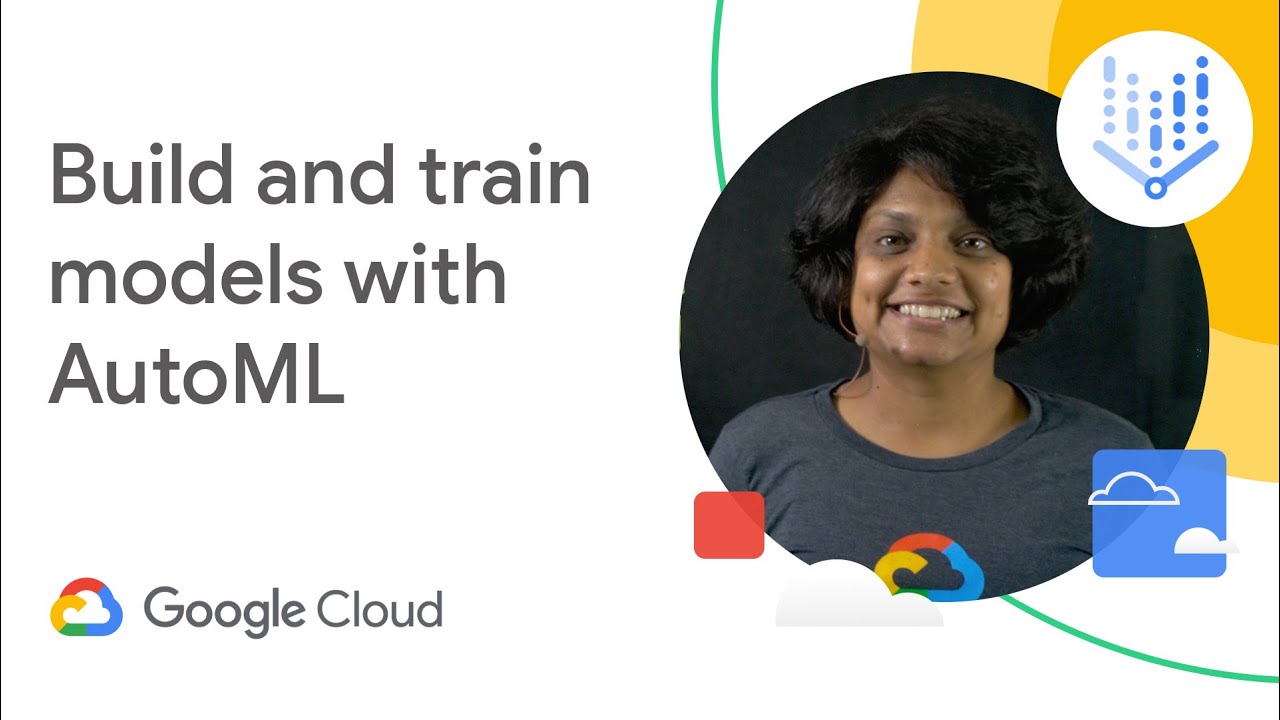
Building and training ML models with Vertex AI

Integrating Azure AI and Microsoft Fabric for Next-Gen AI Solutions | BRK103
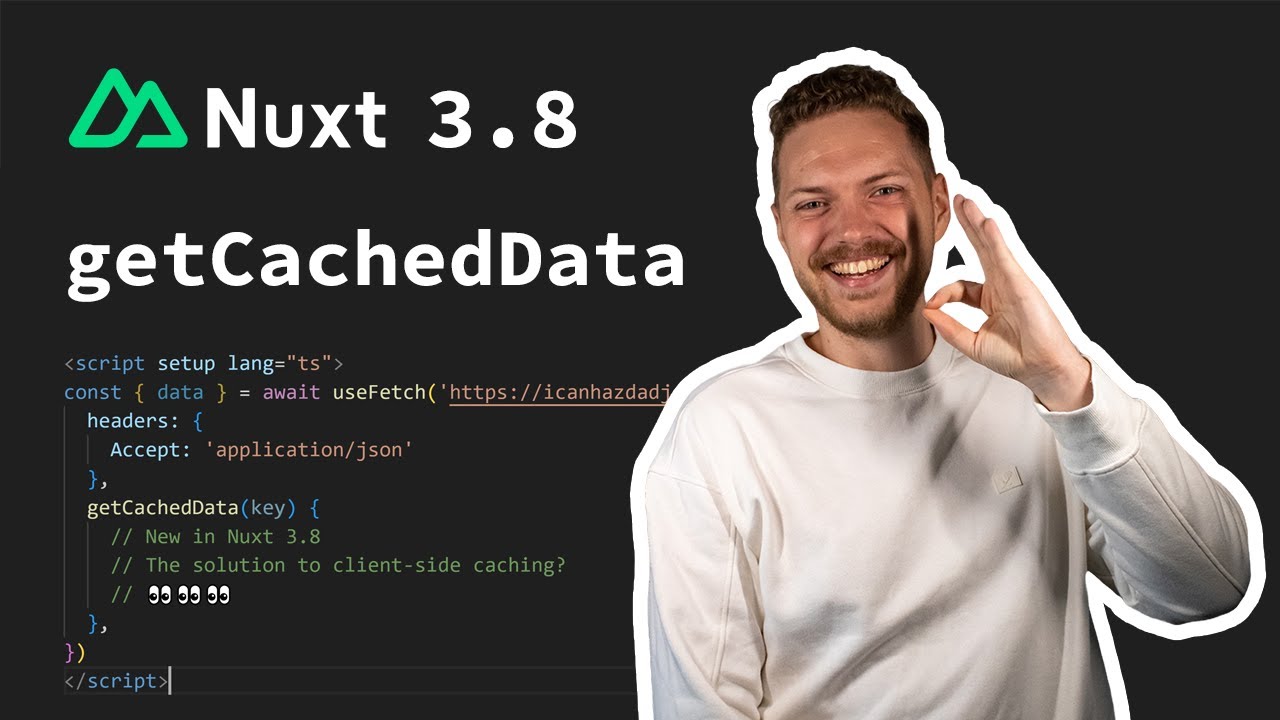
Nuxt 3.8 - Client-side caching with getCachedData ✨

Best Practices for GenAI applications on AWS - RAG pipeline Eval - Part 3 | Amazon Web Services

3 Ways To Make $10,000/month as a Music Producer
5.0 / 5 (0 votes)