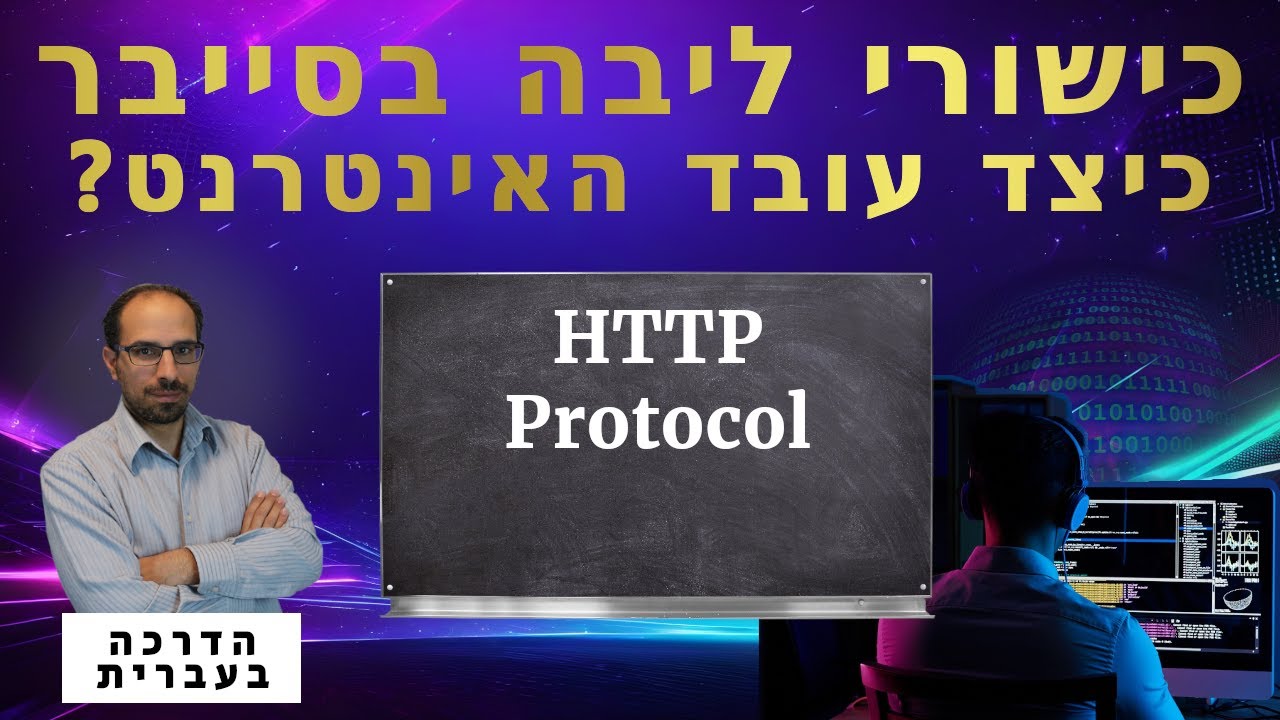Nginx vs Apache Webservers: Main Differences
Summary
TLDRThis video compares Apache and Nginx, two of the most popular open-source web servers. While both excel in different areas, Apache offers flexible connection handling through multiple processing modules, which can consume more resources. Nginx, on the other hand, uses an asynchronous, event-driven model, enabling efficient scaling with fewer resources. Apache handles static and dynamic content within the server, whereas Nginx relies on external processors for dynamic content. The two servers also differ in configuration flexibility and module systems. The video highlights how administrators often use both servers together for optimal performance, with Nginx as a proxy for Apache.
Takeaways
- 😀 Apache and Nginx are the two most popular open-source web servers, serving over half of internet traffic.
- 😀 Apache uses multiprocessing modules (MPMs) like prefork, worker, and event to handle requests, providing flexibility but consuming more resources.
- 😀 Nginx utilizes an asynchronous, non-blocking event-driven model, allowing it to handle large numbers of connections with fewer resources.
- 😀 Apache can handle both static and dynamic content internally, processing dynamic content without relying on external components.
- 😀 Nginx can only handle static content natively and relies on external processors (e.g., PHP) for dynamic content.
- 😀 Apache allows per-directory configuration using .htaccess files, offering flexibility but potentially slowing down request handling.
- 😀 Nginx doesn’t support directory-based configurations, which boosts its performance by avoiding the need to check and interpret .htaccess files.
- 😀 Apache interprets requests as physical file system resources or URIs, while Nginx primarily works with URIs for efficiency.
- 😀 Nginx can serve as both a web server and a proxy server, making it suitable for handling both static content and proxying dynamic content to Apache.
- 😀 Apache and Nginx can be used together, with Nginx handling static content and proxying dynamic requests to Apache, leveraging the strengths of both servers.
- 😀 Apache supports dynamic module loading, while Nginx requires modules to be compiled into the core, providing more security but less flexibility.
Q & A
What are Apache and Nginx, and how are they different?
-Apache and Nginx are two of the most commonly used open-source web servers. They differ primarily in how they handle traffic and connections, with Apache using a flexible multiprocessing model and Nginx using an asynchronous, non-blocking event-driven model.
How do Apache's multiprocessing modules (MPMs) work?
-Apache uses three primary MPMs: Prefork, Worker, and Event. These modules handle how requests are processed, each suited for different server needs and load scenarios, though Apache’s flexibility comes at a cost of higher resource consumption.
How does Nginx handle connections differently from Apache?
-Nginx uses an asynchronous, non-blocking, event-driven architecture. It spawns worker processes, each handling thousands of connections simultaneously, which allows Nginx to scale efficiently on low-power systems or under heavy loads.
How do Apache and Nginx handle static content?
-Apache handles static content directly through its file-based methods, while Nginx serves static content quickly with its efficient, asynchronous architecture, excelling in serving large numbers of requests simultaneously.
What is the difference in handling dynamic content between Apache and Nginx?
-Apache can process dynamic content itself, such as running scripts like PHP, whereas Nginx relies on external processors to handle dynamic content and sends the result back to the client.
How do Apache and Nginx differ in configuration options?
-Apache allows for per-directory configuration through .htaccess files, giving more flexibility to users. In contrast, Nginx does not support per-directory configuration, which enhances performance by reducing the need for file system checks.
How do Apache and Nginx interpret requests and map them to system resources?
-Apache can map requests to either physical file system resources or abstract URLs, while Nginx is designed to handle requests primarily as URIs, which helps it function as both a web server and a proxy server.
What is the major difference in module handling between Apache and Nginx?
-Apache’s modules are dynamically loadable and unloadable during server operation, allowing flexibility. Nginx, however, requires modules to be compiled into the core software, providing a more secure and streamlined approach, although less flexible.
Can Apache and Nginx be used together? If so, how?
-Yes, Apache and Nginx can be used together. Nginx can be placed in front of Apache as a reverse proxy server. Nginx handles static content quickly, while dynamic content is passed to Apache for processing, combining the strengths of both servers.
What are the advantages of using Nginx for handling high-traffic websites?
-Nginx’s event-driven architecture allows it to handle a large number of concurrent connections efficiently with limited resources. This makes it ideal for high-traffic websites, especially for serving static content or acting as a reverse proxy.
Outlines

このセクションは有料ユーザー限定です。 アクセスするには、アップグレードをお願いします。
今すぐアップグレードMindmap

このセクションは有料ユーザー限定です。 アクセスするには、アップグレードをお願いします。
今すぐアップグレードKeywords

このセクションは有料ユーザー限定です。 アクセスするには、アップグレードをお願いします。
今すぐアップグレードHighlights

このセクションは有料ユーザー限定です。 アクセスするには、アップグレードをお願いします。
今すぐアップグレードTranscripts

このセクションは有料ユーザー限定です。 アクセスするには、アップグレードをお願いします。
今すぐアップグレード5.0 / 5 (0 votes)