¿Qué y cuáles son los conectores de la computadora?
Summary
TLDRThis video explains the different types of ports and connectors used in computers to connect peripheral devices. It covers both physical and virtual ports, focusing on common physical ports such as PS2, VGA, USB, and Ethernet, among others. The script details how these connectors enable devices like keyboards, mice, monitors, printers, and external drives to interact with the computer. The video emphasizes the importance of these connectors in ensuring smooth data transfer, communication, and device compatibility.
Takeaways
- 😀 Ports or connectors are physical elements that allow the connection of peripheral devices to a computer.
- 😀 There are two types of ports: physical and virtual.
- 😀 Physical ports include connectors for devices such as a mouse, keyboard, monitor, printer, and more.
- 😀 PS2 ports (green for mouse, purple for keyboard) were commonly used for input devices in older computers.
- 😀 VGA ports are used to connect monitors, typically with an RCA connection.
- 😀 Parallel and serial ports were used for older devices like printers and modems.
- 😀 Audio ports (MiniJack) allow the connection of microphones, speakers, and headphones.
- 😀 RJ11 ports are used for connecting telephone lines to the computer.
- 😀 USB ports are very common due to their speed, reliability, and wide compatibility, with versions supporting up to 5 Gbps transfer speeds.
- 😀 HDMI ports allow for both video and audio transfer, commonly used in modern monitors and projectors.
- 😀 Ethernet ports (RJ45) enable wired internet connections, providing access to the internet through a physical cable.
- 😀 USB technology has evolved over time, from an initial 1.5 Mbps speed to 5 Gbps with USB 3.0, improving data transfer rates.
- 😀 FireWire was once a popular port for video devices, often used as a replacement for USB in certain situations.
- 😀 The eSATA port is used to connect external hard drives, providing fast data transfer speeds.
Q & A
What are connectors in the context of a computer?
-Connectors are physical elements where peripheral devices can be plugged into a computer, allowing communication between the computer and external devices like a mouse, keyboard, monitor, printer, etc.
What is the difference between physical and virtual ports?
-Physical ports are tangible connectors where cables or plugs are inserted, while virtual ports represent logical connections, often used in software for communication between devices or systems.
Why are male connectors more commonly used than female ones?
-Male connectors are preferred because it is easier to repair the pins on a cable if they get damaged, compared to repairing female connectors on a motherboard.
What is the purpose of the PS/2 port and its color coding?
-The PS/2 port connects input devices like a mouse or keyboard. The mouse port is typically green, and the keyboard port is purple or gray.
What is the role of the VGA port?
-The VGA port is used to connect a computer to a monitor, typically using an RCA connection, and allows the transfer of video signals.
What is the function of a parallel printer port?
-The parallel printer port was used in older computers to connect printers. Its connector is called DB25.
What is the difference between serial and parallel ports?
-Serial ports were used to connect devices like modems and mice, transferring data one bit at a time. Parallel ports, on the other hand, allowed data to be transferred in parallel, making them faster for devices like printers.
What type of devices can be connected using FireWire ports?
-FireWire ports were used for connecting video devices, such as cameras, and are considered a replacement for USB in some applications.
How has the USB port evolved over time?
-USB ports have evolved to offer faster data transfer speeds, from 1.5 megabits per second in the first version to 5 gigabits per second with USB 3.0, and are widely used due to their reliability and compatibility.
What is the function of the Ethernet port and its connector type?
-The Ethernet port allows a computer to connect to the internet using a wired connection, and its connector is known as RJ45.
What are the HDMI and DisplayPort used for?
-HDMI and DisplayPort are used for digital video transfer. HDMI is also capable of transferring audio and is often used for multimedia devices, while DisplayPort is mainly for video transmission.
What is the purpose of the eSATA port?
-The eSATA port is used to connect external hard drives, providing high-speed data transfer for external storage devices.
Outlines

このセクションは有料ユーザー限定です。 アクセスするには、アップグレードをお願いします。
今すぐアップグレードMindmap

このセクションは有料ユーザー限定です。 アクセスするには、アップグレードをお願いします。
今すぐアップグレードKeywords

このセクションは有料ユーザー限定です。 アクセスするには、アップグレードをお願いします。
今すぐアップグレードHighlights

このセクションは有料ユーザー限定です。 アクセスするには、アップグレードをお願いします。
今すぐアップグレードTranscripts

このセクションは有料ユーザー限定です。 アクセスするには、アップグレードをお願いします。
今すぐアップグレード関連動画をさらに表示

MSIM4304 2 KB1#1 Klasifikasi Komputer

Network Components - Endpoint, NIC, LAN Cable, Connector, Switch, Router | TechTerms
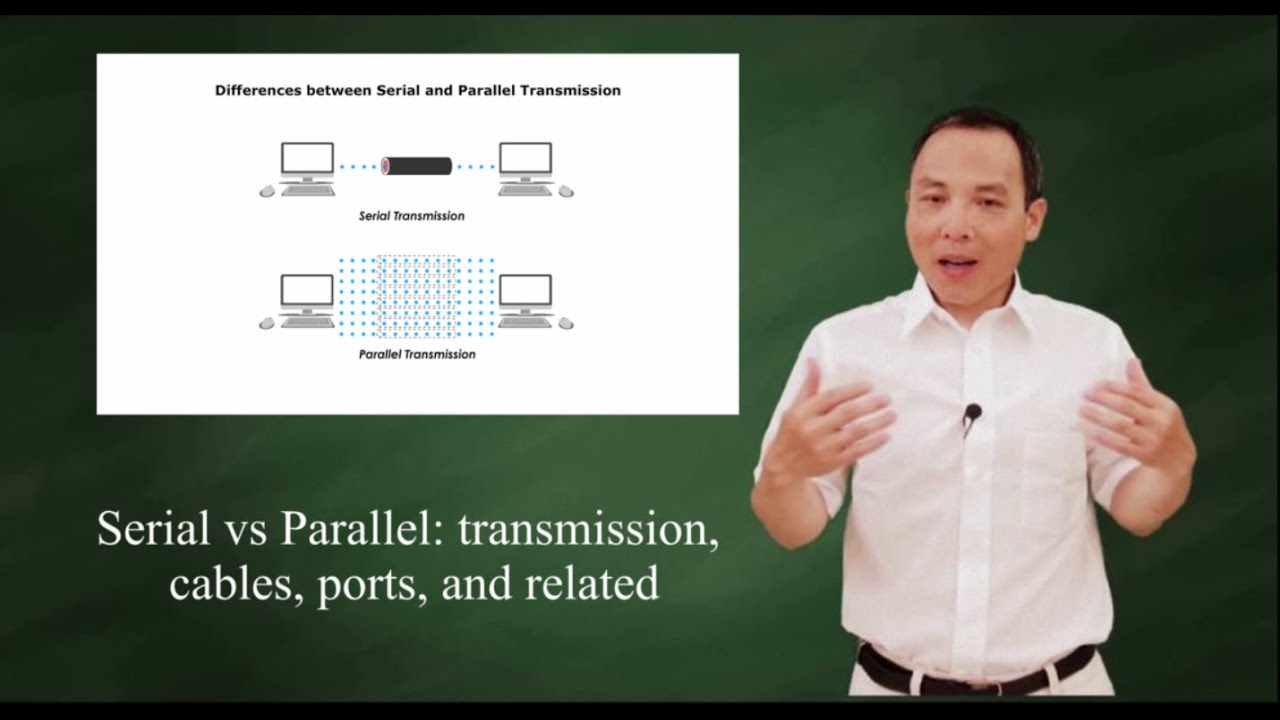
Serial transmission vs parallel transmission
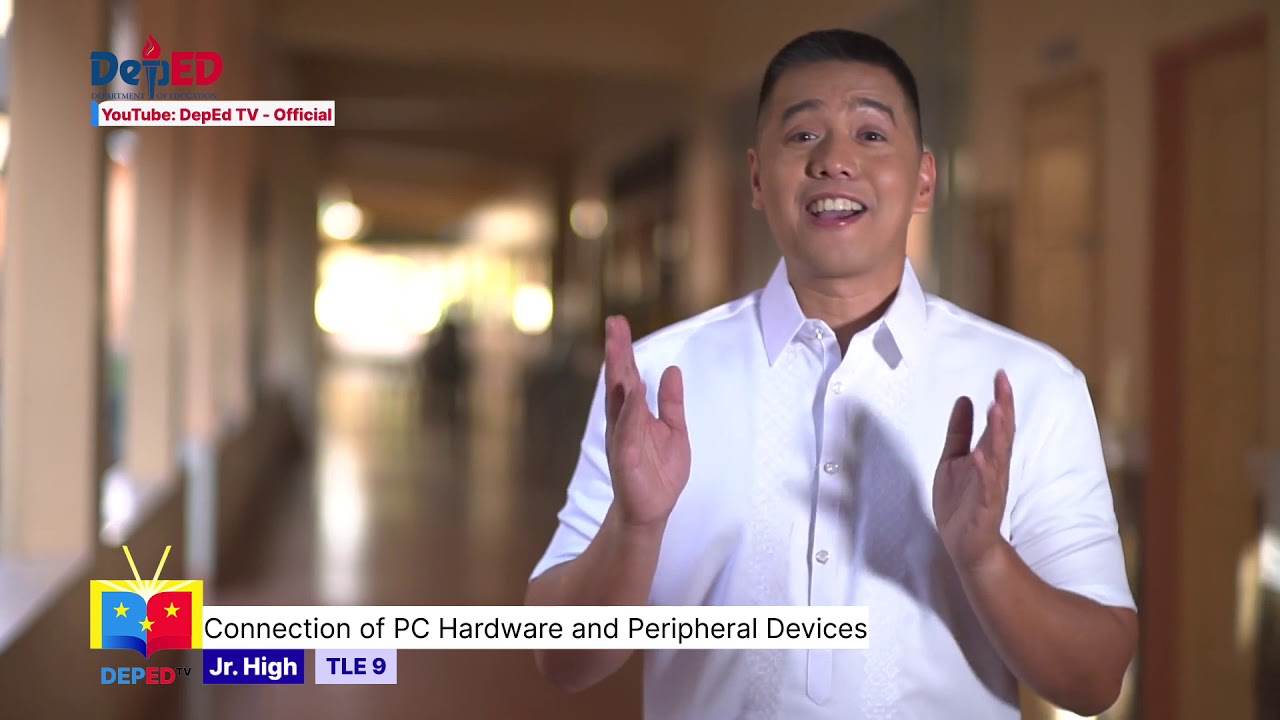
Grade 9 TLE Q1 Ep4: Connection of PC Hardware and Peripheral Devices

Jaringan Komputer Paling Sederhana | Tutorial Belajar Online Lengkap CISCO CCNA 200-301 Part 2
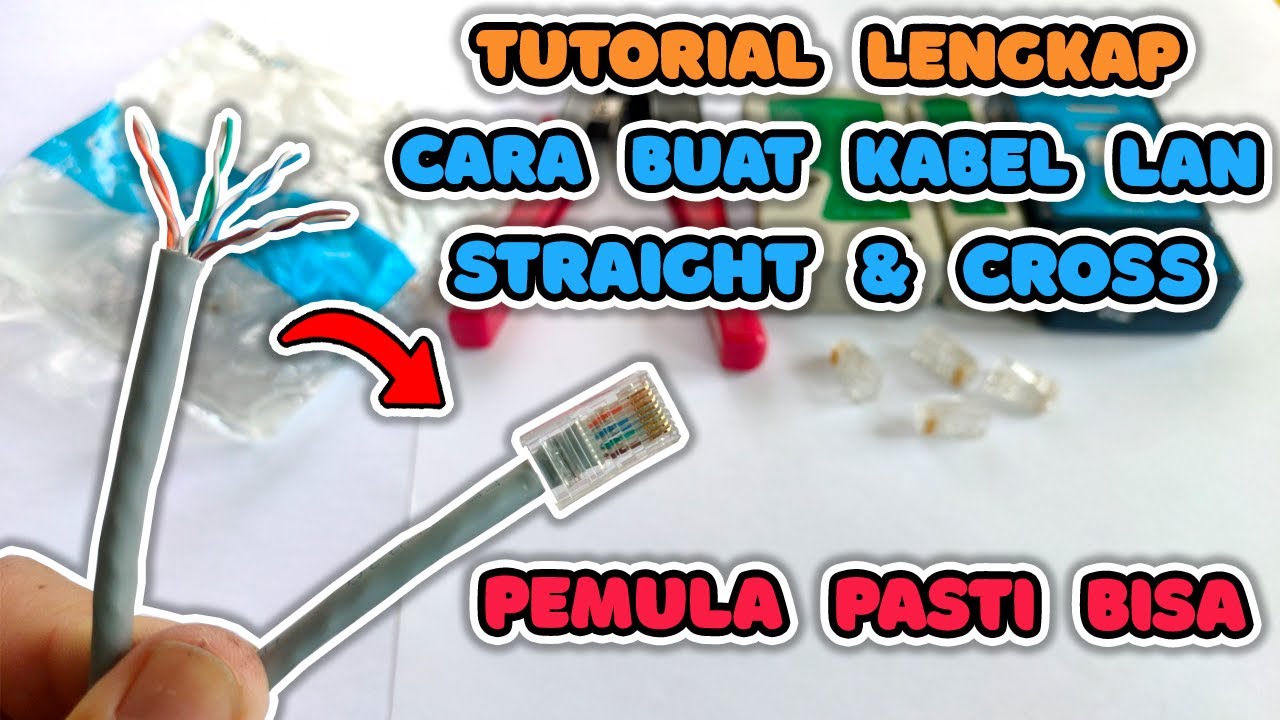
Tutorial Cara Membuat Kabel LAN / Kabel UTP Straight Dan Cross
5.0 / 5 (0 votes)
