COMO ligar FANS ARGB na PLACA MÃE SEM CONTROLADORA
Summary
TLDRIn this tutorial, the creator demonstrates how to easily connect ARGB fans directly to a motherboard without the need for a controller. Using the 12 Pro ARGB fans, the video walks through the step-by-step process of wiring the PWM and RGB connectors, showing how to plug them in and achieve seamless integration. The creator emphasizes the simplicity of the process, highlighting that for compatible motherboards, no additional controller is needed. The video also touches on cable management tips, fan installation, and the benefits of using ARGB fans for PC builds.
Takeaways
- 😀 You can connect ARGB fans directly to your motherboard without needing a controller if your motherboard supports native RGB functionality.
- 😀 Make sure your motherboard has a 3-pin, 5V RGB connection to connect ARGB fans directly for easy setup.
- 😀 Each ARGB fan has two cables: one for power (PWM) and one for RGB control, both of which need to be connected properly.
- 😀 The ARGB fans come with male and female connectors, allowing you to daisy-chain multiple fans by connecting one to the next.
- 😀 If your motherboard has native RGB support, no controller is necessary for controlling the lights of the ARGB fans.
- 😀 The speaker uses a practical example of installing ARGB fans and emphasizes the importance of proper connections for power and RGB control.
- 😀 Cable management can be tricky in cramped cases, but it’s important to keep cables organized for better airflow and aesthetics.
- 😀 Ensure all fans are plugged in correctly before powering on the system to make sure the RGB lighting works seamlessly.
- 😀 If your motherboard doesn't support ARGB natively, a separate controller is required for controlling the RGB lighting of the fans.
- 😀 The process of connecting ARGB fans is simple and intuitive, with minimal difficulty if you follow the right steps.
- 😀 The speaker encourages viewers to like, subscribe, and share the video, reinforcing the importance of audience engagement and community-building.
Q & A
What is the main purpose of this video?
-The main purpose of the video is to show how to connect ARGB (Addressable RGB) coolers directly to a motherboard without needing an external controller, provided the motherboard supports RGB connections.
What kind of fans is the video demonstrating?
-The video demonstrates the installation of Algor 12 Pro ARGB fans, which are popular among PC builders due to their RGB functionality and airflow performance.
What is the importance of the 3-pin 5V connector mentioned in the video?
-The 3-pin 5V connector is crucial for the RGB functionality of the fans. It allows the motherboard to control the lighting effects of the ARGB fans directly, without the need for an external RGB controller.
Why does the presenter prefer using ARGB fans that are directly supported by the motherboard?
-The presenter prefers using ARGB fans that are directly supported by the motherboard because it eliminates the need for a separate RGB controller, making the setup simpler and more streamlined.
How does the presenter connect the power and RGB cables of the fans?
-The presenter connects the power (PWM) cables by linking the male and female connectors of each fan. The RGB cables are connected similarly, with the male connector of one fan plugging into the female connector of the next fan, eventually connecting to the motherboard.
What happens if the motherboard doesn't support RGB connections?
-If the motherboard doesn't support RGB connections, the presenter suggests using an external RGB controller. This controller is necessary to manage the lighting effects of the ARGB fans.
Can you connect multiple ARGB fans together using the same connectors?
-Yes, you can connect multiple ARGB fans together by daisy-chaining them through their respective male and female connectors, ensuring the last fan connects to the motherboard's RGB header.
What challenges does the presenter mention about cable management?
-The presenter mentions that while cable management is a bit challenging due to limited space in the case, they tried to manage the cables by running them behind the motherboard tray and using simple ties to keep them organized.
What is the significance of the PWM (Pulse Width Modulation) connector in the setup?
-The PWM connector provides power to the fans and allows for control over the fan speed based on the system’s cooling needs. It ensures the fans run efficiently by adjusting their speed as required.
How can users control the ARGB lighting effects after installation?
-Users can control the ARGB lighting effects through the motherboard's software, which allows them to customize the colors and effects of the fans directly, without needing third-party software or a controller.
Outlines

このセクションは有料ユーザー限定です。 アクセスするには、アップグレードをお願いします。
今すぐアップグレードMindmap

このセクションは有料ユーザー限定です。 アクセスするには、アップグレードをお願いします。
今すぐアップグレードKeywords

このセクションは有料ユーザー限定です。 アクセスするには、アップグレードをお願いします。
今すぐアップグレードHighlights

このセクションは有料ユーザー限定です。 アクセスするには、アップグレードをお願いします。
今すぐアップグレードTranscripts

このセクションは有料ユーザー限定です。 アクセスするには、アップグレードをお願いします。
今すぐアップグレード関連動画をさらに表示

Membuat Alat Kontrol Peralatan Listrik Jarak Jauh - ARDUINO PROJECT INDONESIA
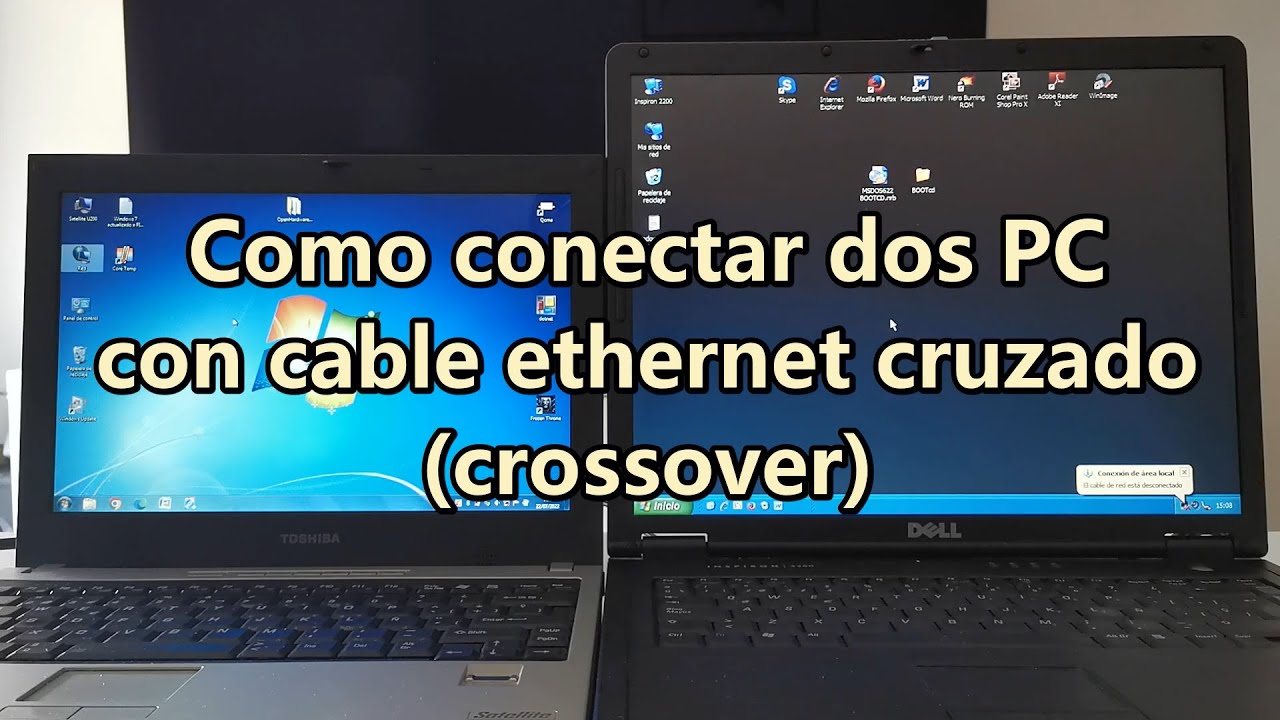
Cómo conectar dos PCs con un cable ethernet cruzado (crossover), para compartir carpetas y archivos
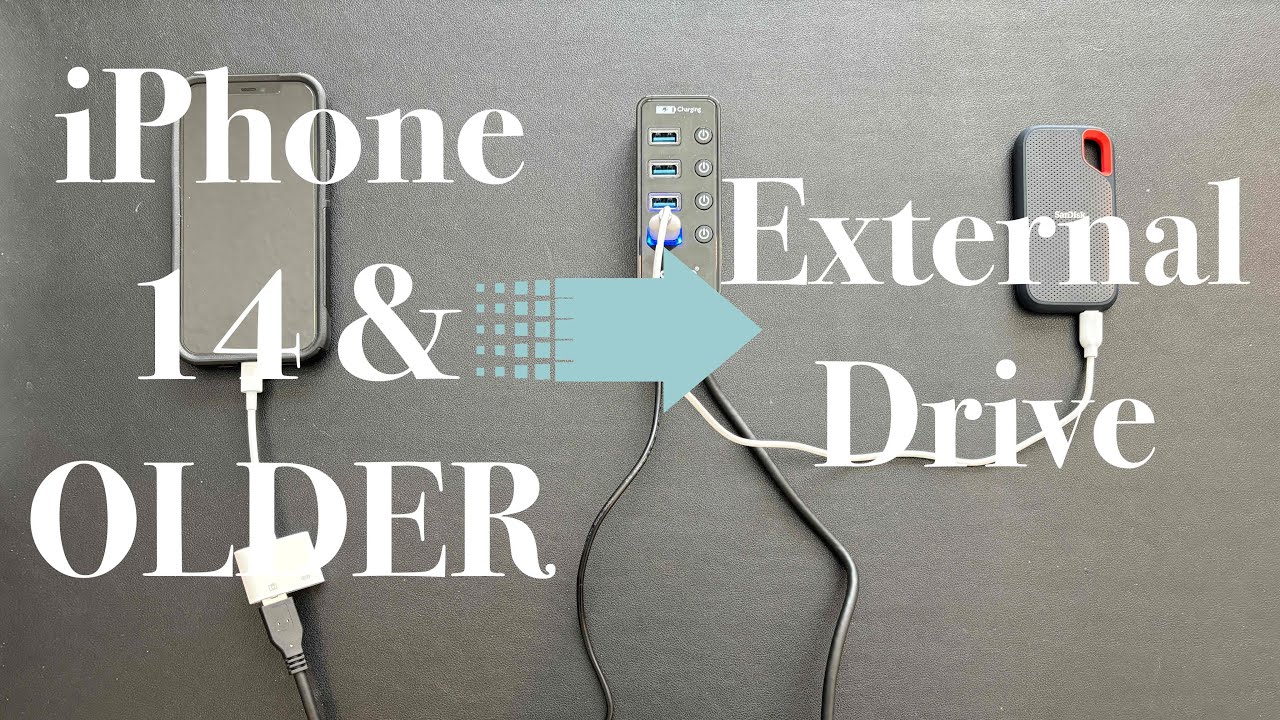
Move Photos & Videos Directly From iPhone to External Drive - Step by Step Instructions

TUTORIAL EDIT VIDEO TIKTOK UNTUK PEMULA! TIPS VIDEO TIKTOK FYP

Simple Car Controller in Unity (Copy Script)

Montei um PC Gamer de R$1.700 pra RODAR TUDO (ou quase tudo) - Ryzen 5 5600GT
5.0 / 5 (0 votes)
