Aula 6# Curso de WordPress: Como Criar Páginas, Posts, Categorias + Biblioteca de Mídia
Summary
TLDRThis video offers a detailed walkthrough on using WordPress, focusing on content management techniques like organizing categories and tags, uploading and editing media files, and optimizing SEO. It explains how categories can be used to structure content hierarchically, while tags are more flexible and help with classification. The media library section covers how to upload, edit, and manage images, videos, and PDFs, with a focus on optimizing them for SEO through titles, alt text, and descriptions. The video is a valuable resource for learning essential WordPress functionalities, ideal for beginners looking to enhance their website management skills.
Takeaways
- 😀 Categories in WordPress allow for hierarchical organization of content (e.g., clothing → jeans, shirts).
- 😀 You can edit the name and the 'Slug' (URL) of categories, with the 'Slug' needing to be simple and separated by hyphens.
- 😀 Categories can include descriptions, which are useful for SEO when plugins pull them into posts or pages.
- 😀 Tags are used to classify content freely without hierarchy and can be longer phrases or specific keywords.
- 😀 Tags are less commonly used in modern WordPress because SEO plugins allow for better keyword integration directly into content.
- 😀 The Media Library in WordPress stores all uploaded files (images, videos, PDFs), making it easy to manage your content.
- 😀 You can upload multiple files at once in the Media Library, either by dragging them into the screen or using the upload button.
- 😀 Each image in the Media Library can be edited by changing its title, adding alt text (for SEO), and setting captions.
- 😀 You can crop, resize, or rotate images directly in the WordPress Media Library to adjust their appearance for your website.
- 😀 The Media Library allows for bulk actions such as deleting or copying links of multiple files at once.
- 😀 Videos and other media files are managed in the same way as images, with similar editing options available.
Q & A
What is the main difference between categories and tags in WordPress?
-Categories in WordPress allow for hierarchical grouping of content, with parent and child relationships. Tags, on the other hand, are more flexible and do not have a hierarchical structure. They are used to describe specific keywords or phrases related to the content.
How can you edit a category in WordPress?
-To edit a category in WordPress, click on the 'Quick Edit' option next to the category you want to modify. From there, you can change the category name and its 'slug' (the URL-friendly version of the name).
What is a 'slug' and why is it important in WordPress?
-A 'slug' is the URL-friendly version of a category or post title. It is important because it helps search engines and users easily identify the content. A well-optimized slug can improve SEO by being short, descriptive, and using hyphens to separate words.
What role do descriptions play in categories on WordPress?
-Descriptions in categories can provide additional context for users and search engines. When setting up pages or posts, some plugins allow you to display these descriptions, which can help in SEO by making the content more relevant to search queries.
Can you restore a category after deleting it in WordPress?
-No, once a category is deleted in WordPress, it cannot be restored. Categories are deleted permanently without going into a trash bin, so be sure before removing them.
What are some examples of tag usage in WordPress?
-Tags are used to label specific topics or themes within a post. For instance, in a blog post about Paris, you could use tags like 'Paris', 'French cuisine', or 'best restaurants in Paris'. Tags are more flexible and can include phrases, not just single words.
Why are tags less commonly used for SEO in WordPress today?
-Tags are less frequently used for SEO because modern SEO strategies focus more on embedding keywords directly into the content itself, rather than relying on tags. Additionally, plugins for SEO (like Yoast) now allow for better keyword management within posts.
How can you upload media to WordPress?
-To upload media in WordPress, go to the 'Media' section and click 'Add New'. You can either drag and drop files directly from your computer or click the 'Select Files' button to browse and upload images, videos, PDFs, and more.
What editing options are available for images in the WordPress Media Library?
-In the WordPress Media Library, you can edit images by cropping, resizing, rotating, and adjusting their title, alt text, caption, and description. These edits can help improve SEO and the user experience on your website.
How does the 'text alternative' feature help with SEO?
-The 'text alternative' (alt text) helps improve SEO by providing a descriptive text for images. This description is used by search engines to understand the content of the image, and it also makes your website more accessible for visually impaired users who rely on screen readers.
Outlines

このセクションは有料ユーザー限定です。 アクセスするには、アップグレードをお願いします。
今すぐアップグレードMindmap

このセクションは有料ユーザー限定です。 アクセスするには、アップグレードをお願いします。
今すぐアップグレードKeywords

このセクションは有料ユーザー限定です。 アクセスするには、アップグレードをお願いします。
今すぐアップグレードHighlights

このセクションは有料ユーザー限定です。 アクセスするには、アップグレードをお願いします。
今すぐアップグレードTranscripts

このセクションは有料ユーザー限定です。 アクセスするには、アップグレードをお願いします。
今すぐアップグレード関連動画をさらに表示

سئو محتوا چیست؟ (مقدماتی برای تازه کارها) | چیزی که دیگران به شما نمیگویند

How I Got My Blogger Posts to Rank #1 on Google – Step-by-Step!

튜브버디, 유튜브 영상 조회수 올리는 방법 2편 (feat.Tubebuddy)ㅣ사용방법ㅣ활용방법ㅣ초보유튜버ㅣ검색엔진 최적화

SEO for Developers | 2020 SEO Tutorial
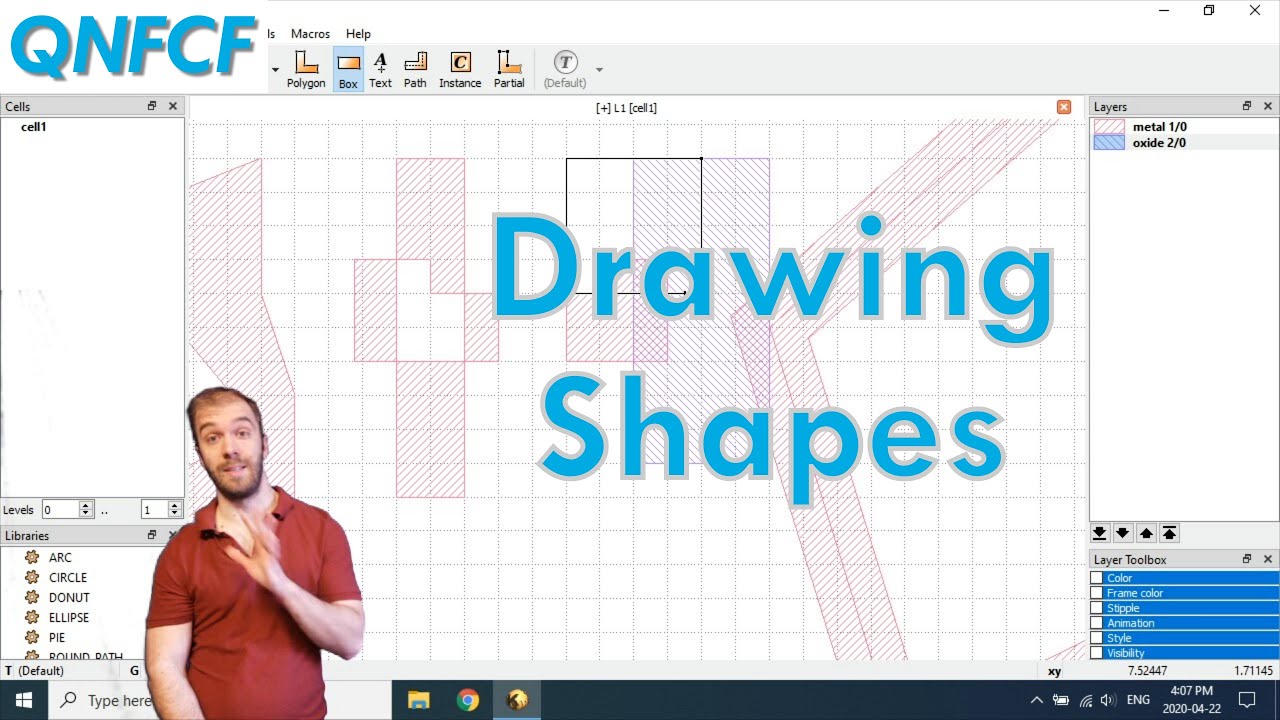
KLayout Tutorial #1: Drawing Shapes

SEO For Beginners: A Basic Search Engine Optimization Tutorial for Higher Google Rankings
5.0 / 5 (0 votes)
