Just Use Apple Notes.
Summary
TLDRThis video script emphasizes the importance of consistency in note-taking for productivity. The speaker shares their experience of jumping between apps like Evernote, Obsidian, and Notion, only to realize that sticking to one app, in their case Apple Notes, is more effective. They argue that changing apps frequently is akin to moving houses frequently, which is unproductive. The speaker highlights Apple Notes' simplicity, cross-device syncing, and user-friendly features, suggesting it as a solid starting point for a note-taking system. The script also touches on the psychological aspects of decision fatigue and the importance of taking action with the tools we have, rather than endlessly seeking the perfect app.
Takeaways
- 🔄 Sticking to one note-taking app can improve productivity rather than constantly switching between apps.
- 🏠 Changing apps frequently is akin to moving house frequently, which is disruptive and unproductive.
- 📚 Apple Notes was the speaker's choice due to its availability across all Apple devices and even on Windows via iCloud.
- 🛠️ Starting with a simple note-taking system is crucial, as complex systems designed from scratch often fail.
- 👟 The speaker initially used a single 'things to do' note and later categorized tasks into 'life buckets' and 'interests'.
- 🔗 Consistency is key in forming a habit; the speaker used the same note-taking system for 30 days without changing it.
- 🔄 Switching apps can lead to decision fatigue and loss of productivity due to the learning curve and potential data loss.
- 📱 Apple Notes offers user-friendly features like syncing across devices, voice input with Siri, and document scanning with OCR.
- 👥 Collaboration is facilitated with Apple Notes' ability to share notes with family and friends.
- 📝 Taking action by consolidating tasks into one app can reduce stress and improve focus on actionable items.
- ⏰ Productivity apps are tools to help decide and act on what matters, rather than just a means to list tasks.
Q & A
What was the speaker's initial approach to productivity apps and how did it affect them?
-The speaker initially jumped around from one note-taking app to another, such as Evernote, Obsidian, and Notion, hoping that changing apps would make them more productive. However, this approach resulted in spending time watching tutorials and not actually becoming more productive.
What comparison did the speaker make to illustrate the inefficiency of frequently changing productivity apps?
-The speaker compared changing productivity apps to moving from house to house every few weeks, which is impractical and unhelpful for becoming more productive.
Why did the speaker's parents often get mad at them when growing up?
-The speaker's parents got mad at them for forgetting things easily, as their brain was like a sieve and forgot information readily.
What did the speaker realize they needed to change about themselves before using note-taking apps effectively?
-The speaker realized that they needed to change their approach and stick to one note-taking app in order to use it properly and effectively.
What is the Paradox of Choice and how does it relate to choosing a note-taking app?
-The Paradox of Choice, as explained by psychologist Barry Schwartz, is the idea that having too many options makes choosing difficult, and choosing well becomes even harder. This relates to choosing a note-taking app because with so many options available, it's challenging to decide which one to use.
Why did the speaker eventually choose Apple Notes as their note-taking app?
-The speaker chose Apple Notes because it was the default choice on all their Apple devices, eliminating the need to migrate notes. Additionally, it was available on their Windows desktop through iCloud.com, making it accessible on all systems.
What principle did the speaker refer to when explaining the importance of starting with a simple note-taking system?
-The speaker referred to the principle that a complex system that works is usually evolved from a simple system that works, as stated by John Gall. This principle emphasizes the importance of starting with a simple system to build upon.
How did the speaker initially organize their notes in Apple Notes?
-Initially, the speaker had one note called 'things to do' where they put everything, including tasks, blogs, podcasts, movies, videos, articles, and emails. Later, they realized they could split the content into categories like 'tasks', 'life buckets', and 'interests'.
What is the significance of using a note-taking system for 30 days without changing it?
-Using a note-taking system for 30 days without changing it is significant because it allows the speaker to form a habit. This period is crucial for understanding what works and what doesn't in the workflow.
What does the speaker suggest is the cost of switching apps frequently?
-The speaker suggests that the cost of switching apps frequently includes the loss of productivity due to learning curves, potential loss of data, and decision fatigue, which deteriorates the quality of decisions.
What feature of Apple Notes does the speaker find particularly useful for work and school?
-The speaker finds the ability to scan documents and upload them to Dropbox directly from Apple Notes particularly useful for work and school, as it is quick and the scanned documents are searchable due to OCR text.
Why does the speaker recommend using Apple Notes for note-taking?
-The speaker recommends Apple Notes for its user-friendly features, seamless syncing across devices, use of Siri for hands-free note-taking, and the ability to share notes for collaboration. It also allows for actionable tasks and reduces stress by focusing on life rather than deadlines.
What is the main takeaway from the video according to the speaker?
-The main takeaway from the video is that the cost of switching apps is high and focusing on actionable tasks rather than the app itself will lead to a more fulfilling life and easier task completion.
What action does the speaker suggest the viewer take immediately after watching the video?
-The speaker suggests that the viewer should open their notes app right away and start taking stock of all the tasks they have to do, as taking action is the first step to getting control over one's tasks.
Outlines

このセクションは有料ユーザー限定です。 アクセスするには、アップグレードをお願いします。
今すぐアップグレードMindmap

このセクションは有料ユーザー限定です。 アクセスするには、アップグレードをお願いします。
今すぐアップグレードKeywords

このセクションは有料ユーザー限定です。 アクセスするには、アップグレードをお願いします。
今すぐアップグレードHighlights

このセクションは有料ユーザー限定です。 アクセスするには、アップグレードをお願いします。
今すぐアップグレードTranscripts

このセクションは有料ユーザー限定です。 アクセスするには、アップグレードをお願いします。
今すぐアップグレード関連動画をさらに表示

My Reading & Note-Taking Strategy for Maximum Insight

Everything Starts with a Note-taking System

How I Brought My First Product to Market – Idea to Launch

The ULTIMATE Guide to Organize Your Digital Life in 2025

How to Be Productive Working From Home | 10 Productivity Tips for Remote Workers
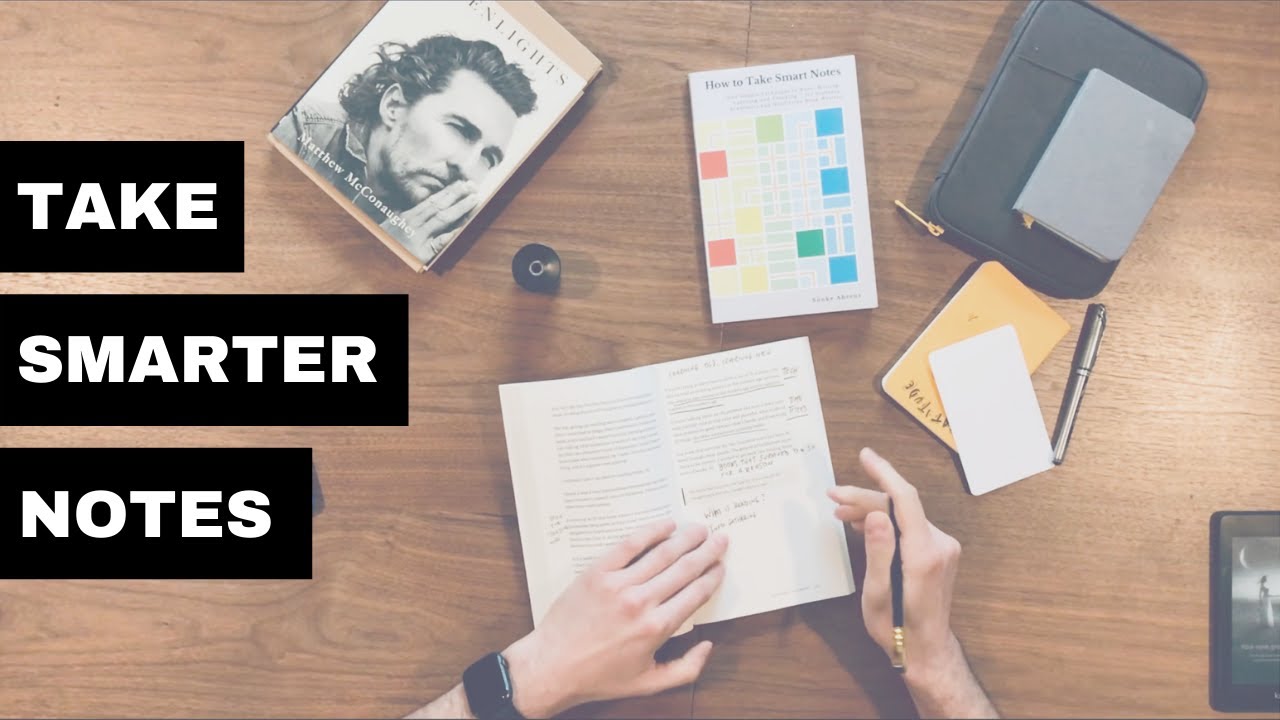
Why you forget what you read... and how to fix it
5.0 / 5 (0 votes)
