How I Write & Use SCRIPTS for YouTube Videos
Summary
TLDRIn this video, the creator shares their evolving approach to writing and using scripts for YouTube videos. Initially, they wrote full scripts with every word, but this caused pressure when recording due to jump cuts. Now, they use keywords for more spontaneous content and write detailed scripts for technical topics. The major shift is incorporating B-roll into their process, allowing for smoother transitions and reducing stress. This method has made creating videos less pressured and more natural, especially for videos that require both preparation and flexibility.
Takeaways
- 😀 The speaker doesn't use a teleprompter but acknowledges it's a personal choice and there's no wrong way to use one.
- 😀 Initially, the speaker wrote every word and sentence in their scripts but didn't read them verbatim during recording.
- 😀 Scripts were written in a conversational tone, including all filler words (like 'um' and 'uh') to match their spoken language.
- 😀 The process of memorizing parts of the script while recording led to pressure about jump cuts, particularly concerning the position of their hands and head in the frame.
- 😀 The speaker evolved their scriptwriting by focusing on keywords for casual videos rather than full scripts, which made the process more spontaneous.
- 😀 For technical videos, the speaker still writes out every sentence in full to ensure clarity, as English is not their first language and technical terms require extra preparation.
- 😀 B-roll is strategically planned in the script to help alleviate the pressure of jump cuts and maintain a smooth flow during recording.
- 😀 Highlighting b-roll sections in the script (using yellow) gives peace of mind and makes it easier to focus on smaller segments during recording.
- 😀 With b-roll breaks, the speaker can record longer sections of the video without worrying about jump cuts or exact delivery.
- 😀 The use of b-roll allows for a more natural flow, reducing the need for perfect, one-take performances, and providing visual breaks during editing.
Q & A
Why doesn't the creator use a teleprompter for their YouTube videos?
-The creator has become accustomed to recording videos without a teleprompter, though they emphasize that there's nothing wrong with using one. It's a personal choice based on comfort and familiarity with their recording style.
How did the creator initially write scripts for their videos?
-When the creator started their YouTube channel, they wrote out every word and sentence in the script, mimicking their spoken language, including 'um's and 'uh's. They would then memorize a few sentences and reproduce them exactly as written while recording.
What problem did the creator face with their initial scriptwriting method?
-The creator felt pressured by the need to memorize and reproduce the entire script accurately. This created anxiety about jump cuts, as they had to think about their positioning—hands, head, and frame—when moving from one section of the script to the next.
What change did the creator make to alleviate the pressure of their scriptwriting process?
-The creator stopped writing full scripts for every video. Instead, they started using keywords and topics for casual videos, which allowed for a more spontaneous approach. For technical topics, they still write out full scripts but with a focus on reducing stress during recording.
Why does the creator still write full scripts for technical topics?
-The creator, being a non-native English speaker, prefers to write out full scripts for technical topics to avoid stumbling over difficult words and to ensure they deliver the information accurately without having to think too much during recording.
How has the creator’s scriptwriting process evolved over time?
-The creator’s process evolved from writing out every word and memorizing the entire script to using keywords for spontaneous content and reserving full scripts for technical subjects. This shift helped reduce stress and improved the flow of their videos.
What role does b-roll play in the creator’s scriptwriting process?
-B-roll is planned alongside the script. The creator highlights parts of the script (usually in yellow) where they’ll insert b-roll. This helps break up the video into smaller sections and reduces the pressure of having to memorize long script segments.
How does planning b-roll help the creator during recording?
-Planning b-roll helps the creator by allowing them to focus on smaller script sections at a time. Since b-roll covers parts of the video, the creator doesn't need to worry about jump cuts or positioning during those sections, easing the recording process.
How does the creator feel about jump cuts in their videos?
-The creator is okay with using jump cuts, but they prefer that the cuts are not too obvious or in-your-face. The pressure comes from trying to ensure the cuts aren’t disruptive, which is why they developed their system to minimize this issue.
What does the creator’s current scriptwriting method aim to achieve?
-The creator’s current method aims to reduce the pressure of memorizing full scripts while allowing for natural delivery. It also allows for flexibility and spontaneity, especially in casual or rant-style videos, while ensuring clarity and accuracy in technical videos.
Outlines

このセクションは有料ユーザー限定です。 アクセスするには、アップグレードをお願いします。
今すぐアップグレードMindmap

このセクションは有料ユーザー限定です。 アクセスするには、アップグレードをお願いします。
今すぐアップグレードKeywords

このセクションは有料ユーザー限定です。 アクセスするには、アップグレードをお願いします。
今すぐアップグレードHighlights

このセクションは有料ユーザー限定です。 アクセスするには、アップグレードをお願いします。
今すぐアップグレードTranscripts

このセクションは有料ユーザー限定です。 アクセスするには、アップグレードをお願いします。
今すぐアップグレード関連動画をさらに表示
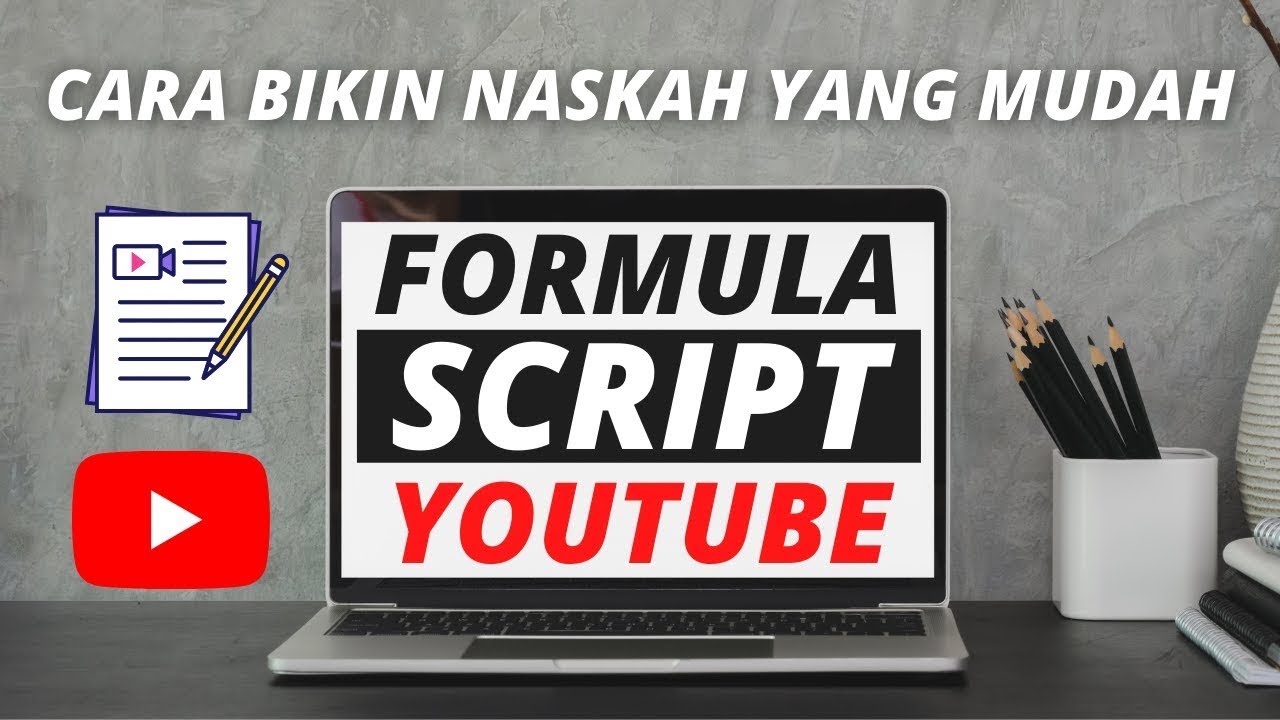
Cara Buat Script Keren Untuk Video Youtube Kamu (MUDAH)

I Posted a Movie Recap Short Every Day for 20 Days— INSANE Results!

How to Create Book Summary Videos For YouTube channel | Audio Book Summary Channel Kaise Banaye

How to Upload YouTube VIdeos to get more VIEWS

YOUTUBER PEMULA Gajian 30 Juta dari Shorts Tanpa Muka - Tutorial 2025
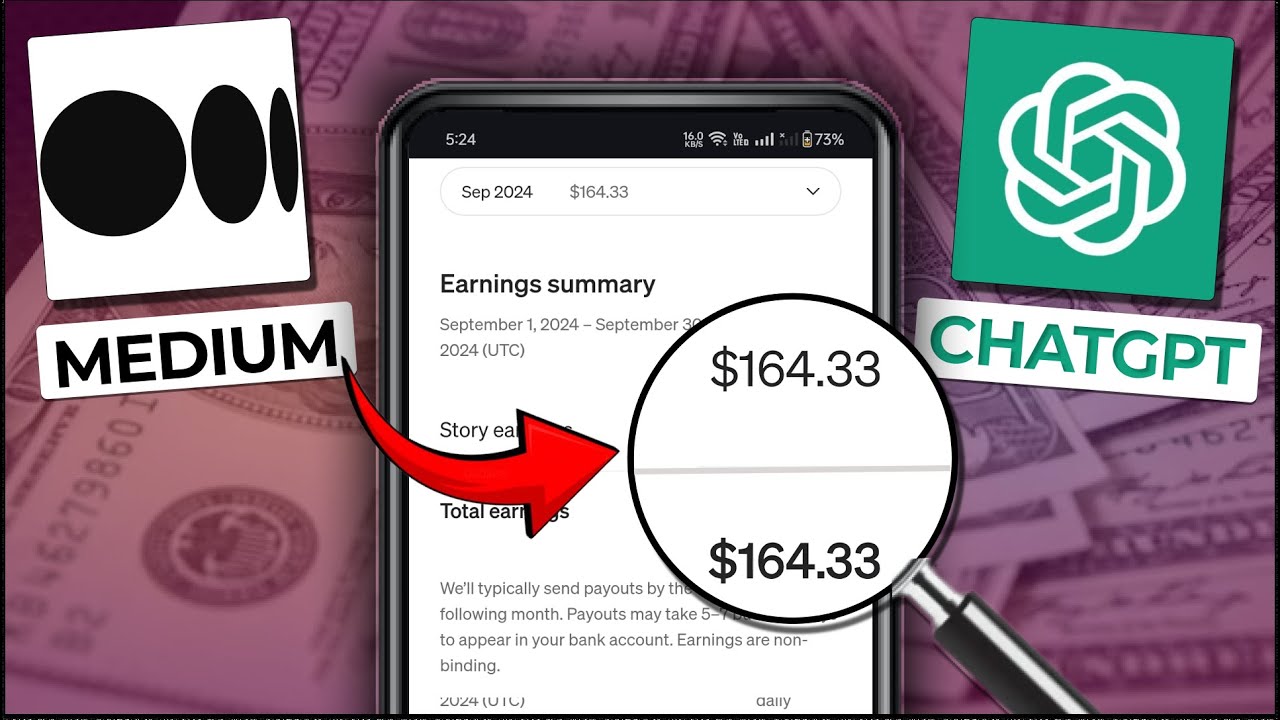
I Tried Writing on Medium with AI For 30 Days. Here is How Much I Made
5.0 / 5 (0 votes)
