獲取更多YouTube觀看流量的主題標記HASHTAG編寫技巧|天竺鼠車車 範例解析|油管YT頻道經營教學|YouTube Hashtag怎麼用?|YouTube SEO 2022
Summary
TLDRIn this tutorial, FUNCK explains how to effectively use YouTube hashtags to increase exposure for your videos. By adding relevant hashtags to your video description, you can ensure that your content appears on dedicated topic pages alongside other creators' videos. The key is strategically placing the top three hashtags in your video title for maximum visibility. FUNCK also shares his own approach to labeling videos with targeted hashtags, like his channel name and specific topics such as scripts and retention rates, to help viewers easily find more of his content. This method maximizes both exposure and engagement.
Takeaways
- 😀 Use hashtags in video descriptions to link your video to YouTube's topic-specific pages and increase discoverability.
- 😀 Make sure your video is included on relevant topic pages by adding relevant theme tags in the description with a hashtag.
- 😀 Position the first three hashtags in the video title for maximum visibility and increased viewer engagement.
- 😀 The first three hashtags are displayed above your video title and have higher chances of being clicked by viewers.
- 😀 Avoid wasting valuable hashtag space; prioritize your hashtags to ensure they lead viewers to your content rather than others'.
- 😀 Don't remove a relevant hashtag just because your video doesn’t occupy the top spot on the topic page. It’s still important for discoverability.
- 😀 The more hashtags you add (up to 15), the more opportunities your video has to be discovered on various topic pages.
- 😀 Use your channel name as a hashtag to create a dedicated page with your videos and prevent others from occupying this position.
- 😀 Categorize your content by combining your channel's theme with relevant keywords (e.g., scriptwriting, watch retention) for more targeted exposure.
- 😀 Make sure your content is part of a bigger ecosystem by linking related videos through strategic hashtag usage, keeping viewers engaged with your channel.
- 😀 Encourage viewers to explore more of your videos by creating an easy-to-navigate structure with relevant topic tags and related content.
Q & A
What is the main purpose of using hashtags in YouTube video descriptions?
-Hashtags in YouTube video descriptions help categorize videos, making them part of a specific topic page. This allows viewers to easily find videos related to a particular subject and increases the visibility of your content.
How many hashtags should you use in your YouTube video description?
-You can use up to 15 hashtags in your YouTube video description. However, YouTube may only display the first three hashtags in your video title.
Where do the first three hashtags appear on YouTube?
-The first three hashtags appear in the video title area, right above the title, giving them more visibility and a higher chance of being clicked by viewers.
What happens if I add too many hashtags in my YouTube video description?
-If you use more than 15 hashtags, YouTube may consider it as spammy behavior and may not include your video in the topic page, so it's important to stay within the limit.
What is the recommended strategy for placing hashtags in YouTube video descriptions?
-To maximize exposure, place your channel name and the most relevant video-related hashtags in the first three positions. Use less important hashtags further down in the list.
Why is it beneficial to use your channel name as a hashtag?
-Using your channel name as a hashtag creates a dedicated topic page for your videos. This makes it easier for viewers to find more of your content and increases your chances of retaining traffic.
What should you do if your video appears at a less favorable position on the topic page?
-Even if your video doesn’t appear in the top position on the topic page, you should still keep relevant hashtags in your description. Removing the hashtag would exclude your video from the topic page entirely.
How can you prevent sending traffic to other creators when using topic-related hashtags?
-By placing your most important hashtags in the first three spots, you can reduce the likelihood of other creators' content being promoted in the prominent position, ensuring more exposure for your own videos.
What should the first three hashtags be about?
-The first three hashtags should ideally represent your channel's brand and main video themes. For example, use your channel name and key video topics like 'script writing' or 'viewer retention.'
How does this hashtag strategy help with video discoverability?
-This strategy helps by ensuring your video is included in topic-specific pages, while also controlling the visibility of your content. Viewers who click on your hashtag can easily find and watch more of your videos, boosting your overall channel views.
Outlines

This section is available to paid users only. Please upgrade to access this part.
Upgrade NowMindmap

This section is available to paid users only. Please upgrade to access this part.
Upgrade NowKeywords

This section is available to paid users only. Please upgrade to access this part.
Upgrade NowHighlights

This section is available to paid users only. Please upgrade to access this part.
Upgrade NowTranscripts

This section is available to paid users only. Please upgrade to access this part.
Upgrade NowBrowse More Related Video

How To Make A Playlist On YouTube

Cara Upload dan Setting Video Youtube agar Banyak yang Nonton dan Subscribe

Cara mencari kata kunci video short agar cepat trending | cukup 5 detik kata kunci kita dapat, FYP
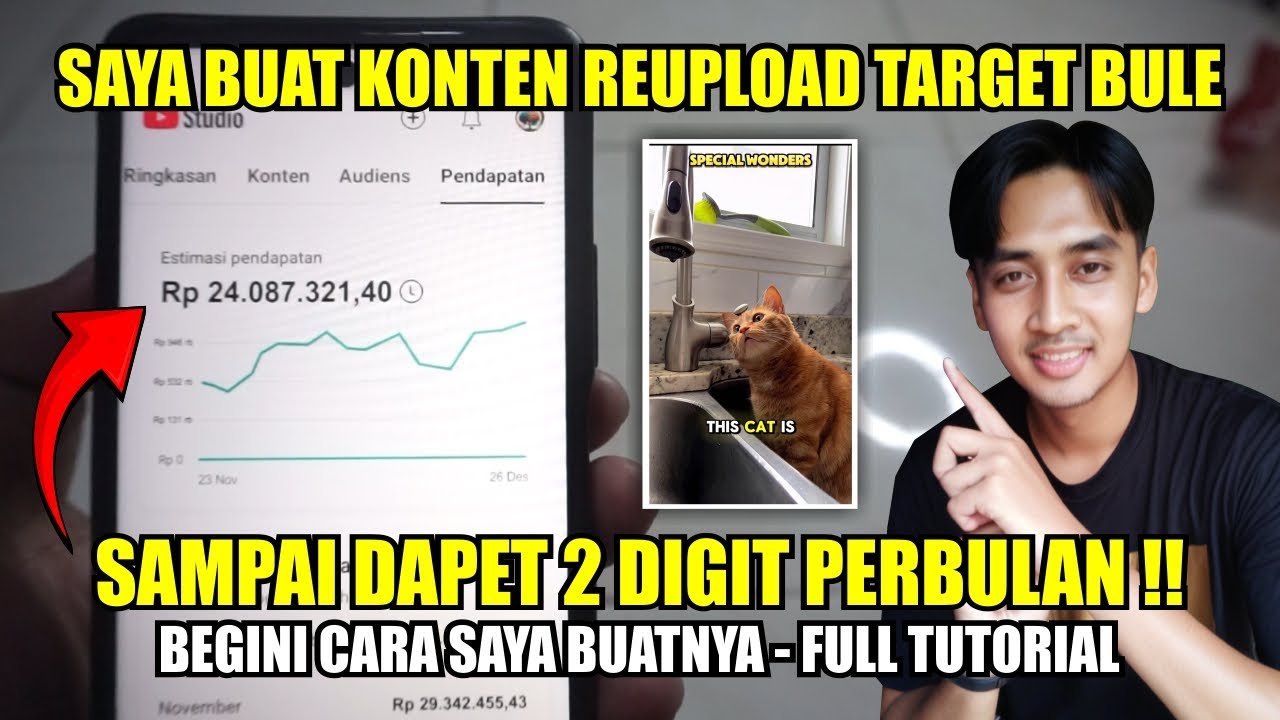
Gampang Monet!! Saya Buat Konten Reupload dan bisa Gajian 24 Juta/Bulan Begini Cara Saya Membuatnya

How to Grow on Instagram as a Photographer in 2025

Google Adsense Blog - Blog Mudah di terima adsense
5.0 / 5 (0 votes)