Wavlink 3000 Mbps AP, Extender, and Mesh System
Summary
TLDRThe Wavelink AX3000 is a powerful Wi-Fi extender with Wi-Fi 6 capabilities, offering speeds up to 3,000 Mbps. It features MU-MIMO, OFDMA technology, and supports WPA3/WPA2 for enhanced security. The device is easy to set up, working seamlessly with existing routers and offering multiple modes like repeater and mesh networking. Performance tests showed impressive speeds, especially in wired mode. Ideal for larger homes, it provides extended coverage with adjustable antennas for optimal placement. The Wavelink AX3000 is a user-friendly and effective solution to improve home Wi-Fi without the hassle of complex installations.
Takeaways
- 😀 Wi-Fi extenders can be difficult to set up, slow, and have limitations, but newer models, like Wi-Fi 6 extenders, offer better performance.
- 😀 The TPLINK N200/N300 Wi-Fi extender is now outdated and slow compared to modern options offering Wi-Fi 6 speeds up to 3000 Mbps.
- 😀 The device supports advanced technologies like WPA3, WPA2, MU-MIMO, and OFDMA for enhanced Wi-Fi performance, especially with multiple devices.
- 😀 MU-MIMO (Multi-User, Multiple Input, Multiple Output) allows multiple devices to connect simultaneously, improving overall network speed and efficiency.
- 😀 The device operates across multiple bands, with 573 Mbps on the 5GHz band and an aggregate speed of 2975 Mbps.
- 😀 It functions as a mesh system when multiple units are used, providing complete Wi-Fi coverage across large homes.
- 😀 Wi-Fi extenders can work with existing routers, including popular brands like ASUS, to create a mesh network and improve coverage.
- 😀 For optimal performance, it's recommended to place the Wi-Fi extender halfway between your router and devices, not too far from the router.
- 😀 The device can operate in various modes: repeater mode (wireless), access point mode (via Ethernet), or router mode (to act as your main router).
- 😀 Antennas are adjustable and play a role in signal strength and performance; adjusting the antenna polarization helps optimize connectivity for different devices.
- 😀 The setup process for the device is easy: it connects to the existing network, creates a new network or duplicates settings, and can be completed in minutes.
Q & A
What are the main features of the Wavelink AX3000 Wi-Fi extender?
-The Wavelink AX3000 supports Wi-Fi 6, with a maximum speed of 3000 Mbps (2975 Mbps). It supports WPA3 and WPA2 security, and includes advanced technologies like MU-MIMO (multi-user, multi-input, multi-output) and OFDMA (Orthogonal Frequency Division Multiple Access), which allow multiple devices to communicate simultaneously.
What is the advantage of MU-MIMO technology in the Wavelink AX3000?
-MU-MIMO allows multiple devices to communicate with the Wi-Fi extender at the same time, improving overall network performance, especially in households with many connected devices.
How does the Wavelink AX3000 work as a mesh system?
-The Wavelink AX3000 can be used as part of a mesh system. Multiple extenders can be used together to cover larger areas, effectively extending the Wi-Fi coverage throughout the house. The extender will work with existing routers, improving overall network performance.
What are the different modes available for the Wavelink AX3000?
-The Wavelink AX3000 can operate in four modes: Repeater mode (wireless extension of the existing network), Router mode (can act as a standalone router), Access Point mode (works as an access point), and Mesh mode (works as part of a mesh system).
How does antenna positioning affect Wi-Fi performance on the Wavelink AX3000?
-The Wavelink AX3000 features adjustable antennas. Adjusting the antenna orientation, especially polarization, can improve signal strength and network performance depending on the orientation of your devices (e.g., vertical or horizontal).
Can the Wavelink AX3000 be used in households with existing routers?
-Yes, the Wavelink AX3000 can work with existing routers, extending their coverage by acting as a mesh extender. It can also be set up in repeater mode or router mode, depending on your network needs.
How does the Wavelink AX3000 perform in repeater mode?
-In repeater mode, the Wavelink AX3000 can connect wirelessly to an existing Wi-Fi network and extend its coverage. It performs well, although speeds may be affected by network congestion and interference from other devices.
What kind of internet speeds can you expect from the Wavelink AX3000?
-The Wavelink AX3000 can deliver speeds up to 800 Mbps when connected via Ethernet (wired mode), and can reach decent wireless speeds (up to 300 Mbps) in repeater mode, depending on network conditions.
How easy is it to set up the Wavelink AX3000?
-Setting up the Wavelink AX3000 is quick and easy. The device has a user-friendly app that helps users scan for networks and set it up in minutes. It can copy Wi-Fi settings from your existing network and configure itself with minimal effort.
What is the recommended placement for the Wavelink AX3000 in large homes?
-For larger homes, it is recommended to place the Wavelink AX3000 halfway between your router and the devices you want to connect to it. This ensures better coverage and prevents poor performance when the extender is too far from the main router.
Outlines

このセクションは有料ユーザー限定です。 アクセスするには、アップグレードをお願いします。
今すぐアップグレードMindmap

このセクションは有料ユーザー限定です。 アクセスするには、アップグレードをお願いします。
今すぐアップグレードKeywords

このセクションは有料ユーザー限定です。 アクセスするには、アップグレードをお願いします。
今すぐアップグレードHighlights

このセクションは有料ユーザー限定です。 アクセスするには、アップグレードをお願いします。
今すぐアップグレードTranscripts

このセクションは有料ユーザー限定です。 アクセスするには、アップグレードをお願いします。
今すぐアップグレード関連動画をさらに表示
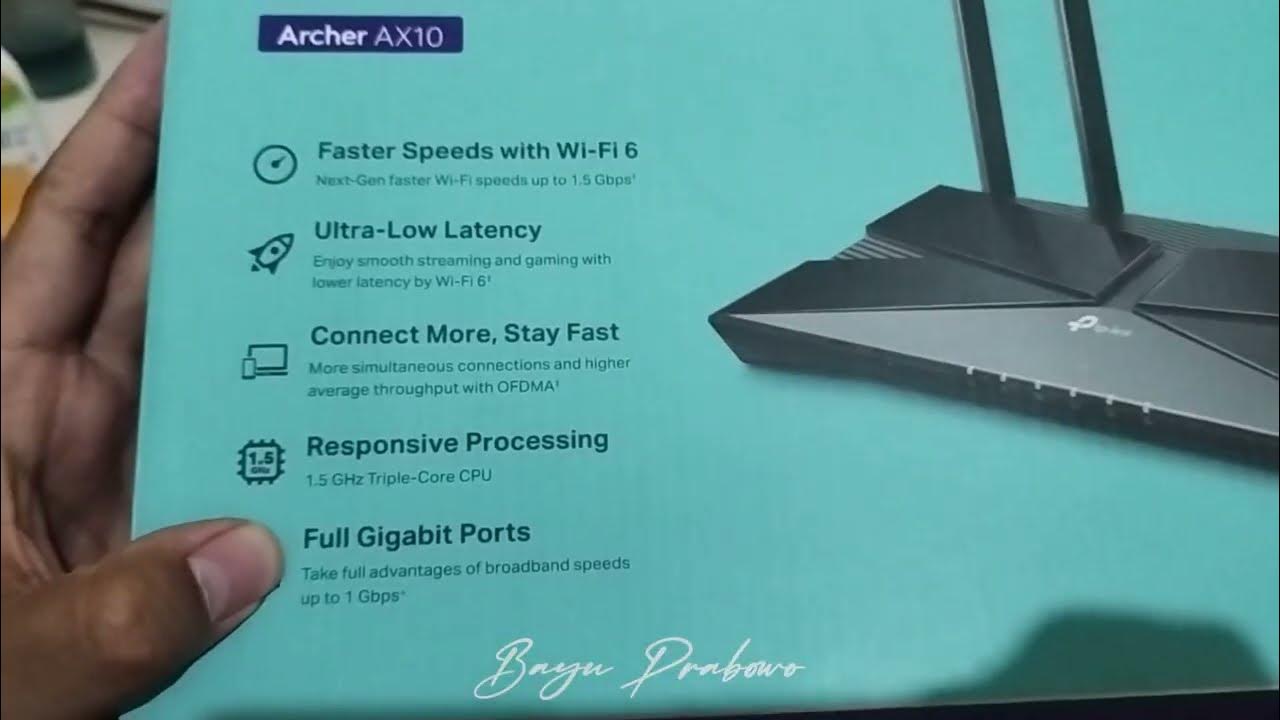
CARA SETTING DAN PASANG WIFI ROUTER TP LINK AX1500

Wireless Standards - N10-008 CompTIA Network+ : 2.4

The Evolution of WiFi

Cara Setting TP Link WR840N Pakai Mode Range Extender ( Memperluas Wifi ) - Tutorial Pemula
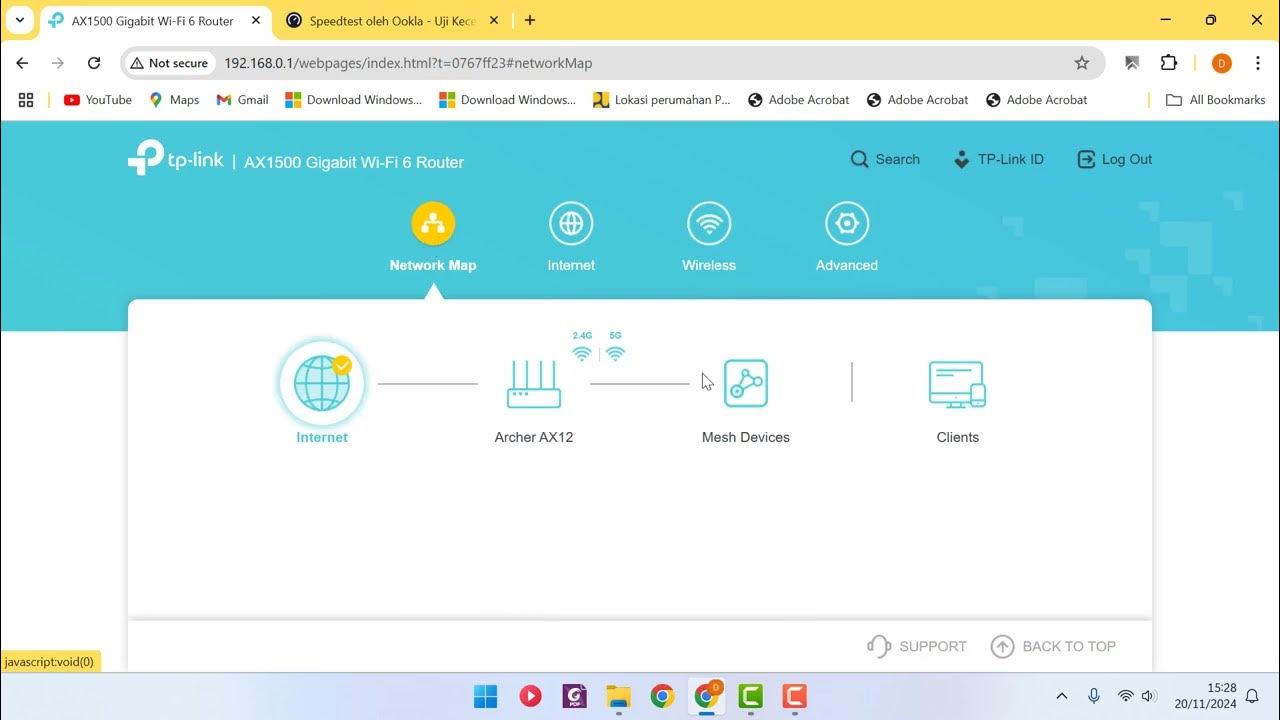
REVIEW DAN SETUP AWAL ROUTER TP LINK AX1500 WIFI 6 ARCHER AX12 [PART 2]

Wi-Fi 7 Introduction vs regulatory
5.0 / 5 (0 votes)
