Elementor AI after 6 months. Is it worth it?
Summary
TLDRElementor AI has significantly advanced in the past six months, offering text and CSS generation, image manipulation, and container creation. While the text generation features are intuitive, the CSS and image tools still have some limitations, especially when compared to Photoshop. The container generation tool, though promising, is currently more suitable for beginners and still lacks the depth needed for experienced designers. At $3/month, Elementor AI is a valuable add-on for web designers, providing convenience and cost savings, but it’s not yet a must-have for everyone. It’s a helpful tool, but not without room for improvement.
Takeaways
- 😀 Elementor AI has rapidly evolved in six months, adding features like image manipulation and container generation to complement text and CSS generation.
- 😀 The $3/month subscription for Elementor AI is seen as an affordable tool for designers, especially when working with text and CSS generation.
- 😀 Text generation in Elementor AI allows users to create and modify content quickly, with options to shorten or lengthen the output, which is more tailored than other AI tools like ChatGPT.
- 😀 CSS generation through Elementor AI can produce code for animations or effects, although it's not always perfect and may require further tweaking.
- 😀 Image generation and manipulation in Elementor AI includes expanding images and creating variations, but its capabilities fall short compared to dedicated tools like Photoshop.
- 😀 The image background removal feature in Elementor AI is impressive, but still shows some imperfections, such as issues with neck or hair edges.
- 😀 The container generation feature, though promising, is still in beta and doesn’t yet reliably produce useful or custom layouts for experienced designers.
- 😀 Elementor AI is a useful tool for beginners who need quick design solutions but may not fully replace advanced design workflows like Figma or Photoshop for experienced professionals.
- 😀 Despite its limitations, Elementor AI’s integration directly into the Elementor interface allows for quicker tasks, saving time for designers who need quick fixes or suggestions.
- 😀 The $3/month plan provides a good amount of credits for small-scale use, but agencies managing multiple websites may need to upgrade to a higher tier to keep up with demands.
Q & A
What is the main feature of Elementor AI that distinguishes it from other AI tools?
-Elementor AI stands out due to its seamless integration with the Elementor ecosystem, allowing for text generation, CSS manipulation, image editing, and even container layout creation directly within the platform. This integration offers a streamlined workflow for web designers who are already using Elementor Pro.
How does Elementor AI handle text generation for a website?
-Elementor AI generates text based on user prompts, with the ability to modify the length and tone of the output. It provides a more intuitive interface than free tools like ChatGPT by offering preset options to adjust text length, making it easier for designers to refine the generated content.
Can Elementor AI create CSS for animations and hover effects?
-Yes, Elementor AI can generate CSS code for simple animations and hover effects, such as rotating icons or expanding buttons. However, the results might require some fine-tuning, as not all generated effects work perfectly on the first try.
What are the limitations of Elementor AI’s image generation features?
-While Elementor AI can handle tasks like image expansion and generating variations of images, it has some limitations. For example, the image expansion feature lacks customization for aspect ratios, and the variation feature, although it generates realistic changes, may produce minor inaccuracies in the final image.
How does Elementor AI compare to Photoshop in terms of image manipulation?
-Elementor AI offers basic image manipulation capabilities like background removal and image expansion, but it is not yet as advanced as Photoshop's generative AI tools. Photoshop still provides more precise and detailed results, particularly for complex image editing tasks.
What is the container generation feature in Elementor AI, and how useful is it?
-The container generation feature allows users to generate layout templates based on descriptive prompts. However, it’s still in beta and struggles to deliver fully accurate designs, especially for complex layouts. It's more suited to beginners or those needing quick starting points, but not yet a reliable tool for experienced designers.
How does Elementor AI handle prompts for container layouts?
-Elementor AI generates container layouts based on user input, but the tool often provides templates that may not exactly match the user’s needs. While it can produce layouts quickly, the designs are sometimes too generic or mismatched, and may require further customization.
What is the pricing structure for Elementor AI, and is it worth the investment?
-Elementor AI is available for $3 per month, offering a reasonable value for web designers. The $3 package provides 18,000 credits, which is sufficient for occasional use. For heavy users or agencies managing multiple sites, there’s an upgraded package available. Overall, it’s a cost-effective tool for enhancing productivity, but not essential for experienced designers.
How easy is it to integrate Elementor AI with an existing Elementor Pro workflow?
-Elementor AI integrates smoothly with Elementor Pro, making it easy to add AI-powered features without disrupting an existing workflow. It offers AI-generated content, CSS, and images directly within the Elementor editor, which reduces the need for external tools or manual coding.
What improvements could make Elementor AI more useful for web designers?
-Elementor AI could benefit from more accurate container layout generation, the ability to customize aspect ratios for image expansion, and more refined text and CSS editing options. Additionally, further integration with global site settings for fonts and colors would help streamline the design process for professionals.
Outlines

このセクションは有料ユーザー限定です。 アクセスするには、アップグレードをお願いします。
今すぐアップグレードMindmap

このセクションは有料ユーザー限定です。 アクセスするには、アップグレードをお願いします。
今すぐアップグレードKeywords

このセクションは有料ユーザー限定です。 アクセスするには、アップグレードをお願いします。
今すぐアップグレードHighlights

このセクションは有料ユーザー限定です。 アクセスするには、アップグレードをお願いします。
今すぐアップグレードTranscripts

このセクションは有料ユーザー限定です。 アクセスするには、アップグレードをお願いします。
今すぐアップグレード関連動画をさらに表示

DALL·E 2 Explained - model architecture, results and comparison

8 super useful Ai Tools for YouTube Creators। Use these 8 FREE Ai Tools if you are a YouTube creator

【ソニー社内講演】拡散モデルと基盤モデル(2023年研究動向)
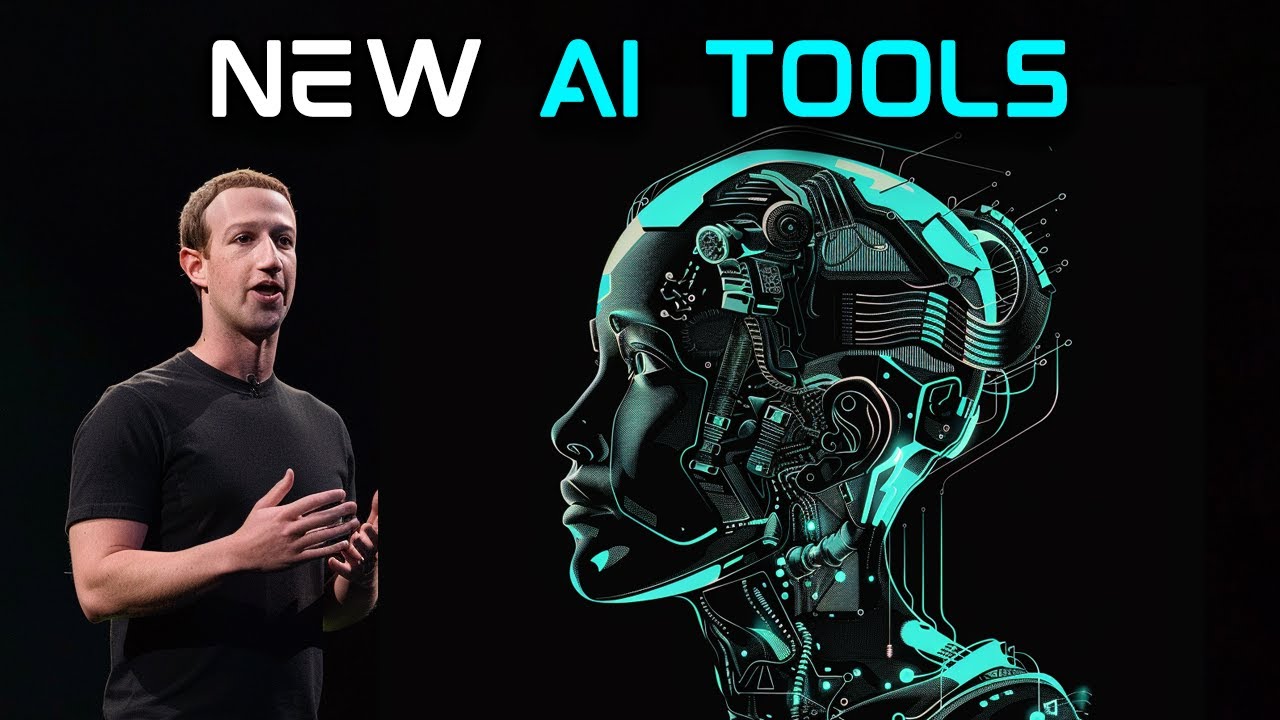
10 NEW AI Tools that Will Change Your Life

Is Claude 2 Offically Better Than ChatGPT? ( Head-To-Head Comparison)
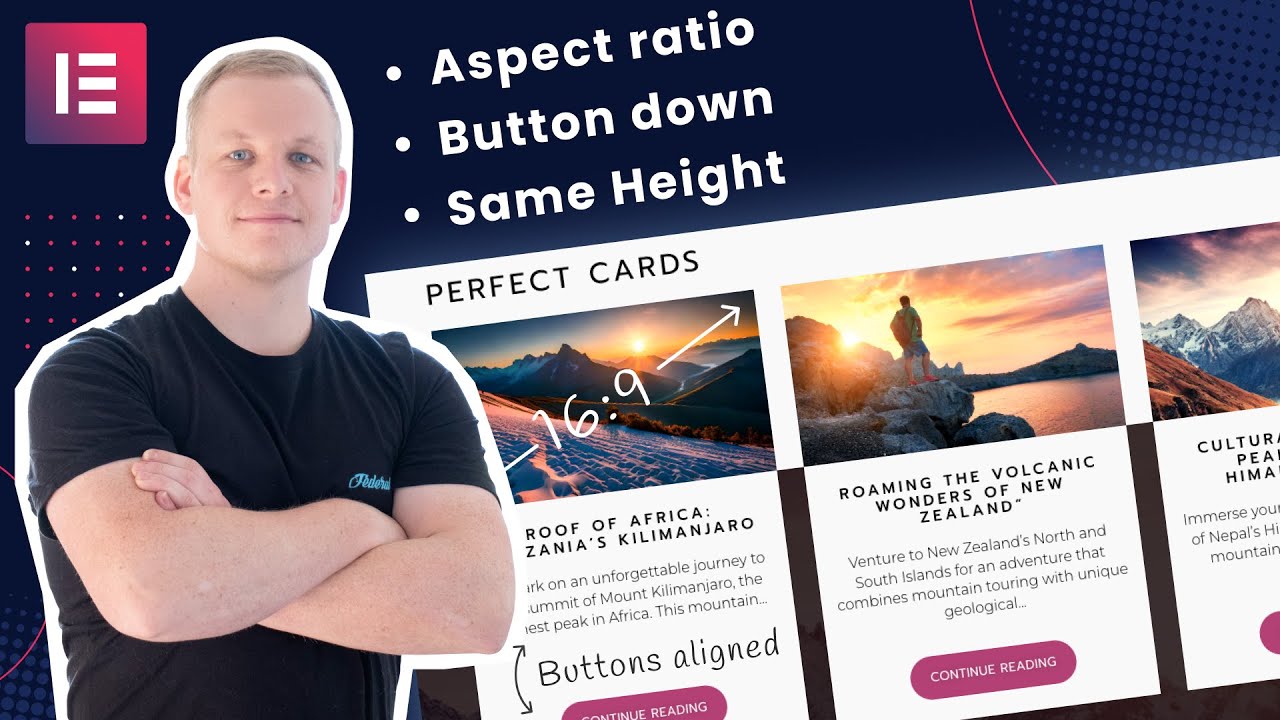
Cards in Elementor: Image Aspect Ratio, Same Height & Button Alignment Fixes
5.0 / 5 (0 votes)
