LangGraph 101: it's better than LangChain
Summary
TLDRThis video introduces LangGraph, a powerful framework for building AI agents within the LangChain ecosystem. It highlights LangGraph's flexible, graph-based architecture, where agents are created through nodes and edges representing various tasks and decisions. The video demonstrates how to set up and run simple agents that perform tasks like searching and citation retrieval. It also explores LangGraph's error handling, conditional logic, and intuitive design, which make it a compelling choice for building both basic and complex agents. The presenter compares LangGraph to LangChain, emphasizing its extensibility and ease of use.
Takeaways
- 😀 Lang graph provides a more flexible and intuitive framework for building AI agents compared to Lang chain.
- 😀 In Lang graph, agents are represented as nodes, and the flow of information is managed through edges, making the logic more modular.
- 😀 Conditional edges in Lang graph allow for dynamic decision-making within agents, based on specific inputs or conditions.
- 😀 Lang graph simplifies error handling by forcing agents to follow a predefined answer source format, even in cases of failure.
- 😀 Lang graph allows for better control and visibility over agent behavior, which can be particularly useful for building complex agents.
- 😀 The code structure in Lang graph is more straightforward and easier to follow compared to Lang chain, which can be convoluted.
- 😀 The PyGraphViz library can be used to visualize Lang graph’s agent structures, helping users understand the agent’s decision-making process.
- 😀 Lang graph supports building both simple and complex agents using the same functions, making the system highly extensible.
- 😀 Lang graph allows users to pull in information from external sources, like research papers, and properly cite them, ensuring transparency and accuracy.
- 😀 Lang graph’s graph-based design allows for significant flexibility, making it possible to customize the agent behavior extensively without unnecessary complexity.
- 😀 Lang graph's agent creation process is intuitive after the initial learning phase, making it easier for developers to build custom agents for various tasks.
Q & A
What is LangGraph and how does it relate to LangChain?
-LangGraph is a tool used for building agents in AI, offering a more intuitive and extensible way to manage logic paths compared to LangChain. While LangChain hides many components behind abstractions, LangGraph provides clearer control over the agent's processes, making it easier to follow and customize, especially when building complex agents with multiple data sources.
What is the role of the rag emulator in LangGraph?
-The rag emulator in LangGraph simulates a retrieval-augmented generation (RAG) pipeline. It allows the agent to search for information in provided sources and use that information for generating responses. This approach lets you access dynamic, up-to-date content beyond the training data of the model, enhancing the agent's ability to answer questions with citations from current sources.
How does LangGraph handle citation generation for answers?
-LangGraph generates citations by pulling in sources from documents used in its RAG pipeline. These citations are displayed in the answer format to indicate where the information is coming from. Although LangGraph can generate citation links automatically, you can prompt the system to format citations with author names, publication dates, and other details as required.
What is the significance of LangGraph’s error handling mechanism?
-LangGraph’s error handling ensures that the agent provides a structured and formatted output, even when an error occurs. This prevents the agent from breaking and outputting generic responses. In case of an error, LangGraph forces the agent to use a specific answer format, which is particularly useful in maintaining consistency when managing complex queries.
How does LangGraph differ from other AI development frameworks like LangChain?
-LangGraph offers a more user-friendly experience compared to LangChain, with less complexity in building and managing agents. LangChain is criticized for being overly convoluted, with many ways to achieve the same result. LangGraph, however, provides a simpler structure, making it easier to build both simple and highly complex agents without getting bogged down by abstractions.
Can LangGraph integrate with older models, like GPT-3.5, for citation purposes?
-Yes, LangGraph can integrate with older models, such as GPT-3.5, to retrieve and cite information from papers or external sources. In this case, the model uses the provided context, even if it's from a newer source not present in the model's training data, allowing it to generate accurate citations based on the current information in the agent's memory.
What are the key benefits of using LangGraph for agent development?
-The key benefits of LangGraph include its simplicity, extensibility, and intuitive design. It allows developers to build agents with clear logic paths and control over how the agent processes information. LangGraph also offers enhanced error handling, better memory management for citations, and the ability to scale from simple to complex agent architectures with minimal effort.
How does LangGraph handle the retrieval and memory of external information?
-LangGraph retrieves external information by integrating with a rag emulator, which allows the agent to search and pull in sources dynamically during interaction. The agent can remember or retrieve specific details from these sources, enhancing the quality of responses by citing and referencing current or external documents instead of relying solely on the model's pre-existing knowledge base.
What makes LangGraph’s logic paths more intuitive than LangChain?
-LangGraph's logic paths are more intuitive because it uses a more straightforward structure with nodes and edges to represent actions and conditions. Unlike LangChain, which often requires understanding multiple abstractions, LangGraph allows developers to visualize and manage their agents in a more transparent way. This makes it easier to build both simple and complex agents with clear control over their behavior.
What is the overall user experience like when working with LangGraph?
-The overall user experience with LangGraph is positive, especially after the initial learning curve. While there are some abstractions, they are more refined and less frustrating compared to LangChain. Developers find it easier to build agents and understand how they operate, allowing for quicker development and smoother scaling from simple to advanced AI projects.
Outlines

このセクションは有料ユーザー限定です。 アクセスするには、アップグレードをお願いします。
今すぐアップグレードMindmap

このセクションは有料ユーザー限定です。 アクセスするには、アップグレードをお願いします。
今すぐアップグレードKeywords

このセクションは有料ユーザー限定です。 アクセスするには、アップグレードをお願いします。
今すぐアップグレードHighlights

このセクションは有料ユーザー限定です。 アクセスするには、アップグレードをお願いします。
今すぐアップグレードTranscripts

このセクションは有料ユーザー限定です。 アクセスするには、アップグレードをお願いします。
今すぐアップグレード関連動画をさらに表示
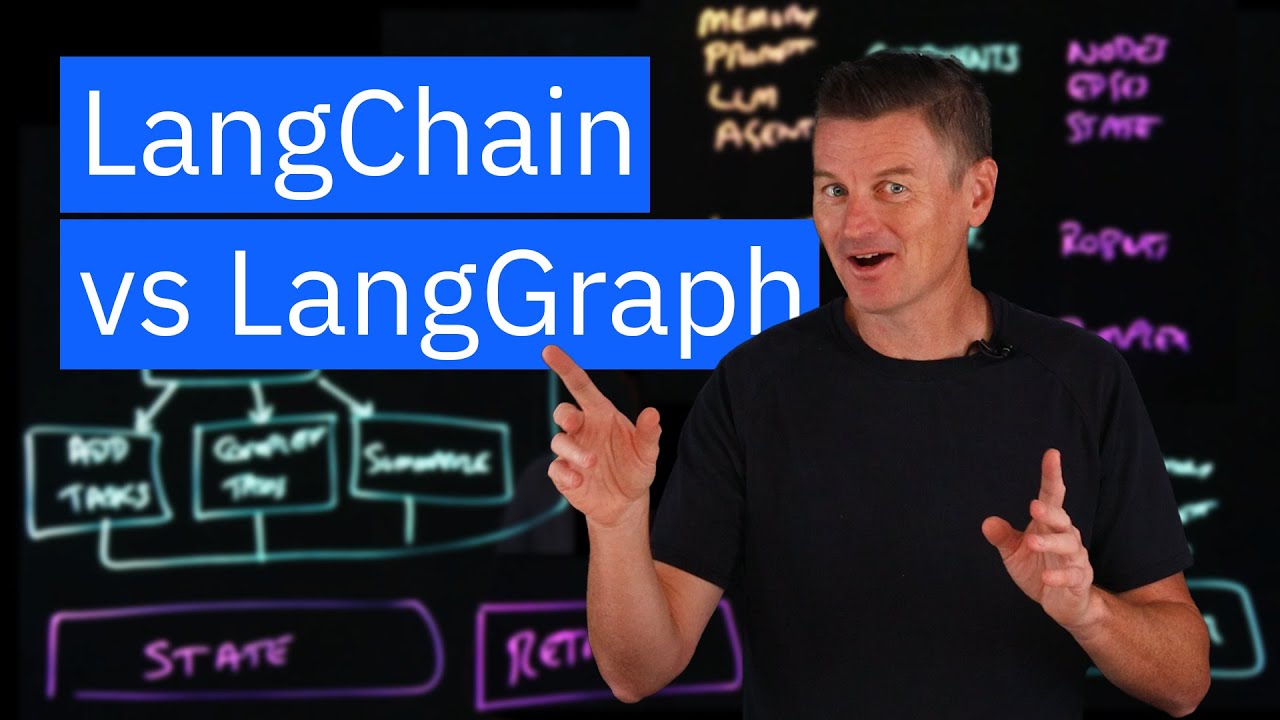
LangChain vs LangGraph: A Tale of Two Frameworks

The LangChain Cookbook - Beginner Guide To 7 Essential Concepts

Fresh And Updated Langchain Series- Understanding Langchain Ecosystem

Generative AI using LangChain | GENAI for Beginners | CampusX

LangGraph: Intro

Which Agentic AI Framework to Pick? LangGraph vs. CrewAI vs. AutoGen
5.0 / 5 (0 votes)
