QUESTÕES DE INFORMÁTICA ATALHOS NO WORD | INFORMÁTICA PARA CONCURSOS
Summary
TLDRIn this engaging tutorial, Professor Marcelo explains essential Microsoft Word keyboard shortcuts crucial for exam preparation. He highlights shortcuts like Ctrl + X for cut, Ctrl + Z for undo, Ctrl + P for printing, and Ctrl + W to close documents. Using humor and real-world examples, Marcelo also covers formatting shortcuts such as Ctrl + I for italics and Ctrl + S for underline. Throughout the lesson, he emphasizes the importance of memorizing these shortcuts to improve efficiency in both study and professional environments. This fun and informative session prepares users to ace their exams with confidence.
Takeaways
- 😀 Shortcuts are crucial for efficient work in Microsoft Word, especially for public sector jobs where Word is widely used.
- 😀 Regular practice of keyboard shortcuts is key to mastering them and ensuring success on exams.
- 😀 'Ctrl + X' is used to cut or move selected text, and it’s one of the most essential shortcuts.
- 😀 'Ctrl + Z' is a universal shortcut to undo the last action in most programs, and should be well-known.
- 😀 'Ctrl + P' opens the print dialog, but it does not directly print the document; users must confirm the print action.
- 😀 'Ctrl + W' closes the current document in Word without closing the entire program, unlike 'Alt + F4', which exits the program.
- 😀 'Ctrl + K' is used to insert a hyperlink in a document, which can link to external websites or resources.
- 😀 'Ctrl + A' selects all content in a document, a must-know shortcut for working with large texts.
- 😀 'Ctrl + I' applies italics to selected text, while 'Ctrl + U' applies underlining.
- 😀 'Ctrl + N' creates a new document, and 'Ctrl + End' moves the cursor to the end of the document.
- 😀 To quickly align text in Word, 'Ctrl + Q' aligns it to the left, 'Ctrl + E' centers it, and 'Ctrl + J' justifies the text.
Q & A
What is the importance of keyboard shortcuts in Word according to the professor?
-Keyboard shortcuts are crucial for efficiency and time-saving, especially in exams. The professor emphasizes that mastering shortcuts is necessary for exam success, as they are often tested.
What does the shortcut `Ctrl + X` do in Word?
-`Ctrl + X` is the shortcut to cut selected text or objects from the document. The professor also associates it with the 'scissors' symbol.
Which shortcut is used to undo the last action in Word?
-`Ctrl + Z` is used to undo the last action. This shortcut is universal across most programs.
What is the difference between `Ctrl + P` and `Ctrl + Shift + P`?
-`Ctrl + P` is used to print the document, while `Ctrl + Shift + P` allows users to change the font size directly. `Ctrl + P` opens the print setup window but does not immediately print the document.
How does `Ctrl + W` differ from `Alt + F4` in closing documents?
-`Ctrl + W` is used to close the current document without exiting the Word program, while `Alt + F4` closes the entire Word application.
What is the shortcut to insert a hyperlink in Word?
-`Ctrl + K` is used to insert a hyperlink. The professor explains that a hyperlink allows users to click on text and be directed to a webpage or another document.
What is the correct shortcut for selecting all text in a Word document?
-`Ctrl + A` is used to select all text in a Word document. This shortcut is standard across different programs like PDF viewers and web browsers.
How does `Ctrl + I` and `Ctrl + U` work in formatting text?
-`Ctrl + I` applies italics to selected text, and `Ctrl + U` underlines the selected text. These shortcuts are essential for basic text formatting in Word.
What is the function of the `End` key in Word?
-The `End` key moves the cursor to the end of the current line. It is referred to as the 'insertion point' and is used to quickly navigate to the end of text.
What shortcut is used to create a new document in Word?
-`Ctrl + N` is used to create a new blank document. The professor jokes about how it would be better if the shortcut were `Ctrl + O`, but clarifies that `Ctrl + N` is the standard.
Outlines

このセクションは有料ユーザー限定です。 アクセスするには、アップグレードをお願いします。
今すぐアップグレードMindmap

このセクションは有料ユーザー限定です。 アクセスするには、アップグレードをお願いします。
今すぐアップグレードKeywords

このセクションは有料ユーザー限定です。 アクセスするには、アップグレードをお願いします。
今すぐアップグレードHighlights

このセクションは有料ユーザー限定です。 アクセスするには、アップグレードをお願いします。
今すぐアップグレードTranscripts

このセクションは有料ユーザー限定です。 アクセスするには、アップグレードをお願いします。
今すぐアップグレード関連動画をさらに表示

Aula 1 - Microsoft Office 365 - Word

NEW | Rahasia Kombinasi Ctrl A sampai Ctrl Z Pada Ms Word | Anda Pasti Belum Tahu
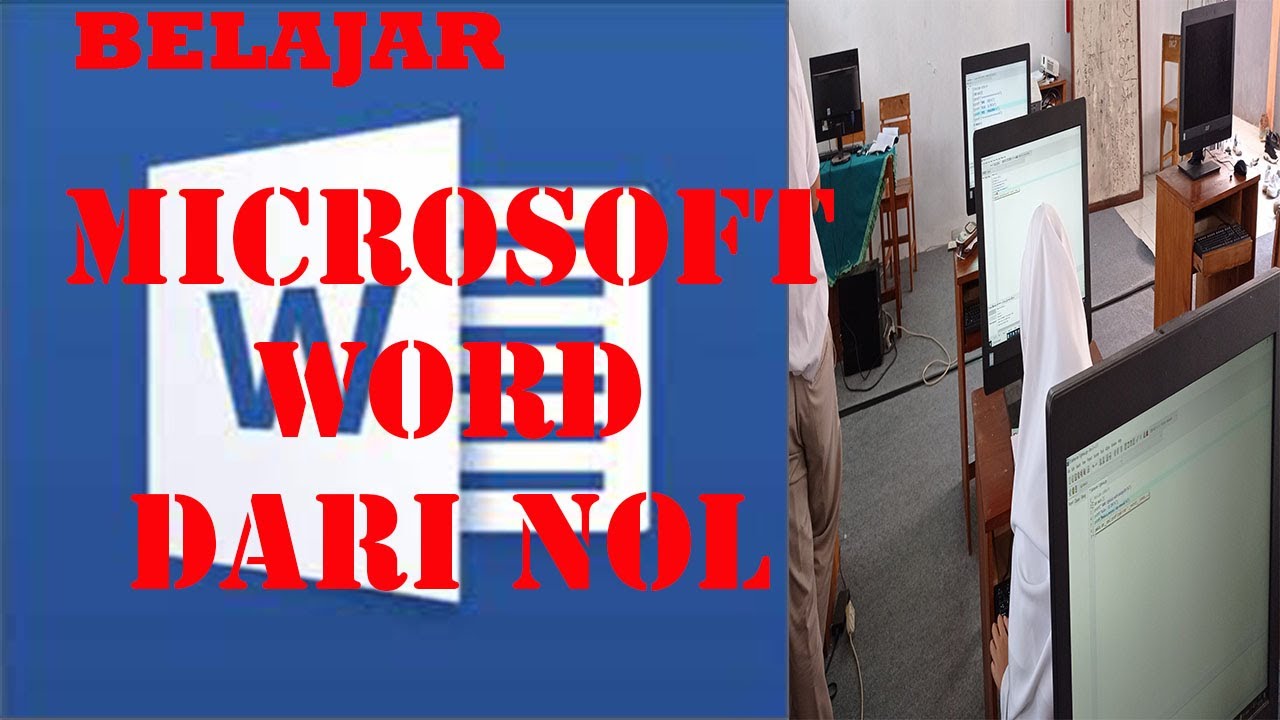
Tutorial Microsoft Word untuk Pemula: Belajar MS Word dari Nol, Clipboard & Group Font @ik-pemula
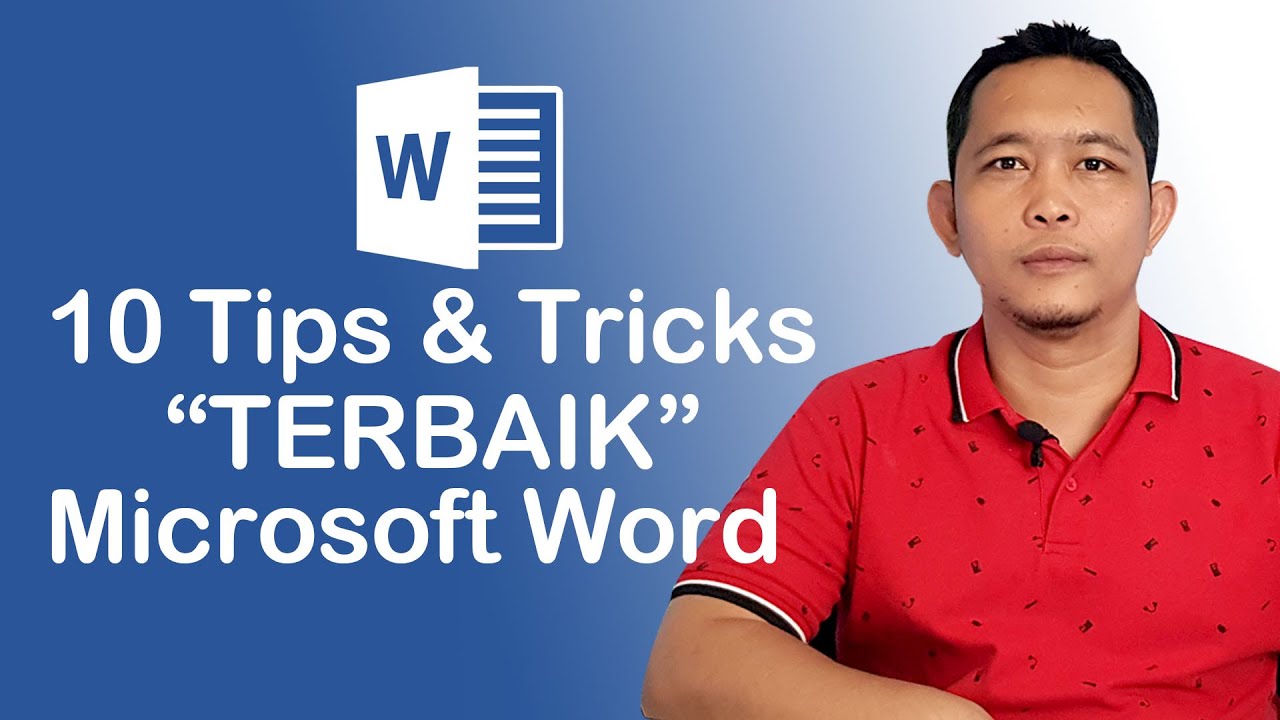
10 Tips dan Tricks Terbaik Microsoft Word

Curso Word #03 - Primeiros Passos no Word 2016
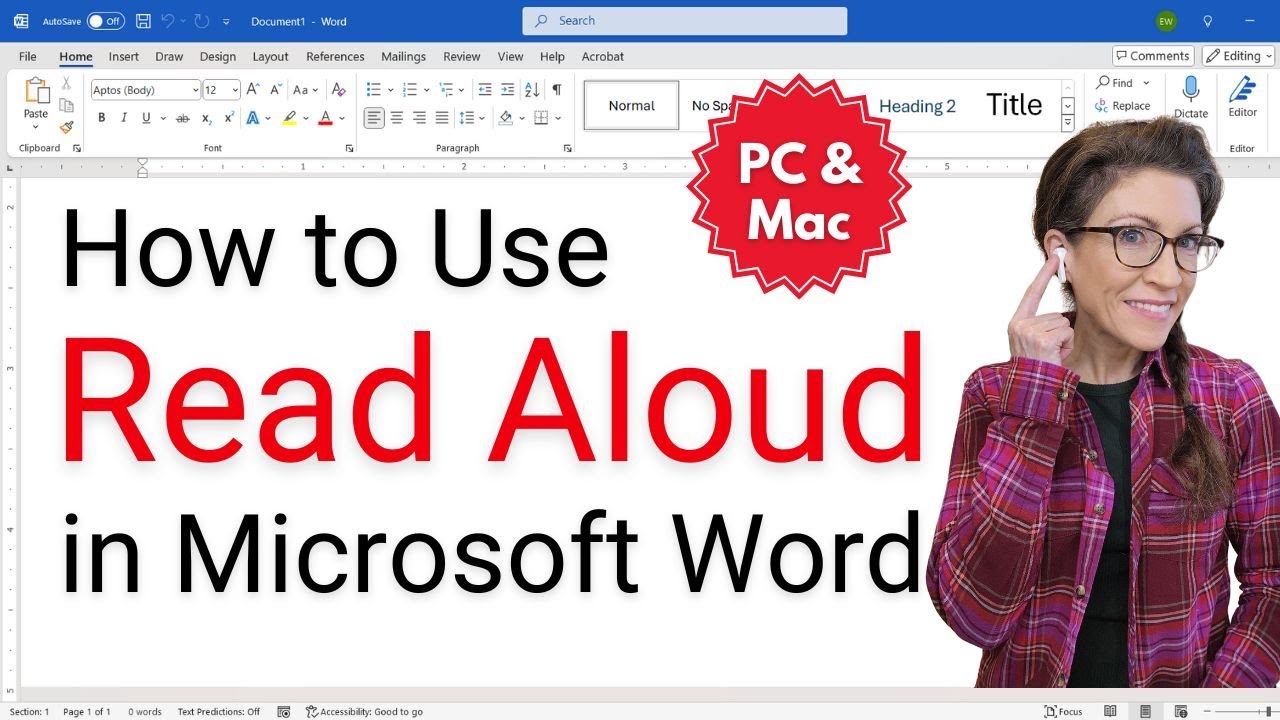
How to Use Read Aloud in Microsoft Word (Listen to Text)
5.0 / 5 (0 votes)
