Build a Trading Bot Fast & Easy - RSI and Volumes
Summary
TLDRIn this 5-minute challenge, viewers are shown how to build a fully functional Expert Advisor (EA) using the RSI and Volumes indicators. The strategy involves entering long positions when RSI crosses below 65 and volume increases, and short positions when RSI crosses above 35 with increased volume. Stop loss and take profit mechanisms are set for risk management, and lot sizes are adjusted based on performance, using a Martingale strategy. The video walks through the entire process of creating, configuring, and testing the EA within a quick time frame, showcasing how automation can optimize trading strategies.
Takeaways
- 😀 The 5-minute challenge demonstrates how to build an Expert Advisor (EA) using RSI and Volume indicators in under 5 minutes.
- 😀 The trading strategy involves entering a long position when RSI crosses below 65 and volume increases on the closed candle, and a short position when RSI crosses above 35 with increasing volume.
- 😀 Stop Loss is set at 2% of the account balance below the entry price, while Take Profit is set to break-even if halfway toward the stop loss.
- 😀 Exit in profit occurs when the close price crosses the most recent swing by 15 pips, depending on the trend strength.
- 😀 Lot size starts at 1 micro lot per order and increases by 1 micro lot after each loss, with a maximum of 3 micro lots in total.
- 😀 The EA is created by first adding the necessary indicators (RSI, Volumes, Bar Close) and a custom Swing Highest/Lowest indicator.
- 😀 The entry conditions for long positions are RSI crossing below 65 and increasing volume; for short positions, RSI crosses above 35 with increasing volume.
- 😀 Modules like Stop Loss and Take Profit Conditional (Pro) are used to automate risk management and ensure profits are locked in at break-even.
- 😀 Advanced conditions are used to calculate whether the price has moved halfway toward the stop loss to trigger break-even take profit.
- 😀 The Martingale module is used to increase lot size by 50% after each loss, up to a maximum of 2 steps, to recover losses.
- 😀 The EA is completed in a little over 5 minutes, with the potential for further customization based on individual trading plans.
Q & A
What is the main purpose of the 5-minute challenge in EA Builder Pro?
-The 5-minute challenge demonstrates that it is possible to build an Expert Advisor (EA) in just 5 minutes, showcasing the process for creating any EA, regardless of complexity.
What indicators are used in the EA demonstrated in the video?
-The EA uses the RSI (Relative Strength Index) and Volume indicators to determine trade entries and exits.
How is the RSI indicator used in the EA's strategy?
-The RSI indicator is used to trigger long and short trades. A long position is entered when the RSI crosses below 65, and a short position is entered when the RSI crosses above 35.
What condition must the Volume indicator meet for a trade to be executed?
-The Volume indicator must show an increase on the closed candle compared to the previous bar, indicating a higher level of market activity.
What is the stop loss (SL) calculation method in this EA?
-The stop loss is set at a price level equal to the entry price minus 2% of the account balance, helping to manage risk.
How is take profit (TP) handled in this strategy?
-The take profit is initially set to break-even if the price is halfway toward the stop loss, minimizing losses by locking in a no-loss position if the market moves against the trade.
What are the conditions for exiting a position in profit?
-The EA exits a position when the close price crosses the most recent swing by 15 pips, provided the position is in profit.
What role does the Martingale module play in this EA?
-The Martingale module increases the lot size after a loss by 50%, with a maximum of two increases (up to 3 micro lots). This strategy aims to recover losses through larger trades.
What is the maximum lot size the EA can reach?
-The maximum lot size is 3 micro lots, which is reached after two consecutive losses, with each lot size increase set to 1.5 times the previous size.
How does the EA handle trade exits for sell positions?
-For sell positions, the exit condition mirrors the long position but in reverse. The EA exits when the price crosses the most recent swing by 15 pips, but only if the position is in profit.
Outlines

このセクションは有料ユーザー限定です。 アクセスするには、アップグレードをお願いします。
今すぐアップグレードMindmap

このセクションは有料ユーザー限定です。 アクセスするには、アップグレードをお願いします。
今すぐアップグレードKeywords

このセクションは有料ユーザー限定です。 アクセスするには、アップグレードをお願いします。
今すぐアップグレードHighlights

このセクションは有料ユーザー限定です。 アクセスするには、アップグレードをお願いします。
今すぐアップグレードTranscripts

このセクションは有料ユーザー限定です。 アクセスするには、アップグレードをお願いします。
今すぐアップグレード関連動画をさらに表示

🤑50 RSI Strategy FULL EXPLANATION! - EASIEST Binary Options Strategy for FULLY Beginners in 2024😬
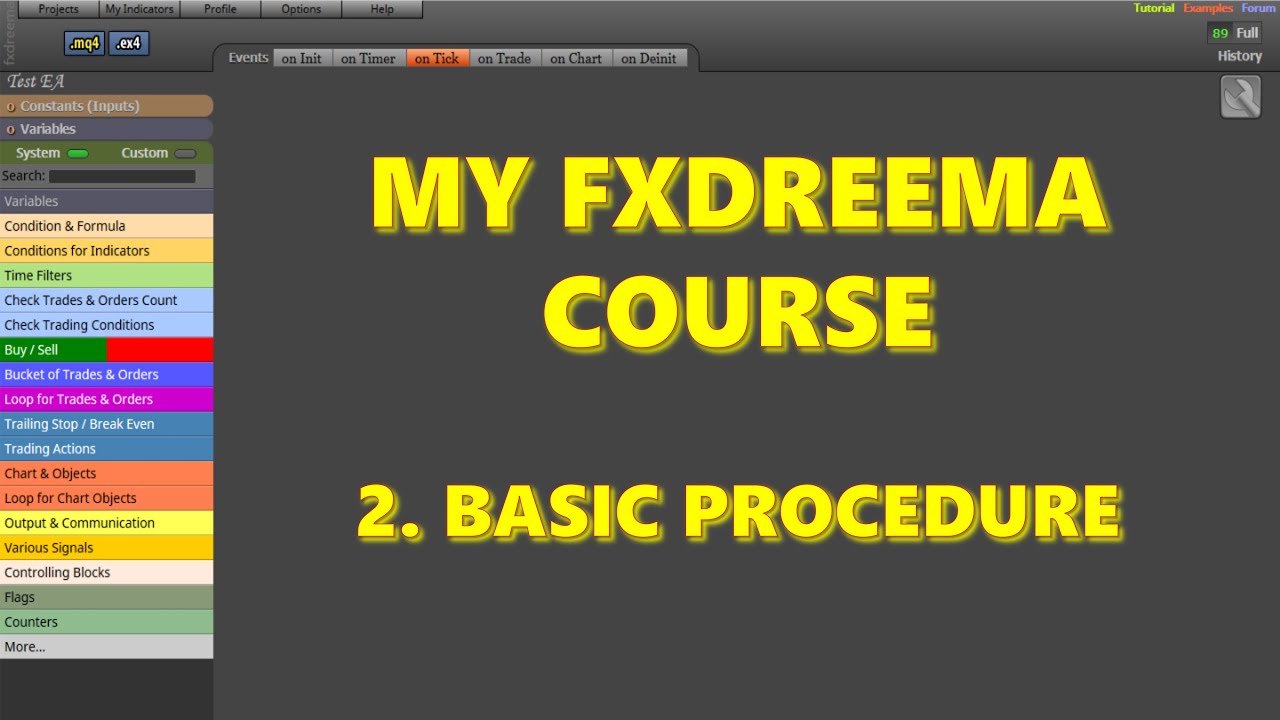
Introductory fxDreema course. Video 2. Basic procedure.

How to Backtest Metatrader 5 (MT5) - The Ultimate Guide for 2024

Range Breakout EA mql5 Programming | Part 1/4

FULL Code || Forex Trading Robot || 90% WIN (backtest) || Tight StopLoss || (Part 1)
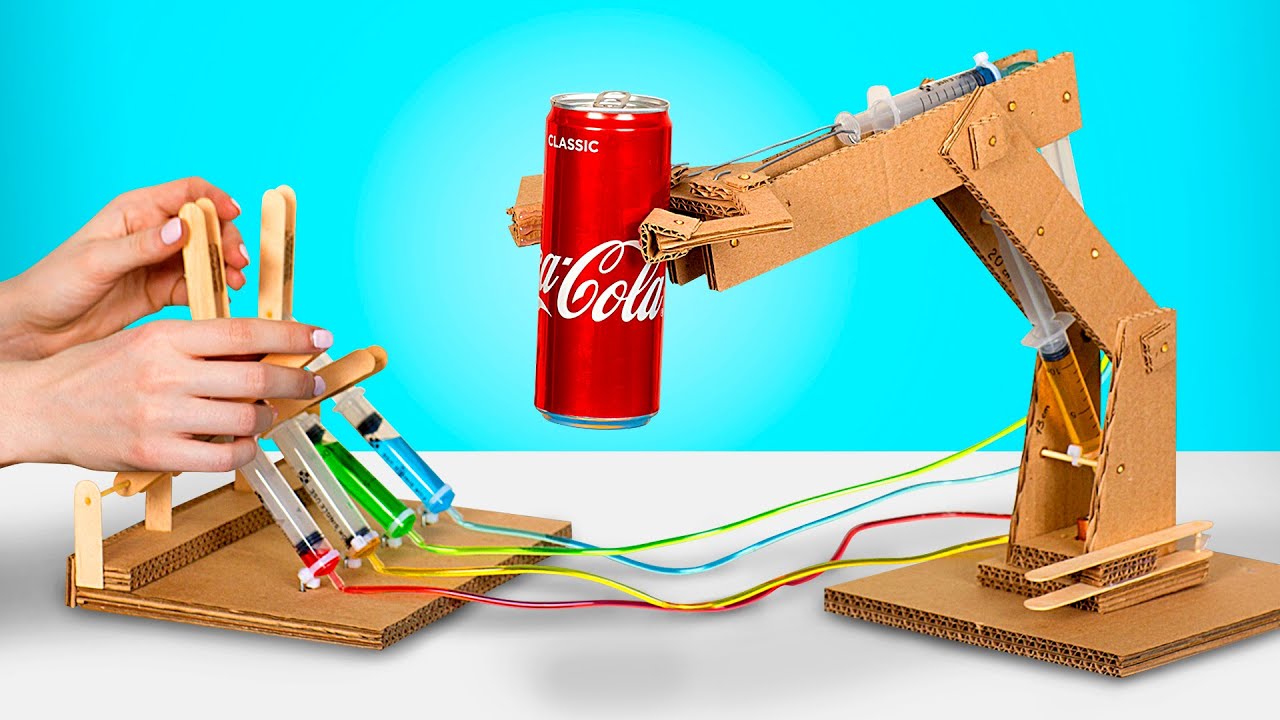
Cara Membuat Lengan Robot Bertenaga Hidraulik dari Kardus
5.0 / 5 (0 votes)
