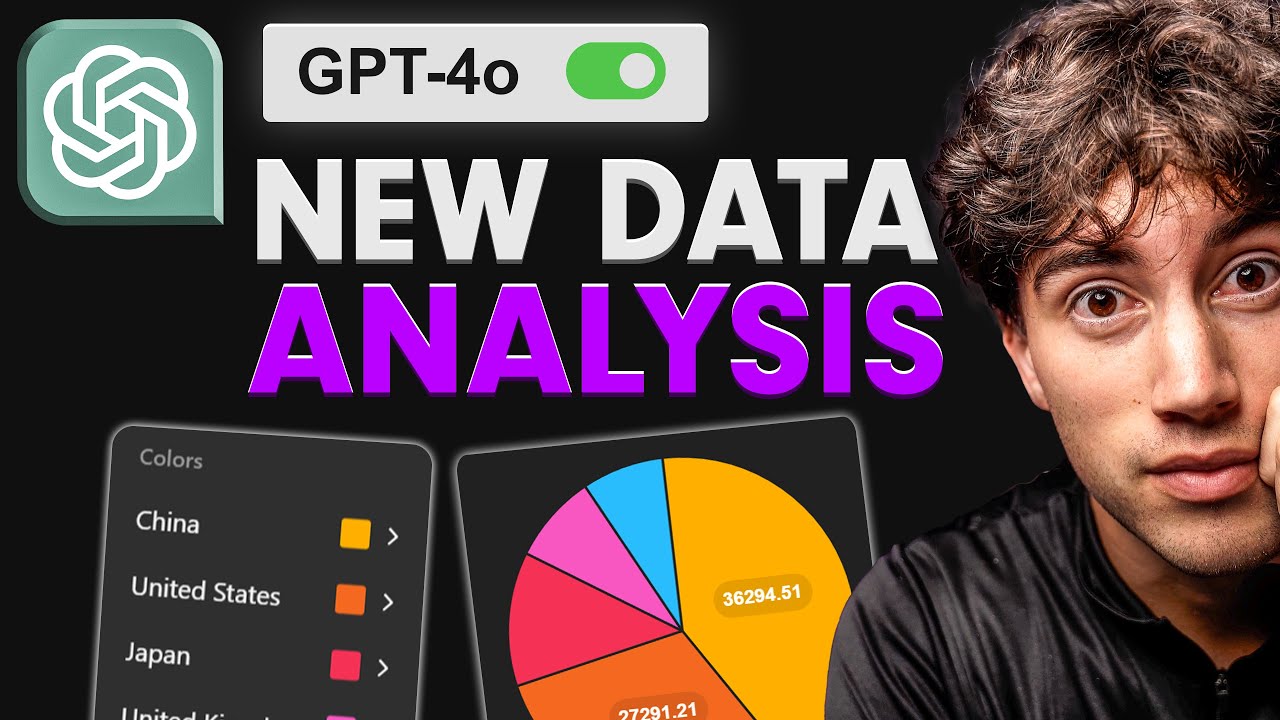How To Use GPT-4o (GPT4o Tutorial) Complete Guide With Tips and Tricks
Summary
TLDRThe video script introduces the latest GPT 40 model, highlighting its advanced features and capabilities. It emphasizes the model's 50% faster performance compared to GPT 4 Turbo, making it more efficient for tasks like coding and creating trading bots. The script also showcases GPT 40's ability to generate 3D models from simple descriptions and switch between different models mid-conversation. Additionally, it covers the model's improved image generation and editing capabilities, its potential for emotion analysis in images, and its powerful data analysis and visualization features. The tutorial also mentions the upcoming voice model for GPT 40 and the current availability of text and vision APIs, with audio and video capabilities to follow in the future.
Takeaways
- 🚀 **New Model Introduction**: GPT 40 is the latest and most advanced model, offering higher rate limits for paying subscribers and faster performance compared to GPT 4 Turbo.
- 🔍 **Model Comparison**: Users can directly compare different models like GPT Turbo, GPT 3.5, and GPT 40 in the playground for better understanding of their capabilities.
- 💬 **Conversation Continuity**: GPT 40 allows users to switch between models mid-conversation without starting a new chat, enhancing user experience.
- ⚡ **Faster Processing Speed**: GPT 40 is noted to be approximately 50% faster than GPT 4 Turbo, which is significant for usability and efficiency.
- 💻 **Enhanced Coding Capabilities**: GPT 40 has improved coding capabilities, allowing users to generate Python scripts and simple trading bots more effectively.
- 📱 **Mac App Integration**: A new feature for Mac OS users allows them to take a picture and directly ask GPT to code it in Python within the chat GPT app.
- 📈 **3D Model Generation**: GPT 40 can generate 3D models, such as STL files, from textual descriptions, offering new possibilities for design and prototyping.
- 🖼️ **Advanced Image Editing**: Users can now edit images more intricately with GPT 40, including adding elements like sunglasses to a cartoon cat or text to an image.
- 📊 **Data Analysis and Visualization**: GPT 40 can generate synthetic data, perform analysis, and create charts and reports, providing valuable insights for business and research.
- 🧐 **Emotion Analysis**: The model has vision capabilities that allow it to analyze emotions in images, although this feature is not as refined as the upcoming version.
- 🔄 **Switching Models in Conversation**: A unique feature of GPT 40 is the ability to switch between models during a conversation to explore different responses or functionalities.
Q & A
What are the three different tiers of models available in GPT?
-The three different tiers of models are GPT 3.5, which is the fastest; GPT 4, the advanced model; and GPT 40, the newest and most advanced model.
Why is GPT 40 available for free but also to paying subscribers?
-GPT 40 is available for free to allow users to experience its capabilities, but paying subscribers get higher rate limits, meaning they can engage with the model for a longer duration before hitting rate limits.
How can users access GPT 40?
-Users can access GPT 40 through the playground feature by selecting the model of their choice and also through the chat screen where they can compare different models.
What is a preset in the context of GPT models?
-A preset is a predefined way the AI communicates with the user. It can be customized to tailor the AI's responses according to the user's preferences or needs.
How is GPT 40 different in terms of speed compared to GPT 4 Turbo?
-GPT 40 is approximately 50% faster than GPT 4 Turbo, which significantly improves its usability.
What coding capabilities does GPT 40 offer?
-GPT 40 can generate code for various applications, including creating simple trading bots and providing instructions for installing and executing certain trades.
How can the new Mac app for GPT be utilized for coding?
-The Mac app allows users to take a picture of an image, copy it, and then paste it into the chat with a request to code it in Python, resulting in a working code within minutes.
What new feature allows users to generate 3D models using GPT?
-Users can now generate 3D models like STL files for objects with specific attributes by simply asking GPT to create them.
How can users switch between different GPT models during a conversation?
-Users can switch between models mid-conversation without starting a new chat, which is useful for managing rate limits and comparing model responses.
What are the advanced image generation capabilities of GPT 40?
-GPT 40 has improved image editing capabilities, allowing users to make specific changes to regions of an image, such as adding sunglasses to a cartoon cat.
How does GPT 40 handle data analysis and visualization?
-GPT 40 can generate synthetic data, analyze CSV files, and provide charts and reports, offering advanced data analysis and visualization within seconds.
What is the current status of the voice model for GPT 40?
-As of the script's knowledge cutoff, the new voice model for GPT 40 has not been shipped yet. The current voice model in use is the old version, with an updated version expected to come in the future.
Outlines

このセクションは有料ユーザー限定です。 アクセスするには、アップグレードをお願いします。
今すぐアップグレードMindmap

このセクションは有料ユーザー限定です。 アクセスするには、アップグレードをお願いします。
今すぐアップグレードKeywords

このセクションは有料ユーザー限定です。 アクセスするには、アップグレードをお願いします。
今すぐアップグレードHighlights

このセクションは有料ユーザー限定です。 アクセスするには、アップグレードをお願いします。
今すぐアップグレードTranscripts

このセクションは有料ユーザー限定です。 アクセスするには、アップグレードをお願いします。
今すぐアップグレード5.0 / 5 (0 votes)