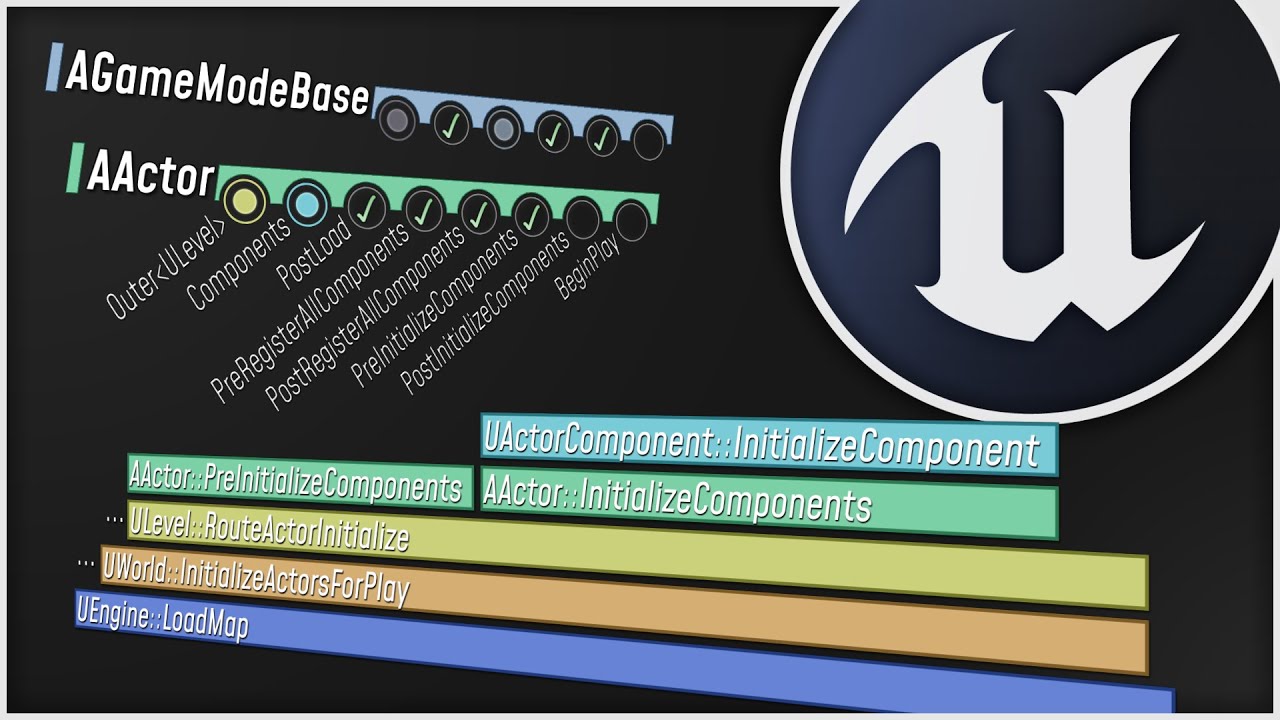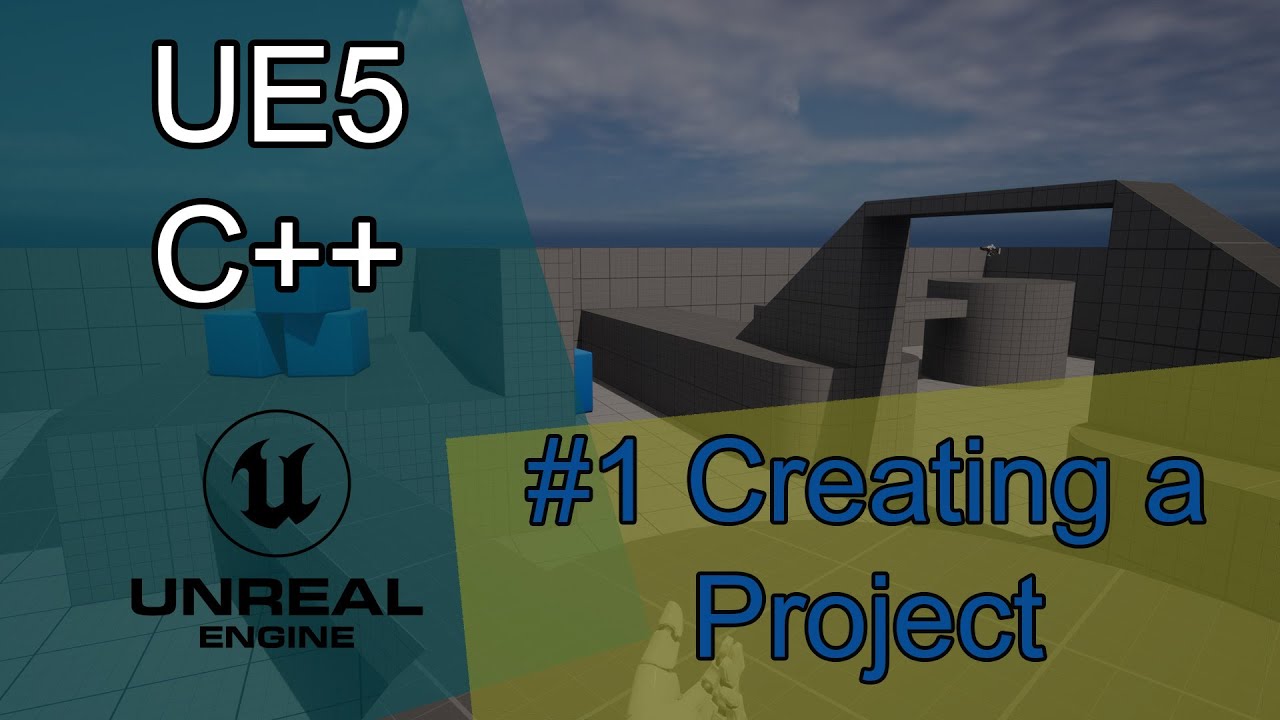UE5.4 State Tree Data Management
Summary
TLDRThe video transcript discusses various methods for managing data within Unreal Engine's State Trees. The speaker starts by mentioning changes in the latest version (5.4) and then delves into the topic of data management, which is not frequently covered. They explore the concept of using a separate U object or a derived object to store data, suggesting the creation of a blueprint class called 'BP Store' for this purpose. The speaker also touches upon the use of Blackboards, traditionally associated with Behavior Trees, and how they can be utilized with State Trees. A new feature in Unreal Engine 5.4 is highlighted – the State Tree AI Component, which allows for easier access to the AI controller class and can be used for data management. The video concludes with an innovative idea of storing data directly in the State Tree component, akin to using a Blackboard, and demonstrates a practical example of tracking and displaying an AI character's movement history within the game environment. This approach is presented as a versatile solution for both AI and non-AI actors.
Takeaways
- 📚 The video discusses data management within Unreal Engine 5.4's State Trees, a topic not extensively covered online but mentioned in the comments of a previous video.
- 🔍 The presenter suggests using a separate U object or a derived object to store data, which can then be utilized within the State Tree for managing variables.
- 📦 An alternative method involves using a Blackboard, a concept traditionally associated with Behavior Trees in Unreal Engine, which can also be experimented with in State Trees.
- 🆕 Unreal Engine 5.4 introduces a new schema for State Trees, the 'State Tree AI Component', which provides direct access to the AI controller class.
- 💡 The presenter proposes a novel idea of storing data directly within the State Tree component, effectively using it as a Blackboard, which simplifies data management.
- 🚀 A custom C++ class is created to extend the functionality of the State Tree component, making it accessible and mutable within Blueprints for easier data management.
- 🛠️ The presenter demonstrates how to compile and use the custom State Tree component in C++, emphasizing the need to include specific modules for successful compilation.
- 🔑 The new component allows for the storage of data in a map structure, similar to a Blackboard, which can be manipulated using Blueprints for a more visual and intuitive experience.
- 📈 An example is provided where the component is used to store and visualize the history of an AI character's visited locations, showcasing the practical application of the data management method.
- 🌟 The video concludes with an invitation for viewers to share their own ideas on managing data in State Trees, encouraging community engagement and further exploration of the topic.
- ➡️ The presenter highlights the flexibility of the method, which works with both AI and non-AI actors, and emphasizes the ease of use by integrating directly with the State Tree component.
Q & A
What is the main topic of discussion in the video?
-The main topic of discussion in the video is data management within Unreal Engine's State Trees.
What is the first method suggested for managing data in State Trees?
-The first method suggested involves using a separate U object or deriving from a U object to store data, such as creating a blueprint class named 'BP Store' to hold variables.
What is the role of a global task in the first method of data management?
-In the first method, a global task is used to create or construct an object from the 'BP Store' class when the state tree initializes.
What is a straightforward way to store data in Unreal Engine?
-A straightforward way to store data is to add variables directly to the class of the character that the state tree is being used on and then access these variables through the context actor.
What is a Blackboard in Unreal Engine?
-A Blackboard in Unreal Engine is an asset used traditionally with Behavior Trees to store data. It contains keys that can be set or retrieved to manage data across different parts of the AI system.
How can Blackboards be used with State Trees?
-Blackboards can be used with State Trees by using an AI controller to link the State Tree to the Blackboard. However, this method is more commonly associated with Behavior Trees and may require additional steps to integrate with State Trees.
What is new in Unreal Engine 5.4 regarding State Trees?
-Unreal Engine 5.4 introduces a new schema called 'State Tree AI Component' which allows for the creation of different kinds of state tree assets with direct access to the AI controller class.
What is the proposed alternative method for data management without using a Blackboard, actor class, or constructing a new object?
-The proposed alternative method is to store data directly in the State Tree component, using it as a Blackboard to manage and store variables.
How does creating a custom C++ class for the State Tree component help with data management?
-Creating a custom C++ class for the State Tree component allows for the exposure of specific variables and functions to Blueprints, enabling the storage of data within the component in a structured manner similar to a Blackboard.
What is the benefit of storing data in the State Tree component?
-Storing data in the State Tree component allows for a centralized location for data management that is automatically initialized with the component, making it convenient and reducing the need for manual setup or initialization.
How does the video demonstrate the practical use of the new data management method?
-The video demonstrates the practical use by showing how to store and replay the history of visited locations of an AI character using the map vector within the State Tree component.
Outlines

このセクションは有料ユーザー限定です。 アクセスするには、アップグレードをお願いします。
今すぐアップグレードMindmap

このセクションは有料ユーザー限定です。 アクセスするには、アップグレードをお願いします。
今すぐアップグレードKeywords

このセクションは有料ユーザー限定です。 アクセスするには、アップグレードをお願いします。
今すぐアップグレードHighlights

このセクションは有料ユーザー限定です。 アクセスするには、アップグレードをお願いします。
今すぐアップグレードTranscripts

このセクションは有料ユーザー限定です。 アクセスするには、アップグレードをお願いします。
今すぐアップグレード関連動画をさらに表示
5.0 / 5 (0 votes)