My simple video editing workflow | Make video editing easier!
Summary
TLDRIn this video, the creator shares their personal video editing workflow, emphasizing the importance of organization and efficiency. Starting with footage transfer from SD cards to external drives, the process moves through Final Cut Pro setup, editing, and exporting. The creator stresses the value of separating footage by camera, location, and scene for easy access. Archiving completed projects is also crucial, with a focus on keeping everything well-organized for future retrieval. Overall, the video highlights how a structured workflow can save time and improve the quality of your video content.
Takeaways
- 😀 Video editing is a craft that requires time and effort to achieve good results. The most important part is developing a workflow that works for you.
- 😀 A good workflow helps make the editing process faster, more efficient, and improves the overall quality of your videos.
- 😀 Organizing footage before you start editing is crucial. This includes separating footage by camera, day, or location to easily access what you need.
- 😀 It’s important to create a workflow that fits your own preferences, whether you're using Final Cut Pro, Premiere, DaVinci, or any other editing software.
- 😀 SSDs, like the Samsung T5 and T7, provide fast storage options that make video editing smoother and quicker, especially for editing on the go.
- 😀 Setting up project libraries and storage locations within your editing software helps keep your files organized and prevents clutter on your computer.
- 😀 Always edit off external drives (like SSDs) to prevent your main computer storage from being overloaded with project files and render data.
- 😀 When exporting your project, Final Cut Pro offers a quick and easy way to output high-quality videos, especially when using newer Macs with faster processing capabilities.
- 😀 After finishing a project, store your footage and final videos on a dedicated hard drive (e.g., a 10 TB drive) for future reference or backups.
- 😀 Organize your footage in a clear folder structure (by year, month, and day) to easily retrieve files in the future, especially if you work with a lot of content over time.
- 😀 The most important part of video editing is staying organized in the first step. It prevents frustration later and makes the editing process much smoother and more efficient.
Q & A
What is the most important part of video editing according to the script?
-The most important part of video editing is workflow. Developing an efficient and personalized workflow is crucial for editing videos quickly and improving the quality of your work.
How does the speaker suggest organizing footage for efficient video editing?
-The speaker suggests organizing footage into separate folders based on factors like camera type, filming day, or different locations. This allows for quicker access to specific clips when editing.
Why does the speaker emphasize the importance of using external drives for video editing?
-External drives, such as the Samsung T5 and T7 SSDs, are emphasized because they offer fast read/write speeds, improving the smoothness of editing and preventing the clogging of computer storage with large project files and render data.
What is the role of Final Cut Pro in the speaker's workflow?
-Final Cut Pro is used by the speaker for video editing. The script highlights the process of creating a new library, organizing footage, and efficiently exporting the final video. The speaker also mentions that their workflow may differ slightly depending on the software being used (e.g., Premiere Pro or DaVinci).
How does the speaker manage project files after video editing?
-After completing a project, the speaker exports the final video and moves all raw footage onto a 10-terabyte hard drive. The speaker organizes the footage into folders based on video type, year, month, and day to make it easy to find later.
What is the advantage of creating detailed folder structures when organizing footage?
-Creating detailed folder structures, such as separating footage by cameras, days, or locations, helps speed up the editing process by making it easier to find specific clips when needed, especially for larger projects with a lot of footage.
What storage strategy does the speaker recommend for keeping editing processes smooth?
-The speaker recommends editing off external SSD drives and saving Final Cut Pro libraries and render files on those drives to keep the internal storage on the computer free for smoother performance.
What advice does the speaker offer for video editing when it comes to organization?
-The speaker advises putting significant effort into organizing your footage right from the start. This will make the editing process much easier and prevent issues like searching for lost clips later in the project.
Why does the speaker export videos in 4K resolution?
-The speaker exports videos in 4K because all their footage is shot in 4K, and this resolution ensures high video quality for the final product.
What are some key tools and drives the speaker uses for their video editing workflow?
-The speaker uses external SSD drives like the Samsung T5 and T7 for editing, Final Cut Pro for video editing, and a 10-terabyte hard drive for archiving footage and completed videos.
Outlines

このセクションは有料ユーザー限定です。 アクセスするには、アップグレードをお願いします。
今すぐアップグレードMindmap

このセクションは有料ユーザー限定です。 アクセスするには、アップグレードをお願いします。
今すぐアップグレードKeywords

このセクションは有料ユーザー限定です。 アクセスするには、アップグレードをお願いします。
今すぐアップグレードHighlights

このセクションは有料ユーザー限定です。 アクセスするには、アップグレードをお願いします。
今すぐアップグレードTranscripts

このセクションは有料ユーザー限定です。 アクセスするには、アップグレードをお願いします。
今すぐアップグレード関連動画をさらに表示

How to Edit Your Videos FASTER // ONE TRICK to IMPROVE your Filmmaking Workflow

TechFounders Editing Tutorial Long Form
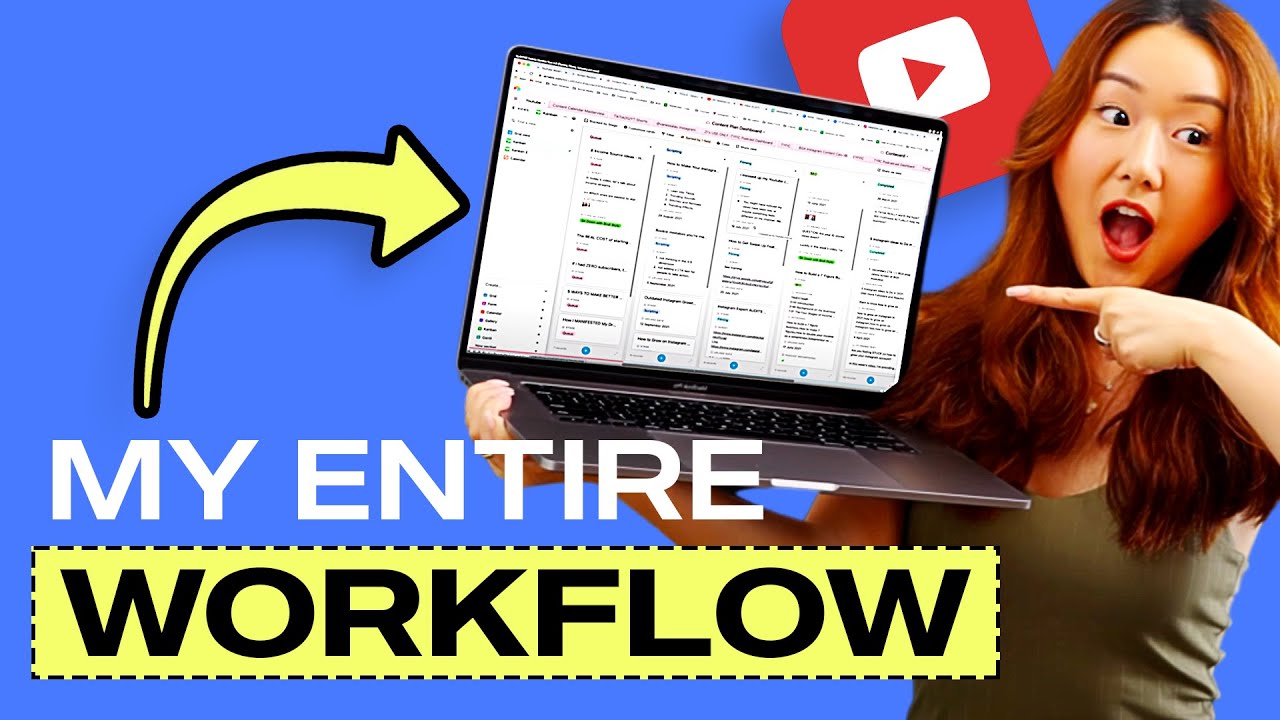
My ENTIRE Youtube Workflow from A-Z! (Planning, Filming, Uploading and more!)

How I Use Notion for School | University Notes System for Back to School! 📚 (+ free templates!)

$3K/month PASSIVE INCOME—full strategy for Shutterstock, Pond5 (how to make money as a photographer)
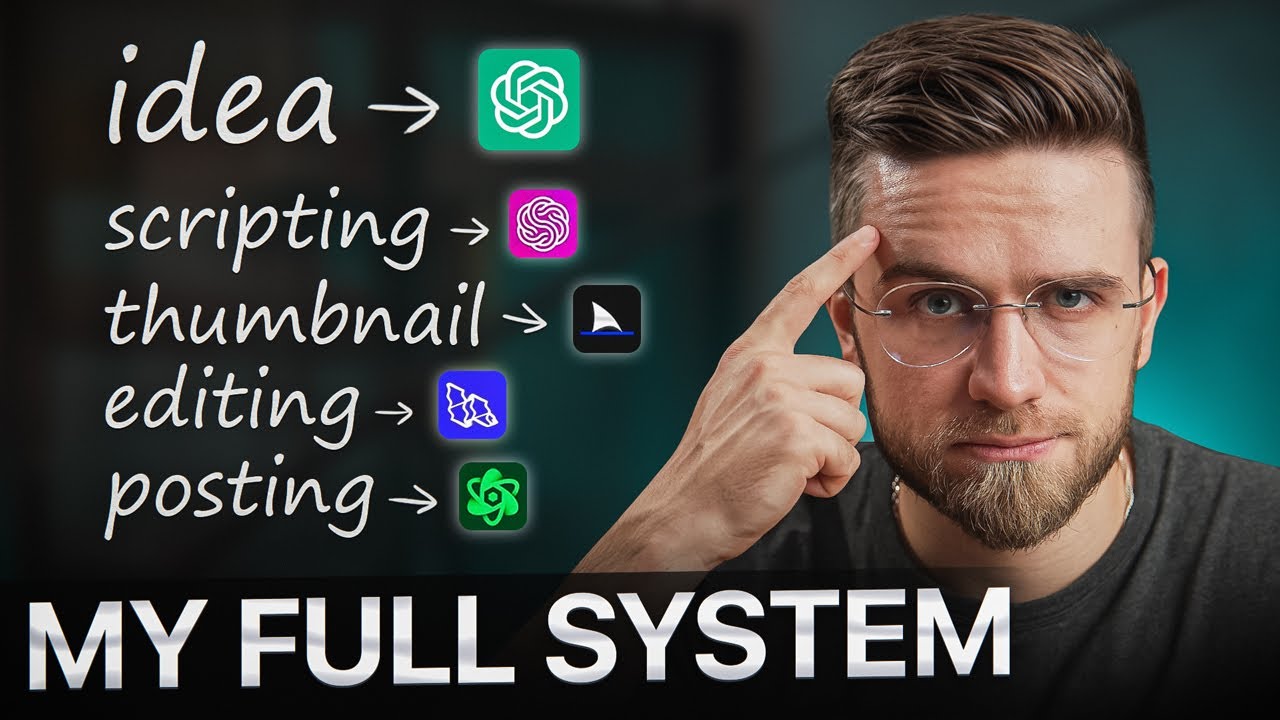
How I Use AI to Automate Content Creation - Step-by-Step (FULL GUIDE)
5.0 / 5 (0 votes)
