CSS Dasar - 2 - Anatomi CSS
Summary
TLDRThis video introduces the fundamentals of CSS anatomy, explaining the structure of CSS declarations. It covers key components such as selectors (which identify the HTML elements to style), properties (which define the styles), and values (which specify the settings for each property). The video provides examples and encourages viewers to explore CSS resources like Mozilla Developer Network (MDN) and CSS Tricks for more detailed information. Ideal for beginners, the video sets the stage for deeper dives into CSS coding in future tutorials, fostering a solid foundation for web development.
Takeaways
- 😀 CSS has its own anatomy, similar to HTML, with a structure consisting of selectors, properties, and values.
- 😀 A CSS declaration starts with a selector (e.g., H1), followed by properties and values enclosed in curly braces.
- 😀 Each property-value pair in a CSS declaration is separated by a semicolon.
- 😀 If you have multiple properties for a selector, you can list them on the same line or on separate lines within the curly braces.
- 😀 The selector targets specific HTML elements, such as tags like H1 or user-defined IDs or classes, to apply styles.
- 😀 The 'color' property in CSS, for example, can be used to change text color (e.g., color: blue for H1).
- 😀 You don't need to memorize all CSS properties—focus on the most commonly used ones to get started.
- 😀 There are over 350 CSS properties, and for in-depth understanding, resources like Mozilla and CSS Tricks are recommended.
- 😀 CSS selectors can become increasingly complex as your HTML structure grows, but can start simple (e.g., just a tag like H1).
- 😀 In the next video, the instructor will begin coding (or 'modding'), applying the concepts learned in this series.
- 😀 Don't forget to visit the channel 'web programming Unpas' on YouTube, like, share, and subscribe for more content on web design.
Q & A
What is the main focus of this video?
-The main focus of the video is to explain the anatomy of CSS, including the components of a CSS declaration, such as selectors, properties, and values.
What are the key components of a CSS declaration?
-A CSS declaration consists of three key components: a selector, a property, and a value. The property and value are enclosed in curly braces, with each property followed by a semicolon.
How is the selector used in CSS?
-The selector in CSS is used to target specific HTML elements to apply styles. It can refer to an HTML tag, an ID, or a class. The selector determines which elements the style will affect.
Can you give an example of a basic CSS declaration?
-A basic CSS declaration example is: `H1 { color: blue; }` This means all `<h1>` elements on the page will have blue text.
What happens if you add multiple properties to a CSS declaration?
-If multiple properties are added, they are written within the same selector block, separated by semicolons. For example: `H1 { color: blue; font-family: Arial; }`
What is the purpose of the semicolon in CSS?
-The semicolon in CSS is used to separate multiple properties within a declaration. It marks the end of a property-value pair.
What are some common sources for learning about CSS properties?
-Two recommended sources for learning about CSS properties are Mozilla's developer documentation and CSS-Tricks. These websites provide detailed explanations and examples of CSS properties.
Do you need to memorize all CSS properties?
-No, you don't need to memorize all CSS properties. It's more important to understand the most commonly used ones. For more information, you can refer to online resources like Mozilla or CSS-Tricks.
What is the role of the property in a CSS declaration?
-The property in a CSS declaration specifies what aspect of the element should be modified, such as its color, font size, or margin.
What will the video cover in the next episode?
-In the next episode, the video will cover CSS styling in more detail, particularly how to begin modifying elements using CSS.
Outlines

このセクションは有料ユーザー限定です。 アクセスするには、アップグレードをお願いします。
今すぐアップグレードMindmap

このセクションは有料ユーザー限定です。 アクセスするには、アップグレードをお願いします。
今すぐアップグレードKeywords

このセクションは有料ユーザー限定です。 アクセスするには、アップグレードをお願いします。
今すぐアップグレードHighlights

このセクションは有料ユーザー限定です。 アクセスするには、アップグレードをお願いします。
今すぐアップグレードTranscripts

このセクションは有料ユーザー限定です。 アクセスするには、アップグレードをお願いします。
今すぐアップグレード関連動画をさらに表示
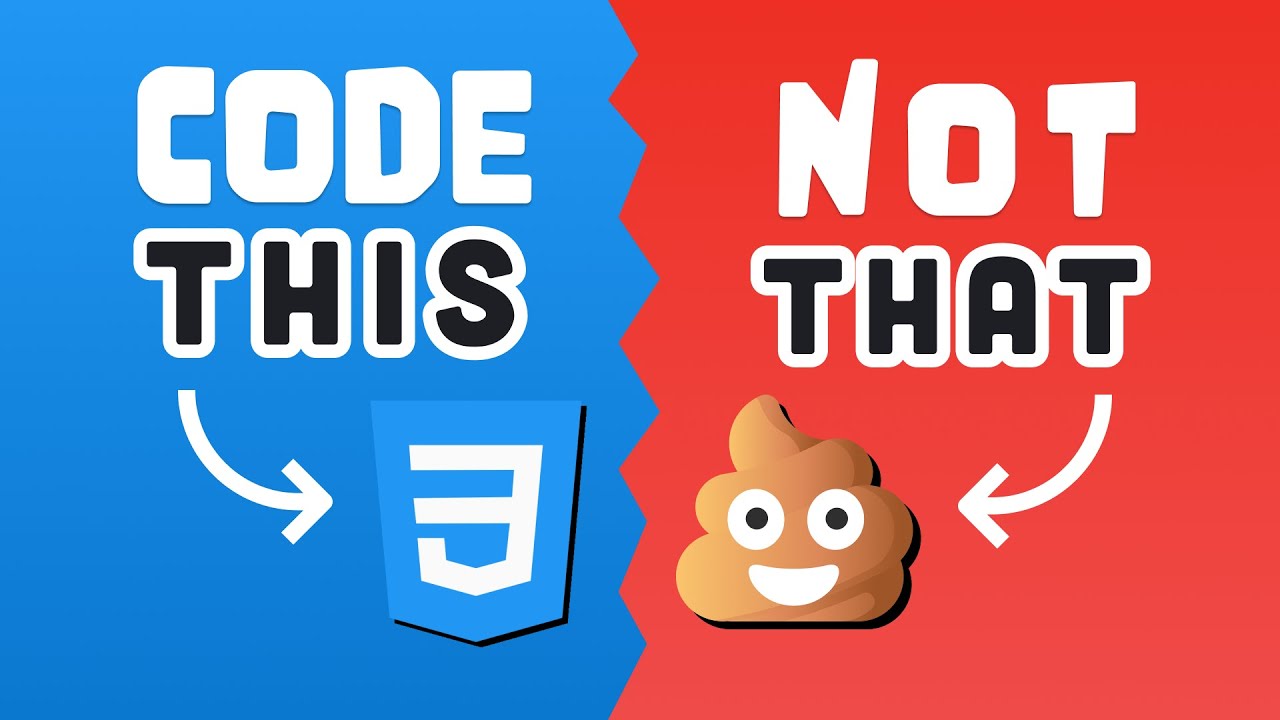
10 CSS Pro Tips - Code this, NOT that!
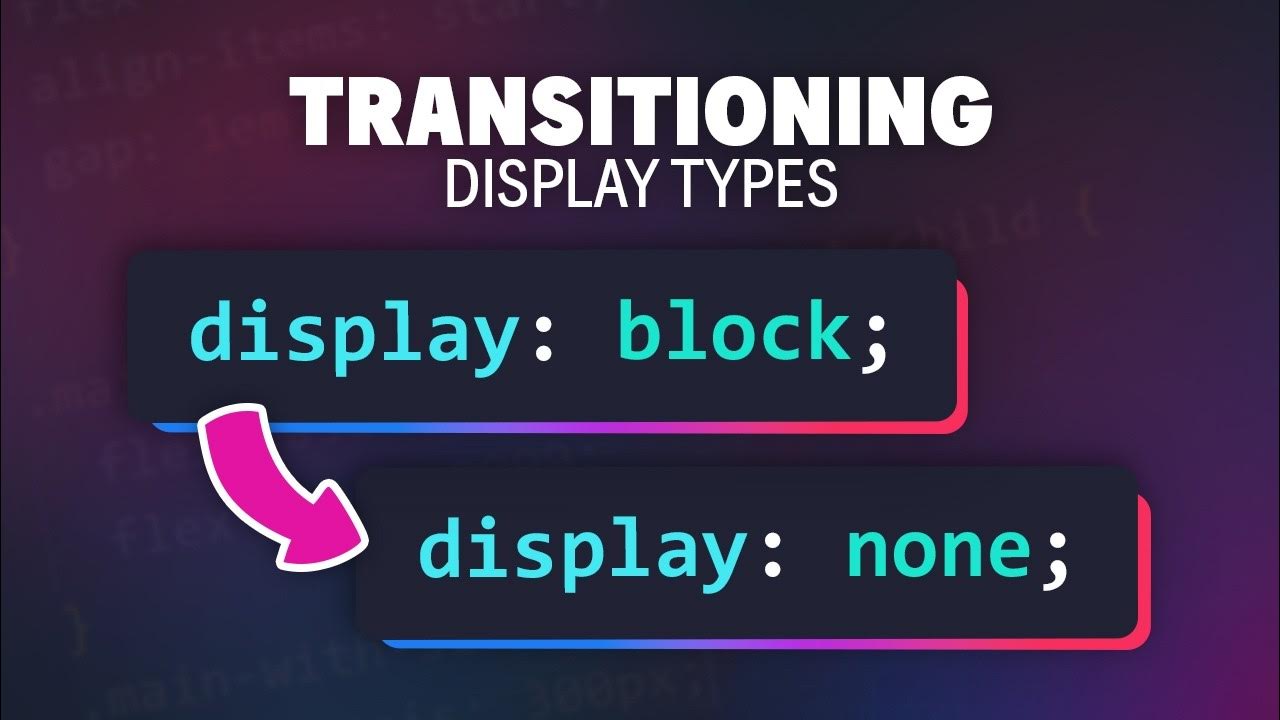
We can now transition to and from display: none

Introduction to HTML | An HTML5 Tutorial for Beginners
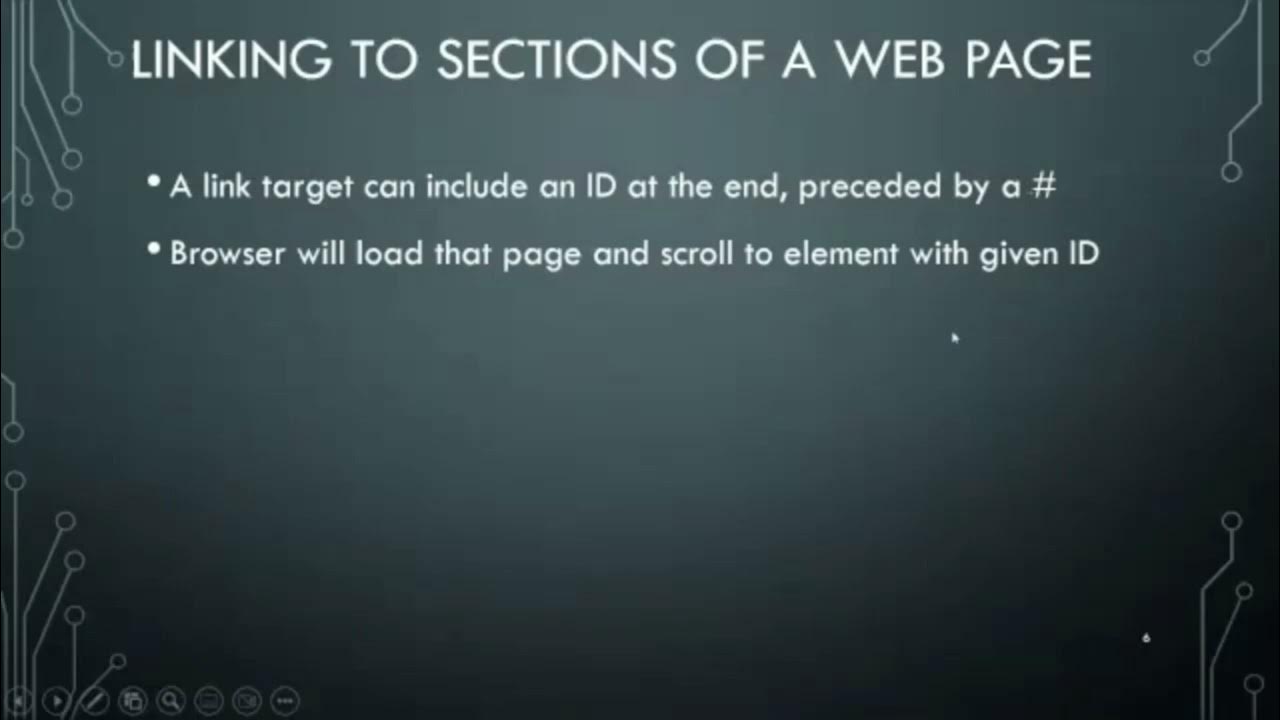
Layout Part 1A - Motivation, Divs & Spans Review

Belajar Web Dasar [CSS] - Episode 06 - Latihan CSS - 1

How Much HTML, CSS, & JavaScript Is Enough? | Realistic Expectations
5.0 / 5 (0 votes)
