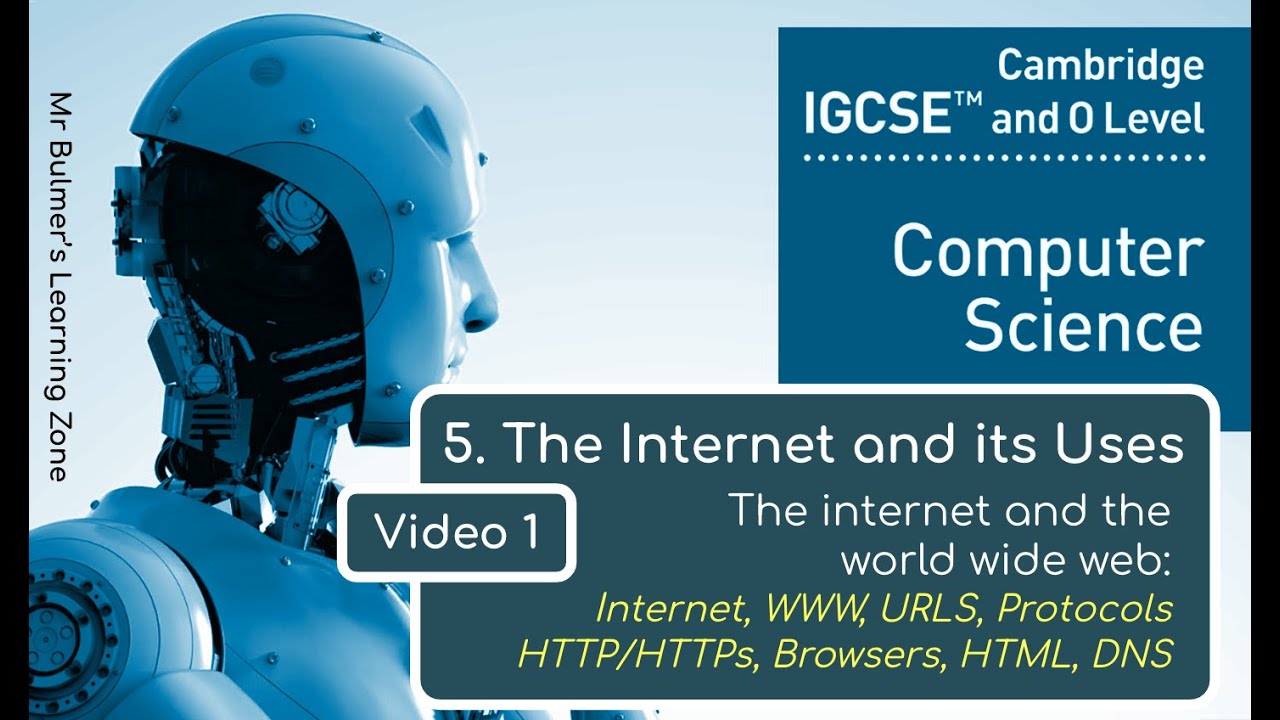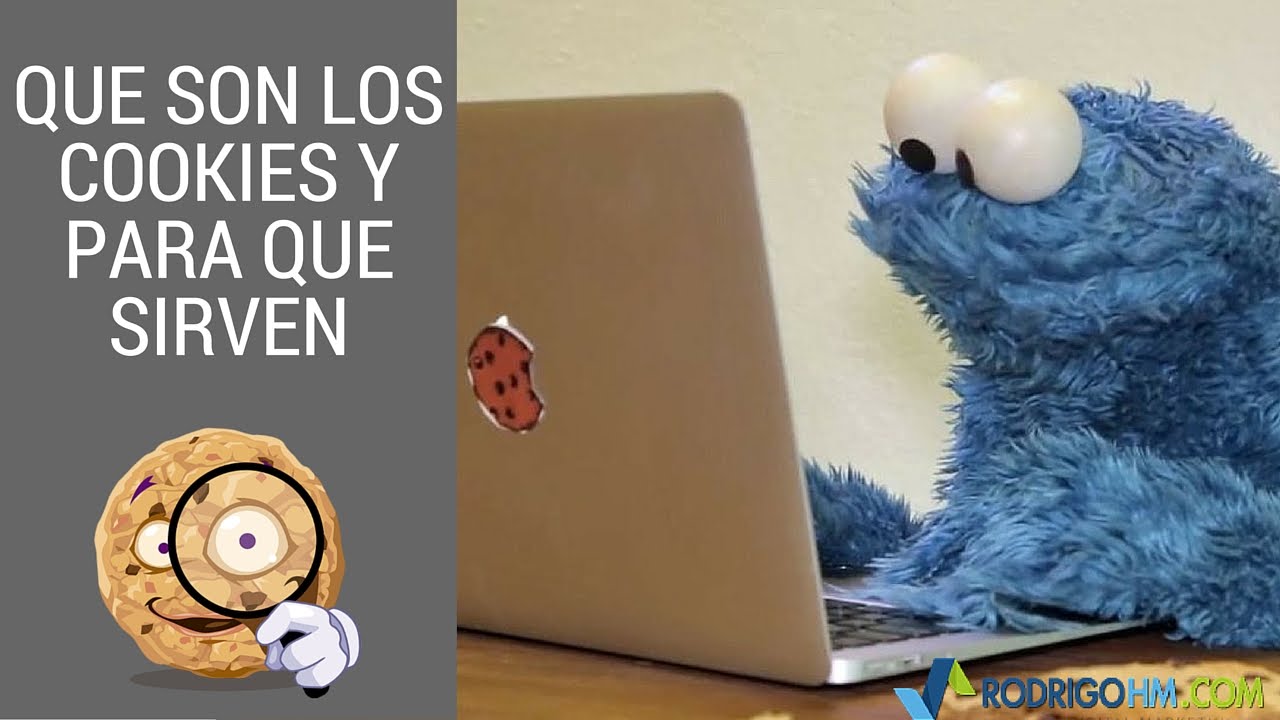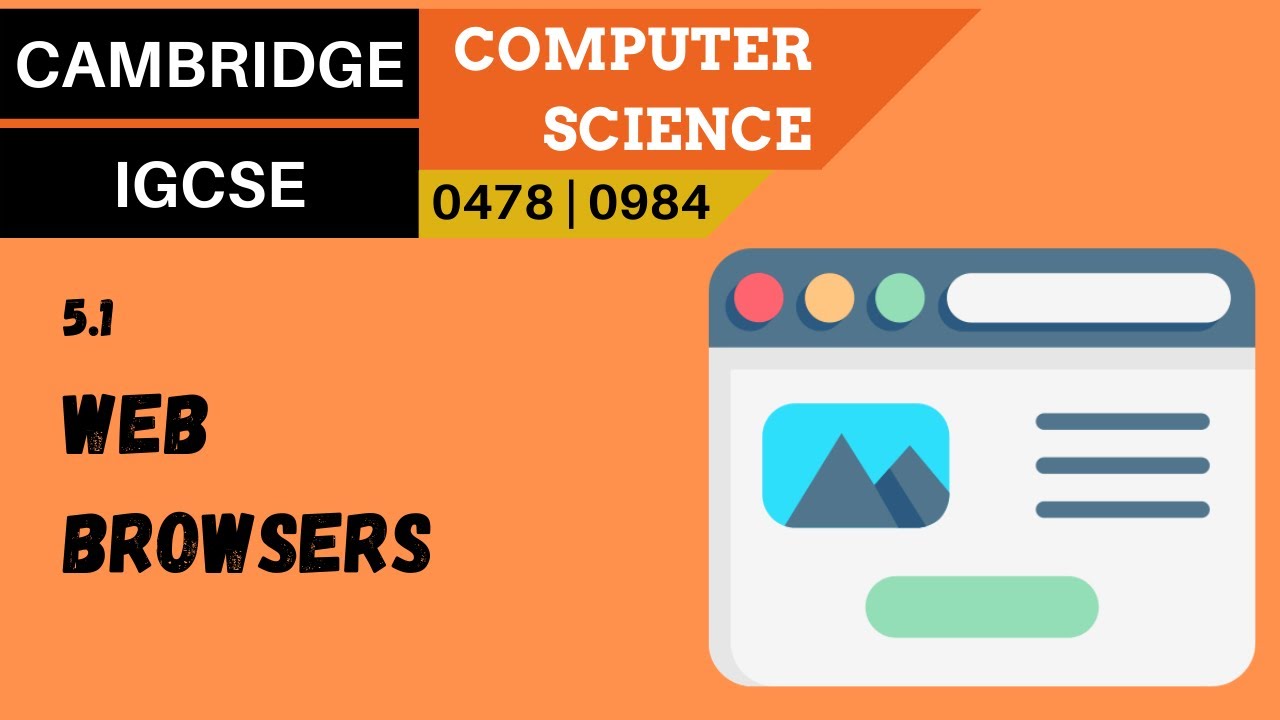What are Internet (Website) Cookies & Cache? #3
Summary
TLDRThis lesson explains the concepts of internet cache and cookies, two technologies that help improve web performance and user experience. Cache stores temporary files on your computer to speed up page loading, while cookies store user-specific data such as login credentials and browsing activity for session management and personalized experiences. The video also covers how cookies track user behavior and the privacy concerns that arise from this. Lastly, it shows how to manage cache and cookies in browsers like Firefox, offering insights into how they enhance web browsing and online tracking.
Takeaways
- 😀 Internet cache stores temporary files on the client machine to speed up website loading times by reusing resources like images and scripts.
- 😀 Cache helps reduce load times by saving commonly requested files, such as logos, on your computer, so they don’t have to be downloaded repeatedly.
- 😀 Web browsers automatically manage cache, removing old files that are infrequently used to free up space and keep performance optimal.
- 😀 Cookies are small text files stored by the server on your computer, which help maintain sessions, remember preferences, and track user behavior.
- 😀 Cookies enable features like auto-login, session management, and targeted advertising based on your browsing history.
- 😀 Unlike cache, which speeds up website performance by storing resources locally, cookies are used for user identification and tracking across sessions.
- 😀 Browsers like Firefox allow users to manage and delete both cache and cookies from their settings, offering privacy control.
- 😀 While cookies are useful for things like shopping carts and personalization (e.g., remembering your items on Amazon), they are also used by advertisers to track users across websites.
- 😀 Many websites now display pop-up messages asking users to accept cookies, a result of European Union regulations requiring user consent for tracking cookies.
- 😀 Despite their privacy concerns, the majority of users click 'accept' on cookie consent pop-ups without understanding the implications, leading to widespread data tracking.
- 😀 Using browser developer tools, like Firefox’s storage inspector, users can view and analyze cookies and cache data, providing transparency about the information stored by websites.
Q & A
What is internet cache and how does it improve web browsing speed?
-Internet cache is a temporary storage of files on your computer that helps websites load faster by saving commonly used files like images, JavaScript, and CSS. When you visit a webpage, your browser stores these files locally so that it doesn’t need to download them every time, improving speed and efficiency.
What types of files can be stored in a web browser's cache?
-Files such as images (like logos), JavaScript files, CSS stylesheets, video files, and other media delivered over the internet can be stored in a web browser's cache.
How does a browser manage old cache files?
-Browsers automatically manage cache by deleting old and infrequently used files to free up space. This ensures that only the most commonly accessed cache files are stored, optimizing system storage and maintaining speed.
What is the difference between internet cache and internet cookies?
-Internet cache is stored on the user's computer to speed up access to frequently used web files, while cookies are small text files stored by a website's server on the user's computer. Cookies are primarily used for session management, personalization, and tracking user activity.
What are cookies used for on websites?
-Cookies are used for various purposes such as keeping users logged in across sessions, tracking user activity for targeted advertising, remembering user preferences, and personalizing content based on past behavior.
Why do websites display cookie consent pop-ups?
-Cookie consent pop-ups are displayed because of laws, such as the one in the European Union, that require websites to inform users if they are using cookies. These laws aim to protect user privacy by ensuring transparency about data collection practices.
How do cookies enable features like auto-login and personalized content?
-Cookies store data such as a user’s login credentials or unique identifiers that allow a website to remember the user when they return. For example, Amazon uses cookies to remember what items are in your cart, even if you haven't logged in.
How can cookies be used for tracking users across different websites?
-Cookies can be used for tracking users through ad networks. For example, even if you never visit a particular ad network's site, the network can place a cookie on your computer via ads displayed on other sites, allowing them to track your browsing behavior.
Where are cache and cookie data stored in Firefox?
-In Firefox, cache and cookies are stored in the browser's settings under the Preferences menu. The cache is stored as part of 'site data,' while cookies are managed in the 'cookies' section. On a Mac, cookies are stored in the 'cookies.sqlite' file within the user library folder.
What are the main privacy concerns related to cookies?
-The main privacy concerns related to cookies are that they allow websites and ad networks to track users' browsing behavior across different sites, creating detailed profiles without users' explicit consent. This can lead to unwanted targeted ads and privacy intrusions.
Outlines

このセクションは有料ユーザー限定です。 アクセスするには、アップグレードをお願いします。
今すぐアップグレードMindmap

このセクションは有料ユーザー限定です。 アクセスするには、アップグレードをお願いします。
今すぐアップグレードKeywords

このセクションは有料ユーザー限定です。 アクセスするには、アップグレードをお願いします。
今すぐアップグレードHighlights

このセクションは有料ユーザー限定です。 アクセスするには、アップグレードをお願いします。
今すぐアップグレードTranscripts

このセクションは有料ユーザー限定です。 アクセスするには、アップグレードをお願いします。
今すぐアップグレード5.0 / 5 (0 votes)