معرفة تحركات اى شخص عن طريق الجى ميل gmail
Summary
TLDRThe video script, presumably from a tutorial or informational video, is presented in Arabic and appears to be a detailed guide on managing a Gmail account and utilizing various Google services. The speaker, Mohammed, addresses a range of topics including creating a new Gmail account, understanding and managing email issues, transferring emails and data to a new phone, and customizing account settings. The script also delves into account security by discussing password recovery options and two-step verification. Additionally, it covers privacy settings, location tracking, and how to handle Google Play and YouTube services. The speaker emphasizes the importance of understanding these features for personal and family use, suggesting that the knowledge shared can be beneficial for monitoring and managing digital activities, particularly for parents wanting to keep track of their children's online movements.
Takeaways
- 📧 The speaker discusses the process of creating a new Gmail account, emphasizing the importance of choosing a memorable email address and password.
- 🔑 It is crucial to link a phone number to the Gmail account for account recovery purposes in case the user forgets their password or the account is compromised.
- 📱 The user is advised to use a unique and personal detail in their password, such as incorporating their name and a sequence of numbers.
- 📍 The script highlights how to use Google Maps for location tracking and how to manage location history for privacy.
- 👤 The speaker explains how to manage personal information in the Google account settings, including adding or changing a recovery email and updating profile details.
- 🚫 The importance of reviewing and managing app permissions and Google services that have access to the user's Google account is covered.
- 🗓 The use of Google's timeline feature to track one's location history and movements is explained, including how to delete specific location data.
- 🛡️ The script touches on security measures, such as setting up two-factor authentication and managing account access across different devices.
- 📊 The benefits of customizing privacy settings, like choosing who can view your contact information and location, are discussed.
- 't The speaker provides a step-by-step guide on how to export or delete personal data from Google Drive.
- 📞 The script also addresses how to import contacts from an old device to a new one by using Gmail's import feature.
Q & A
What is the main topic discussed in the video script?
-The main topic discussed in the video script is about managing Gmail accounts, including creating a new account, dealing with login issues, and utilizing various features of Gmail.
How does the speaker suggest creating a memorable yet simple password for a Gmail account?
-The speaker suggests using a combination of the first letter of the user's name, a series of numbers, and then another letter, for example, 'M' for Mohammed, followed by '123', and ending with 'M' again.
What is the purpose of the two-step verification process when creating a Gmail account?
-The purpose of the two-step verification process is to add an extra layer of security to the account by requiring both the password and a unique code sent to the user's mobile device.
How can one recover their Gmail account if they forget their password?
-If a user forgets their password, they can use the recovery email address provided during the account setup to receive a password reset link and regain access to their account.
What feature of Gmail allows users to track the locations they have visited?
-The feature called 'Timeline' in Google Maps allows users to track the locations they have visited based on their location history.
How can users import their contacts from an old device to a new one using Gmail?
-Users can export their contacts from their old device and then import the contacts file into their Gmail account, which will automatically sync with their new device.
What is the significance of managing the 'My Activity' section in a Google account?
-Managing the 'My Activity' section allows users to review and control the data Google collects about their online activities, which can be used for personalization, advertising, and other Google services.
How can users change the language settings of their Gmail account?
-Users can change the language settings by going to the account settings, selecting the 'Personal info' option, and then choosing the preferred language from the available options.
What does the speaker mean by 'activating account recovery options'?
-Activating account recovery options refers to setting up additional security measures such as a recovery email address or phone number to help regain access to the account if the primary login credentials are lost or stolen.
How does the speaker describe the process of deleting emails in Gmail?
-The speaker describes the process of deleting emails by selecting the emails to be deleted, either individually or as a group, and then choosing the 'Delete' option to remove them from the inbox.
What is the importance of regularly reviewing and updating account activity and settings in Gmail?
-Regularly reviewing and updating account activity and settings helps to ensure the security and privacy of the account, allows users to manage their data effectively, and enables them to make informed decisions about their online presence.
Outlines

このセクションは有料ユーザー限定です。 アクセスするには、アップグレードをお願いします。
今すぐアップグレードMindmap

このセクションは有料ユーザー限定です。 アクセスするには、アップグレードをお願いします。
今すぐアップグレードKeywords

このセクションは有料ユーザー限定です。 アクセスするには、アップグレードをお願いします。
今すぐアップグレードHighlights

このセクションは有料ユーザー限定です。 アクセスするには、アップグレードをお願いします。
今すぐアップグレードTranscripts

このセクションは有料ユーザー限定です。 アクセスするには、アップグレードをお願いします。
今すぐアップグレード関連動画をさらに表示
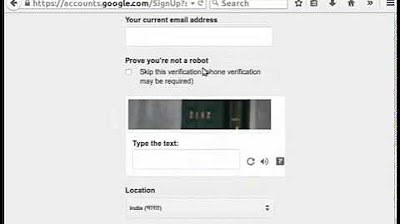
Introduction to Gmail - English

Google Business Profile Set Up: 2024 Step-By-Step Tutorial For Best Results (Includes Verification)
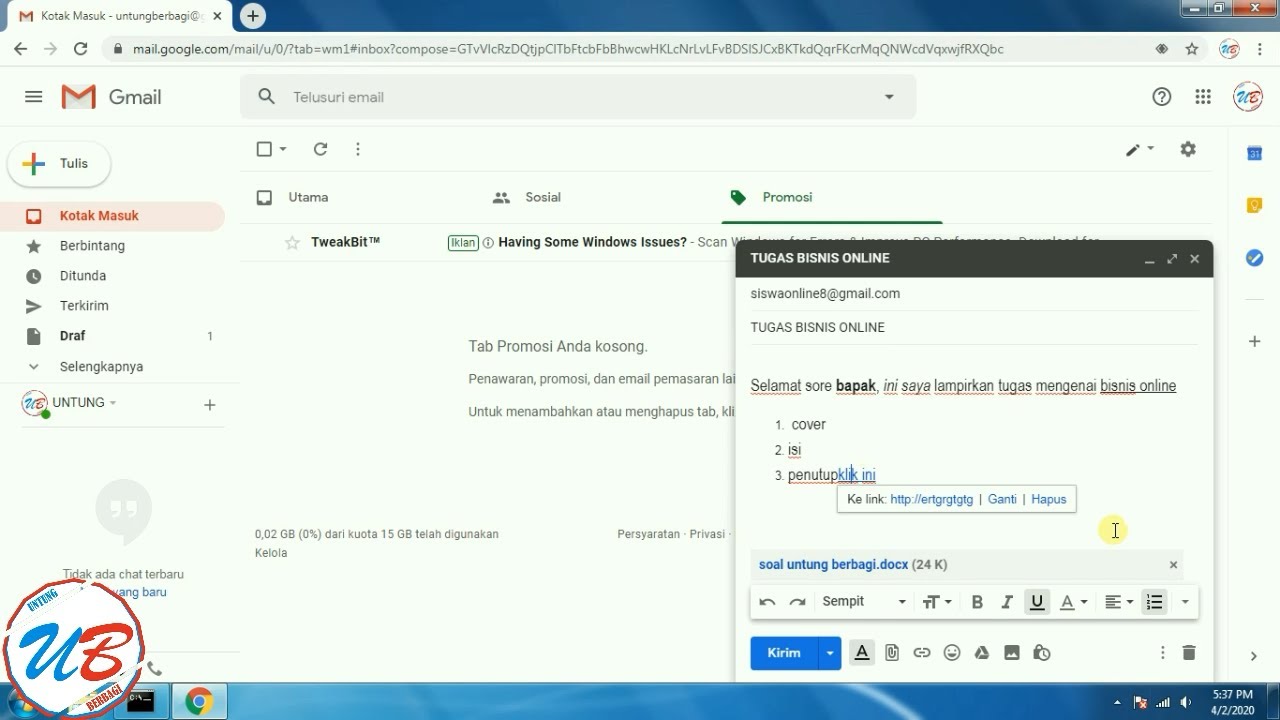
penjelasan fitur fitur pada gmail | untung berbagi

Вътрешно предприемачество - за предприемчиви корпоративни служители 💡

Heat Transfer Mock Interview for NPCIL | Heat Transfer Interview questions | Post GATE Counselling

If you DIED Tonight will your family be prepared? Why should all of us have a DEATH FILE?
5.0 / 5 (0 votes)
