Fungsi Lookup
Summary
TLDRThis tutorial introduces the powerful `VLOOKUP` and `HLOOKUP` functions in Excel, which are used to retrieve data from tables based on specific criteria. It explains how to use `VLOOKUP` for vertical tables and `HLOOKUP` for horizontal tables, with practical examples for calculating employee salaries, allowances, and gross salaries. The tutorial also demonstrates how to combine lookup functions with `IF` statements to introduce conditional logic, such as applying discounts based on country. The session highlights key techniques like using absolute references and offers hands-on practice to solidify the concepts.
Takeaways
- 😀 The tutorial focuses on using Excel functions like VLOOKUP and HLOOKUP to calculate salary, allowances, and other financial data based on a lookup table.
- 😀 VLOOKUP is used to search data in vertical columns, while HLOOKUP is used for horizontal data tables.
- 😀 To use VLOOKUP, define the lookup value (e.g., employee grade), specify the table array, and select the column index to retrieve the corresponding data.
- 😀 HLOOKUP follows a similar process to VLOOKUP but applies to tables where the headers are in rows rather than columns.
- 😀 Absolute references (e.g., using $ in formulas) are crucial to prevent shifting of the lookup table when dragging formulas.
- 😀 Combining VLOOKUP with multiplication allows for dynamic calculations such as computing allowances based on salary.
- 😀 The IF function can be used in conjunction with lookup functions to apply conditional logic, such as applying a discount based on location.
- 😀 The process of using VLOOKUP and HLOOKUP can be automated by dragging formulas down to apply them to entire columns or rows.
- 😀 Practical exercises are provided for users to create their own tables, implement lookup functions, and calculate financial values like salary and discounts.
- 😀 The importance of format consistency (e.g., using text in formulas with quotation marks) is emphasized to avoid errors in lookup results.
Q & A
What is the main purpose of using the VLOOKUP function in Excel?
-The VLOOKUP function is used to search for a value in the first column of a table and return a corresponding value from a specified column in the same row. It's helpful for tasks like retrieving salary data or allowances based on employee grades.
How does the HLOOKUP function differ from VLOOKUP?
-While VLOOKUP searches data vertically in a table, HLOOKUP searches data horizontally. VLOOKUP is ideal for tables where data is organized with vertical columns, whereas HLOOKUP is used when data is arranged in horizontal rows.
What does the 'absolute reference' symbol (F4) do in Excel formulas?
-The 'absolute reference' symbol (F4) in Excel locks the reference to a specific cell or range, preventing it from changing when the formula is copied or dragged to other cells. This ensures the reference stays constant during calculations.
What is the purpose of combining IF statements with VLOOKUP and HLOOKUP?
-Combining IF statements with VLOOKUP or HLOOKUP allows for conditional logic to be applied. For example, you can adjust values like discounts based on certain criteria (e.g., location or other conditions), making the data more dynamic.
In the provided example, how is the base salary determined for employees?
-The base salary is determined using the VLOOKUP function, where the employee's grade (golongan) is used as the lookup value to retrieve the corresponding salary from a predefined salary table.
What does the 'range_lookup' parameter in the VLOOKUP function represent?
-The 'range_lookup' parameter in VLOOKUP specifies whether you want an exact match (FALSE) or an approximate match (TRUE) for the lookup value. In the example, TRUE is used for approximate matching of salary data.
How is the allowance for employees calculated in the example?
-The allowance is calculated by using the VLOOKUP function to retrieve the allowance based on the employee's grade. The result is then multiplied by the base salary to calculate the total allowance.
How does the IF statement handle location-based discounts in the example?
-The IF statement checks if the employee's location is 'Indonesia'. If true, it applies a 10% discount to the price; if false, it applies a 5% discount, allowing for dynamic pricing based on location.
What is the role of the 'col_index_num' parameter in the VLOOKUP formula?
-The 'col_index_num' parameter in the VLOOKUP formula specifies which column in the table array contains the value you want to retrieve. For example, in the salary table, the 'col_index_num' might be 2 for base salary or 3 for allowance.
Why is it necessary to use both VLOOKUP and HLOOKUP for this salary calculation?
-VLOOKUP and HLOOKUP are used together to handle tables organized differently: VLOOKUP for vertical tables (for base salary and allowances) and HLOOKUP for horizontal tables (for data such as employee benefits or location-based pricing). This ensures flexibility in handling different table formats.
Outlines

このセクションは有料ユーザー限定です。 アクセスするには、アップグレードをお願いします。
今すぐアップグレードMindmap

このセクションは有料ユーザー限定です。 アクセスするには、アップグレードをお願いします。
今すぐアップグレードKeywords

このセクションは有料ユーザー限定です。 アクセスするには、アップグレードをお願いします。
今すぐアップグレードHighlights

このセクションは有料ユーザー限定です。 アクセスするには、アップグレードをお願いします。
今すぐアップグレードTranscripts

このセクションは有料ユーザー限定です。 アクセスするには、アップグレードをお願いします。
今すぐアップグレード関連動画をさらに表示

Rumus VLOOKUP, HLOOKUP dan XLOOKUP di Excel
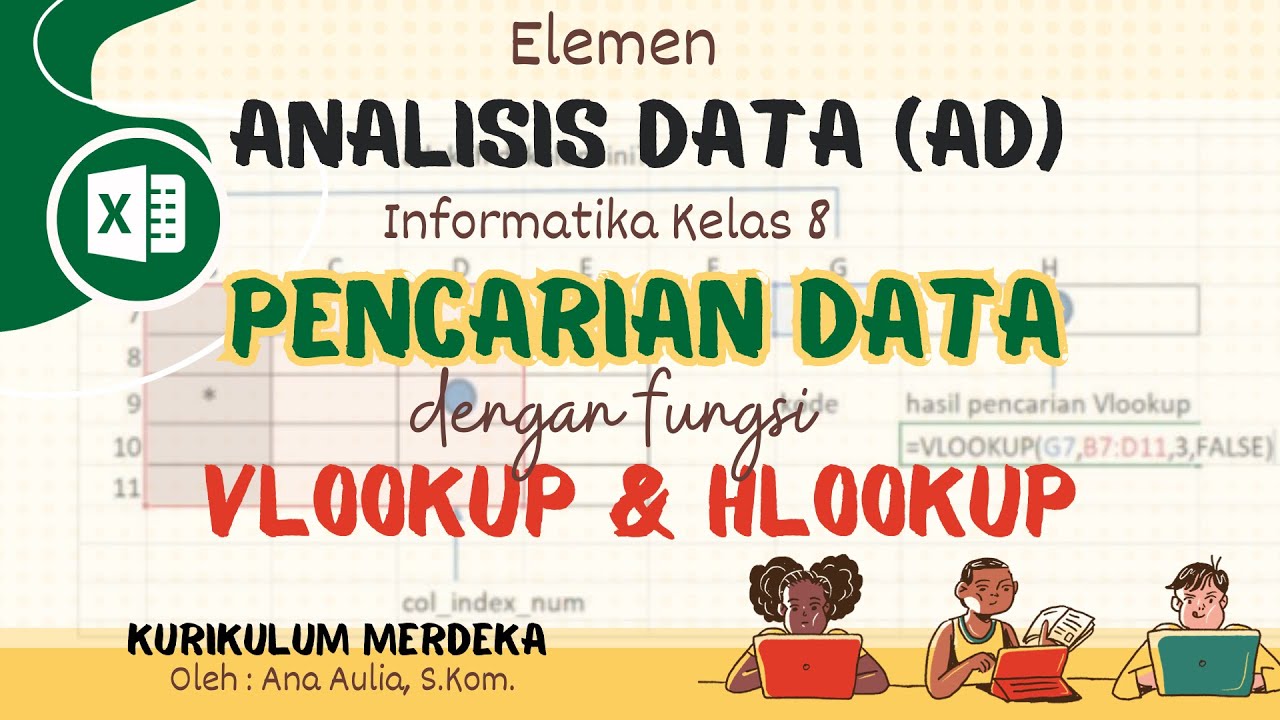
(#1) Mudah Mencari Data dengan Fungsi Vlookup Hlookup, Analisis Data Informatika 8 Kurikulum Merdeka

TERNYATA GAMPANG BANGET BELAJAR FUNGSI VLOOKUP & HLOOKUP | Materi Informatika Kelas 8
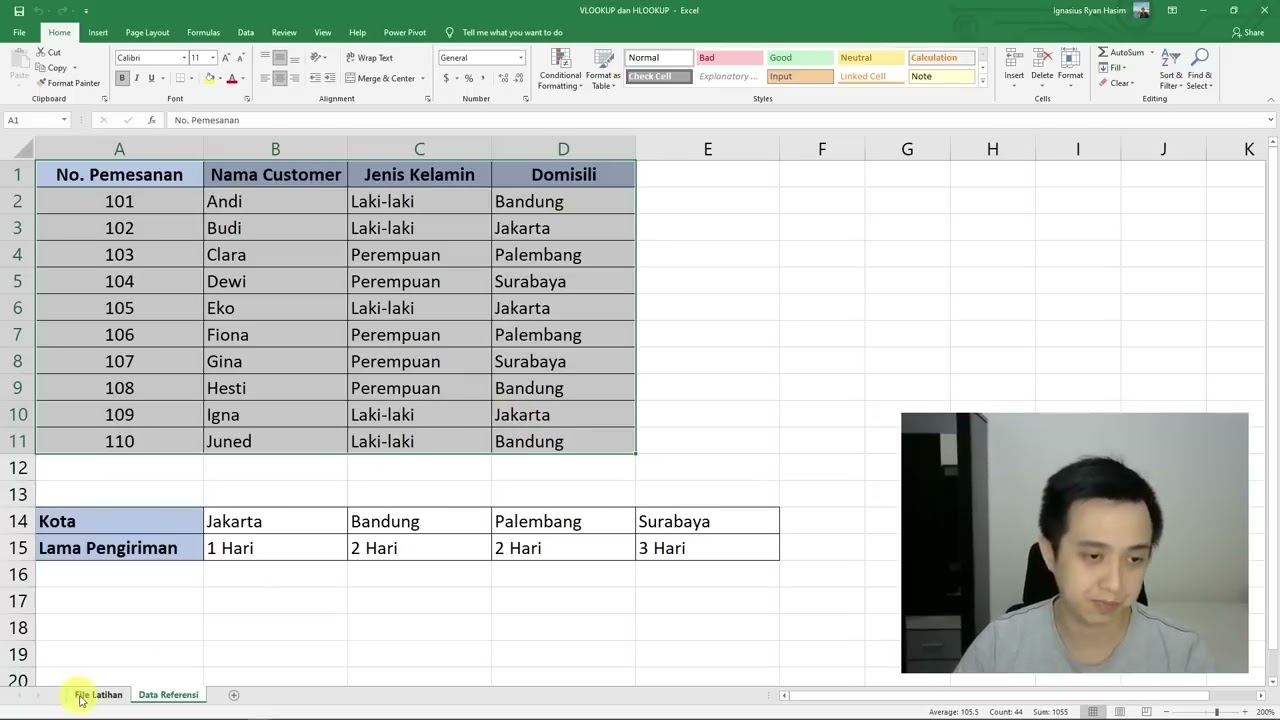
Cara Menggunakan Rumus VLOOKUP dan HLOOKUP
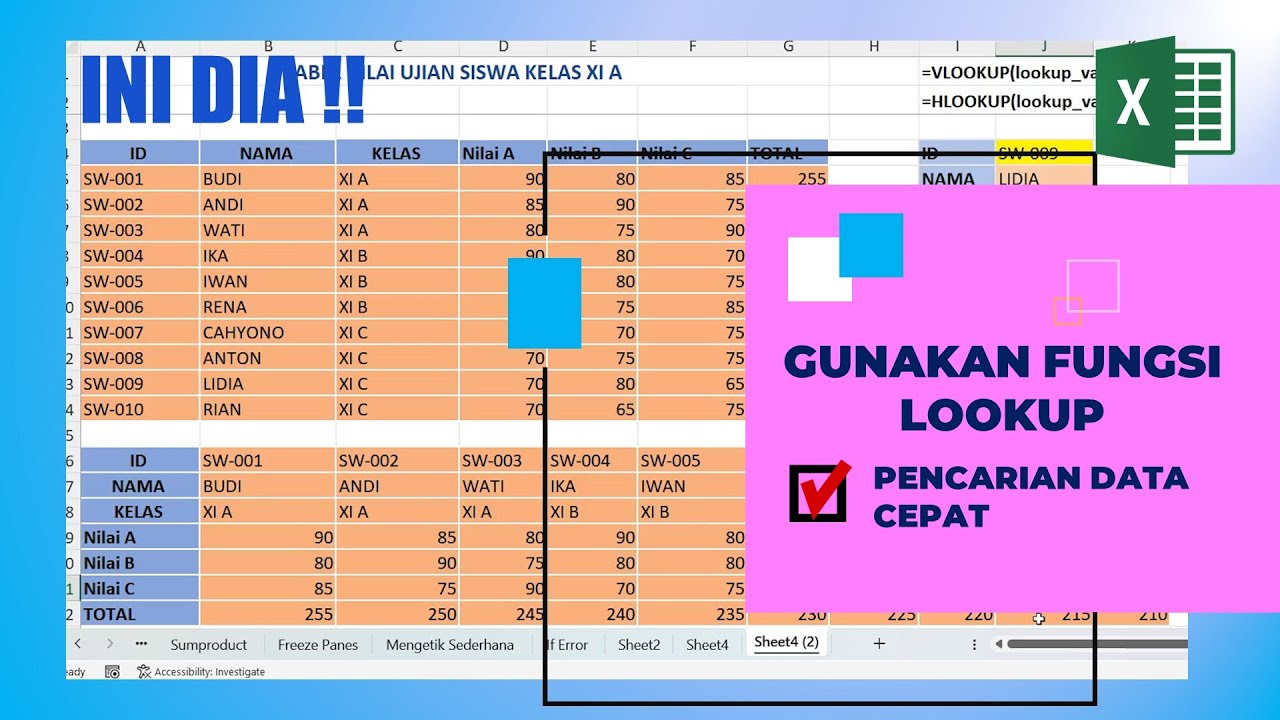
Menggunakan Fungsi LOOKUP di Excel Pencarian Data Cepat

Mengolah Data dengan Menggunakan Fungsi LOOKUP
5.0 / 5 (0 votes)
