React Native tutorial in Hindi #7 What is component
Summary
TLDRThis video tutorial explores the fundamentals of components in React Native, emphasizing their crucial role in building reusable and independent UI elements. It explains the two main types of components—functional and class components—and highlights best practices for creating and organizing them. Through practical examples, viewers learn how to implement components effectively, including the use of JSX and how to nest components. The tutorial also addresses common interview questions related to component structures, making it a valuable resource for both beginners and experienced developers looking to deepen their understanding of React Native.
Takeaways
- 😀 Components are the fundamental building blocks of React Native, essential for building user interfaces.
- 🔄 Components are reusable, allowing developers to write code once and use it multiple times throughout the application.
- 📐 There are two main types of components: Functional Components and Class Components, with Functional Components being the preferred choice in modern React development.
- 🚀 Each component is independent, meaning changes to one do not affect others, promoting better code organization.
- ✍️ When creating a component, the first letter of its name should always be capitalized.
- 📂 It's best practice to place each component in its own file for better project structure, especially in larger applications.
- 🔗 Components can be nested within each other, enabling the construction of complex user interfaces from simple, reusable parts.
- ⚙️ Components can include HTML-like structures, making them more versatile than traditional functions.
- 📦 When exporting components, you can choose between default and named exports, which influences how they are imported elsewhere.
- ❓ Understanding the difference between functions and components is crucial, as components encapsulate both logic and UI elements.
Q & A
What are components in React Native?
-Components in React Native are independent and reusable pieces of code that represent a part of the user interface. They can include both JavaScript logic and HTML-like syntax for rendering UI elements.
How do components in React Native compare to functions in programming?
-Like functions, components are reusable and can encapsulate functionality. However, components also incorporate UI elements, making them more versatile for building user interfaces.
What are the two main types of components in React Native?
-The two main types of components in React Native are functional components and class components. Functional components are commonly used in modern React development.
Why is it important for component names to start with a capital letter?
-In React, component names must start with a capital letter to distinguish them from HTML tags and ensure that they are recognized as components by the React rendering engine.
What does it mean for a component to be 'independent'?
-An independent component means that its code does not depend on other components. Changes in one component do not affect another, allowing for modular development.
Can components be nested within each other in React Native?
-Yes, components can be nested within each other. This allows developers to create complex UIs by combining multiple components hierarchically.
What is the significance of using different files for components?
-Using different files for components helps maintain code organization and readability. Each component can be independently managed, making it easier to develop, test, and maintain.
What is the role of props in React components?
-Props (short for properties) are used to pass data from one component to another. They allow components to be dynamic and customizable based on the data they receive.
What are some common interview questions regarding React components?
-Common interview questions may include topics such as the differences between functional and class components, the concept of reusable components, and how to manage state within components.
How does the use of arrow functions relate to React components?
-Arrow functions are often used in React to define functional components. They provide a concise syntax and maintain the context of 'this', which can simplify the code.
Outlines

このセクションは有料ユーザー限定です。 アクセスするには、アップグレードをお願いします。
今すぐアップグレードMindmap

このセクションは有料ユーザー限定です。 アクセスするには、アップグレードをお願いします。
今すぐアップグレードKeywords

このセクションは有料ユーザー限定です。 アクセスするには、アップグレードをお願いします。
今すぐアップグレードHighlights

このセクションは有料ユーザー限定です。 アクセスするには、アップグレードをお願いします。
今すぐアップグレードTranscripts

このセクションは有料ユーザー限定です。 アクセスするには、アップグレードをお願いします。
今すぐアップグレード関連動画をさらに表示
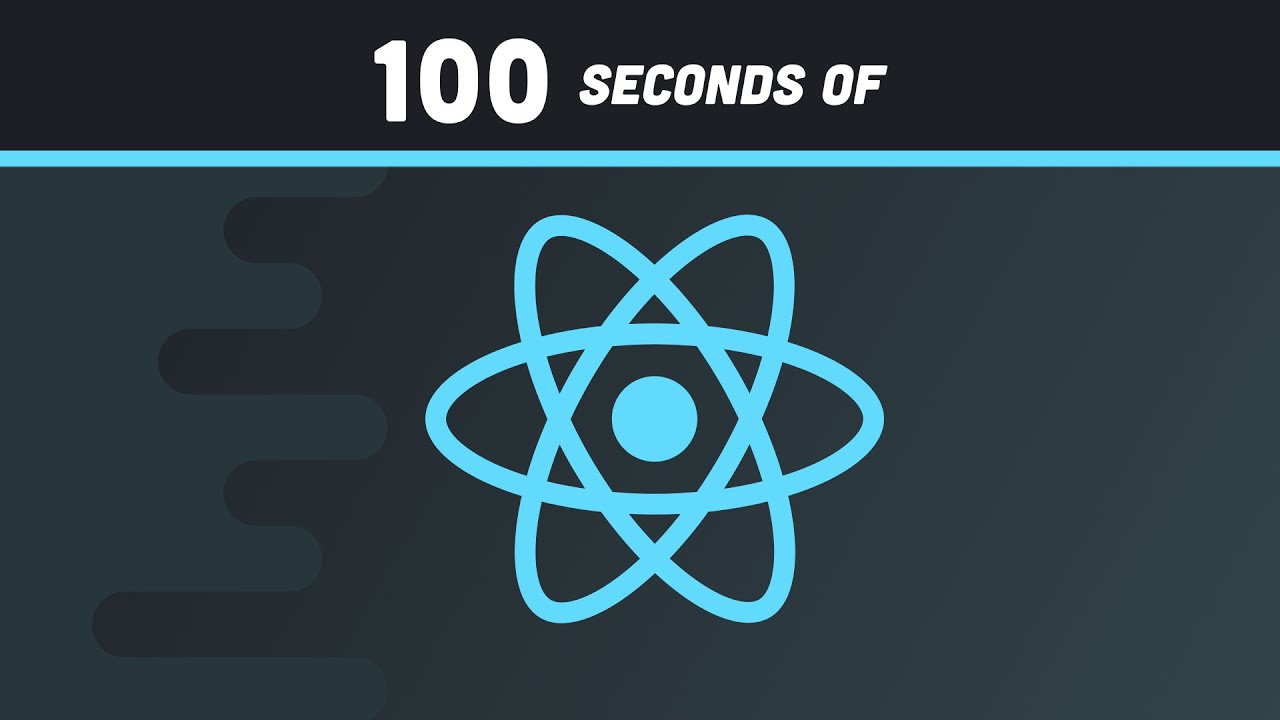
React in 100 Seconds
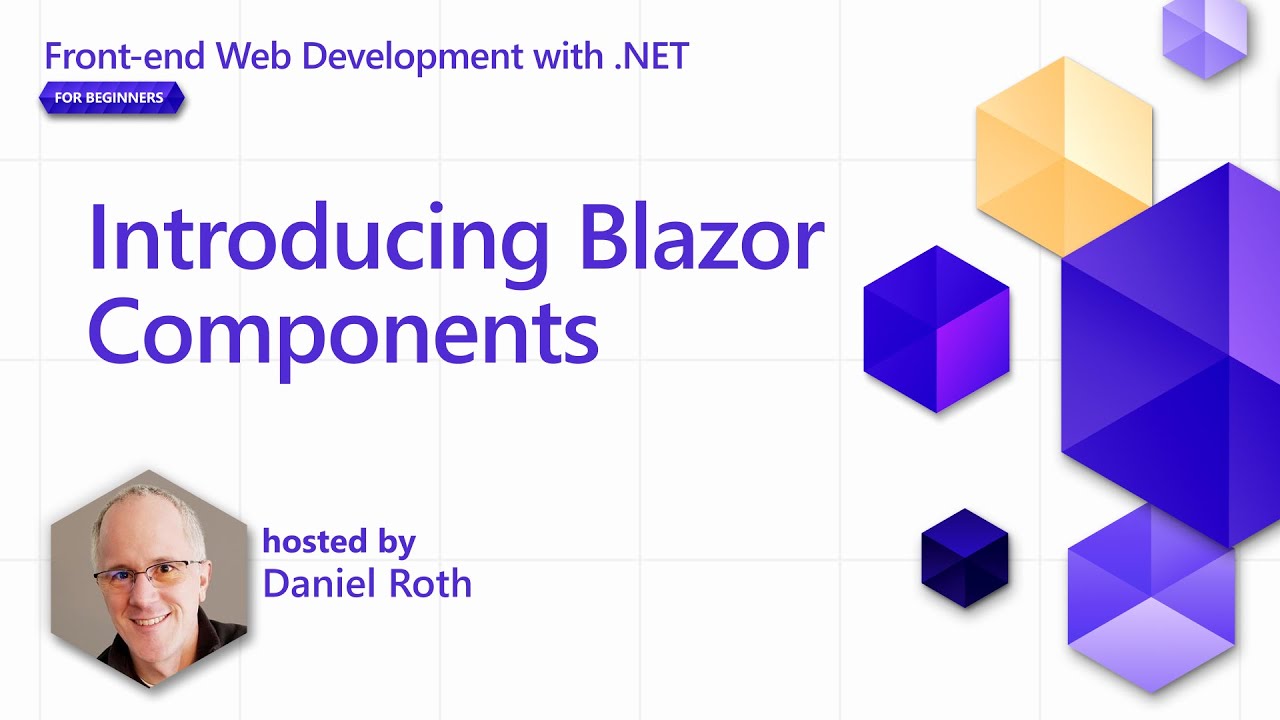
Introducing Blazor Components [Pt 3] | Front-end Web Development with .NET for Beginners
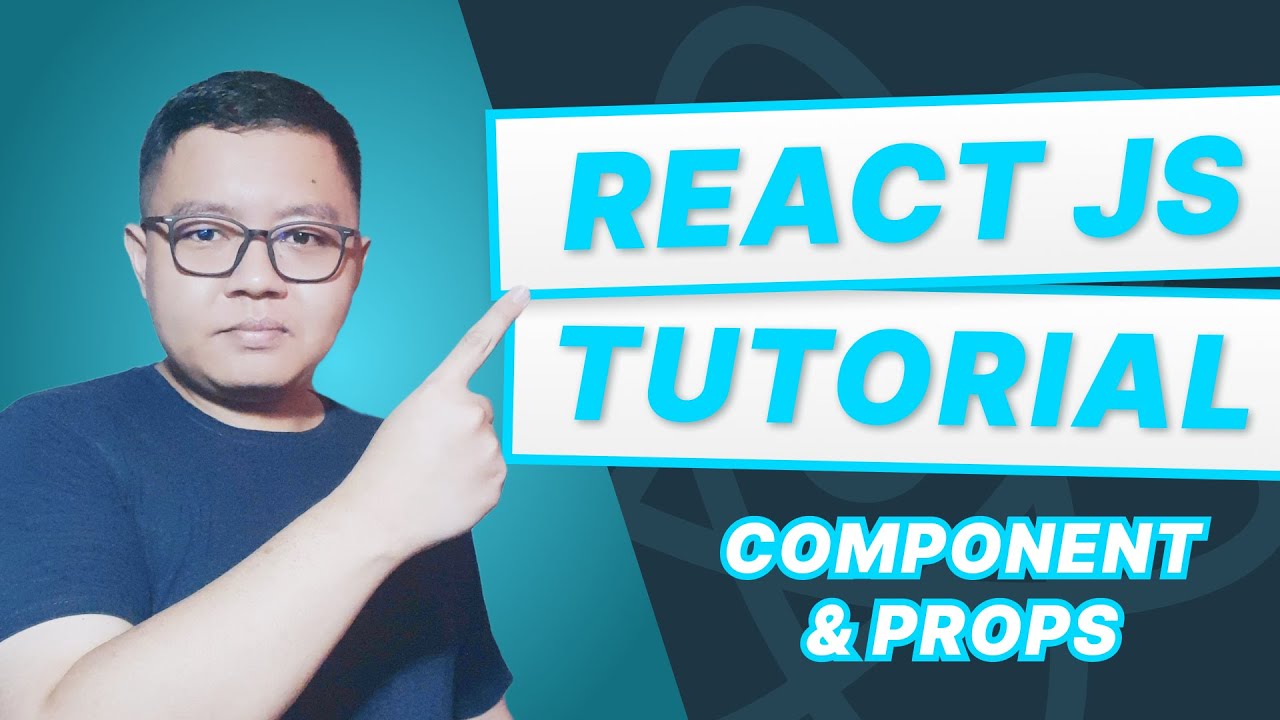
Tutorial React JS Bahasa Indonesia : 3.Component & Props
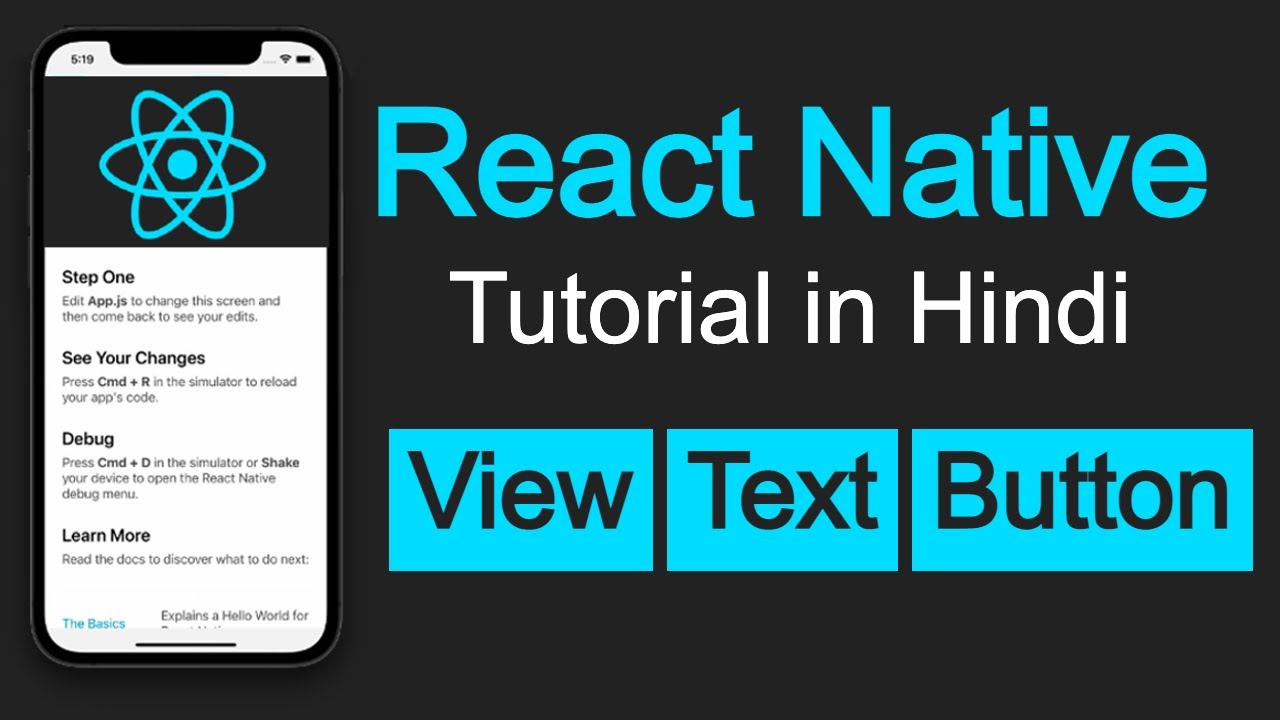
React native tutorial in Hindi #5 Basics of View, Text and Button UI
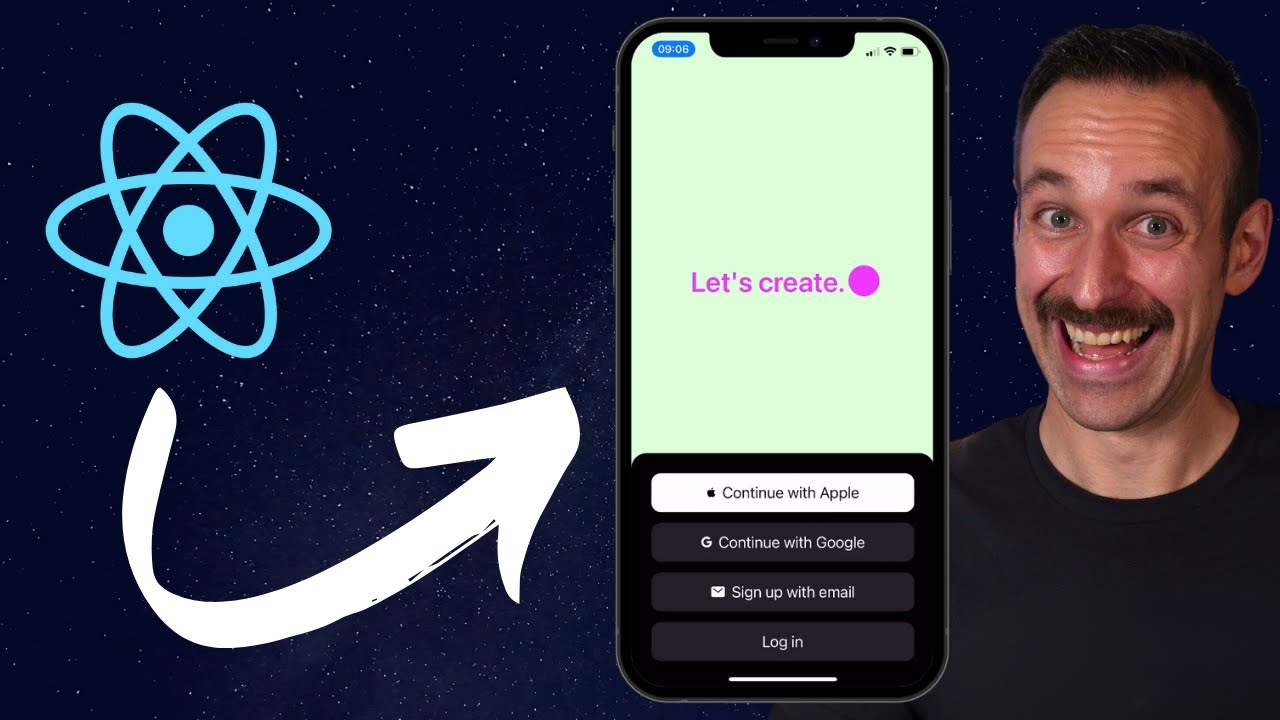
From React to React Native in 12 Minutes

Components as Building Blocks | Lecture 33 | React.JS 🔥
5.0 / 5 (0 votes)
