How to Choose A Power Supply for Beginners
Summary
TLDRChoosing the right power supply (PSU) is crucial for first-time PC builders, as it impacts system stability and performance. The video outlines key factors to consider, including wattage requirements, efficiency ratings, and manufacturer reputation. It emphasizes the importance of quality over price, recommending known brands and certifications like 80 PLUS and Cybernetics. Modularity options are discussed for better cable management, along with ensuring sufficient connectors for components. The selection process for a $1,000 gaming PC build is demonstrated, ultimately recommending a quiet, efficient unit to meet power needs.
Takeaways
- 😀 A high-quality power supply is crucial for the long-term health of your PC, even if it doesn't enhance performance or aesthetics.
- 😀 Determine the required wattage for your system using benchmarks or power supply calculators to ensure efficient operation.
- 😀 Always allow for extra wattage headroom (100-200 watts) to accommodate potential system upgrades and stability.
- 😀 Avoid low-end power supply manufacturers; opt for reputable brands like EVGA, Corsair, and Cooler Master.
- 😀 Research expert reviews on power supplies to make informed choices, as testing methodologies can vary significantly.
- 😀 Efficiency ratings, such as 80 Plus and Cybernetics, provide insights into how well a power supply converts AC to DC power.
- 😀 Modular power supplies offer better cable management options, which can improve the aesthetics of your build.
- 😀 Check that the power supply has the necessary connectors for your motherboard and GPU, especially for high-power components.
- 😀 For a gaming PC build on a $1,000 budget, aim for a power supply rated between 650 to 750 watts.
- 😀 When selecting between similar units, consider noise levels and efficiency ratings to choose the best option for your build.
Q & A
Why is choosing a quality power supply crucial for a PC build?
-A quality power supply is essential for the long-term health and performance of your system. A low-quality unit can limit performance and even damage components.
What factors should I consider to determine how much power I need?
-You can use power draw benchmarks for your components, employ a power supply calculator, or refer to the recommended minimum PSU wattage from your graphics card manufacturer.
What is the importance of having headroom in power supply wattage?
-Adding 100 to 200 Watts of headroom ensures your system has enough power for stability and potential future upgrades.
How can I identify reputable power supply manufacturers?
-Stick to well-known brands such as EVGA, Corsair, and Cooler Master, and check expert reviews to verify the quality of specific units.
What are the different efficiency ratings for power supplies?
-The most common are 80 Plus ratings, which indicate how efficiently a power supply converts AC to DC power. Cybernetics is a newer system that evaluates efficiency across thousands of load levels.
What are the differences between fully modular, semi-modular, and non-modular power supplies?
-Fully modular supplies allow you to connect only the cables you need, semi-modular have essential cables pre-attached, and non-modular come with all cables fixed, potentially causing cable clutter.
How do I ensure my power supply has the correct connectors?
-Check your motherboard and graphics card specifications for required connectors and ensure the power supply you choose includes the necessary cables and ports.
What should I consider regarding future-proofing with power supplies?
-Opt for an ATX 3.0 power supply if you plan to upgrade to newer graphics cards, as they support better power management and connections.
How did the example build choose the power supply within the budget?
-The build used a power supply calculator to determine a recommended wattage, then selected between two suitable 750W options based on price and noise efficiency.
What is the significance of noise ratings in power supplies?
-Noise ratings indicate how quietly a power supply operates. A quieter unit can enhance the overall user experience, especially in gaming or multimedia setups.
Outlines

このセクションは有料ユーザー限定です。 アクセスするには、アップグレードをお願いします。
今すぐアップグレードMindmap

このセクションは有料ユーザー限定です。 アクセスするには、アップグレードをお願いします。
今すぐアップグレードKeywords

このセクションは有料ユーザー限定です。 アクセスするには、アップグレードをお願いします。
今すぐアップグレードHighlights

このセクションは有料ユーザー限定です。 アクセスするには、アップグレードをお願いします。
今すぐアップグレードTranscripts

このセクションは有料ユーザー限定です。 アクセスするには、アップグレードをお願いします。
今すぐアップグレード関連動画をさらに表示
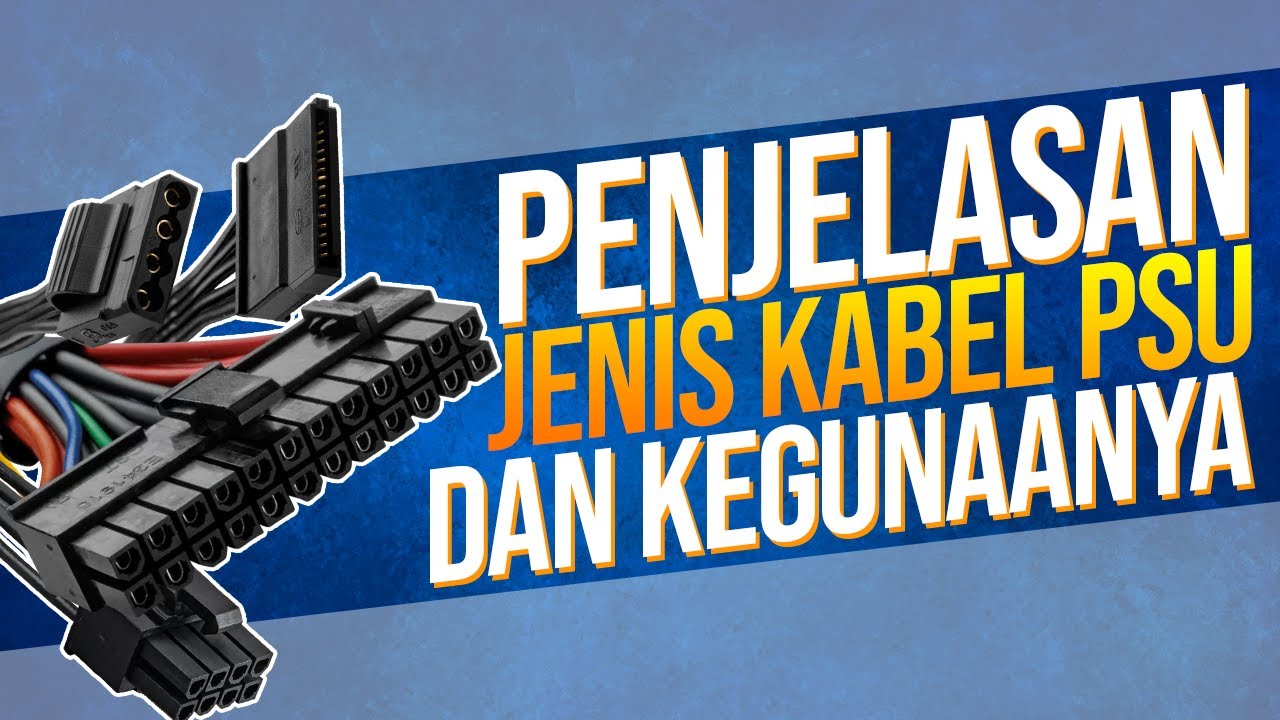
Penjelasan Jenis KABEL PSU dan Kegunaanya - IT Problem Solved

NYICIL UPGRADE PC DENGAN URUTAN YANG BENAR

Kenalan Yuk! Fungsi Masing Masing Komponen PC untuk Pemula

KATANYA PSU LUX KEMBANG API?? APA IYA? #aerocool #80plus #powersupply

Cara Merakit PC & Instalasi Windows! FULL STEP BY STEP!

¿Vale la pena una fuente de 1200W?
5.0 / 5 (0 votes)
