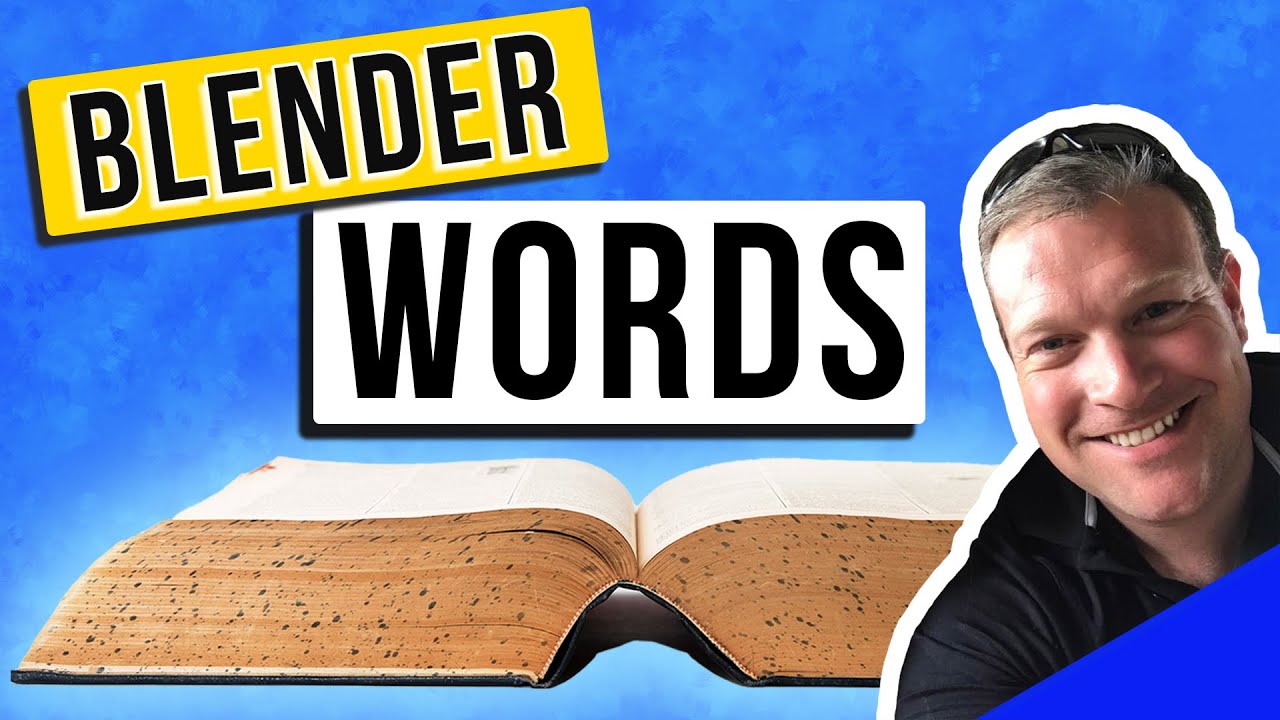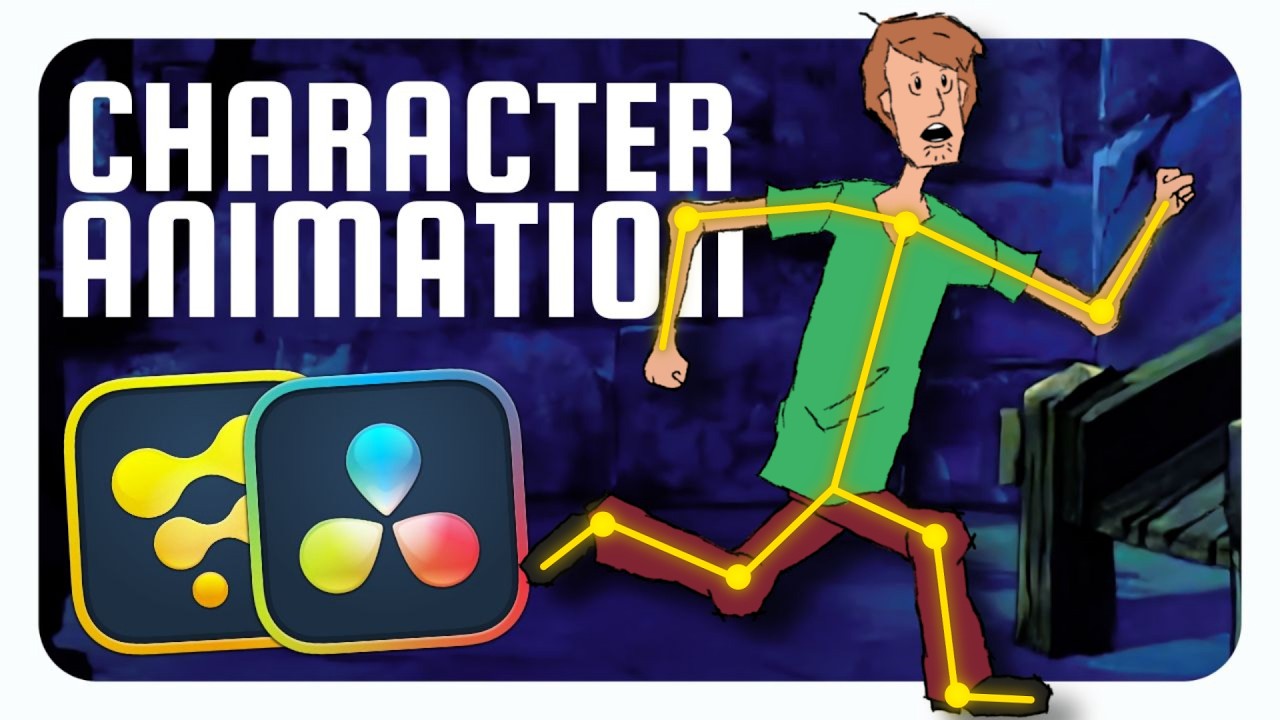Intro to Rigging in Maya 2019
Summary
TLDRIn this tutorial, Monica from Academic Phoenix Plus provides an engaging introduction to rigging using forward kinematics (FK). She guides viewers through creating a simple cylinder mesh, establishing a joint chain, and setting up controllers to animate a tail. Key concepts such as joint parenting, constraints, and the importance of geometry are explained clearly. Monica emphasizes the distinction between animating joints and using controllers, and she demonstrates how to create an overlapping animation for realistic movement. The tutorial is packed with practical tips and tricks, making it accessible for those looking to enhance their rigging skills.
Takeaways
- 😀 Rigging with Forward Kinematics (FK) is essential for creating flexible animations, particularly for elements like tails and spines.
- 🛠️ Start by creating a suitable mesh with enough geometry to allow bending, adjusting polygon settings as needed.
- 🔗 Joints should be created in orthographic views to maintain consistency and predictability in placement.
- 👶 Understand the parent-child relationship in joints: the parent joint influences the child joint's movement.
- 🧭 Use the orient command to ensure joints point correctly toward their children for accurate rotation behavior.
- 🎛️ Create controllers to manage animations without directly manipulating the joints, preserving the integrity of the rig.
- 🏷️ Properly label joints and controllers for easy identification and organization within your project.
- 🔒 Use constraints instead of direct parenting to link controllers to joints, which allows for more flexibility without risking joint integrity.
- 👁️ Hide and lock joint layers to prevent accidental modifications by animators, streamlining the animation process.
- ⏩ Implement overlapping animation techniques to achieve more natural and fluid motion, enhancing realism in the animation.
Q & A
What is Forward Kinematics (FK) in rigging?
-Forward Kinematics (FK) is a method used in rigging where the movement of an object is controlled by rotating its joints in a parent-child hierarchy, allowing for complex animations.
Why is it important to have enough geometry in the mesh for bending?
-Having sufficient geometry in the mesh is crucial for bending and deforming smoothly, as it allows for more detailed and realistic movement during animation.
What does the joint hierarchy represent in rigging?
-The joint hierarchy represents a parent-child relationship where the movements of a parent joint affect all its child joints, facilitating coordinated motion in the rig.
How do you ensure joint sizes are consistent?
-To keep joint sizes consistent, you can copy the radius value of a joint and paste it for other joints, ensuring uniformity across the rig.
What is the purpose of creating controllers in rigging?
-Controllers are created to allow animators to manipulate the rig without directly interacting with the joints, providing a more intuitive interface for animation.
What is the difference between parenting and constraining in rigging?
-Parenting creates a direct link between objects, meaning if the parent is moved, the child moves accordingly. Constraining allows for similar influence without a direct physical connection, maintaining flexibility and reducing the risk of losing joint integrity.
Why is it recommended to hide joints from animators?
-Hiding joints from animators prevents accidental selection or modification, which can disrupt the rig and lead to animation issues.
What does overlapping animation achieve?
-Overlapping animation creates a more natural and realistic motion by staggering keyframes, resulting in a smoother and more dynamic movement that mimics real-life physics.
What should you do if you want to prevent scale or visibility changes in a rig?
-To prevent scale or visibility changes, you can lock and hide those attributes in the object properties, ensuring animators can only manipulate position and rotation.
How can you create a new layer to manage rig components?
-You can create a new layer by selecting the desired components, right-clicking, and choosing to create a new layer, which can then be named appropriately for organization.
Outlines

このセクションは有料ユーザー限定です。 アクセスするには、アップグレードをお願いします。
今すぐアップグレードMindmap

このセクションは有料ユーザー限定です。 アクセスするには、アップグレードをお願いします。
今すぐアップグレードKeywords

このセクションは有料ユーザー限定です。 アクセスするには、アップグレードをお願いします。
今すぐアップグレードHighlights

このセクションは有料ユーザー限定です。 アクセスするには、アップグレードをお願いします。
今すぐアップグレードTranscripts

このセクションは有料ユーザー限定です。 アクセスするには、アップグレードをお願いします。
今すぐアップグレード5.0 / 5 (0 votes)