Everything I Learned About Home Networking - A Newbie’s Perspective
Summary
TLDRThis video explores a comprehensive home networking setup, detailing the equipment used, including advanced switches and access points. The creator emphasizes organization with a server rack and patch panels to streamline cable management. They explain the importance of high-speed connections and efficient Wi-Fi coverage across the home. With practical advice on using Power over Ethernet (PoE) devices and managing network performance through apps, viewers gain insights into building and optimizing their own robust networks. The creator shares personal experiences, highlighting the effectiveness and improvements in connectivity, making it a valuable resource for anyone looking to enhance their home network.
Takeaways
- 😀 Understanding your home network begins with selecting the right core devices like routers and switches.
- 😀 Investing in high-capacity switches, such as the UDM Pro and Pro Max 24, allows for greater expandability.
- 😀 A server rack helps organize and streamline your networking equipment, reducing cable clutter.
- 😀 Using patch panels and patch cables can significantly tidy up your setup and make maintenance easier.
- 😀 Proper network topology is crucial; connect switches in a branching manner to avoid instability.
- 😀 Access points are essential for ensuring robust Wi-Fi coverage, especially in larger homes.
- 😀 Power over Ethernet (PoE) switches can simplify installation by eliminating the need for separate power sources.
- 😀 Docker containers can enhance network functionality by running applications like Home Assistant and Plex.
- 😀 A Network-Attached Storage (NAS) device is ideal for data storage and can also run network applications.
- 😀 Regular monitoring through applications like UniFi can help manage and troubleshoot network issues effectively.
Q & A
What are the main components of the home networking setup described in the video?
-The main components include the UDM Pro, Pro Max 24 Poe, Enterprise XG switches, a patch panel, and various access points.
Why is it important to use patch cables instead of regular Ethernet cables?
-Patch cables are shorter and help reduce clutter, making it easier to manage connections and maintain a tidy setup.
What is the role of a UPS in the network setup?
-A UPS provides backup power to safely shut down devices during power outages, rather than keeping them running for long periods.
How does the author ensure Wi-Fi coverage throughout the house?
-The author strategically places multiple access points in the attic and throughout the house to maximize Wi-Fi coverage.
What is the significance of connecting switches in a branching tree configuration?
-This configuration minimizes instability by ensuring that the main switch controls secondary switches without creating circular connections.
What types of applications can be run using Docker containers in the network?
-Applications such as Home Assistant for smart home management, Plex for media streaming, and AdGuard for ad blocking can be run on Docker.
What advantages do the UniFi 7 Pro and Pro Max access points offer?
-These access points provide high-speed connections of up to 2.5 Gbps and are powered over Ethernet, making them suitable for demanding applications.
How does the author monitor the health of their network?
-The author uses the UniFi app to track performance and receive notifications about network issues.
What are the benefits of using a patch panel in a networking setup?
-A patch panel organizes incoming Ethernet cables, making it easier to manage connections and swap them as needed without causing a mess.
Why did the author choose Ubiquiti gear for their networking setup?
-Ubiquiti gear offers compatibility and efficiency, particularly with the toolless mini rack and the performance required for video editing and streaming.
Outlines

このセクションは有料ユーザー限定です。 アクセスするには、アップグレードをお願いします。
今すぐアップグレードMindmap

このセクションは有料ユーザー限定です。 アクセスするには、アップグレードをお願いします。
今すぐアップグレードKeywords

このセクションは有料ユーザー限定です。 アクセスするには、アップグレードをお願いします。
今すぐアップグレードHighlights

このセクションは有料ユーザー限定です。 アクセスするには、アップグレードをお願いします。
今すぐアップグレードTranscripts

このセクションは有料ユーザー限定です。 アクセスするには、アップグレードをお願いします。
今すぐアップグレード関連動画をさらに表示

Internet 10X MAIS RÁPIDA - Foi assim que CONSEGUI !!

Network Devices - CompTIA A+ 220-1101 - 2.2

FREE CCNA 200-301 Course 2024 // Complete Practical CCNA v1.1 with real equipment

TJBL(WAN)-Komponen dan Peralatan WAN | Wide Area Network (WAN)
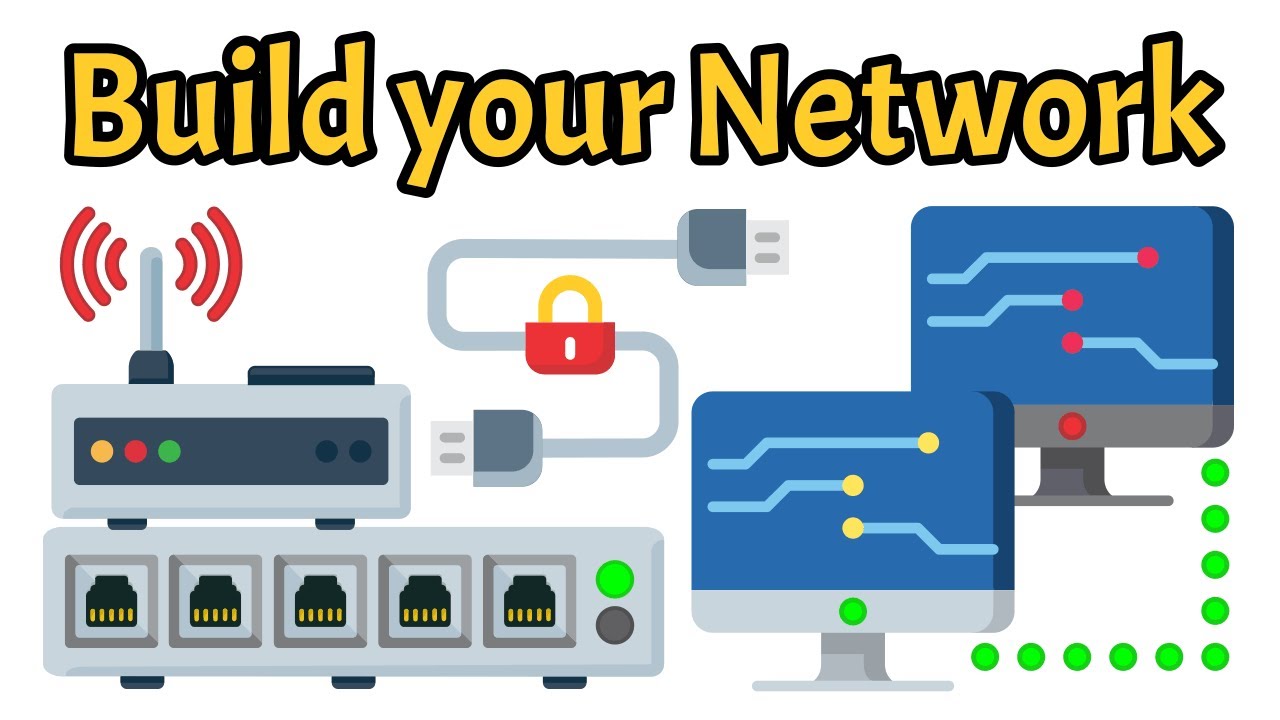
Network Devices Explained: Routers, Switches, Hubs & More | Networking Basics
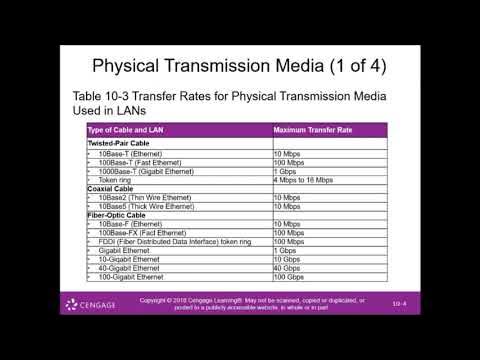
Module 10 Communicating Digital Content Wired and Wireless Networks and Devices PART5
5.0 / 5 (0 votes)
