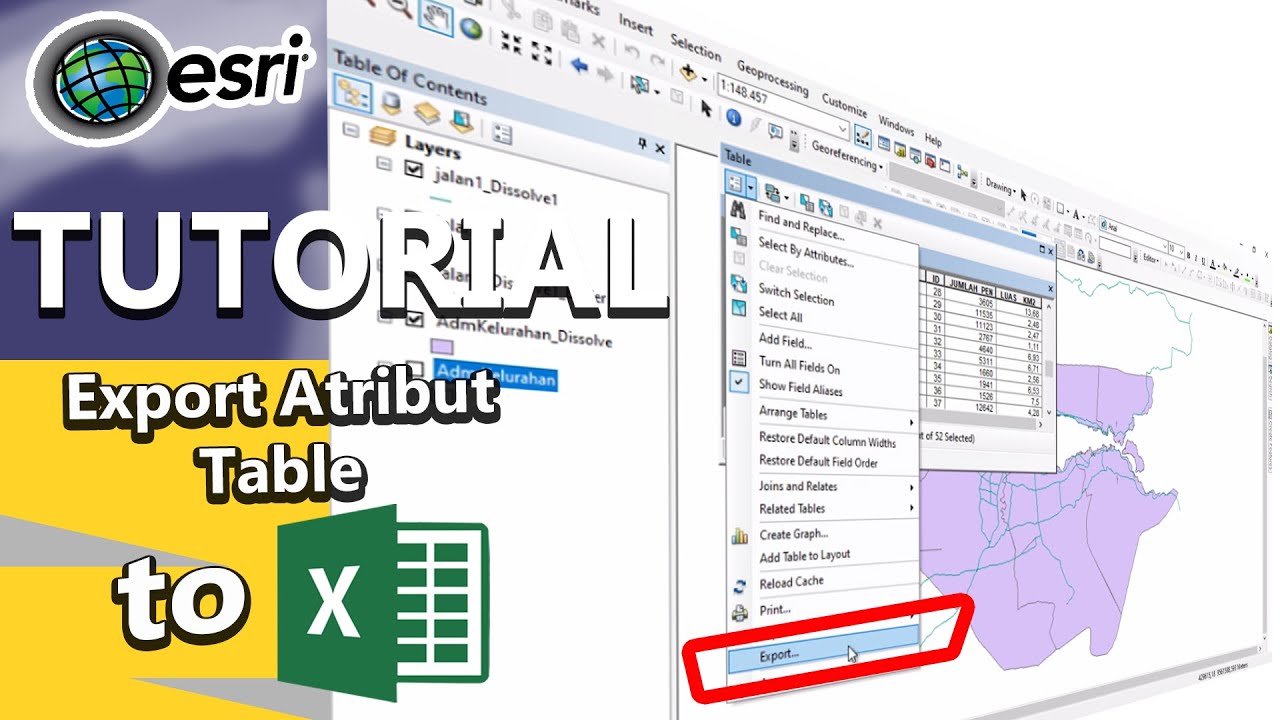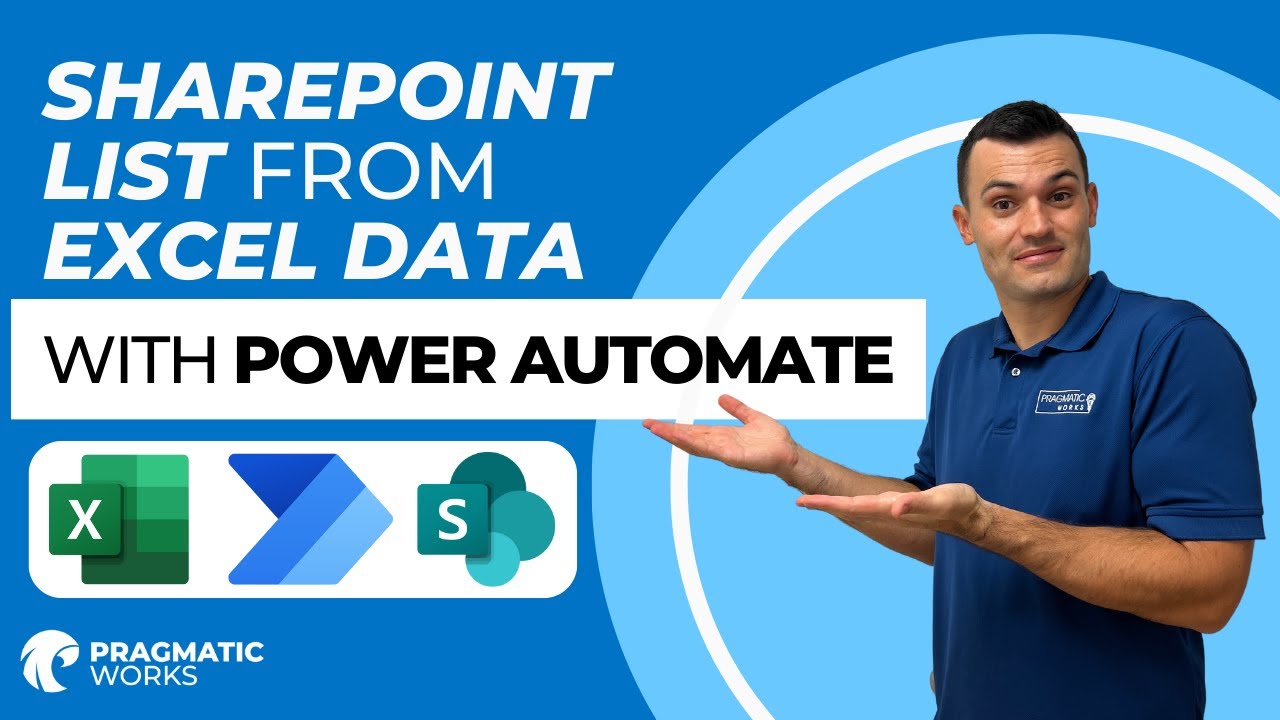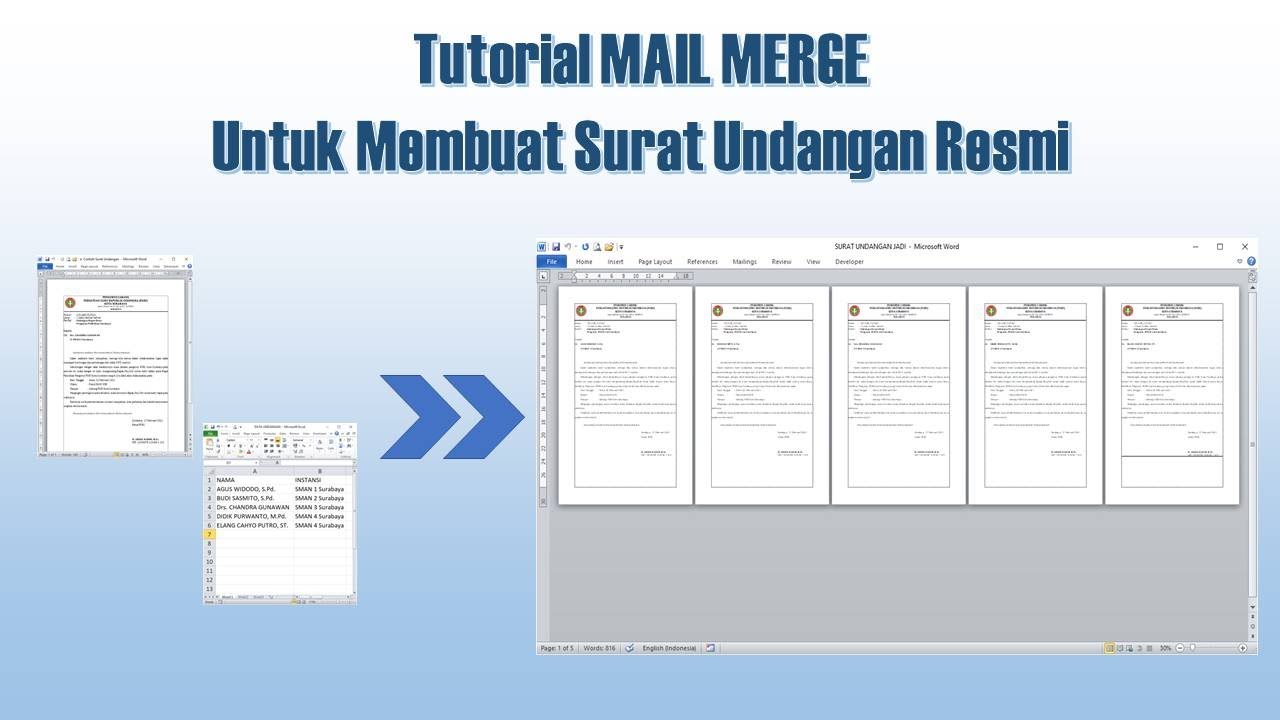Fetch and Read Excel Sheets Data in HTML Table with JavaScript | Excel to HTML | JS | (Hindi)
Summary
TLDRIn this video, Sandesh guides viewers through the process of extracting data from an Excel file using a programming library. He starts by preparing a sample Excel file filled with customer data and discusses the importance of the library for manipulation. The tutorial covers the script-writing process, including accessing specific cells and records while utilizing functions to ensure accurate retrieval. Sandesh demonstrates how to visualize the output effectively, making it a practical guide for anyone looking to enhance their data handling skills. This video is an essential resource for those interested in automating data extraction from Excel.
Takeaways
- 😀 Sandesh introduces the video by explaining how to import data from Excel into a customer management application.
- 📊 He emphasizes the importance of subscribing to the channel for more tutorials and encourages likes if the content is helpful.
- 🔧 The tutorial begins with setting up the necessary libraries to facilitate Excel file access.
- 📋 Viewers learn to select the appropriate Excel sheet and copy the required script for data import.
- 🔍 Sandesh discusses how to utilize functions in Excel to manipulate data effectively.
- 💡 He highlights various properties of Excel that are crucial for successful data integration.
- 📥 The process includes pulling data based on specific parameters to streamline information management.
- ✨ Sandesh demonstrates how to convert imported data into the desired format within the application.
- 📈 He shows the final imported data, providing a visual understanding of the results.
- 👍 The video concludes with encouragement for viewers to try the methods demonstrated themselves.
Q & A
What is the main topic of the video?
-The video focuses on how to import data from an Excel file into a specific software tool, referred to as 'customer only'.
What preliminary action does the host suggest before starting the tutorial?
-The host suggests subscribing to the channel and liking the video if viewers find it helpful.
What type of library is mentioned as necessary for the task?
-The video mentions the need for a library called 'exceljs' to manipulate Excel files.
What is the purpose of the Excel file used in the tutorial?
-The Excel file contains customer data that needs to be imported and processed within the software.
How does the host suggest extracting information from the Excel file?
-The host demonstrates using a script to access and extract specific data from the Excel file.
What is one of the key functions used in the script?
-One key function mentioned is 'getWorksheet', which retrieves data from a specified worksheet within the Excel file.
What kind of data is the host focusing on importing?
-The host is specifically focusing on importing product data associated with customers.
What does the host do after retrieving data from the Excel file?
-After retrieving the data, the host shows how to display it visually in a user-friendly format.
What additional features does the host demonstrate using the retrieved data?
-The host demonstrates modifying the appearance of the data presentation, such as changing colors and sizes for better visibility.
What conclusion does the host provide at the end of the video?
-The host summarizes the process of importing data and thanks viewers for watching, encouraging them to look out for the next video.
Outlines

このセクションは有料ユーザー限定です。 アクセスするには、アップグレードをお願いします。
今すぐアップグレードMindmap

このセクションは有料ユーザー限定です。 アクセスするには、アップグレードをお願いします。
今すぐアップグレードKeywords

このセクションは有料ユーザー限定です。 アクセスするには、アップグレードをお願いします。
今すぐアップグレードHighlights

このセクションは有料ユーザー限定です。 アクセスするには、アップグレードをお願いします。
今すぐアップグレードTranscripts

このセクションは有料ユーザー限定です。 アクセスするには、アップグレードをお願いします。
今すぐアップグレード5.0 / 5 (0 votes)