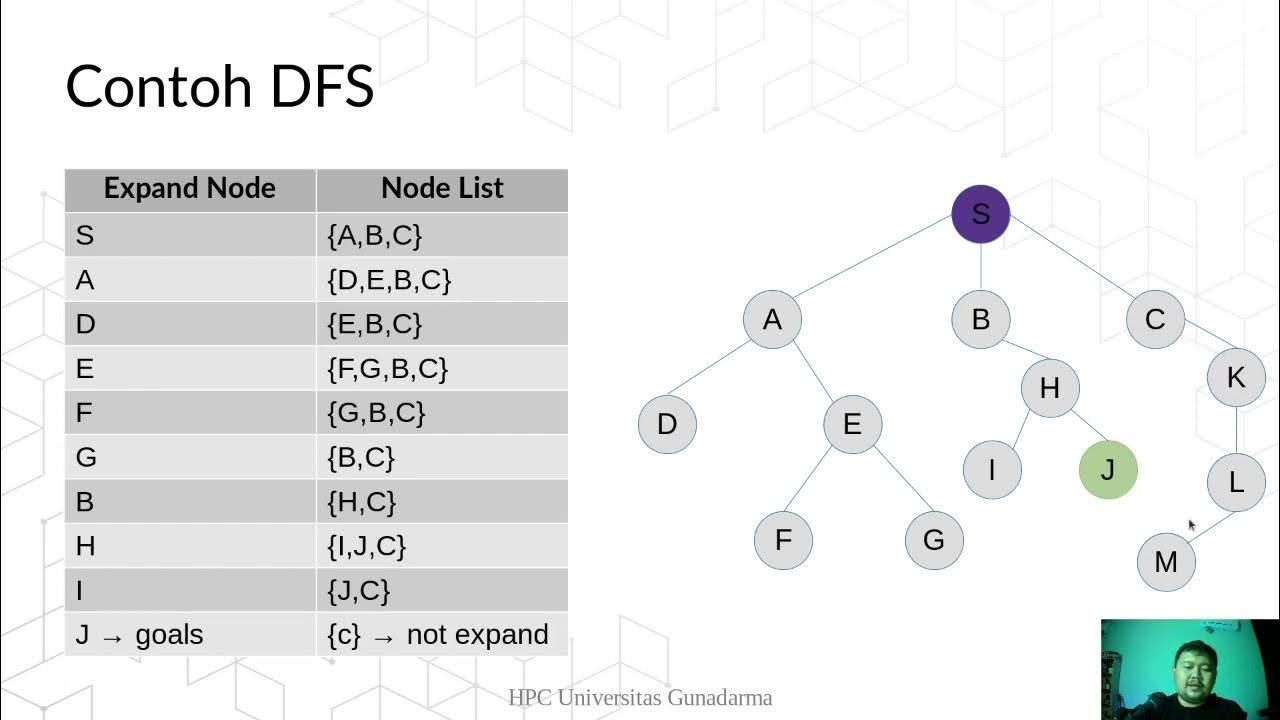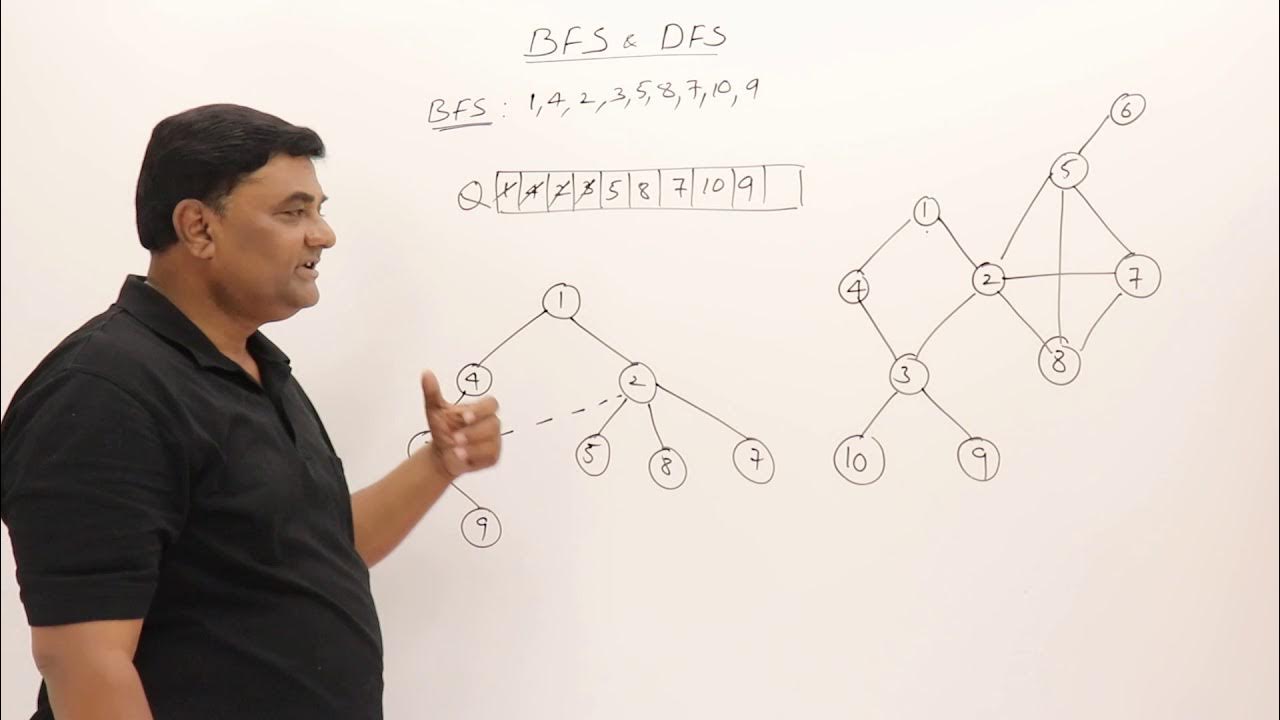LibreNMS RRD & RRDCached
Summary
TLDRThis video provides an in-depth explanation of the RRD tool used in LibreNMS for monitoring network data and generating graphs. It covers how data is stored in RRD files and the importance of debugging to ensure updates occur. The presenter highlights potential disk I/O challenges when managing numerous devices and introduces `rrd cached` as a solution to buffer write operations, improving performance. Viewers learn about the installation and configuration of `rrd cached`, including key settings for managing data flow. The video concludes by emphasizing the benefits of optimizing RRD management in network monitoring setups.
Takeaways
- 😀 RRD files in LibreNMS are used to store data for generating graphs, with each graph typically corresponding to a separate RRD file.
- 🔧 Users can debug and verify RRD file updates by running specific commands with debug flags in the command prompt.
- ⚠️ When monitoring many devices, simultaneous writes to numerous RRD files can lead to performance issues, especially with traditional hard drives.
- 💡 SSDs and NVMe drives can handle multiple simultaneous writes better than spinning disks, reducing potential bottlenecks.
- 📦 RRD Cache D buffers updates in RAM, writing them to disk at intervals to alleviate disk I/O issues and improve performance.
- ⏳ The caching process can result in a temporary loss of data (up to 15 minutes) if the service crashes before writing to disk.
- 🔍 Configuration of RRD Cache D involves setting parameters in the config file to optimize performance based on device count.
- 🔑 Permissions and proper setup are critical for RRD Cache D to function correctly, and issues may arise if not configured properly.
- 🗂️ Journaling features in RRD Cache D provide a fail-safe to recover data in case of a crash, though it may complicate the write process.
- 📈 Users should monitor graph generation to ensure RRD Cache D is functioning correctly and efficiently managing data updates.
Q & A
What is the purpose of RRD files in LibreNMS?
-RRD files in LibreNMS store historical data that is used to generate graphs, allowing for visualization of various metrics like CPU usage, storage, and performance over time.
How does data get written to RRD files during polling?
-During polling, LibreNMS runs scripts that gather data from devices and writes this information to the corresponding RRD files, which store the metrics for graph generation.
What issue arises when monitoring a large number of devices with RRD files?
-As the number of monitored devices increases, the volume of RRD files grows, leading to potential disk I/O issues and delays in writing data, especially on traditional spinning disks.
What is RRD Cached, and how does it help improve performance?
-RRD Cached is a buffering service that temporarily stores updates in RAM instead of writing them directly to RRD files. This reduces the frequency of disk writes, thereby alleviating disk I/O bottlenecks.
What are the key configuration steps needed to set up RRD Cached?
-Key configuration steps include installing RRD Cached, adjusting the socket settings in the `config.php` file of LibreNMS, and setting parameters like timeout intervals to optimize data handling.
What is the purpose of the journaling feature in RRD Cached?
-The journaling feature in RRD Cached acts as a fail-safe by saving updates to a file on disk. This allows for recovery of data in case the caching service fails, although it can add unnecessary disk writes if not managed correctly.
How can you verify that RRD files are updating correctly?
-To verify RRD file updates, you can check the output logs during polling or inspect the RRD files in the directory to see the last update timestamps.
What happens if RRD Cached is configured with a very short timeout interval?
-If RRD Cached is configured with a very short timeout interval, it may lead to more frequent disk writes, negating the benefits of using a caching mechanism and potentially causing I/O bottlenecks.
What is the significance of monitoring both RRD files and database values in LibreNMS?
-Monitoring RRD files provides historical performance data for graph generation, while database values are used for alerting on current metrics, allowing for comprehensive performance analysis and issue detection.
Why might a user not notice issues with disk I/O when monitoring only a few devices?
-Users monitoring only a few devices may not notice disk I/O issues because the volume of data being written to the RRD files is manageable for the disk's performance capabilities, unlike scenarios with hundreds or thousands of devices.
Outlines

このセクションは有料ユーザー限定です。 アクセスするには、アップグレードをお願いします。
今すぐアップグレードMindmap

このセクションは有料ユーザー限定です。 アクセスするには、アップグレードをお願いします。
今すぐアップグレードKeywords

このセクションは有料ユーザー限定です。 アクセスするには、アップグレードをお願いします。
今すぐアップグレードHighlights

このセクションは有料ユーザー限定です。 アクセスするには、アップグレードをお願いします。
今すぐアップグレードTranscripts

このセクションは有料ユーザー限定です。 アクセスするには、アップグレードをお願いします。
今すぐアップグレード関連動画をさらに表示
5.0 / 5 (0 votes)