EASY AI Text to Video Generator | Flexclip - Beginners tutorial
Summary
TLDRIn this video, the presenter introduces FlexClip, a versatile browser-based video editing tool that offers an array of AI-powered features, including text-to-video generation, image creation, and automatic subtitle generation. Users can create videos effortlessly using pre-existing content or simple prompts, making it ideal for quick social media posts. The interface is user-friendly, allowing easy customization and branding options. The video showcases how FlexClip streamlines the editing process for creators on the go, highlighting its tools that enhance video production without needing a powerful local setup. Subscribe for more detailed explorations of each feature.
Takeaways
- 😀 FlexClip is a powerful web-based video editing tool that allows users to edit videos entirely in their browser.
- 🎥 The platform offers a range of AI tools, including text-to-video, subtitle generation, and video script creation.
- 📱 Users can choose specific aspect ratios for different social media platforms like TikTok and Instagram.
- 🖼️ FlexClip provides an AI image generator that creates custom images based on user-defined prompts.
- 🗣️ The AI text-to-speech feature allows users to generate voiceovers in various languages using realistic AI voices.
- 🌍 FlexClip is ideal for users on the go, enabling video editing without the need for a powerful local computer.
- 🎶 The tool automatically selects background music and stock footage to enhance video content based on user prompts.
- 📜 Users can input existing articles to generate video scripts, showcasing FlexClip's ability to analyze and condense content.
- 💡 The presenter plans to create more in-depth tutorials on each AI tool available in FlexClip for better user understanding.
- 🛡️ It is recommended to sign up for a business plan to remove watermarks from generated videos.
Q & A
What is FlexClip and what primary function does it serve?
-FlexClip is a full-scale online video editor that allows users to complete their entire video editing process directly in the browser.
What new AI tools has FlexClip introduced recently?
-FlexClip has introduced several AI tools, including AI text-to-video, image generator, subtitle generator, and video script generator.
How can users start using FlexClip?
-Users can easily get started with FlexClip by creating a free account. For more advanced features and to avoid watermarks, a business plan is recommended.
What aspect ratios can be selected when creating a video on FlexClip?
-Users can choose from different aspect ratios, such as 9:16 for TikTok or Instagram and 16:9 for YouTube content.
How does the AI text-to-video tool function?
-The AI text-to-video tool allows users to describe the video content they want to generate or paste an article, and it will create a video based on that input.
Can existing articles be used to generate videos on FlexClip?
-Yes, users can input existing article URLs, and the AI will analyze the content to generate a new video based on the key information extracted from that article.
What options are available for enhancing video content on FlexClip?
-FlexClip offers various editing tools, including a GIF generator, video collage maker, and motion graphics maker, in addition to its AI functionalities.
What is the purpose of the AI image generator?
-The AI image generator allows users to create specific images by providing prompts, which can be useful when stock footage is not available or suitable.
How does the AI text-to-speech feature work?
-The AI text-to-speech feature lets users select from different AI speakers and languages to narrate the script, producing realistic audio outputs.
What options are available for branding in videos created with FlexClip?
-FlexClip provides a branding tool that allows users to add text or logos throughout their video, enhancing brand visibility.
Outlines

このセクションは有料ユーザー限定です。 アクセスするには、アップグレードをお願いします。
今すぐアップグレードMindmap

このセクションは有料ユーザー限定です。 アクセスするには、アップグレードをお願いします。
今すぐアップグレードKeywords

このセクションは有料ユーザー限定です。 アクセスするには、アップグレードをお願いします。
今すぐアップグレードHighlights

このセクションは有料ユーザー限定です。 アクセスするには、アップグレードをお願いします。
今すぐアップグレードTranscripts

このセクションは有料ユーザー限定です。 アクセスするには、アップグレードをお願いします。
今すぐアップグレード関連動画をさらに表示

THE FUTURE OF AI VIDEO EDITING IS HERE! What's new in Wondershare Filmora 13?

13 siti PAZZESCHI di Intelligenza Artificiale - Parte 1

L'AI di Canva STRAVOLGE tutto [Tutorial Canva Magic Studio]

8 super useful Ai Tools for YouTube Creators। Use these 8 FREE Ai Tools if you are a YouTube creator

Sora–12 Days of OpenAI: Day 3
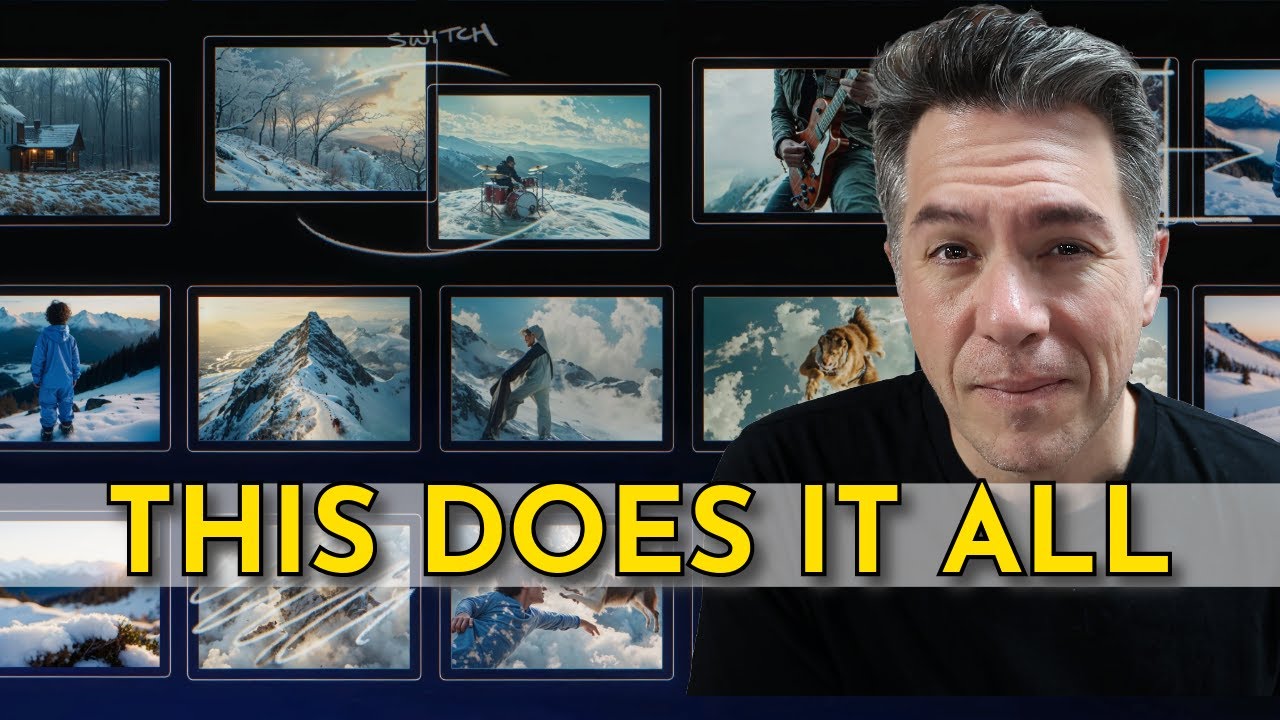
New AI Video That Does Everything!
5.0 / 5 (0 votes)
