Custom Actions connect to GHL and fetch the user preferences
Summary
TLDRThis video demonstrates the functionality of a custom action in Go High Level (GHL) that enhances user interactions during property inquiries. Using a virtual agent, it illustrates how the agent gathers user preferences—like location, budget, and home features—while leveraging existing data from GHL to skip unnecessary questions. The presenter guides viewers through setting up the action, including integration steps, API configuration, and prompt customization for more efficient and natural conversations. This streamlined approach not only improves the user experience but also ensures that agents can focus on specific needs without redundant inquiries.
Takeaways
- 📞 The custom actions tab allows users to create and connect new actions to Go High Level (GHL).
- 💡 The AI agent collects user preferences by asking targeted questions based on existing data from GHL.
- 📊 The agent can skip questions if it already has relevant information, streamlining the call process.
- 🌍 User preferences, such as location, budget, and property specifications, can be retrieved from GHL for efficiency.
- 🔗 It's essential to connect your GHL account in the Integrations section to enable API interactions.
- 📝 When setting up a custom action, provide a descriptive name and a brief API description.
- 🔑 Always include necessary headers (like the API version and authorization token) for successful API calls.
- 🔄 Test actions using real data to ensure accurate retrieval of user information from GHL.
- 🛠 The assistant prompt should be tailored to ask the right questions based on what information is already available.
- ✅ The setup allows for flexibility in prompting questions, ensuring that if details change in GHL, the agent adapts accordingly.
Q & A
What is the main purpose of the custom actions feature in the video?
-The custom actions feature allows users to connect to Go High Level (GHL) and automate the process of gathering user preferences for real estate inquiries.
How does the AI agent gather user information during a call?
-The AI agent first pulls existing user data from GHL, such as location preferences, budget, and property requirements, to avoid asking repetitive questions.
What specific information does the AI agent retrieve from GHL?
-The agent retrieves information like the user's desired location, budget, number of bedrooms and bathrooms, and any specific requirements for the property.
What should a user do to set up a custom action with GHL?
-The user should go to the custom actions tab, create a new action, choose the GHL action, and ensure their GHL account is integrated and connected.
Why is it necessary to define a location ID when setting up the GHL connection?
-The location ID is essential because it specifies which sub-account's user information the API will access, ensuring accurate data retrieval.
What happens if the agent does not have the necessary user information in GHL?
-If the agent lacks essential information, it will prompt the user with questions to gather that data, making the interaction more thorough.
What are the key parameters that need to be sent when testing the API call?
-Key parameters include the user's phone number and the location ID, both of which are necessary for successfully retrieving user details from GHL.
How does the agent handle the conversation flow based on the retrieved data?
-The agent modifies its questioning strategy based on the retrieved data, only asking for details that are not already known from GHL.
What role do additional parameters play in testing the custom action?
-Additional parameters are used to simulate real data during testing to ensure the API call retrieves the correct user information.
Why is it important to manage the prompt setup for the AI agent?
-Proper prompt setup ensures that the AI agent communicates effectively, responding appropriately based on the user’s existing preferences and the context of the conversation.
Outlines

このセクションは有料ユーザー限定です。 アクセスするには、アップグレードをお願いします。
今すぐアップグレードMindmap

このセクションは有料ユーザー限定です。 アクセスするには、アップグレードをお願いします。
今すぐアップグレードKeywords

このセクションは有料ユーザー限定です。 アクセスするには、アップグレードをお願いします。
今すぐアップグレードHighlights

このセクションは有料ユーザー限定です。 アクセスするには、アップグレードをお願いします。
今すぐアップグレードTranscripts

このセクションは有料ユーザー限定です。 アクセスするには、アップグレードをお願いします。
今すぐアップグレード関連動画をさらに表示

Operator Overloading in C++ Programming | C++ Programming for Beginners

Build An AI Appointment Setter Agency In Less Than 30 Minutes. (Full Tutorial)
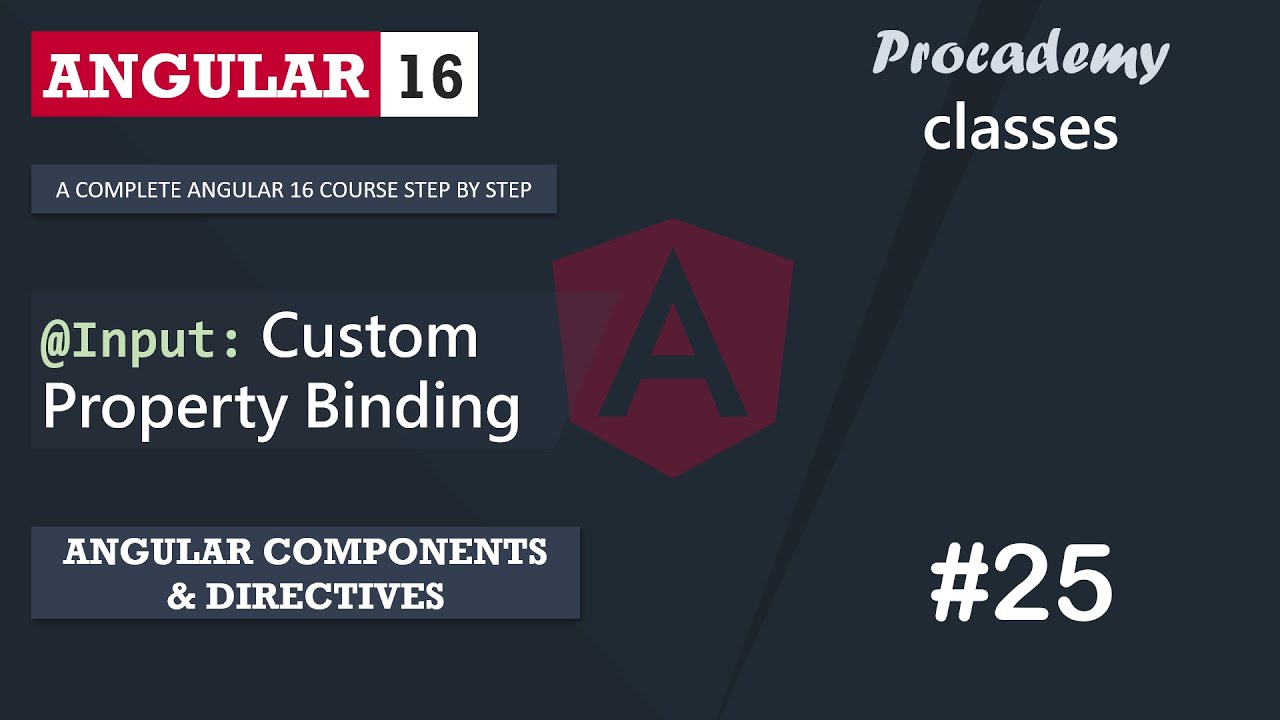
#25 @Input: Custom Property Binding | Angular Components & Directives | A Complete Angular Course

The Preamble: Instantly Impress Someone You Like

Model Context Protocol (MCP) Explained in 20 Minutes

Vue Unit Testing #18 - Header progress component test
5.0 / 5 (0 votes)
