Digital Product Modelling and Sorting System Visualisation
Summary
TLDRThis detailed video script outlines a complex mechatronic sorting system designed for color-coded workpieces. The process involves a series of sensors, PLC programming, and simulation techniques to categorize and transport items across multiple slides based on their color. Key features include collision detection, object counting, and a user-friendly HMI for order setup. The system ensures efficient sorting and continual updates to user preferences, demonstrating the interplay of mechanics and automation in achieving precise sorting tasks. Overall, it highlights the innovative design and operational flow of modern manufacturing systems.
Takeaways
- 🔍 The sorting plan involves dividing workpieces into three slides based on color detection: red, silver, and black.
- 🛠️ The simulation begins with a CAD design model and progresses through PLC configuration and simulation setup.
- 📦 Collision bodies are defined for both the top and bottom parts of the model, allowing for color sorting on the top and general movement on the bottom.
- ⚙️ Various joints, including fixed, hinge, and sliding joints, are utilized to manage the movement and positioning of components.
- 📡 Sensors are implemented for detecting workpieces based on color, ensuring accurate sorting and counting.
- ⏳ Timing intervals are set for workpiece generation and sensor activation to control the sorting process efficiently.
- 📊 Position control and speed control are integrated for the separators and conveyor, facilitating smooth operation.
- 💻 The logic for the sorting algorithm is programmed into the PLC, with specific cases defined for each color workpiece.
- 🔄 The simulation allows users to reset the system and set new order preferences after each sorting cycle.
- ⚠️ An emergency stop feature is included, enabling users to halt operations immediately if needed.
Q & A
What is the primary focus of the sorting plan discussed in the transcript?
-The primary focus is to divide two separate order sets for slides one, two, and three, utilizing a CAD design model and mechatronic concepts.
What types of joints are mentioned in the sorting system, and what are their functions?
-The transcript mentions fixed joints to prevent parts from falling due to gravity, hinge joints for separators, and sliding joints for stoppers to allow extension and retraction.
How are the collision bodies categorized in the sorting plan?
-Collision bodies are categorized into two types: category three for the top workpieces (like black workpieces) and category zero for the bottom workpieces, which include conveyors and other general parts.
What role do collision sensors play in the sorting process?
-Collision sensors are used to detect the presence of workpieces on the conveyor, triggering actions based on the color of the detected workpiece.
How is the timing for workpiece generation and detection managed?
-Timing is managed using object sync with defined intervals, such as 15 seconds for overall synchronization and specific offsets for different workpieces.
What happens when the total count of workpieces in a slide meets the user's order?
-When the total count of workpieces matches the user’s order, the LED for that slide is turned on, indicating that the slide is full.
How does the system handle the transition between slides after fulfilling an order?
-Once a slide is emptied, all counters and settings are reset, allowing the user to set up a new order, which can switch between slide one and slide two in a continuous loop.
What emergency measures are incorporated in the sorting system?
-Emergency measures include a stop button that halts all operations, such as conveyors and workpiece generation, allowing for immediate intervention.
What parameters are defined for signal adapters in the system?
-Signal adapters are defined with specific parameters for input and output, facilitating communication and control between different components of the sorting system.
What does the user interface (HMI) allow the user to do during the sorting process?
-The HMI allows users to define order quantities for each color of workpiece, start the sorting process, and monitor the status of slides, including emptying them as needed.
Outlines

このセクションは有料ユーザー限定です。 アクセスするには、アップグレードをお願いします。
今すぐアップグレードMindmap

このセクションは有料ユーザー限定です。 アクセスするには、アップグレードをお願いします。
今すぐアップグレードKeywords

このセクションは有料ユーザー限定です。 アクセスするには、アップグレードをお願いします。
今すぐアップグレードHighlights

このセクションは有料ユーザー限定です。 アクセスするには、アップグレードをお願いします。
今すぐアップグレードTranscripts

このセクションは有料ユーザー限定です。 アクセスするには、アップグレードをお願いします。
今すぐアップグレード関連動画をさらに表示

Penyimpanan Arsip Sistem Kronologis

Build a Sort Visualizer From Scratch 👨💻️ in SDL2 | C++ Project

5 Tips Daur Ulang Sampah di Rumah

Segregation of Garbage - Waste Management | Mocomi Kids

Students with ADHD: Teaching Strategies, Modifications, Accommodations
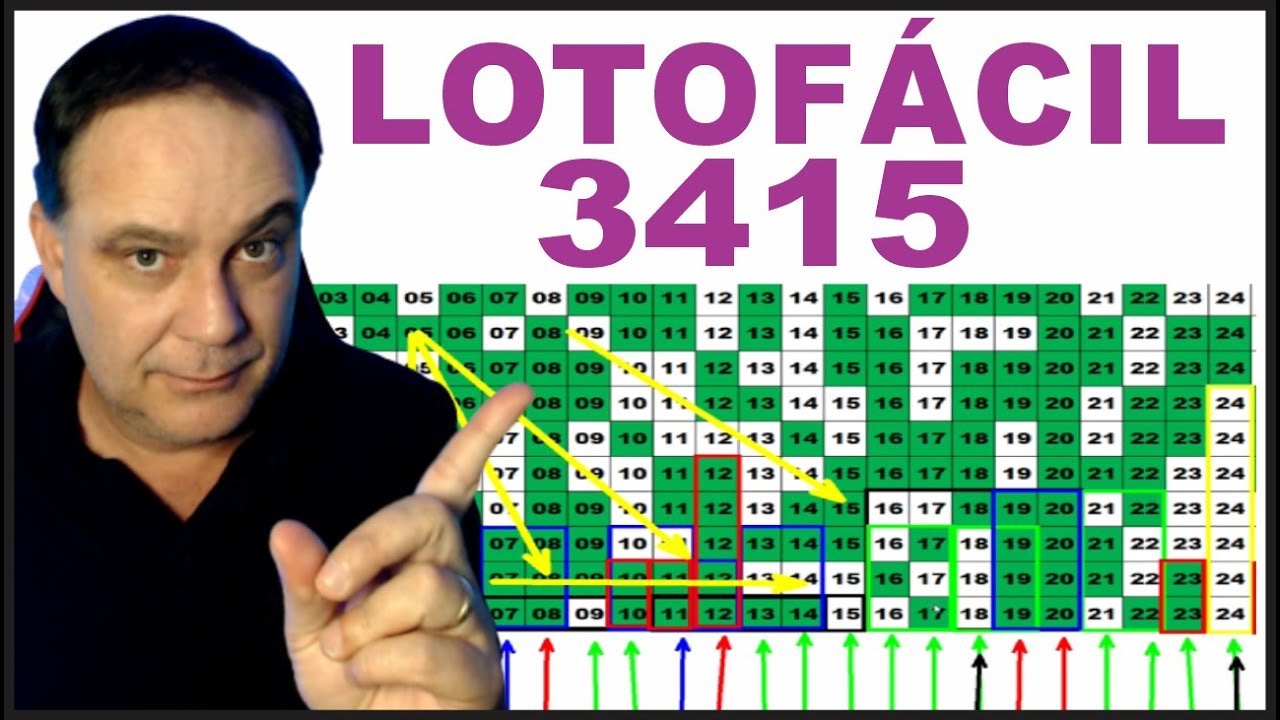
Dicas Para Lotofácil 3415 Análise E Sugestão
5.0 / 5 (0 votes)
