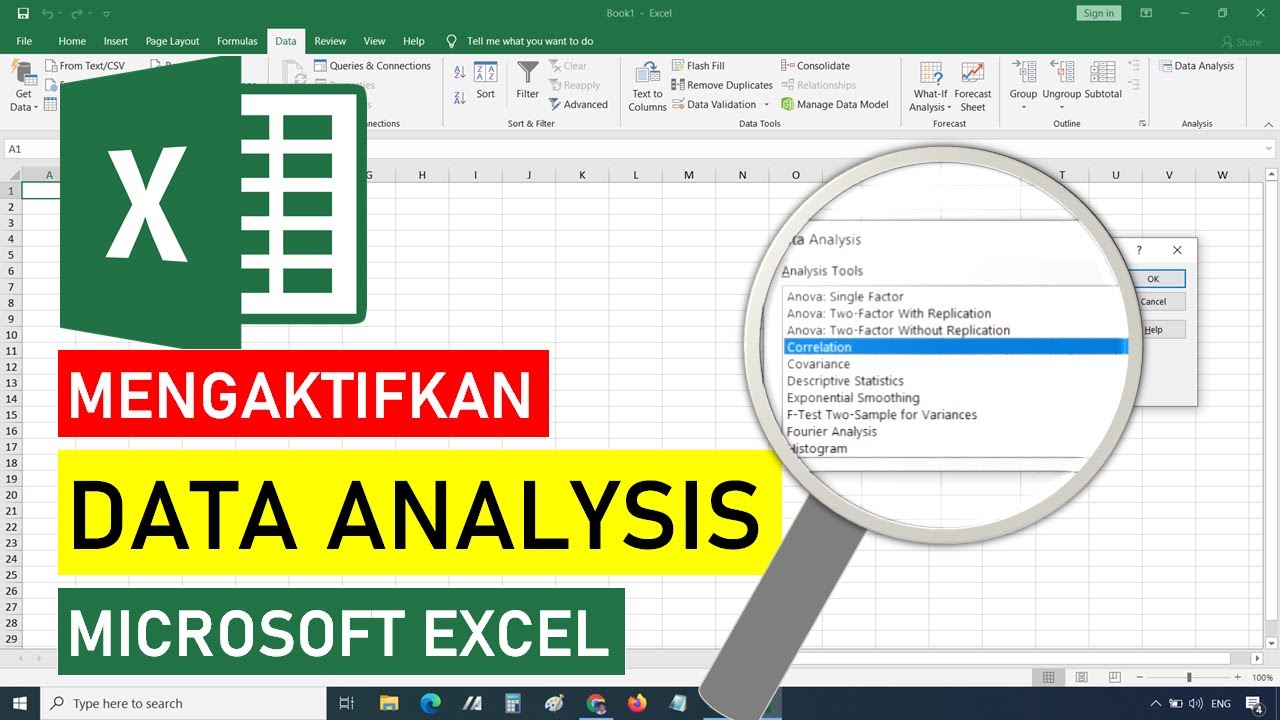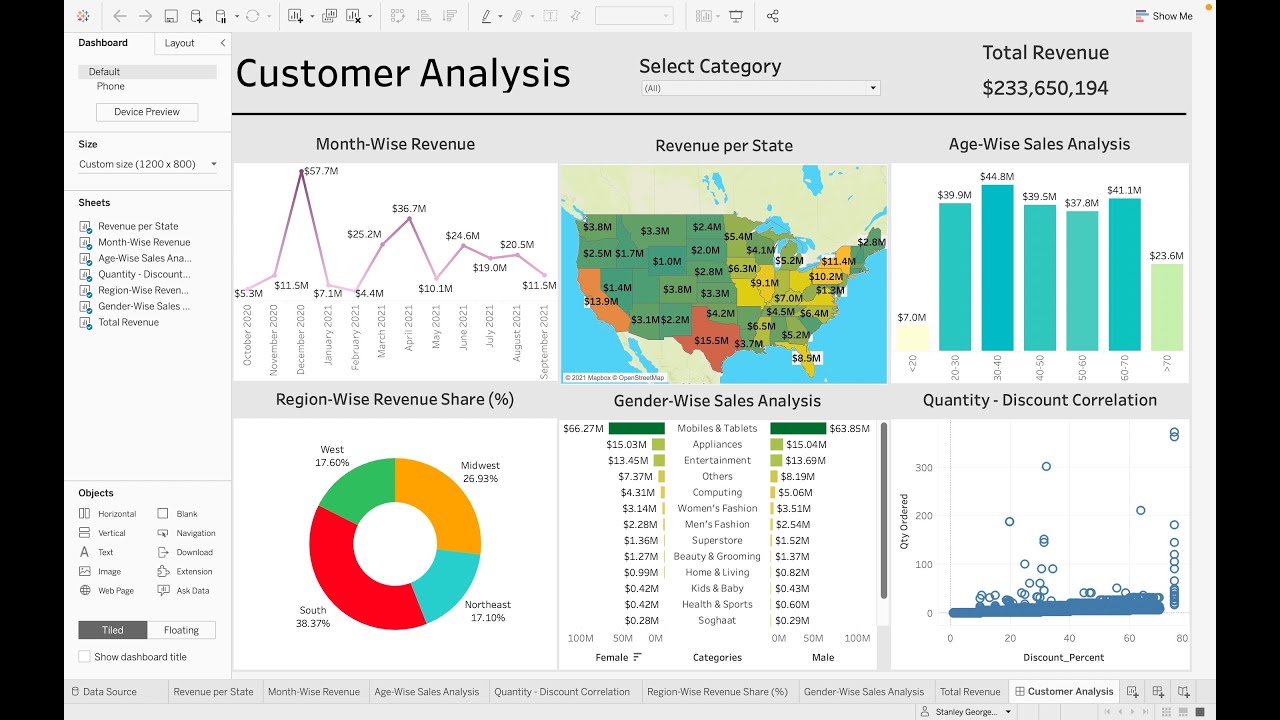BuzzSumo Tutorial & Demo 2024 [See How to Use it Like a PRO]
Summary
TLDRIn this tutorial, viewers are introduced to BuzzSumo, a powerful tool for content analysis and engagement tracking. The video covers how to create an account, explore trending content, and utilize features like the content ideas generator, keyword tool, and analytics for various platforms. It emphasizes BuzzSumo's capabilities in generating content ideas, tracking social media performance, and finding outreach opportunities, making it an essential resource for content creators and marketers. The presenter invites viewers to engage by liking the video and subscribing for more informative content.
Takeaways
- 😀 BuzzSumo is a powerful tool for analyzing content engagement, tracking trends, and identifying outreach opportunities across social media and search.
- 🔍 You can create a free trial account without needing to provide credit card information.
- 📝 Upon starting the trial, users are prompted to personalize their experience by selecting their goals, such as content research or media monitoring.
- 📊 The 'Discover' section allows users to explore trending content, content ideas, and keywords to enhance their content strategy.
- 📈 The Content Ideas Generator helps users find evergreen content ideas based on popular keywords.
- 💡 Users can analyze top-performing content from various domains to understand engagement metrics.
- 📱 BuzzSumo offers tools to analyze social media performance across platforms like Facebook and YouTube.
- 🔗 The Backlink Analyzer feature helps users find pages linking to specific URLs or domains.
- 🎯 Outreach tools assist users in finding and engaging with relevant journalists to optimize their outreach efforts.
- 🤝 The platform enables users to connect with influencers related to their topics, enhancing brand visibility.
Q & A
What is BuzzSumo?
-BuzzSumo is a tool that helps users analyze content engagement, track trends, and identify outreach opportunities across social and search platforms.
What are some of the main features of BuzzSumo?
-BuzzSumo offers features such as content idea generation, content performance analysis, outreach tools for journalists, keyword analysis, and social media engagement tracking.
How can users start using BuzzSumo?
-Users can start by creating an account and signing up for a 30-day free trial without needing to enter credit card information.
What type of content can BuzzSumo help users generate?
-BuzzSumo helps users generate various types of content ideas, including evergreen content, trending topics, and keywords related to specific subjects.
What does the Content Ideas Generator feature do?
-The Content Ideas Generator allows users to enter a keyword and receive suggestions for related content, including engagement metrics and popular topics.
Can BuzzSumo be used to analyze social media engagement?
-Yes, BuzzSumo can analyze social media engagement by providing insights on how different articles and posts perform across various platforms.
What is the purpose of the Outreach tools in BuzzSumo?
-The Outreach tools are designed to help users find and engage with journalists who are relevant to their topics, enhancing their outreach efforts.
How does BuzzSumo assist with keyword analysis?
-BuzzSumo provides a keyword tool that helps users identify and enhance their content with top keywords, improving their search engine optimization (SEO).
What are some examples of content performance metrics BuzzSumo tracks?
-BuzzSumo tracks metrics such as total engagements, shares on different platforms, backlinks, and trending scores for various content pieces.
What should users do if they want to see more videos like this tutorial?
-Users can express their interest in more content by liking the video and leaving comments requesting additional tutorials.
Outlines

このセクションは有料ユーザー限定です。 アクセスするには、アップグレードをお願いします。
今すぐアップグレードMindmap

このセクションは有料ユーザー限定です。 アクセスするには、アップグレードをお願いします。
今すぐアップグレードKeywords

このセクションは有料ユーザー限定です。 アクセスするには、アップグレードをお願いします。
今すぐアップグレードHighlights

このセクションは有料ユーザー限定です。 アクセスするには、アップグレードをお願いします。
今すぐアップグレードTranscripts

このセクションは有料ユーザー限定です。 アクセスするには、アップグレードをお願いします。
今すぐアップグレード関連動画をさらに表示
5.0 / 5 (0 votes)