How to Repair and Colorize Old Photos (Adobe Photoshop CC Tutorial)
Summary
TLDRIn this engaging tutorial, Premiere Gal demonstrates how to restore and colorize an old photograph using Photoshop. She shares effective techniques such as the patch tool and clone tool to eliminate scratches and blemishes, transforming a 1950 wedding photo of her grandfather. After enhancing the image's clarity and contrast, she guides viewers through the colorization process with solid color adjustment layers, painting each element carefully for a lifelike appearance. This tutorial not only showcases valuable editing skills but also offers tips for creating a compelling visual narrative, making it perfect for documentary producers and photo enthusiasts alike.
Takeaways
- 😀 Premiere Gal provides tutorials on video editing, specifically using Premiere Pro and After Effects.
- 📸 The tutorial focuses on restoring and colorizing an old photograph in Photoshop.
- 🛠️ Key tools used in the restoration process include the Patch Tool and Clone Tool.
- ✂️ Cropping the image is an essential first step to remove any border issues before restoration.
- 🖌️ Utilizing the Clone Tool effectively involves adjusting brush size and opacity for a more natural finish.
- 🔍 The Patch Tool can be used to seamlessly fill in damaged areas by selecting and dragging to a nearby area.
- 💡 Smart Filters, such as 'Dust and Scratches', help in finalizing the image by removing any remaining blemishes.
- 🌈 The process includes neutralizing color tones by converting the image to black and white before adding color.
- 🎨 Each color applied (skin, eyes, hair, etc.) is done through separate solid color adjustment layers for precise control.
- 🕒 Premiere Gal encourages viewers to leave comments for tutorial requests and to support her work on Patreon.
Q & A
What is the main focus of Premiere Gal's YouTube channel?
-Premiere Gal's YouTube channel primarily focuses on Premiere Pro tutorials for video editing, After Effects tutorials, and general video tips and tricks.
What software does Premiere Gal mention using in conjunction with Premiere Pro?
-Premiere Gal mentions using Photoshop, Illustrator, and Audition, among other Adobe software, to achieve her final edits.
What technique does Premiere Gal teach in the tutorial?
-In this tutorial, Premiere Gal teaches how to restore an old photograph in Photoshop and colorize it to bring it to life.
Why is the restoration and colorization technique useful?
-This technique is particularly useful for producing documentaries that require the enhancement of older photographs.
What is the first step in the restoration process?
-The first step is to copy the original image layer and label it as 'restore' before starting to fix scratches and blemishes.
Which tools does Premiere Gal use for image restoration?
-Premiere Gal uses the patch tool and the clone tool to fix blemishes and restore the image.
What adjustment layer does Premiere Gal create to neutralize color tones?
-She creates a black and white adjustment layer to neutralize the color tones before adding contrast.
What blend mode does Premiere Gal use when adding color to the image?
-Premiere Gal uses the 'soft light' blend mode for the color adjustment layers she creates.
How does she ensure the colors applied to the photograph are correct?
-Premiere Gal continuously adjusts the colors while painting over the different areas of the photograph to achieve the desired look.
What final adjustments does Premiere Gal make to enhance the skin tone in the image?
-She adds blush and adjusts the skin color to make it appear more natural and less pale, enhancing the overall effect.
Outlines

このセクションは有料ユーザー限定です。 アクセスするには、アップグレードをお願いします。
今すぐアップグレードMindmap

このセクションは有料ユーザー限定です。 アクセスするには、アップグレードをお願いします。
今すぐアップグレードKeywords

このセクションは有料ユーザー限定です。 アクセスするには、アップグレードをお願いします。
今すぐアップグレードHighlights

このセクションは有料ユーザー限定です。 アクセスするには、アップグレードをお願いします。
今すぐアップグレードTranscripts

このセクションは有料ユーザー限定です。 アクセスするには、アップグレードをお願いします。
今すぐアップグレード関連動画をさらに表示
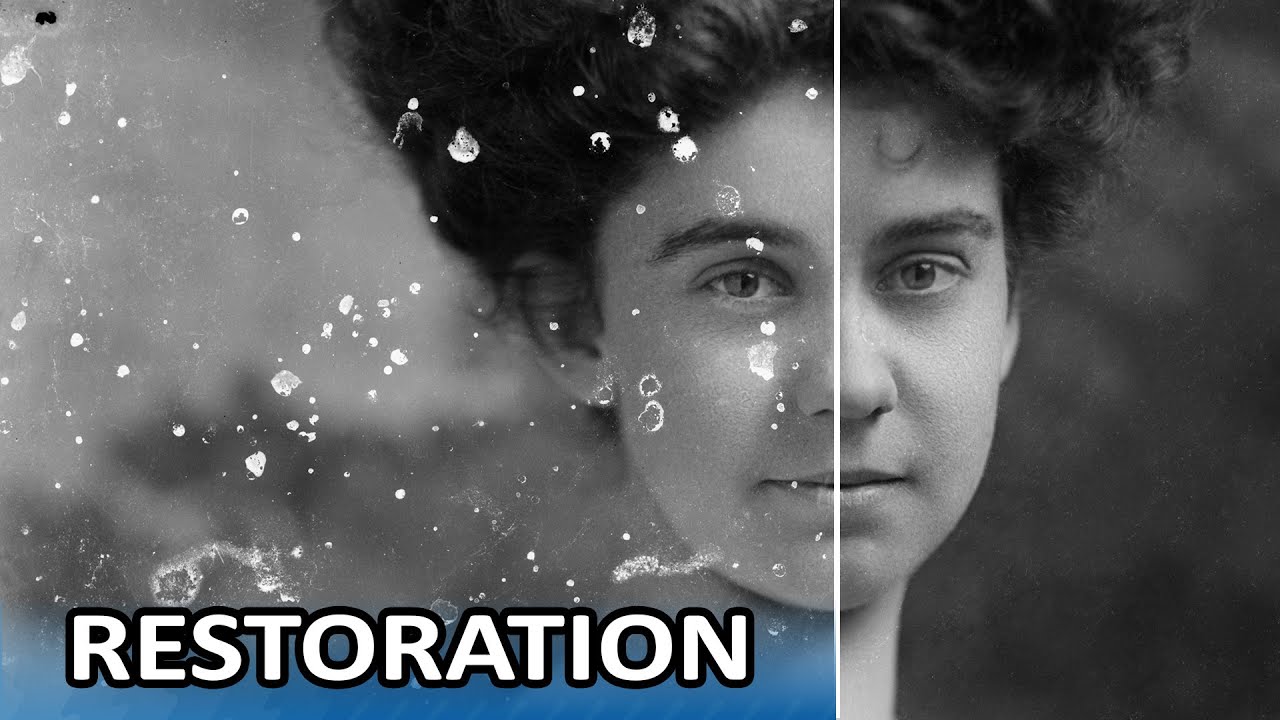
PHOTOSHOP TUTORIAL: Photo Restoration, How to repair and restore damaged Photographs
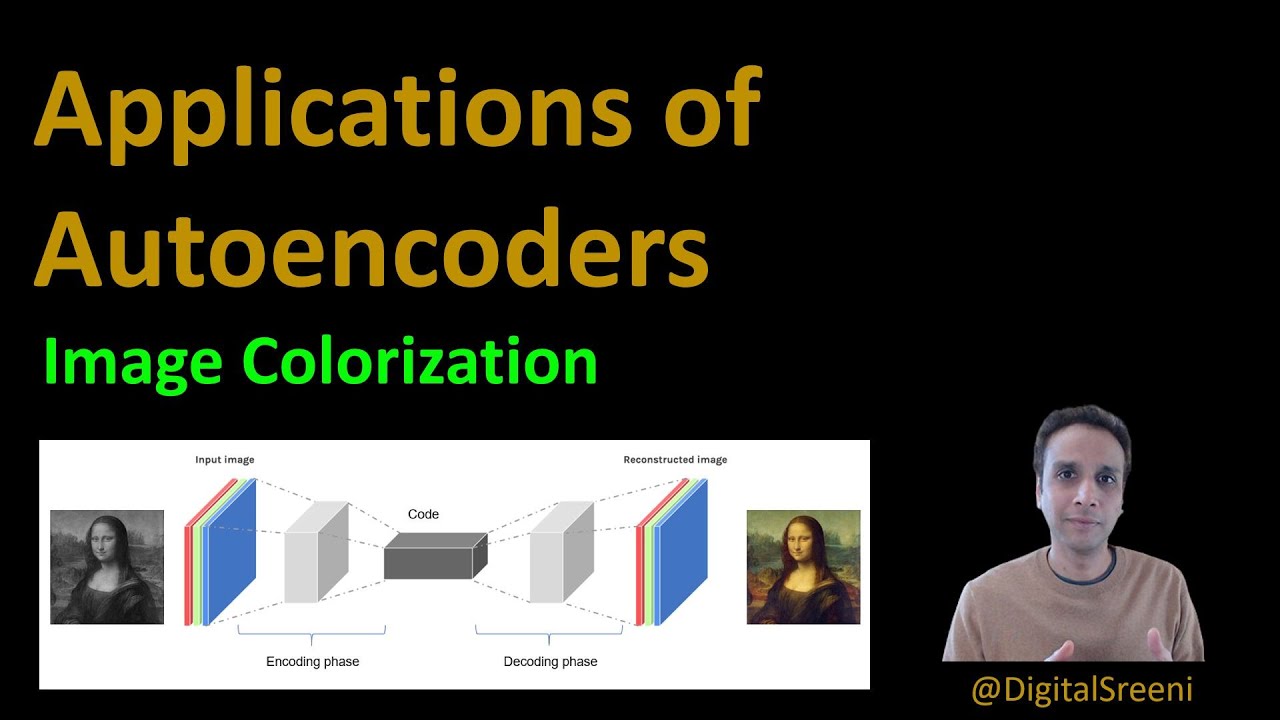
90 - Application of Autoencoders - Image colorization
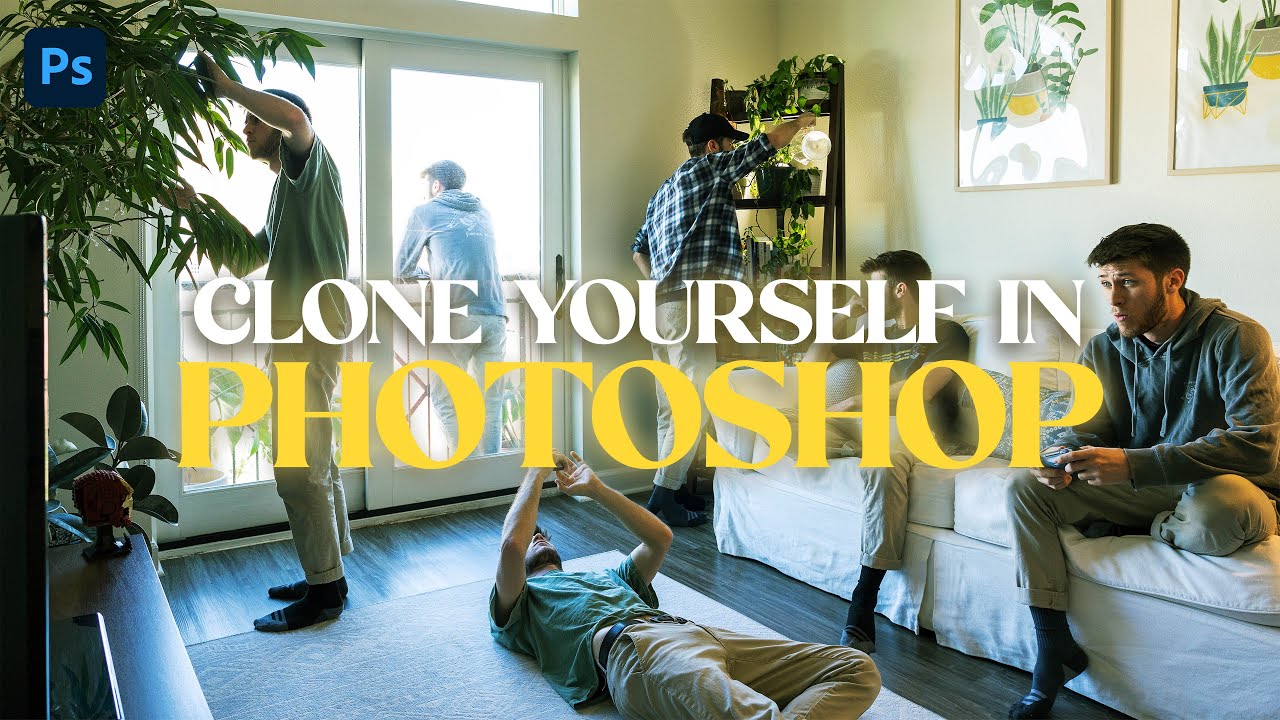
HOW TO EASILY CLONE YOURSELF | Photoshop 2023

Paper Cut Out Effect in Photoshop CC | Easy Photo Manipulation Tutorial

How To Make Your Video Editing Dynamic | Premiere Pro Tutorial w/ Aidin Robbins | Adobe Video
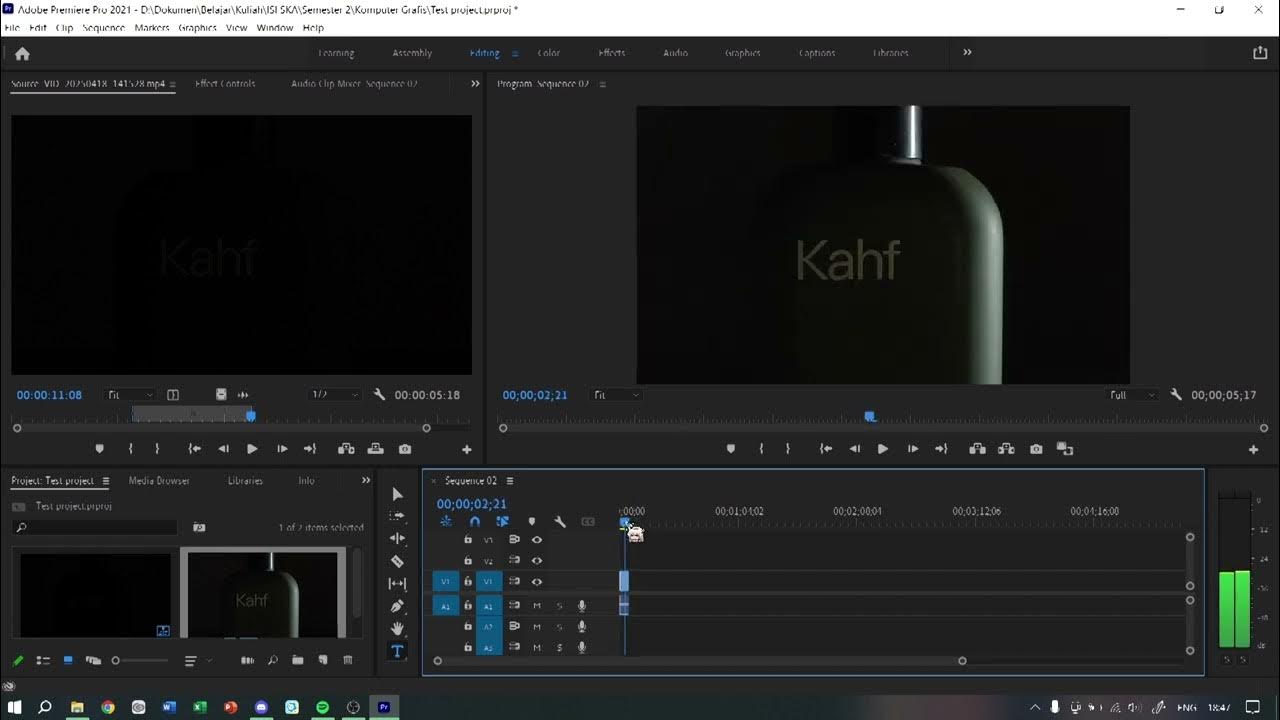
Tutorial Dasar Premiere | KOMGRAF25
5.0 / 5 (0 votes)
