Salesforce Contracts Demo with Spaulding Ridge
Summary
TLDRThis Salesforce CLM demo presented by Spalding Ridge showcases the contract lifecycle management process, including creating, editing, and sending contracts like NDAs and MSAs for signature. It highlights key functionalities such as utilizing templates, integrating with DocuSign for electronic signatures, and managing approvals through Salesforce. The presentation emphasizes the importance of maintaining accurate data, facilitating seamless collaboration among teams, and generating insightful reports based on contract records. Overall, it demonstrates how Salesforce streamlines the contract management process for improved efficiency and effectiveness.
Takeaways
- 😀 The Salesforce Contracts CLM demo is led by Logan Malone and Jamie Perry, showcasing the contract lifecycle within Salesforce.
- 📝 Users can create a Non-Disclosure Agreement (NDA) directly from an account record by populating required fields.
- 📄 The contract details, such as owner, number, and account name, are automatically populated from the initial input.
- 🔧 The Omni Studio contract editor allows users to generate contracts using legal-approved templates or existing contracts.
- ⚙️ Data merging features ensure that contract documents pull accurate information from Salesforce, minimizing manual entry errors.
- 📧 Users can send contracts for signature through DocuSign, with options to add recipients and customize email notifications.
- ✅ Once signed, contract statuses are updated automatically in Salesforce, enabling easy tracking of contract progress.
- 🛠️ Users can create a Master Service Agreement (MSA) from an opportunity, carrying over relevant details to streamline the process.
- ✍️ The Salesforce Contract Connector for Word enables users to insert pre-approved legal clauses into documents easily.
- 📊 Salesforce provides robust reporting capabilities, allowing users to generate reports based on specific contract types and statuses.
Q & A
What is the main purpose of the Salesforce contracts CLM demo presented by Spalding Ridge?
-The demo aims to showcase the contract life cycle within Salesforce, demonstrating how to create, manage, and send contracts for signatures.
How can a user create a Non-Disclosure Agreement (NDA) in Salesforce?
-A user can create an NDA by accessing the account record, clicking the 'Create New' button under the contract object, and filling in the required fields such as invoice date, payment terms, and contract duration.
What options are available for generating a contract document in Salesforce?
-Users can generate a contract document using a template, import a pre-existing contract, or create one using Microsoft 365 editor.
What is the significance of checking in a contract within Salesforce?
-Checking in a contract saves it to the database, allowing users to work on multiple versions and ensuring that Salesforce serves as the single source of truth for contract data.
What role does DocuSign play in the contract signing process?
-DocuSign is integrated within Salesforce to send contracts for e-signature, allowing users to manage envelope settings and track the signature status directly from Salesforce.
What happens once a contract has been signed within DocuSign?
-Once signed, the envelope status can be updated in Salesforce, and the contract is activated, indicating its completion.
How can a Master Service Agreement (MSA) be created in Salesforce?
-An MSA can be created by generating a new opportunity from an account record, then importing a contract through the contract editor based on the opportunity details.
What functionality is available for editing contracts using Microsoft 365?
-Users can check out a contract to Microsoft 365 for editing, where they can track changes, insert clauses, and make revisions before checking it back into Salesforce.
What does the approval process for contracts entail?
-The approval process can be customized to route documents through various levels, such as legal review or managerial approval, ensuring compliance and thorough review before finalization.
How can users view the status of contracts related to an account or opportunity?
-Users can navigate to the account or opportunity page to see all related contracts, including their current status and access hyperlinks to the physical documents.
Outlines

このセクションは有料ユーザー限定です。 アクセスするには、アップグレードをお願いします。
今すぐアップグレードMindmap

このセクションは有料ユーザー限定です。 アクセスするには、アップグレードをお願いします。
今すぐアップグレードKeywords

このセクションは有料ユーザー限定です。 アクセスするには、アップグレードをお願いします。
今すぐアップグレードHighlights

このセクションは有料ユーザー限定です。 アクセスするには、アップグレードをお願いします。
今すぐアップグレードTranscripts

このセクションは有料ユーザー限定です。 アクセスするには、アップグレードをお願いします。
今すぐアップグレード関連動画をさらに表示
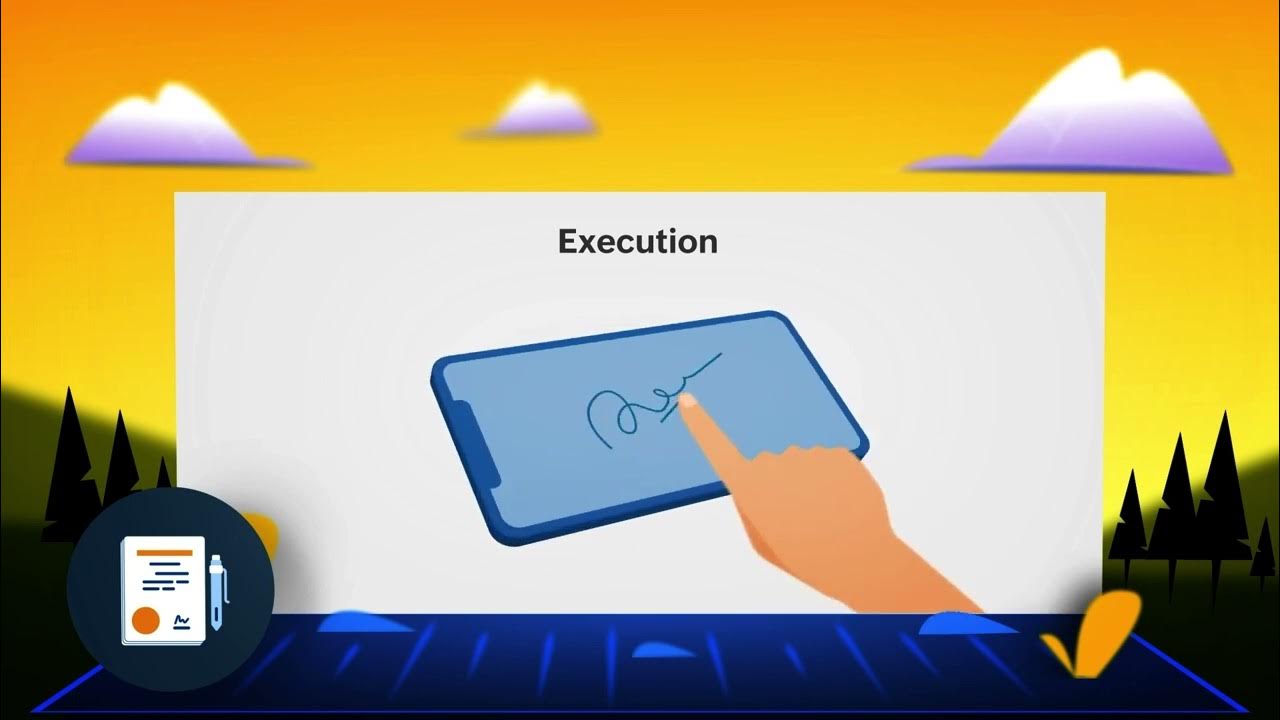
What is CLM?
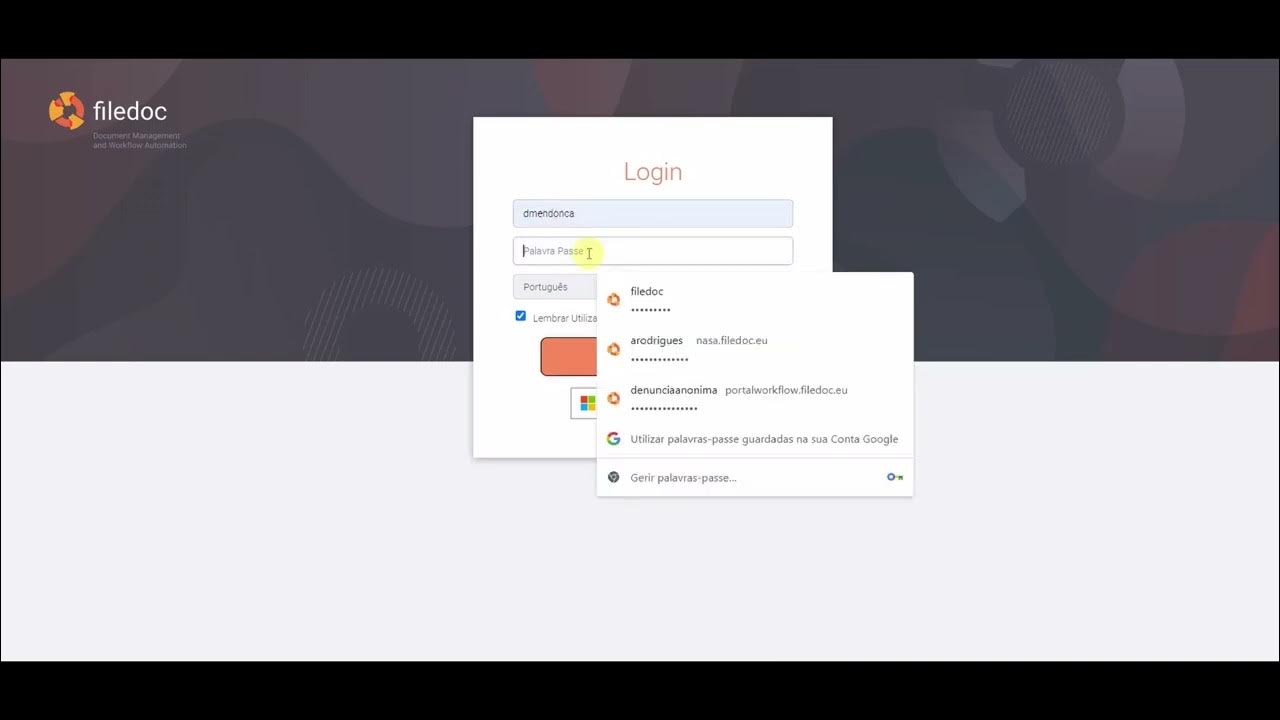
Elaboração de contrato

Como Criar Contratos e Enviar para Assinatura Digital | Tutorial Completo

CompTIA Security+ SY0-701 Course - 5.3 Explain the Processes Associated with Third-Prty Risk.

Pre-Signature vs. Post-Signature: A Blueprint for Excellence

Agentforce Hackathon Demo Video: Team Tech Muses
5.0 / 5 (0 votes)
