Connect Ideas with The Idea Compass and Visualize Connections with ExcaliBrain
Summary
TLDR视频脚本介绍了一个名为“思维罗盘”的思考工具,它通过指导用户向北、南、西、东四个方向提问,来帮助他们连接新旧想法。北代表寻找想法的起源和更高层次的类别,南是探索该想法所衍生的子领域或实例,西是寻找相似和支持性的想法,而东则是寻找与中心想法相竞争或能够补充和转化它的想法。视频中还展示了如何使用Excalibrain插件来可视化这些连接,并通过定义本体论来指导不同方向的思考。此外,作者还通过双气泡图比较了“思维罗盘”和“六顶思考帽”两种思考工具的相似之处和差异,提供了一种结构化的思维框架,以激发和整理创意。
Takeaways
- 📚 **工具介绍**:介绍了一个名为“思维指南针”(Idea Compass)的思维工具,它通过不同的方向性提问帮助用户连接和扩展思维。
- 🧭 **方向性思维**:指南针的每个方向代表一种特定的思考方式,如北代表起源和类别,南代表子类别或由中心思想衍生的领域,西代表相似和支持性的想法,东代表竞争或对立的想法。
- 🔄 **思维扩展**:通过在指南针的东边添加可以增强或转化中心思想的元素,如创建备忘单(cheat sheet),以促进思维的进一步发展。
- 📈 **可视化工具**:使用Excalibrain插件来可视化思维指南针,通过图形界面展示思想之间的联系。
- 🔗 **链接创建**:在Obsidian中使用特定的命令和视图字段来创建和描述链接的本体(ontology),以表达不同方向上的关系。
- 🔄 **更新特性**:Excalibrain的一个新特性允许用户在思维图谱的东侧添加项目,增强了工具的功能性。
- 📝 **文档比较**:通过双气泡图(double bubble map)比较了Worldly Maps和思维指南针两种思维工具,展示了它们之间的相似之处和不同之处。
- 📋 **备忘单作用**:提到了备忘单作为一种工具,可以作为思维指南针的补充,帮助用户在文档工作中使用一系列问题作为模板。
- 🤔 **思维定向**:强调了定向思维(directed thinking)的重要性,即有意识地在特定方向上集中思考,而不是随机地思考然后组织。
- 📌 **本体定义**:说明了如何在Excalibrain中定义本体,以及如何通过本体来描述思维指南针的不同方向。
- 🔍 **深度探索**:通过Excalibrain插件,用户可以更深入地探索和连接他们的想法,增强了个人知识管理系统的深度和广度。
Q & A
什么是'idea compass'?
-Idea compass 是一个思维工具,它通过让你在不同的虚拟方向(北、南、西、东)上提问,引导你的注意力,帮助你以不同的方式探索和连接思想。
在'idea compass'中,'北'代表什么?
-在'idea compass'中,'北'代表思想的起源,意味着寻找更大的类别或群体,了解这个想法属于哪里,支持什么信念,以及它的父域是什么。
使用'excalidraw'插件更新后,用户可以进行哪些操作?
-更新后的'excalidraw'插件允许用户在脑图的东侧和西侧放置项目,增强了可视化思想和概念之间连接的能力。
如何使用'idea compass'来增强现有的笔记系统?
-通过将'idea compass'的思维方向应用到现有的笔记系统中,可以帮助用户更有目的地探索和连接笔记中的思想,从而增强思考和知识管理的深度。
在'idea compass'中,'南'方向上应该寻找什么样的想法?
-在'南'方向上,用户应该寻找由中心思想衍生出的思想,即这个中心思想所贡献的领域或子域,以及它所孕育出的例子和实例。
如何使用'excalidraw'来可视化'idea compass'中的思想连接?
-通过在'excalidraw'中创建一个中心思想,并在不同的方向上添加相关联的思想和概念,用户可以形成一个视觉化的思维网络,清晰地展示思想之间的联系。
在'idea compass'中,'东'方向上应该寻找哪些类型的思考?
-在'东'方向上,用户应该寻找与中心思想竞争的思想,这可能包括反对意见、补充内容或中心思想缺失的部分,以及可以增强和转变中心思想的元素。
如何通过'excalidraw'定义和组织自己的本体论(ontology)?
-用户可以通过在'excalidraw'的本体论设置中添加和分类不同的方向性描述(如父域、子域、左侧、右侧等),来定义和组织自己的本体论,从而更好地管理和可视化思维网络。
什么是'double bubble map',它如何与'idea compass'结合使用?
-Double bubble map 是一种可视化工具,用于比较两个思想或概念的相似之处和不同之处。它可以通过在中心添加相似特征,在两侧添加不同特征来进行比较。在'idea compass'中,如果发现两个思想相似,可以使用double bubble map来进一步分析和比较它们。
在'idea compass'中,'西'方向上应该寻找什么样的想法?
-在'西'方向上,用户应该寻找支持性的想法,即与中心思想相似或相关联的其他学科或领域,以及他人表达的相似思想。
如何使用'excalidraw'来增强个人的知识管理和思考过程?
-通过在'excalidraw'中应用'idea compass'框架,用户可以定义不同方向上的思想连接,创建一个结构化的思维模型,这有助于加深对知识的理解,并提高思考的系统性和创造性。
Outlines

このセクションは有料ユーザー限定です。 アクセスするには、アップグレードをお願いします。
今すぐアップグレードMindmap

このセクションは有料ユーザー限定です。 アクセスするには、アップグレードをお願いします。
今すぐアップグレードKeywords

このセクションは有料ユーザー限定です。 アクセスするには、アップグレードをお願いします。
今すぐアップグレードHighlights

このセクションは有料ユーザー限定です。 アクセスするには、アップグレードをお願いします。
今すぐアップグレードTranscripts

このセクションは有料ユーザー限定です。 アクセスするには、アップグレードをお願いします。
今すぐアップグレード関連動画をさらに表示

思維縝密的人是如何思考的?讓思維更縝密的思考工具:5W2H法|思維能力 | 金手指

8 key questions
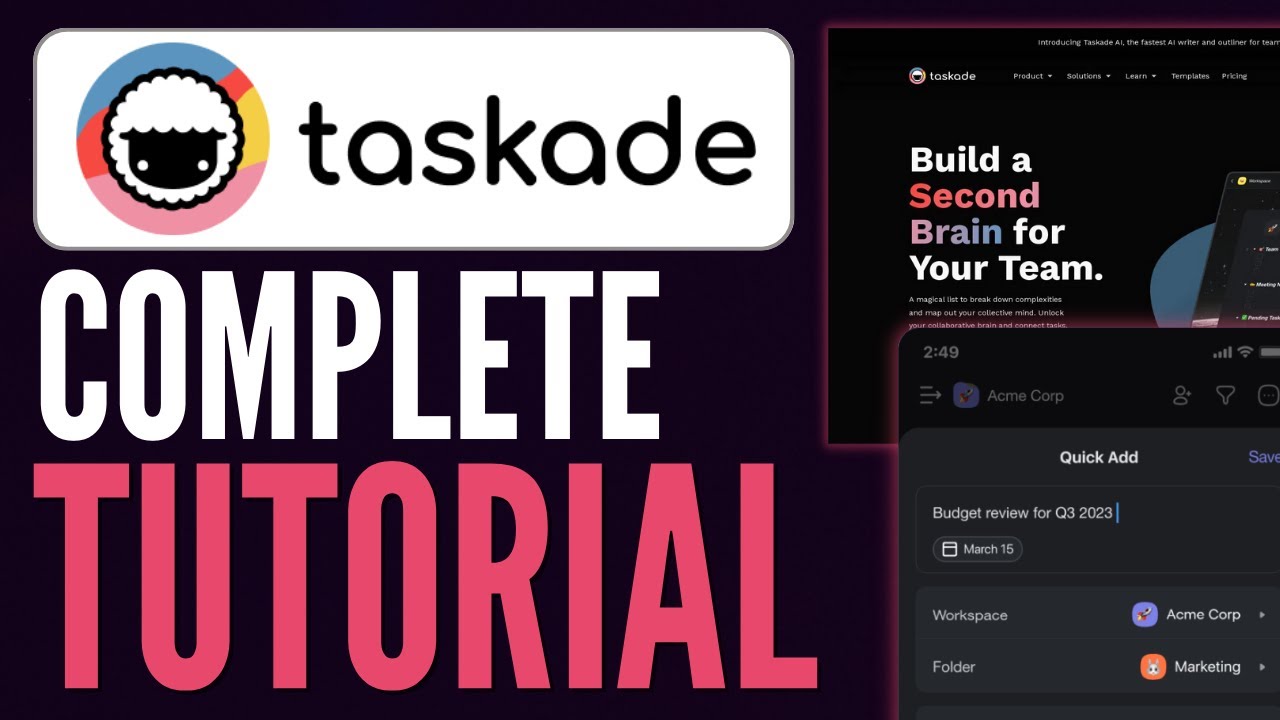
How To Use Taskade AI | Step-by-Step Guide For Beginners 2023
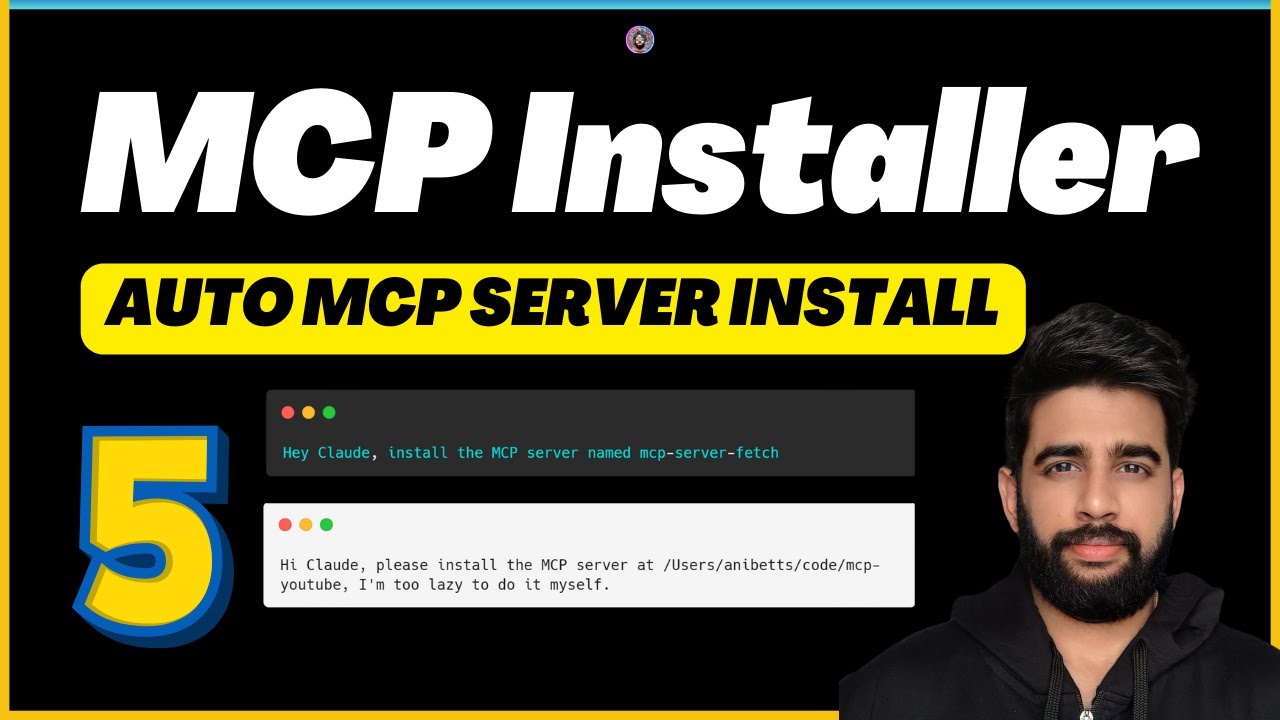
5 - MCP Installer Tool: Install MCP Servers Automatically 😴⚙️
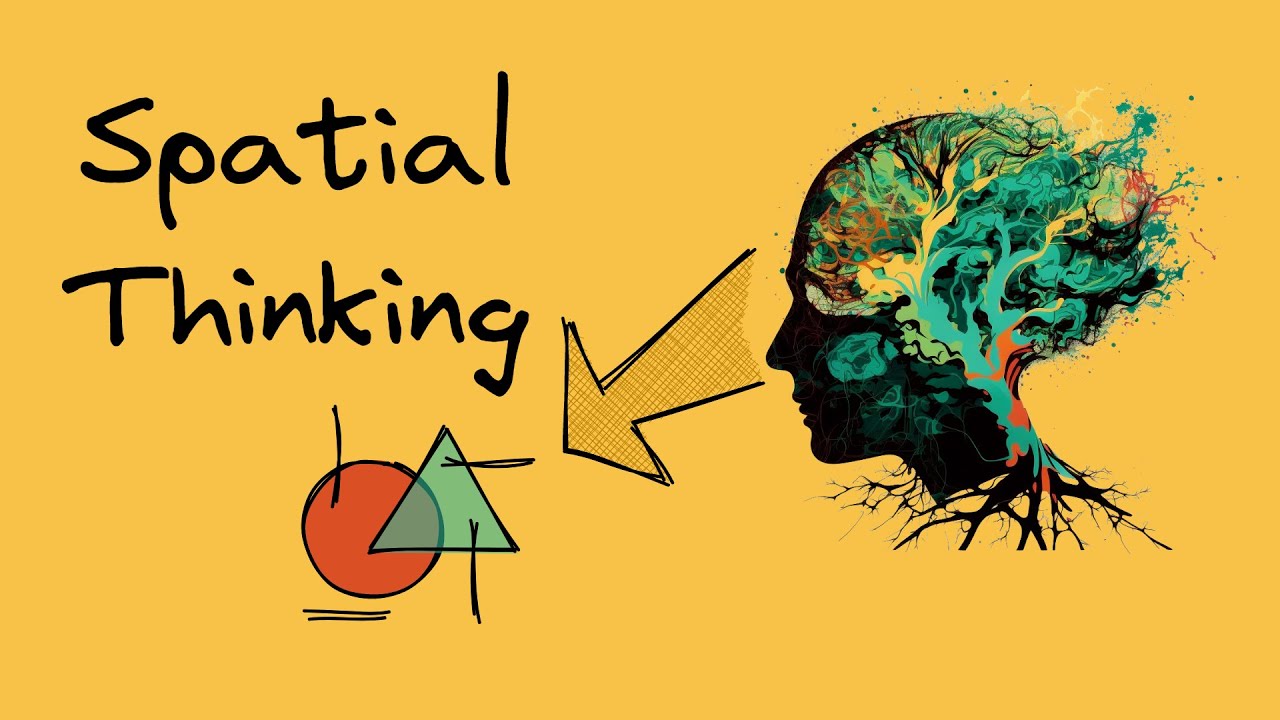
Unlock Your Creativity with Visualization: The Power of Spatial Thinking

The Fastest Way To Get Traffic To Any Website ( Free Tool )
5.0 / 5 (0 votes)
