CSS in 5 minutes
Summary
TLDRThis video provides a quick, five-minute introduction to CSS, aimed at both beginners and experienced developers. It covers the basics of CSS, including selectors, attributes, the box model, and layout strategies such as Flexbox and Grid. The script emphasizes keeping selectors simple, discusses how color, padding, borders, and margins work, and touches on more advanced concepts like specificity, pseudo-classes, and media queries. It also introduces CSS animations and preprocessors like SCSS. Overall, the video serves as a concise yet informative overview of essential CSS concepts for web development.
Takeaways
- 😀 CSS can be written directly in HTML, but it's better to use a separate CSS file for organization.
- 📑 CSS consists of two main parts: selectors and attributes. Selectors help in identifying which HTML elements to style, while attributes define the styles.
- 🔍 Common selectors include element selectors (e.g., h1), class selectors (with a dot), and ID selectors (with a hash).
- 🎨 Colors can be applied to elements' backgrounds or text using attributes like `background-color` and `color`. You can use named colors or hex codes.
- 📦 CSS is based on the box model, which includes content, padding, border, and margin. Each of these can be styled individually.
- 📏 For layout, it's recommended to use percentage-based dimensions for width and height to avoid layout issues across different screen sizes.
- 🧩 The display property controls how elements are laid out, with common values like `block`, `inline`, and `flex`. Flexbox is a powerful tool for layout control.
- ✏️ Pseudo-classes like `hover` allow you to apply styles when the user interacts with an element. Transitions can be added for smooth effects.
- 🎬 You can create CSS animations using keyframes and the `animation` property or find prebuilt animations online.
- 📱 Media queries help in making websites responsive by applying different styles based on screen size or device width.
Q & A
What is the purpose of CSS in web development?
-CSS (Cascading Style Sheets) is used to style and layout web pages. It controls the visual appearance of HTML elements, including colors, fonts, and spacing, helping developers create visually appealing and responsive websites.
How can CSS be applied directly within an HTML document?
-CSS can be applied directly within HTML using either inline styles or internal style tags. However, it's generally best practice to use an external CSS file to separate content (HTML) from design (CSS).
What are selectors in CSS and how do they work?
-Selectors in CSS are patterns used to select HTML elements that you want to style. They can select by element name (e.g., 'h1'), class (e.g., '.classname'), or ID (e.g., '#idname'). Selectors can also be combined to target specific elements or groups of elements.
What is specificity in CSS, and how does it resolve conflicting styles?
-Specificity determines which CSS rule takes precedence when multiple rules target the same element. The more specific a selector is (like IDs being more specific than classes), the higher its priority, and it will override less specific selectors.
What is the box model in CSS?
-The box model describes how HTML elements are structured in terms of content, padding, border, and margin. The content is at the core, surrounded by padding, followed by a border, and finally by the margin, which creates space between elements.
What are the differences between padding, margin, and border in CSS?
-Padding is the space between the content and the border of an element, while margin is the space outside the border that separates the element from others. The border surrounds the padding and content and can be styled with size, type, and color.
How does the 'display' property work in CSS?
-The 'display' property controls how an element is displayed on the page. For example, 'block' makes elements take up the full width, 'inline' keeps them in line with other elements, and 'inline-block' combines properties of both block and inline elements. 'flex' and 'grid' are used for more complex layouts.
What are pseudo-classes, and how are they useful in CSS?
-Pseudo-classes like ':hover' allow you to define styles for specific states of an element, such as when a user hovers over a button. They provide ways to create interactive effects without JavaScript.
What are media queries in CSS and how are they used?
-Media queries are used to apply different styles depending on the screen size or device. They are essential for responsive design, allowing developers to define breakpoints and adjust layouts for mobile, tablet, and desktop views.
What is the role of preprocessors like SCSS in CSS development?
-Preprocessors like SCSS extend the functionality of CSS by allowing variables, nesting, and other advanced features. While they enhance CSS development, the final output is still standard CSS that browsers can interpret.
Outlines

このセクションは有料ユーザー限定です。 アクセスするには、アップグレードをお願いします。
今すぐアップグレードMindmap

このセクションは有料ユーザー限定です。 アクセスするには、アップグレードをお願いします。
今すぐアップグレードKeywords

このセクションは有料ユーザー限定です。 アクセスするには、アップグレードをお願いします。
今すぐアップグレードHighlights

このセクションは有料ユーザー限定です。 アクセスするには、アップグレードをお願いします。
今すぐアップグレードTranscripts

このセクションは有料ユーザー限定です。 アクセスするには、アップグレードをお願いします。
今すぐアップグレード関連動画をさらに表示
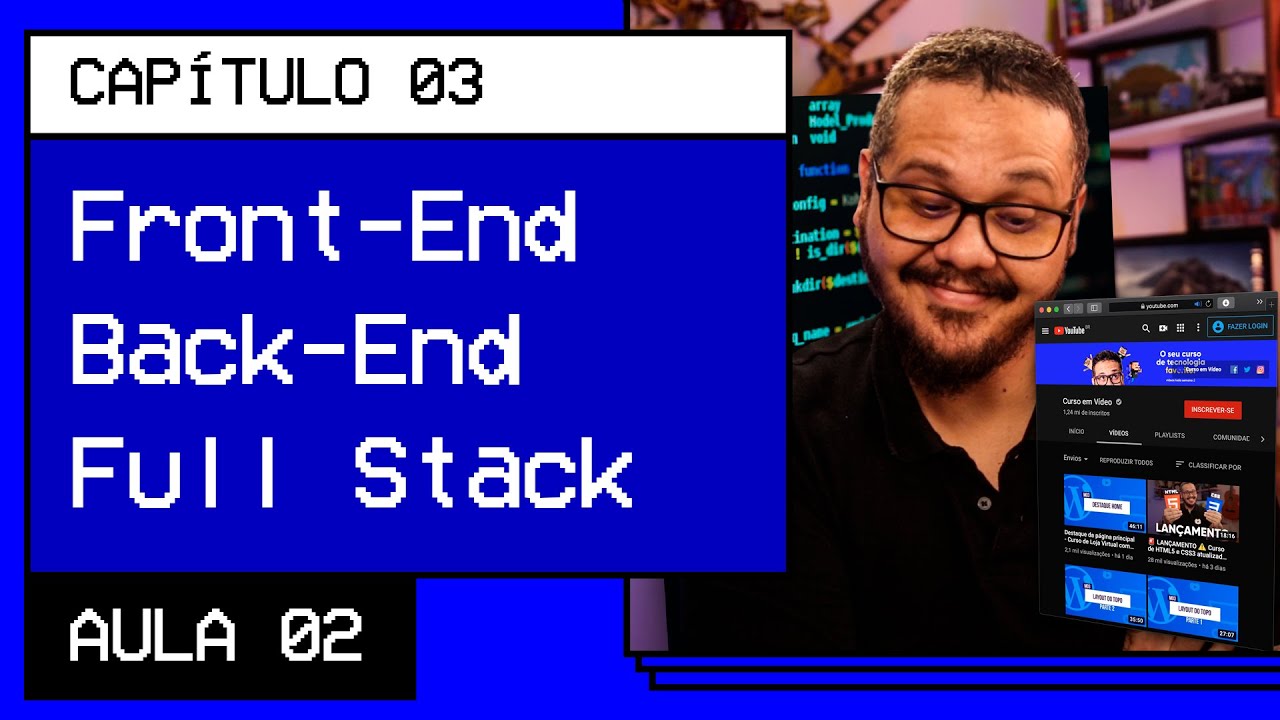
Front-end, Back-end e Full stack - @Curso em Vídeo HTML5 e CSS3

React and AI Stack - 2025 CliffsNotes Overview

Windows Super God Mode (Advance God Mode) | #taknikisamadhan
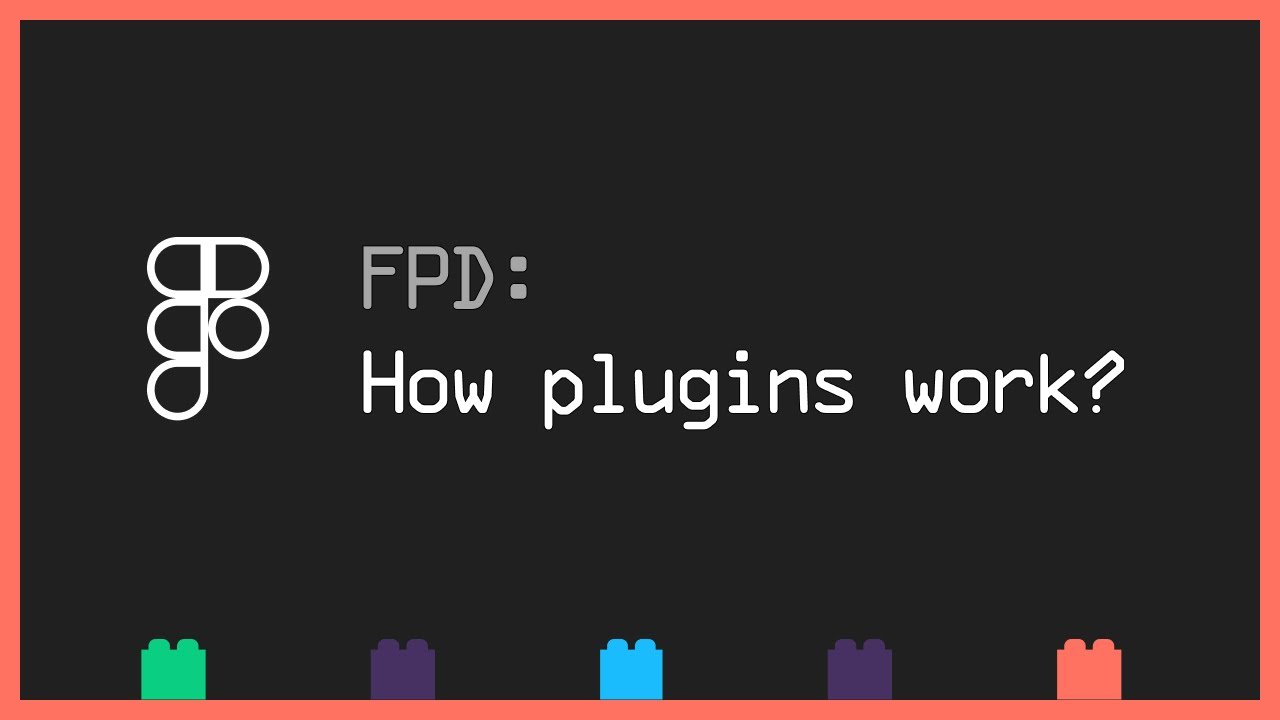
Figma plugin development: How plugins work?

FaceFusion v2 6 0 update - Hoán đổi khuôn mặt cực mạnh & Các bước thiết lập cục bộ chi tiết

Make $100 PER DAY - The Ultimate Order Block Trading Strategy
5.0 / 5 (0 votes)
