Cara menggunakan rumus Excel fungsi sum di hp android
Summary
TLDRThis video explains how to use the SUM function in Microsoft Excel on an Android device. The host walks viewers through the steps, including how to enter the SUM formula, select data, and calculate totals automatically, avoiding manual calculations. A useful tip is shared for speeding up the process by dragging the fill handle to apply the formula across multiple rows. The video encourages viewers to ask questions in the comments if they need clarification and emphasizes the ease of learning this Excel feature on mobile.
Takeaways
- 😀 The video discusses how to use Excel functions on an Android phone.
- 📱 The app being used is Microsoft Excel for Android, which needs to be installed beforehand.
- 💡 The video introduces the SUM function, which is used to sum data in an Excel table.
- 📝 You can use the SUM function to avoid manual calculations in Excel.
- 👍 After selecting the column or data to be summed, type 'SUM' and select the recommended function.
- ✅ The result appears automatically once you block the data and complete the formula.
- ⌛ A quicker method is introduced to sum multiple rows with fewer steps.
- 🎯 The faster method involves dragging the result from the first summed cell across multiple rows to automatically sum all the data.
- ❓ Viewers are encouraged to ask questions in the comments section if they don’t understand something.
- 🎬 The video concludes with the assumption that most viewers will understand the explanation but offers further assistance if needed.
Q & A
What is the main focus of the video script?
-The video focuses on how to use the SUM function in Excel on an Android device to quickly add data or numbers in a table.
What is the purpose of the SUM function in Excel?
-The SUM function in Excel is used to add or total the numbers in a selected range of cells within a table.
What application is required for following the tutorial in the video?
-The tutorial requires the Microsoft Excel app for Android, which needs to be installed on the device.
What is the first step in applying the SUM function as described in the video?
-The first step is to open the Excel app, select the column or row where you want to apply the function, and click on the FX option.
How do you enter the SUM function in Excel?
-You need to type '=SUM' after selecting the FX option, then choose the SUM function from the recommendation list that appears.
How do you select the data for the SUM function?
-After entering the SUM function, you need to select or 'block' the cells containing the data you want to add, then confirm the selection by clicking the checkmark.
What is the alternative method mentioned for quickly applying the SUM function?
-The video explains a faster method by using the fill handle to extend the SUM function across multiple rows or columns, reducing the need to retype the formula repeatedly.
What is the advantage of using the fill handle in Excel?
-The fill handle allows you to apply the SUM function to multiple rows or columns automatically, saving time by avoiding the manual retyping of the formula.
What should you do if you do not understand the tutorial?
-If you don't understand the tutorial, you can leave a question in the comments section of the video, and the creator will try to provide an answer.
Why does the creator believe viewers will understand the explanation?
-The creator assumes that viewers are educated and familiar with basic Excel functions, which is why they believe the explanation will be easily understood.
Outlines

このセクションは有料ユーザー限定です。 アクセスするには、アップグレードをお願いします。
今すぐアップグレードMindmap

このセクションは有料ユーザー限定です。 アクセスするには、アップグレードをお願いします。
今すぐアップグレードKeywords

このセクションは有料ユーザー限定です。 アクセスするには、アップグレードをお願いします。
今すぐアップグレードHighlights

このセクションは有料ユーザー限定です。 アクセスするには、アップグレードをお願いします。
今すぐアップグレードTranscripts

このセクションは有料ユーザー限定です。 アクセスするには、アップグレードをお願いします。
今すぐアップグレード関連動画をさらに表示

CARA MENGGUNAKAN RUMUS MICROSOFT EXCEL FUNGSI SUM DI HP ANDROID
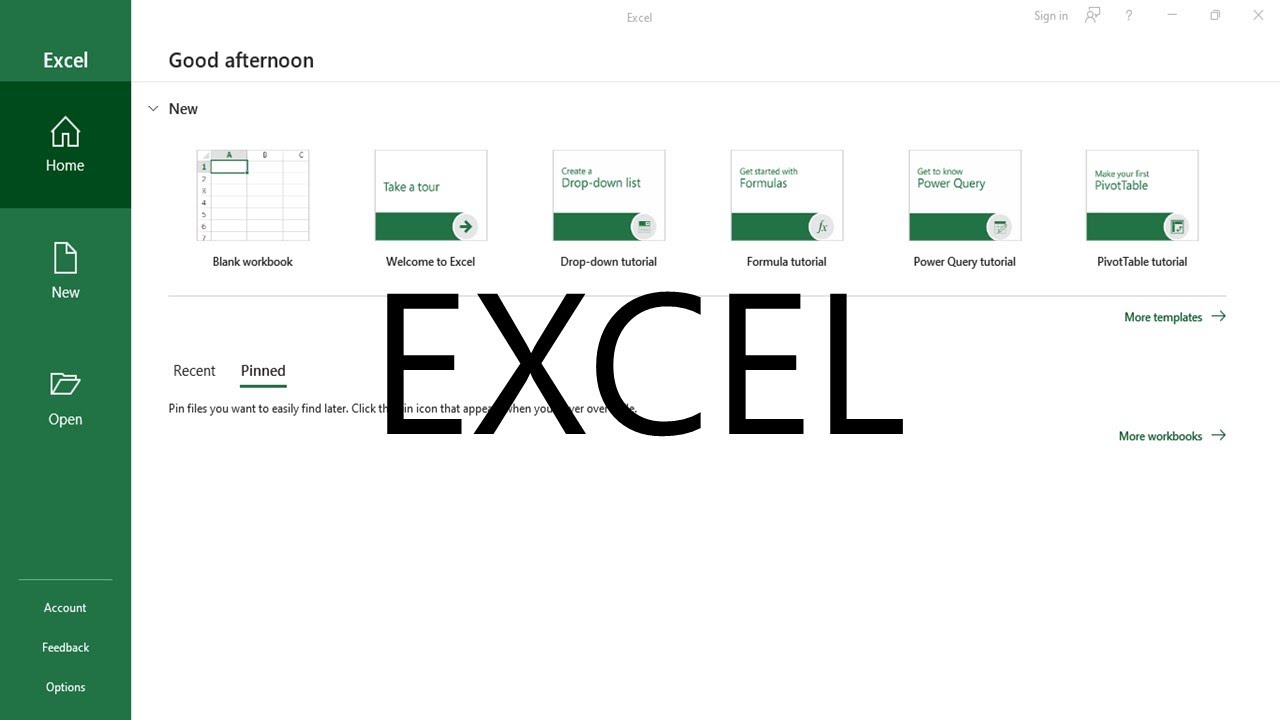
Excel Basics | Empowerment Technologies

Cara Menggunakan Fungsi MATCH, INDEX & CHOOSE dalam Ms Excel | Informatika Kelas 8 Bab Analisis Data
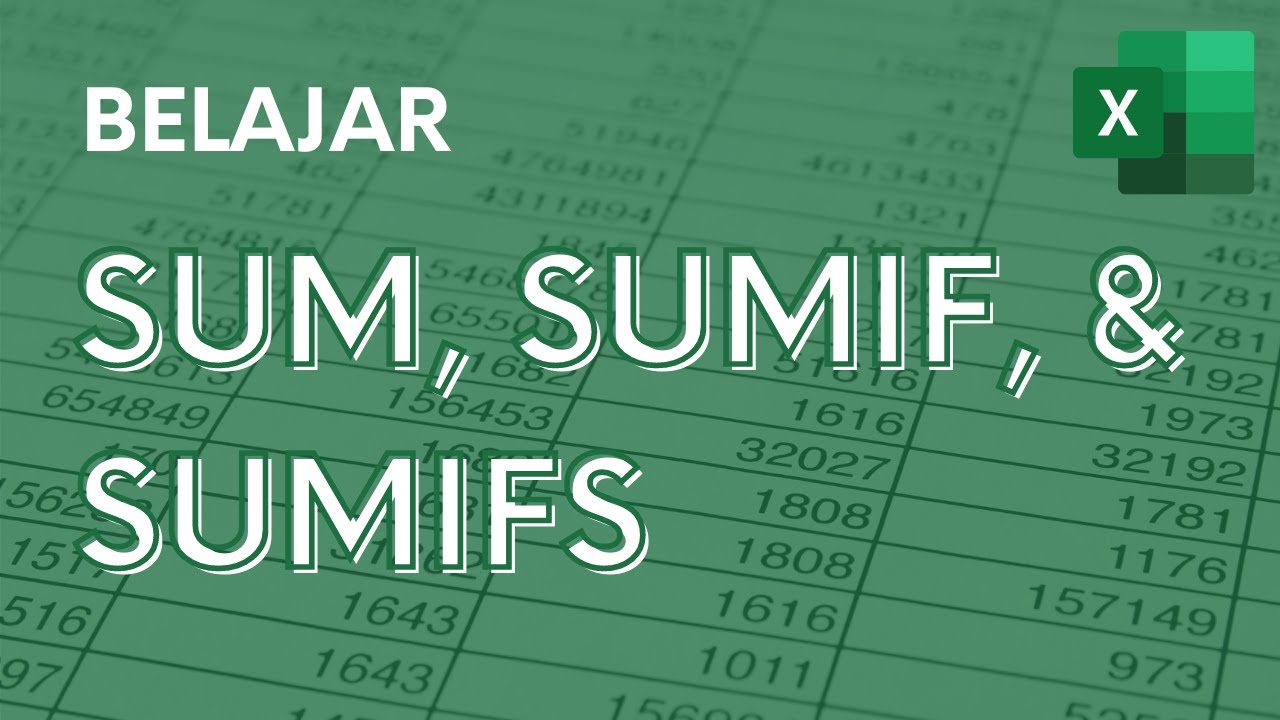
Menjumlahkan Data dengan Rumus SUM, SUMIF, dan SUMIFS - Tutorial Excel Pemula - ignasiusryan

How to use IF Function in Microsoft Excel | IF Formula in Excel
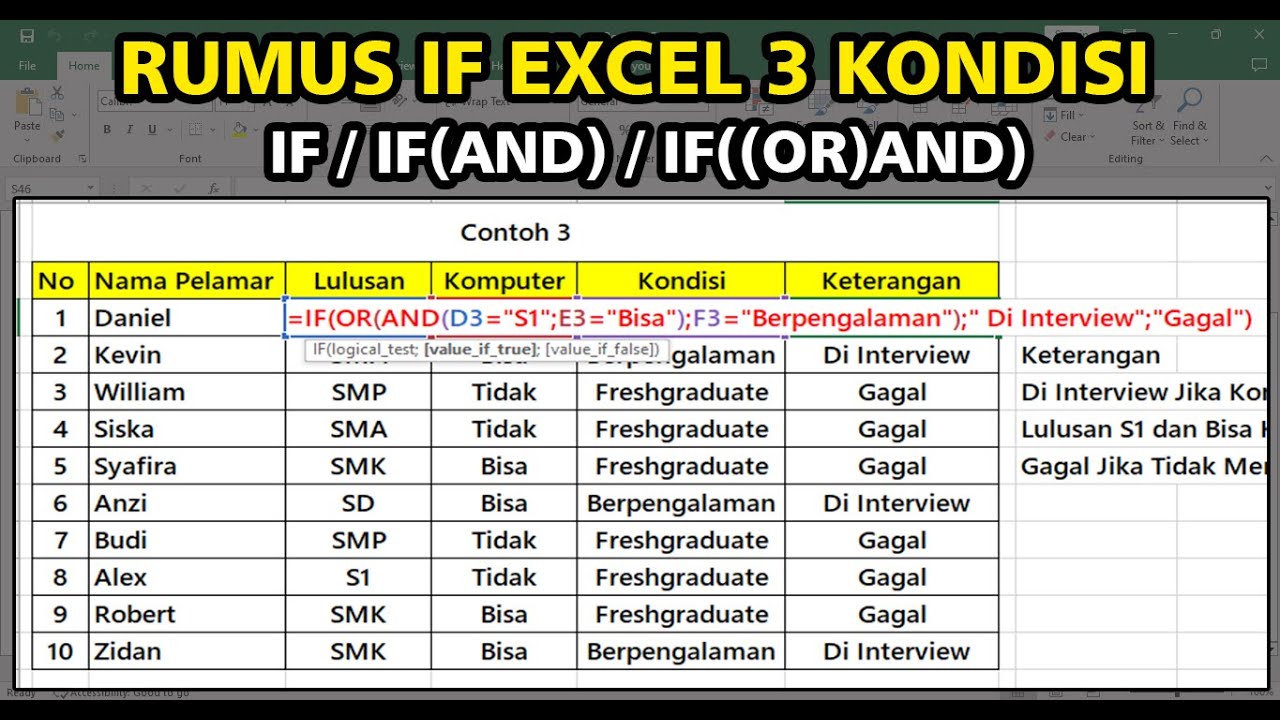
Rumus IF Pada Excel 3 Kondisi
5.0 / 5 (0 votes)
