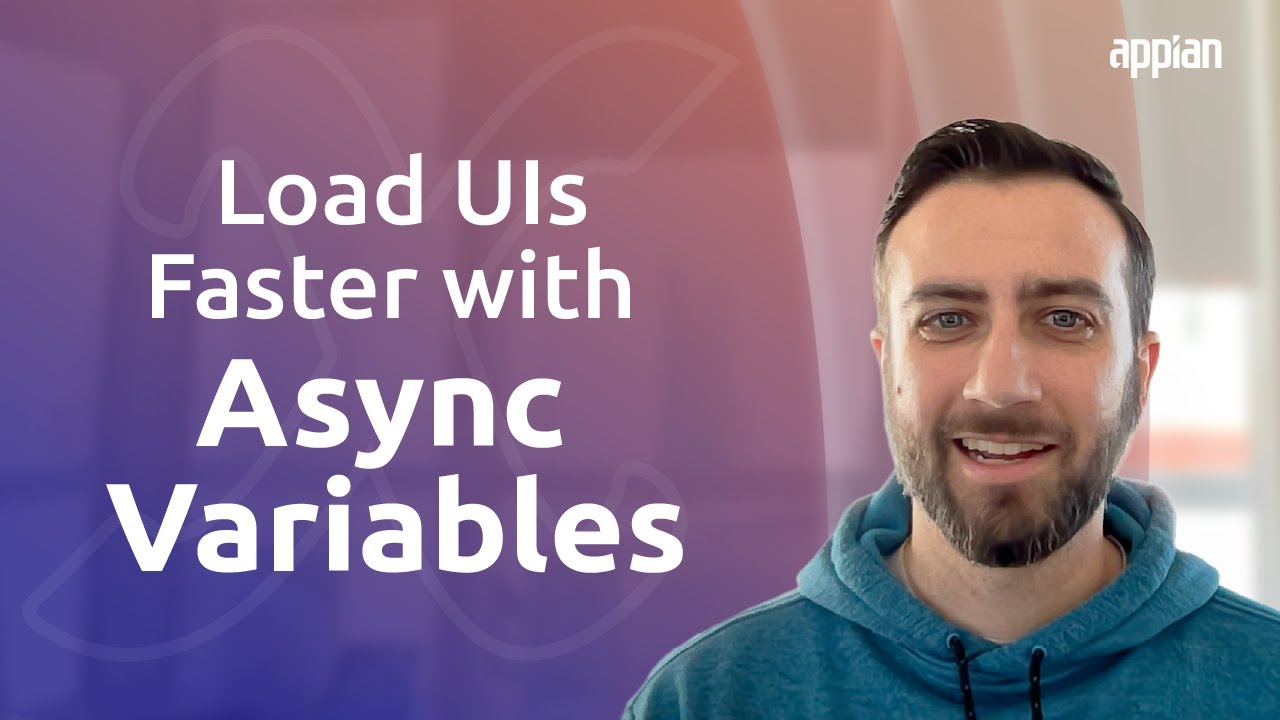03 Learnability 1
Summary
TLDRThis script discusses user interface design, focusing on how users learn to interact with new software. It covers the IDM real CD case study, highlighting the importance of metaphors in design. The speaker emphasizes three learning approaches: learning by doing, seeking help, and learning by watching others. The script also introduces four interaction styles: command language, menu enforce, direct manipulation, and speech dialog, advocating for designs that facilitate user learning and ease of use.
Takeaways
- 😀 The session discusses the concept of 'lem', focusing on user interface design and learning approaches.
- 📚 The session is divided into three main topics: case studies in IDM real CD application, learning approaches, and types of user interactions.
- 🎓 The goal is to introduce how humans learn, especially regarding new interfaces, and to understand various interaction styles.
- 💡 IDM real CD is a software CD player that uses a metaphor of a physical CD to make the interface more intuitive.
- 🔍 Metaphors in interface design are used to make the interface more learnable by relating digital objects to their physical counterparts.
- 🚩 The IDM real CD software has usability issues due to a poor choice of metaphor and a lack of consistency with other desktop applications.
- 🛠 Users learn new interfaces primarily through 'learning by doing', seeking help, and observing others.
- 🔑 Designers should ensure that the interface communicates how to use the application and helps users achieve their goals.
- 🗣️ There are four main interaction styles: command language, menu selection, direct manipulation, and speech dialog.
- 📈 Recognition (using visual cues) is easier for users to learn than recall (memorizing information).
- 🌐 Direct manipulation is powerful because it leverages human motor skills and is more natural than using menus or commands.
Q & A
What are the main topics covered in the first part of the session?
-The main topics covered in the first part of the session include a case study of the IDM Real CD application, learning approaches (learning by doing, seeking help, and learning by watching), and types of interactions in user interfaces.
What is the purpose of discussing these topics?
-The purpose of discussing these topics is to understand how users learn when interacting with new interfaces and to identify appropriate interaction styles for designing user-friendly interfaces.
Why is the IDM Real CD application referred to as 'real'?
-The IDM Real CD application is referred to as 'real' because its design metaphor is based on the physical form of a CD box. The designer used the metaphor of a CD box to create the user interface.
What is a design metaphor, and why is it used?
-A design metaphor is the use of real-world objects or concepts in interface design to make the interface more intuitive for users. It is used because it helps users predict how the interface works based on their knowledge of similar real-world objects.
What are some issues with the IDM Real CD application's design?
-The main issues with the IDM Real CD application's design are the incorrect metaphor (using a CD box rather than a CD player), the vertical layout of controls, and inconsistency with other desktop music player applications, which generally use horizontal layouts.
What is 'learning by doing' in the context of user interfaces?
-Learning by doing refers to users learning how to interact with an interface by actively exploring and experimenting with its features rather than reading manuals or taking formal lessons.
How does 'seeking help' relate to user interface learning?
-Seeking help happens when users are unable to figure out how to use an interface and turn to help resources, such as online guides or help menus, for specific solutions to their problems.
What does 'learning by watching' entail?
-Learning by watching involves users observing how others interact with an interface and mimicking their actions. This method allows users to learn interface navigation without direct instructions.
What are the four interaction styles discussed in the session?
-The four interaction styles discussed are command language (typing commands), menu and forms (selecting options), direct manipulation (interacting with visual representations like icons), and speech dialog (interacting through voice commands).
Why is direct manipulation considered powerful in interface design?
-Direct manipulation is powerful because it leverages humans' natural motor skills and minimizes the reliance on language. Users interact with visual objects and receive immediate feedback, making it intuitive and effective for completing tasks.
Outlines

このセクションは有料ユーザー限定です。 アクセスするには、アップグレードをお願いします。
今すぐアップグレードMindmap

このセクションは有料ユーザー限定です。 アクセスするには、アップグレードをお願いします。
今すぐアップグレードKeywords

このセクションは有料ユーザー限定です。 アクセスするには、アップグレードをお願いします。
今すぐアップグレードHighlights

このセクションは有料ユーザー限定です。 アクセスするには、アップグレードをお願いします。
今すぐアップグレードTranscripts

このセクションは有料ユーザー限定です。 アクセスするには、アップグレードをお願いします。
今すぐアップグレード5.0 / 5 (0 votes)