10 AI Tools to Make Videos EASILY!
Summary
TLDRThis video script introduces a suite of AI tools designed to streamline the video creation process, making it more efficient and accessible. The tools highlighted include R AI for video translation and transcription, Adobe Podcast for audio enhancement, NightCafe for image generation, VM. AI for video upscaling, and various platforms for marketing and audience engagement like Kickoff Labs. Additionally, the script mentions tools for face swapping, voice cloning with Play.ht, and music generation with Mubert. It also touches on AI video summarization and automated video creation with Viseme and InVideo. The script emphasizes the ease of use and the potential for these tools to democratize content creation, allowing anyone to become a content creator with minimal effort.
Takeaways
- 🚀 **R AI**: A tool that can translate and transcribe videos, saving time and money on language learning and editing.
- 🎙️ **Adobe Podcast**: Offers AI-powered audio enhancement, providing clear voice recordings and is free to use.
- 🎨 **NightCafe**: An advanced AI tool that evolves generated images and assists in researching video ideas quickly.
- 📚 **Summarize.Tech**: Allows AI to watch and transcribe videos, creating detailed summaries to understand content without watching the entire video.
- 📈 **VidAI**: Enhances low-resolution videos by upscaling them to a higher quality, making them appear sharp and crisp.
- 📊 **Kickoff Labs**: A platform with AI-driven tools for word-of-mouth marketing, offering customizable referral schemes and analytics.
- 😂 **Bidn**: Facilitates easy face-swapping in videos for fun and creative content, with the option to purchase a subscription for more features.
- 🎶 **Play.ht**: Enables voice cloning where users can upload voice recordings to generate a clone voice for various purposes.
- 🎵 **Mubert**: A simple AI music generation platform that also offers royalty-free music, helping to avoid copyright issues.
- 🎬 **VidAI**: Not the fastest but a reliable video generator that allows customization before rendering, providing control over the final video.
- ✂️ **InVideo**: An AI that creates videos from just an idea, handling scriptwriting, voiceover, footage, and editing, including automatic captions.
- 🌐 **Opus Clips**: A tool for repurposing videos by translating and creating short clips with animated captions, ideal for quick content creation.
Q & A
What is the primary function of the AI tool R AI?
-R AI is an AI tool designed to translate videos, including the language and pronunciation, with high efficiency and speed. It transcribes and translates videos in just a few minutes, and allows users to adjust the translation if the AI transcribed something incorrectly.
How does Adobe Podcast help in improving audio quality?
-Adobe Podcast uses AI to enhance audio recordings by removing interferences and noise, making the voice sound crystal clear. It also includes a mic check feature to analyze the recording and provide feedback on areas that need adjustment.
What is the main feature of NightCafe that sets it apart from other tools?
-NightCafe is an advanced AI tool that allows users to evolve generated images and research video ideas faster. It can watch a video, transcribe it, and create a short summary divided into 5-minute blocks, providing detailed explanations for each block.
How does VM. AI help in enhancing the quality of low-resolution videos?
-VM. AI upscales low-resolution videos by four times, turning blurry footage into sharp and crisp images. It processes the video in the cloud and makes it look like normal video to the naked eye.
What is the milestone Stone Rewards program in Kickoff Labs?
-The milestone Stone Rewards program in Kickoff Labs is a gamification element that structures referral campaigns with increasing levels of rewards. It motivates people and helps achieve goals faster by providing comprehensive analytics and data insights.
How does Bidn facilitate face-swapping in videos?
-Bidn allows users to swap faces in videos by uploading a video with a face and then uploading a photo with the face that will be overlaid on top of the original one. The AI processes the images, and the result is a synced face swap with motion mimics.
What does Play.ht offer for voice cloning?
-Play.ht enables users to clone their voice by uploading an audio file and providing a name, gender, and characteristics for the clone. It generates two versions of the clone voice: an enhanced version that sounds crisp and a normal version that sounds more natural.
How does Mubert help in generating music for videos?
-Mubert is an AI music generation platform that allows users to write a prompt, choose the type of music, and set the duration to generate music. It also serves as a stock music platform with royalty-free music for users to utilize.
What is the process of creating a video with Viseme?
-With Viseme, users can describe what they want their video to be, and the AI takes care of the script, voice over, footage, and editing. Users can also provide their own text for more control over the final result and customize the video before rendering.
How does InVideo assist in creating videos with minimal user input?
-InVideo allows users to create videos with just an idea. The AI writes a script, records a voice, finds video footage, and edits everything together, even adding captions automatically. It is suitable for simple YouTube shorts and can be customized for specific audiences and platforms.
What is the purpose of Opus Clips for content creation?
-Opus Clips is used for repurposing videos, especially those in different languages. It translates the original video on the fly into English and allows users to select parts of the video for short clips, adding animated captions and making it ready for uploading to platforms like YouTube.
How does the AI technology mentioned in the script help in content creation for YouTube?
-The AI tools mentioned in the script assist in various aspects of content creation, such as translating videos, enhancing audio, upscaling video quality, generating images, swapping faces, cloning voices, creating music, scripting, and editing videos. These tools automate many tasks, allowing creators to focus on expanding their reach and customer base.
Outlines

このセクションは有料ユーザー限定です。 アクセスするには、アップグレードをお願いします。
今すぐアップグレードMindmap

このセクションは有料ユーザー限定です。 アクセスするには、アップグレードをお願いします。
今すぐアップグレードKeywords

このセクションは有料ユーザー限定です。 アクセスするには、アップグレードをお願いします。
今すぐアップグレードHighlights

このセクションは有料ユーザー限定です。 アクセスするには、アップグレードをお願いします。
今すぐアップグレードTranscripts

このセクションは有料ユーザー限定です。 アクセスするには、アップグレードをお願いします。
今すぐアップグレード関連動画をさらに表示
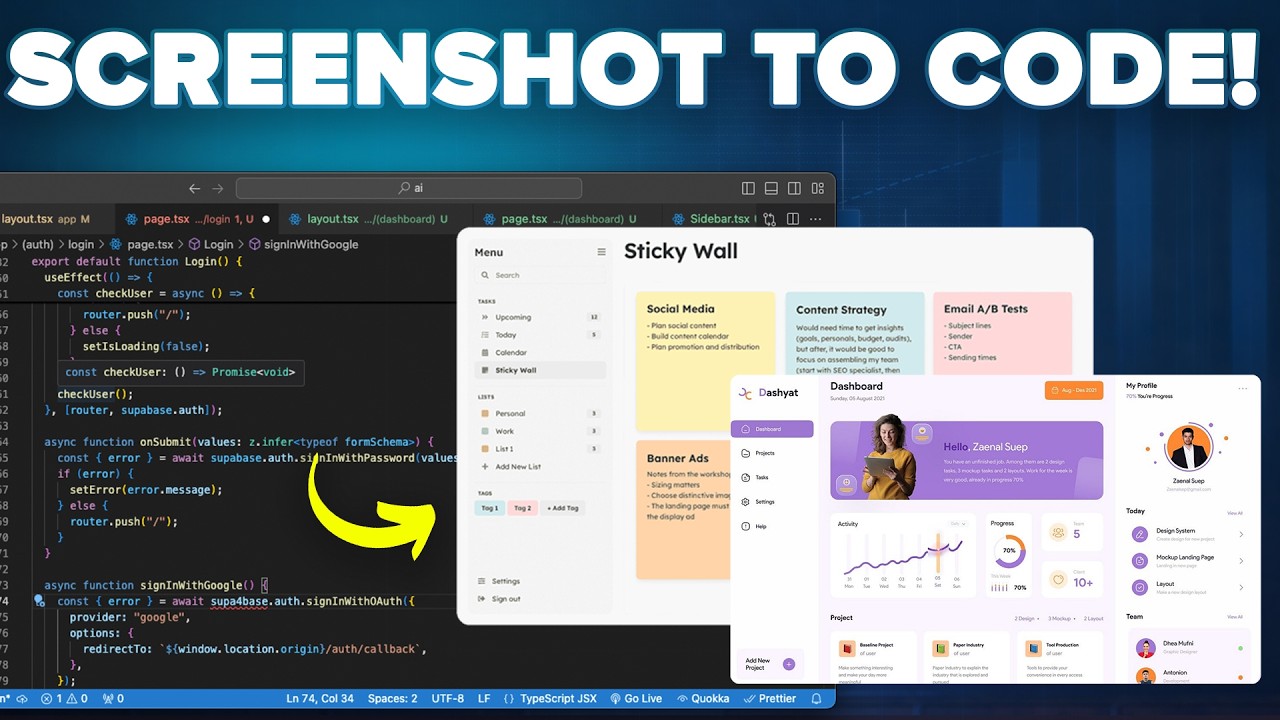
Turn Screenshot Into A Fully Functional App - No Code Required!

7 Best AI Digital Marketing Tools for Boost Your Business - 2024 | 100% FREE AI Marketing Tools

Artificial Intelligence Tools for Teachers

Top 13 AI Tools To Create Killer Videos, That Nobody is Using YET!

5 BEST FREE AI TOOLS TO MAKE YOUTUBE VIDEOS

7 AI Tools That WILL Make You RICH
5.0 / 5 (0 votes)
