How often should you use your inkjet printer to avoid clogging and other problems
Summary
TLDRKeith Cooper, an expert in printer testing, discusses the usage and maintenance of inkjet printers, focusing on the Epson P5300. He addresses common concerns about printer drying issues due to inactivity and advises on how often to use printers to avoid such problems. While there’s no definitive answer, Keith suggests printing a nozzle check every one to two weeks to keep the printer in good condition. He also emphasizes the importance of proper care, such as extended warranties for expensive models and avoiding prolonged periods of disuse to prevent costly repairs.
Takeaways
- 🖨️ Regular use is important: Lack of use is the number one reason for inkjet printers having issues.
- ⏳ Longer inactivity increases risk: The more time a printer is left unused, the higher the likelihood of problems developing.
- 📅 Weekly usage recommended: For the Epson P5300, it's advised to use the printer weekly, though it can probably go longer with proper care.
- 🔄 Perform regular nozzle checks: Printing nozzle checks every week or two helps keep the printer functioning well.
- 💧 Avoid consecutive cleanings: If a cleaning cycle doesn't work, wait 10-15 minutes before trying again to avoid wasting ink.
- 🛡️ Warranty is important: For expensive printers like the P5300, investing in an extended warranty is recommended due to high repair costs.
- 📏 Larger printers need more care: Commercial-grade printers like the Epson P5000 require more frequent use than consumer-grade models like the P900.
- 💻 Keep printer software settings default: Allow the printer to manage its own sleep and power-down modes unless there's a reason to change them.
- 🌡️ Humidity control helps: For smaller printers, sealing them in plastic bags when left unused can prevent drying out.
- 📈 Positive reviews are rare: People are more likely to complain about printer issues than share long-term positive experiences.
Q & A
What is the primary issue with inkjet printers when they are not used regularly?
-The primary issue with inkjet printers is that the ink can dry out and cause problems, especially if the printer is not used frequently. The likelihood of issues increases the longer a printer remains unused.
How often should the Epson P5300 be used to prevent drying out, according to the manual?
-Epson recommends using the P5300 weekly to prevent drying out, although the speaker believes this suggestion is on the cautious side and suggests printing every week or two as a precaution.
Why is there no simple answer to how often you need to use a printer to prevent issues?
-There’s no simple answer because the problem depends on various factors, including the printer model, the frequency of use, and environmental conditions. While some printers may work after being left unused for months, others might experience problems even after shorter periods of inactivity.
What is the difference between consumer-grade printers like the P900 and commercial-grade printers like the P5000?
-Consumer-grade printers like the P900 are designed for occasional use and can tolerate longer periods of inactivity, while commercial-grade printers like the P5000 are built for daily, heavy-duty use and may encounter more problems if left unused for extended periods.
What is a nozzle check, and why is it recommended to perform one regularly?
-A nozzle check is a test print that checks if the printer’s nozzles are functioning properly. It is recommended to perform one regularly to keep the printer’s ink flowing and prevent clogs, which can occur if the printer is left unused.
How should you clean your printer if a nozzle check shows problems?
-If the nozzle check shows problems, the printer should be cleaned, but it’s important to wait at least 10 to 15 minutes between cleanings. Running multiple clean cycles back-to-back is ineffective and wastes ink.
Why does the speaker suggest setting a diary reminder for using the printer?
-The speaker suggests setting a diary reminder because it’s easy to forget when you last used the printer. Regular use is crucial for preventing ink from drying out, so having a reminder helps ensure consistent maintenance.
What is the significance of replaceable print heads in Canon printers?
-While replaceable print heads in Canon printers are sometimes touted as an advantage, the speaker notes that this is not a significant difference compared to Epson printers. Both brands use different print head technologies, but neither is inherently better in terms of reliability.
What advice does the speaker give for leaving a printer unused for an extended period?
-For extended periods of disuse, the speaker suggests sealing smaller printers in a plastic bag to maintain humidity and prevent the ink from drying out. Additionally, arranging for someone to turn the printer on occasionally can help keep it functional.
Why should negative comments about printer reliability be viewed cautiously?
-Negative comments about printer reliability should be viewed cautiously because they are often based on isolated experiences. People are more likely to share complaints than positive feedback, so it’s important to consider a variety of opinions and the context behind them.
Outlines

このセクションは有料ユーザー限定です。 アクセスするには、アップグレードをお願いします。
今すぐアップグレードMindmap

このセクションは有料ユーザー限定です。 アクセスするには、アップグレードをお願いします。
今すぐアップグレードKeywords

このセクションは有料ユーザー限定です。 アクセスするには、アップグレードをお願いします。
今すぐアップグレードHighlights

このセクションは有料ユーザー限定です。 アクセスするには、アップグレードをお願いします。
今すぐアップグレードTranscripts

このセクションは有料ユーザー限定です。 アクセスするには、アップグレードをお願いします。
今すぐアップグレード関連動画をさらに表示

Top Epson Ecotank maintenance tips [ET-8550 ET-8550]. Things to keep your inkjet printer healthy.
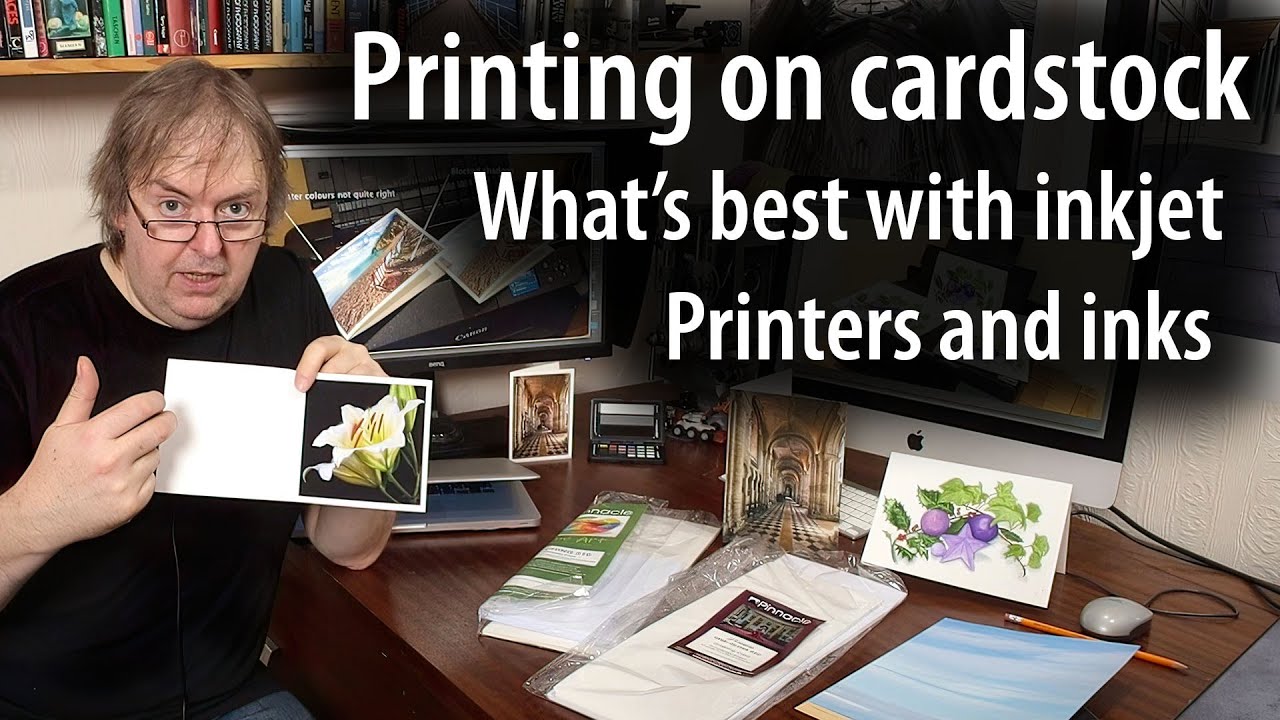
Which printers work with cardstock? Choosing cards and printers. Why some card won't print well

ET 8550 greeting cards - using different types of card and how they affect quality
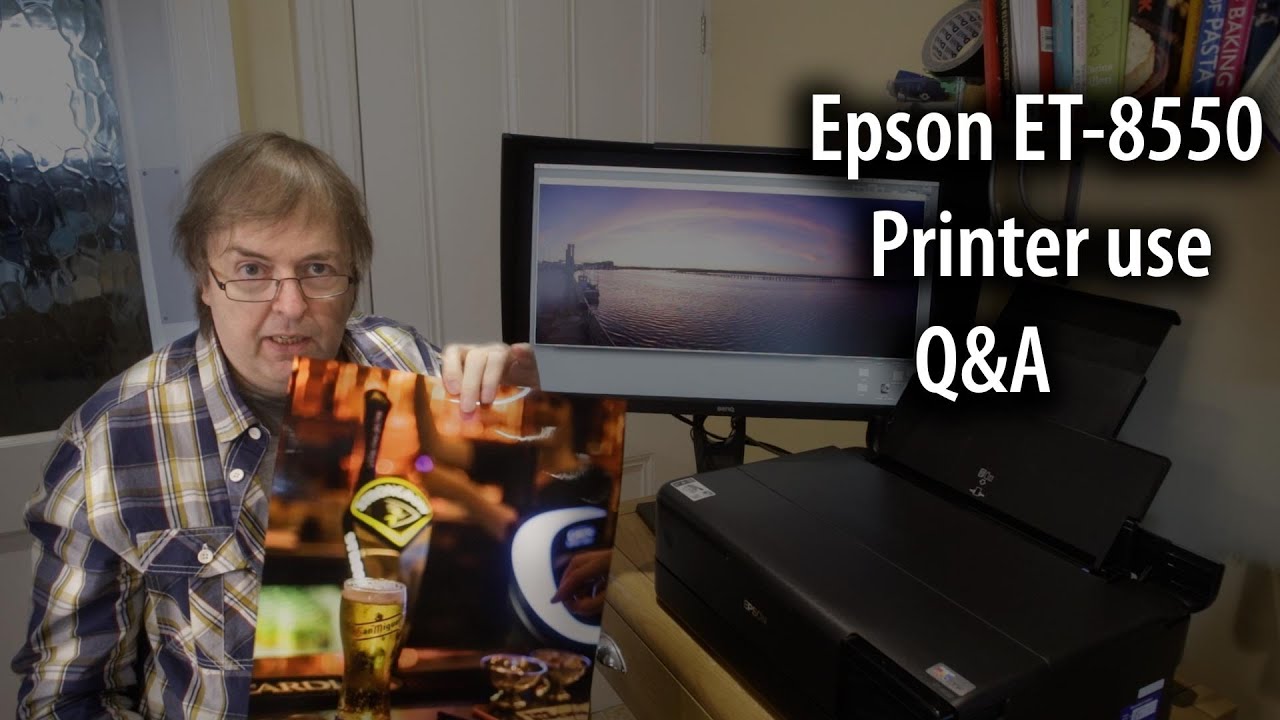
ET 8550 printer Q and A - Using the 8550 A3+ EcoTank printer

Which papers work with the ET-8550? Choose paper sample and test packs with care

Printers Explained - Laser, Inkjet, Thermal, & Dot Matrix
5.0 / 5 (0 votes)
