3D Printing Basics Training
Summary
TLDRThis video introduces the basics of 3D printing using the Prusa Mark III at the Idea Lab. It covers important safety guidelines, including not touching the build plate or extruder due to high temperatures. Viewers will learn how to clean the build plate, load and unload filament, and operate the OctoPrint interface to prepare, slice, and start a 3D print. The video also explains the process of obtaining a 3D printing ticket and completing a print. After finishing the training, participants can earn the 3D printing basics patch to access the printers independently.
Takeaways
- 🖨️ The video covers the basics of 3D printing using the Prusa Mark III printer at the Idea Lab.
- 🏅 Upon completing the video, quiz, and practical, participants receive a 3D printing basics patch to use the printers.
- 🧵 The Prusa printers use PLA filament with a 1.75mm diameter and can reach temperatures over 200°C.
- 📏 The build plate has a size of 25cm x 20cm with a maximum print height of 20cm.
- ⚠️ A key safety rule: avoid touching the build plate or extruder when the printer is heating up, printing, or cooling down.
- 📝 Facilitators must be present when printing, and participants need a 3D printing ticket and basics badge to use the equipment.
- 🛠️ Tools and wipes for cleaning the 3D printer can be found in designated areas, and facilitators should be consulted if filament is unavailable.
- 📂 To start printing, upload a file in Octoprint, slice it, and adjust any settings before beginning the print.
- 👨🏫 A facilitator must check the sliced file in Octoprint before printing, and a 3D printing ticket should be filled out with necessary details.
- 🔧 After the print finishes, flex the build plate to remove the print, clean up, and load or unload filament as needed for the next print.
Q & A
What is the purpose of this 3D printing session?
-The session covers the basics of 3D printing with the Prusa Mark III. After completing the video, online quiz, and in-person practical, participants will receive the 3D printing basics patch to use the Octoprint and Prusa machines at the Idea Lab.
What type of filament does the Prusa Mark III use?
-The Prusa Mark III uses 1.75 mm PLA filament.
What are the dimensions of the Prusa Mark III’s build plate?
-The build plate is 25 cm by 20 cm, with a maximum height of 20 cm.
What safety precaution should you take when using the 3D printer?
-You should not touch the build plate or extruder when the printer is warming up, actively printing, or has just finished, as they can become dangerously hot.
What are the main rules for using the 3D printers at the Idea Lab?
-A facilitator must be in the room during printing, you must have a 3D printing ticket, and you can only print after obtaining the basics badge.
How do you prepare the 3D printer for use?
-To prepare the printer, grab a wipe from the tool bin, wipe down the build plate, and discard the wipe when done.
How do you load a file into Octoprint for 3D printing?
-To load a file, go to the slicer tab, upload your file, wait for it to load, and adjust the necessary settings before clicking 'Slice' to start the print.
What should you do after slicing your file in Octoprint?
-After slicing, call over a facilitator to check the print before proceeding.
What steps should you follow after your print is finished?
-Once the print is finished, lift the build plate, flex it to remove the print, remove any support material carefully, and ensure the bed is lined back in place.
How do you unload and load filament in the Prusa Mark III?
-To unload, press the button to unload filament, wait for it to heat up, and retract the filament. To load, insert new filament into the top, and the machine will automatically grab and extrude it.
Outlines

このセクションは有料ユーザー限定です。 アクセスするには、アップグレードをお願いします。
今すぐアップグレードMindmap

このセクションは有料ユーザー限定です。 アクセスするには、アップグレードをお願いします。
今すぐアップグレードKeywords

このセクションは有料ユーザー限定です。 アクセスするには、アップグレードをお願いします。
今すぐアップグレードHighlights

このセクションは有料ユーザー限定です。 アクセスするには、アップグレードをお願いします。
今すぐアップグレードTranscripts

このセクションは有料ユーザー限定です。 アクセスするには、アップグレードをお願いします。
今すぐアップグレード関連動画をさらに表示
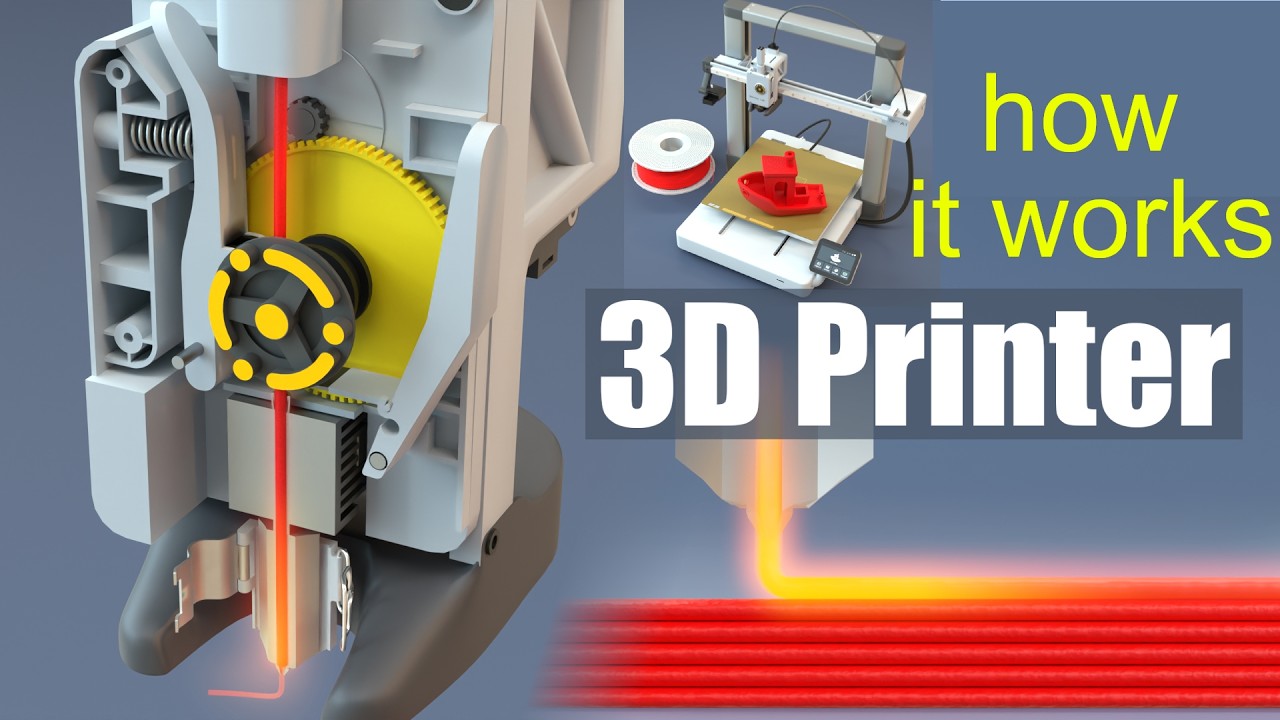
How does a 3D Printer work? (A1 by Bambu Lab)

Which LAYER HEIGHT gives you the STRONGEST 3D prints?
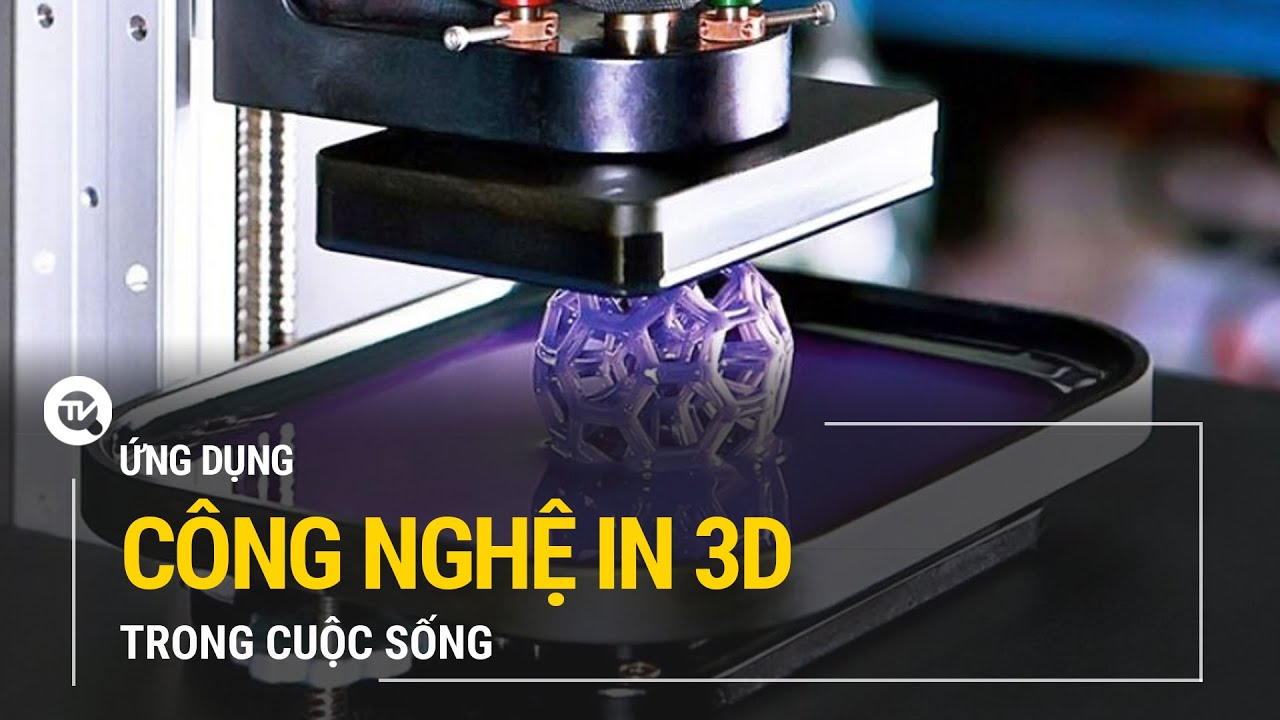
Nhìn ra thế giới: Ứng dụng công nghệ in 3D trong cuộc sống | Truyền hình Quốc hội Việt Nam

CORE One Deep Dive AT PRUSA!!

How to Use a 3D Printer for Complete Beginners

Prusa oder Bambulab – welchen 3D-Drucker kaufen?
5.0 / 5 (0 votes)
