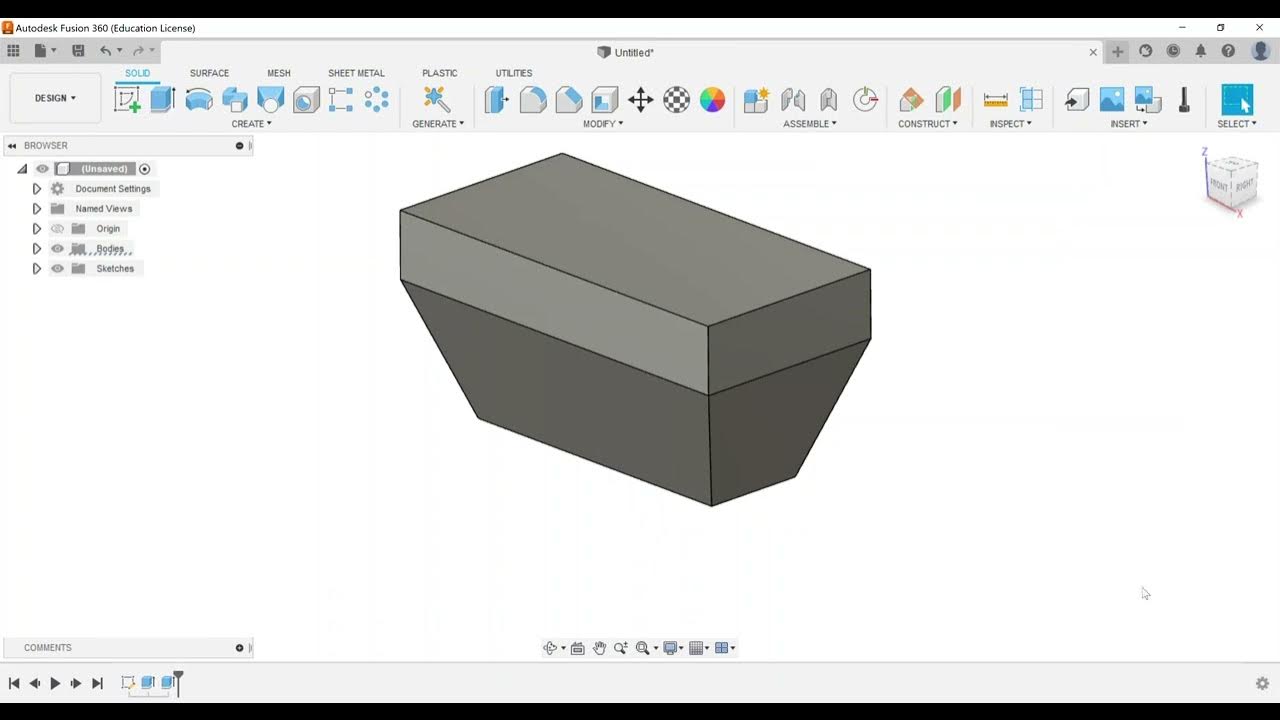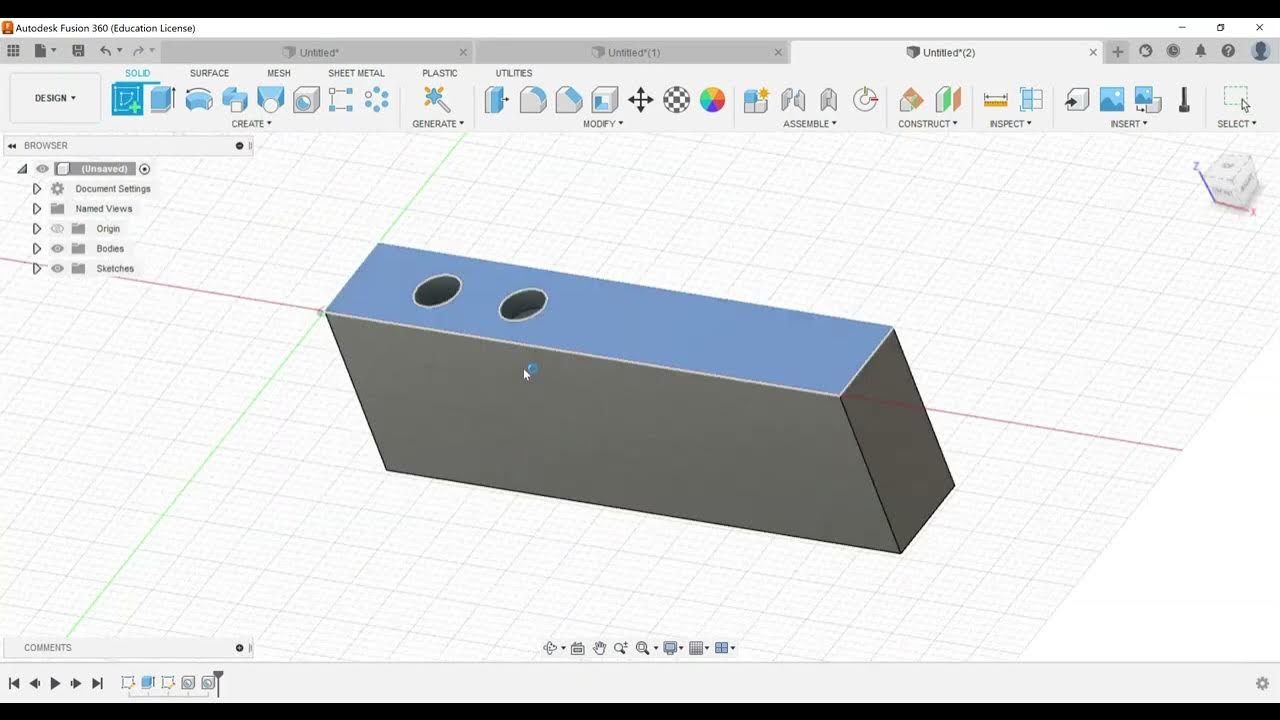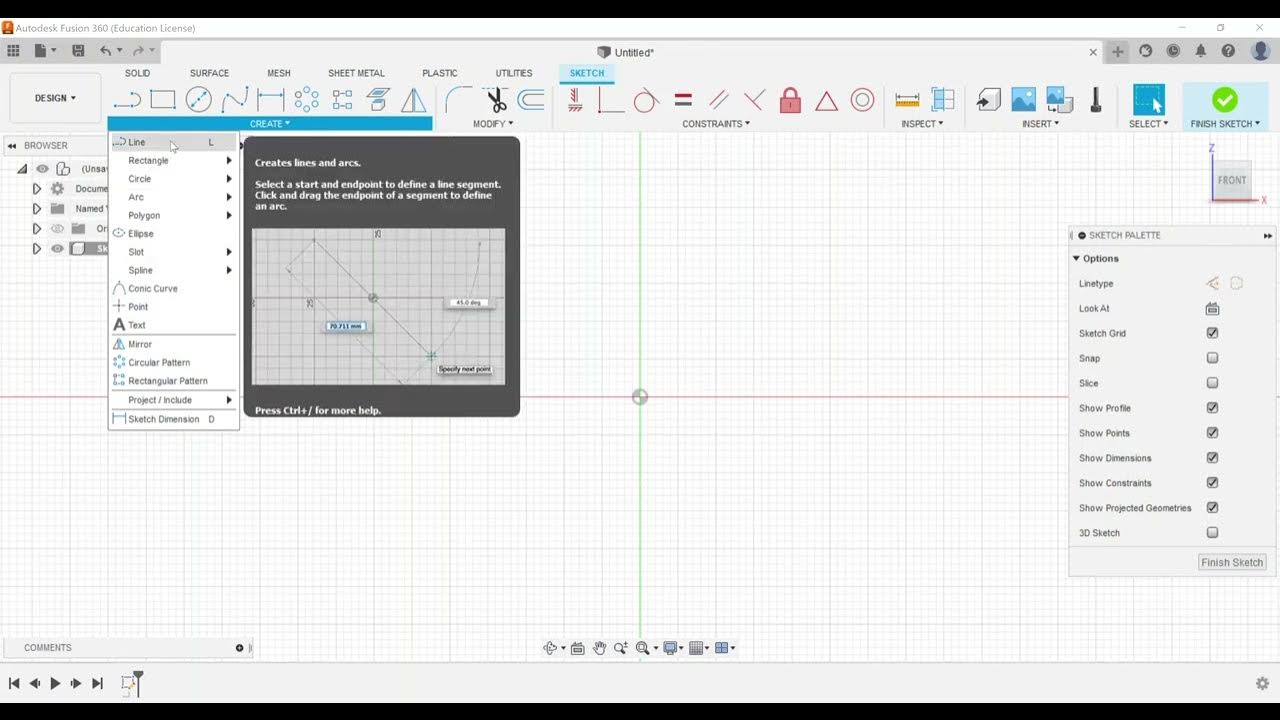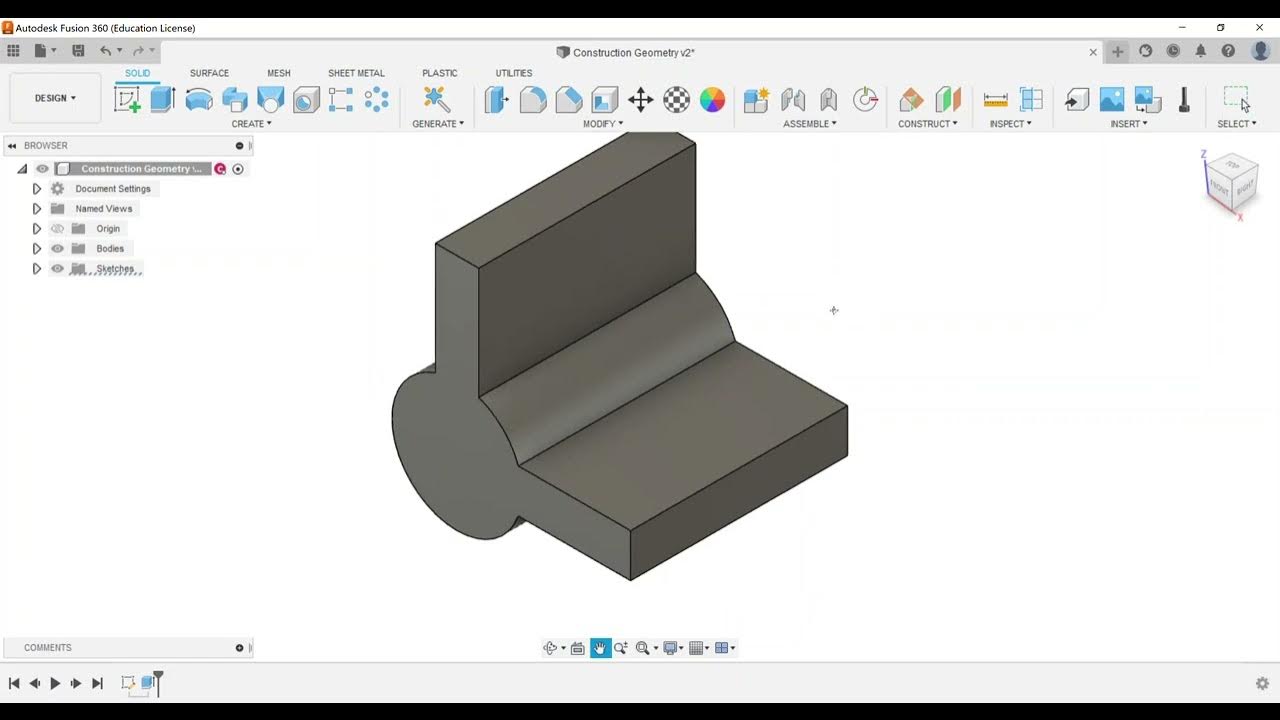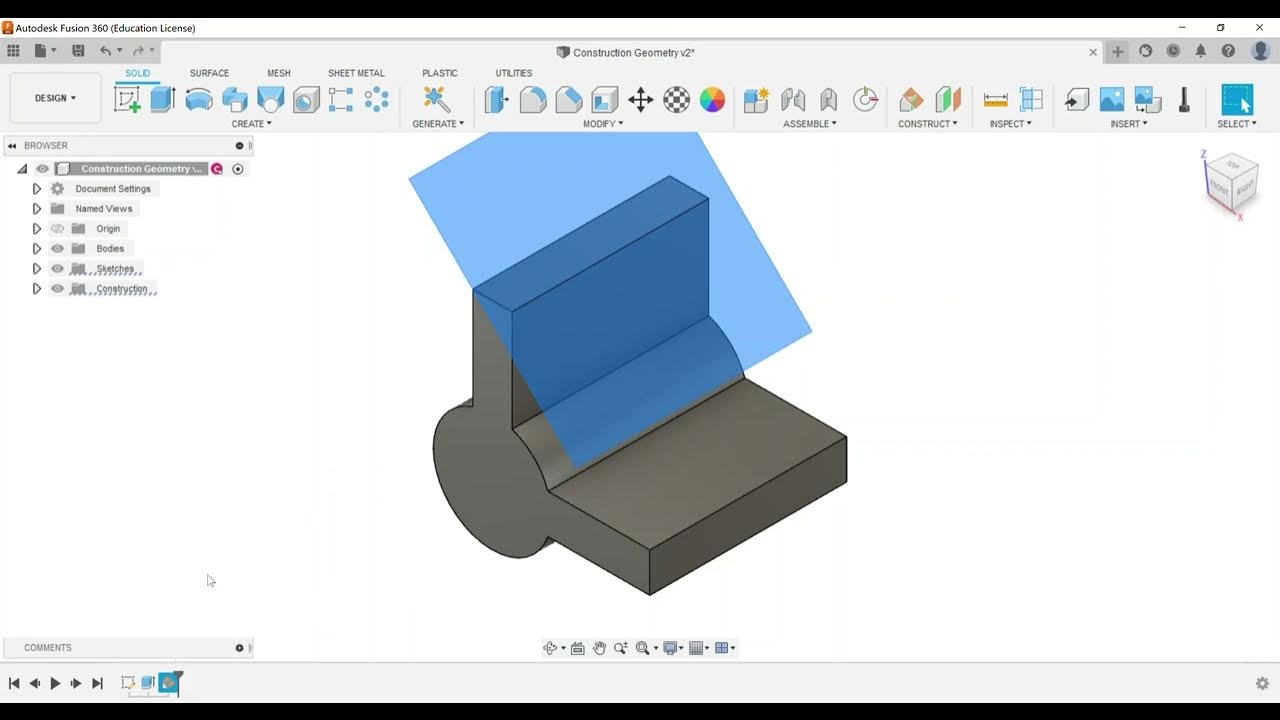Advanced Modeling - Boundary Fill
Summary
TLDRThis video tutorial focuses on the advanced modeling section of the Autodesk Certified User exam for Fusion 360, specifically the boundary fill exam objective. The instructor demonstrates how to create a vase using sweep with a guide rail and then uses boundary fill to model a water body inside the vase. The process involves creating sketches, using the shell command, and adjusting the boundary fill feature to accurately represent the water level. The video also covers how to edit features and check the volume of the water body, providing practical tips for exam preparation.
Takeaways
- 🎥 The video covers an Autodesk Certified User exam objective for Fusion 360, focusing on advanced modeling techniques.
- 📐 It introduces the concept of 'Boundary Fill', a feature used for creating complex shapes within a defined boundary.
- 🌀 The tutorial demonstrates how to use 'Sweep' with a guide rail, building on a basic sweep technique from a previous video.
- 🛠️ The process starts by creating a new component called 'base' and sketching an ellipse on the top work plane.
- 📏 A vertical line is sketched on the front work plane to serve as a path for the sweep operation.
- 🧲 The 'Fit Point Spline' tool is used to create a curve that matches the ellipse's edges, defining the sweep's shape.
- 🔄 The sweep operation is performed with a path and a guide rail, creating a form similar to a vase.
- 💧 The 'Shell' command is used to create a hollow shape, reducing the thickness of the vase while maintaining its form.
- 📦 Boundary Fill is used to create a new body inside the vase, which can represent the volume of liquid it can hold.
- 🔄 The 'Offset Plane' tool is used to define where the boundary fill should stop, allowing for different fill levels.
- 💧 Physical material properties, such as water, can be assigned to the boundary fill body to simulate realistic components.
- 📊 The properties of the boundary fill body can be inspected to determine the volume it represents.
Q & A
What is the main topic of the video?
-The main topic of the video is an Autodesk Certified User exam objective for Fusion 360, specifically focusing on the advanced modeling section and the second exam objective called 'boundary fill'.
What is the purpose of the 'boundary fill' feature in Fusion 360?
-The 'boundary fill' feature in Fusion 360 is used to create a new body within an existing model, which can be used to represent the contents of the model, like water in a vase, or to determine the volume of the model.
How does the video demonstrate the use of 'boundary fill'?
-The video demonstrates the use of 'boundary fill' by creating a new component called 'base', sketching an ellipse, and then using 'boundary fill' to create a body that represents the interior of the vase, filled with a material like water.
What is the difference between 'single path' and 'path plus guide rail' in the sweep command?
-In the sweep command, 'single path' is used for a simple extrusion along a path, while 'path plus guide rail' allows the sweep to follow a guide rail, creating a more complex shape that curves along the guide rail.
How is the 'sweep' command used in the video?
-The 'sweep' command is used to create a vertical line and a fit point spline that follows the curvature of an ellipse, creating a vase shape.
What is the purpose of the 'shell' command used in the video?
-The 'shell' command is used to create a hollow version of the vase by selecting the top face and specifying an inside thickness, which is useful for creating a realistic model or for volume calculations.
How does the video use 'physical material' to enhance the model?
-The video uses 'physical material' to assign the material 'water' to the body created by 'boundary fill', which allows the model to visually represent a vase filled with water.
What is the significance of the 'edit feature' option in 'boundary fill'?
-The 'edit feature' option in 'boundary fill' allows the user to adjust the boundaries selected for the fill, which can be necessary to correct interferences or to change the level to which the body is filled.
How can the volume of the water in the vase be determined using the model?
-The volume of the water in the vase can be determined by right-clicking on the 'boundary fill' body, selecting 'properties', and viewing the volume information.
What is the role of the 'fit point spline' in the video?
-The 'fit point spline' is used to create a curve that follows the edges of the ellipse, which then serves as a guide rail for the sweep command to create the vase shape.
Why might the 'boundary fill' feature not work as expected?
-The 'boundary fill' feature might not work as expected if there is interference with other model elements, such as the shell, which requires adjusting the selected cells or boundaries.
Outlines

このセクションは有料ユーザー限定です。 アクセスするには、アップグレードをお願いします。
今すぐアップグレードMindmap

このセクションは有料ユーザー限定です。 アクセスするには、アップグレードをお願いします。
今すぐアップグレードKeywords

このセクションは有料ユーザー限定です。 アクセスするには、アップグレードをお願いします。
今すぐアップグレードHighlights

このセクションは有料ユーザー限定です。 アクセスするには、アップグレードをお願いします。
今すぐアップグレードTranscripts

このセクションは有料ユーザー限定です。 アクセスするには、アップグレードをお願いします。
今すぐアップグレード5.0 / 5 (0 votes)