Ground Branch || low FPS Fix - da 20 FPS a 130 FPS
Summary
TLDRIn this video, the creator discusses optimizing 'Ground Branch' gameplay on older hardware. They share their experience overclocking their GTX 970 G1 gaming graphics card and adjusting in-game settings to achieve over 60 FPS. The video offers a detailed walkthrough of the game's graphics settings, including disabling certain features to enhance performance. The creator also demonstrates the game's performance during recording and shares tips for improving the gaming experience on lower-end systems.
Takeaways
- 🎮 The video is aimed at gamers with older hardware who want to play Ground Branch.
- 🔄 There are two game modes: retrieval and extermination, both playable with AI.
- 👥 Multiplayer mode is available, allowing real players to face off against AI opponents.
- 💻 The creator has an older GTX 970 G1 gaming graphics card and has overclocked it to improve FPS.
- 📊 The game's minimum requirements have increased since its initial release, affecting older hardware.
- 🛠️ The creator shares his overclock settings and in-game performance screenshots.
- 🖥️ He plays at 1920x1080 resolution, with V-Sync and motion blur disabled for better performance.
- 🔧 Various graphics settings are adjusted, such as texture quality, shadow quality, and anti-aliasing, to balance visuals and performance.
- 🌐 Free look mode is mentioned, allowing players to look around without moving the gun.
- 📈 The creator shows in-game FPS during recording and while playing, noting a drop but still playable frame rates.
- 👍 He is satisfied with the game's performance after making adjustments and encourages others with similar hardware to try them.
Q & A
What is the main topic of the video?
-The main topic of the video is about optimizing the game 'Ground Branch' for older hardware to improve FPS (frames per second).
What are the two game modes mentioned in the video?
-The two game modes mentioned are 'retrieval' and 'terrorist hunt'.
What does the retrieval mode entail in 'Ground Branch'?
-In the retrieval mode, the player must go to pick up an item and escape, then proceed to a recovery point.
What is the objective of the terrorist hunt mode?
-In the terrorist hunt mode, the objective is to eliminate all members of the opposing team on the map and then go to the recovery point.
What is the GTX 970 G1 gaming mentioned in the video?
-The GTX 970 G1 gaming is the graphics card the video creator uses, which is from around 2014-2015 and has 4 GB of dedicated memory.
What did the video creator do to increase FPS on their GTX 970 G1 gaming?
-The video creator performed an overclock on their GTX 970 G1 gaming graphics card to increase FPS.
What is the importance of the 'Vertical Sync' setting according to the video?
-The video creator disabled Vertical Sync both from the monitor and the game to improve performance.
What is the resolution and aspect ratio the video creator is playing at?
-The video creator is playing at a resolution of 1920x1080, despite having a 4K monitor.
What graphics setting does the video creator suggest for the quality of distant visuals?
-The video creator suggests keeping the 'visual quality at a distance' setting on Epic.
What is the video creator's opinion on the 'Shadow Quality' setting?
-The video creator kept the 'Shadow Quality' setting on Medium, as they felt that having high-quality shadows around the player character was not as important.
What is the video creator's approach to texture quality settings?
-The video creator kept the 'Texture Quality' setting on Epic to ensure that viewers of the video see something decent.
What is the video creator's strategy for playing the game with a higher frame rate?
-The video creator's strategy includes setting a maximum frame rate that matches their PC's refresh rate, which is 144 Hz, and adjusting various in-game settings to optimize performance.
Outlines

このセクションは有料ユーザー限定です。 アクセスするには、アップグレードをお願いします。
今すぐアップグレードMindmap

このセクションは有料ユーザー限定です。 アクセスするには、アップグレードをお願いします。
今すぐアップグレードKeywords

このセクションは有料ユーザー限定です。 アクセスするには、アップグレードをお願いします。
今すぐアップグレードHighlights

このセクションは有料ユーザー限定です。 アクセスするには、アップグレードをお願いします。
今すぐアップグレードTranscripts

このセクションは有料ユーザー限定です。 アクセスするには、アップグレードをお願いします。
今すぐアップグレード関連動画をさらに表示

Install Chrome OS On Any Old PC or Laptop With Play Store

FSR 4 ON MY RX 6900 XT (rambling about FSR 4 on RDNA 2)

Mac OS Ventura TARGET DISPLAY MODE IS BACK!! Using an old iMac as a monitor OCLP

Treyarch just made this SO MUCH WORSE (secretly nerfed 😭)

Software is Way Less Performant Today
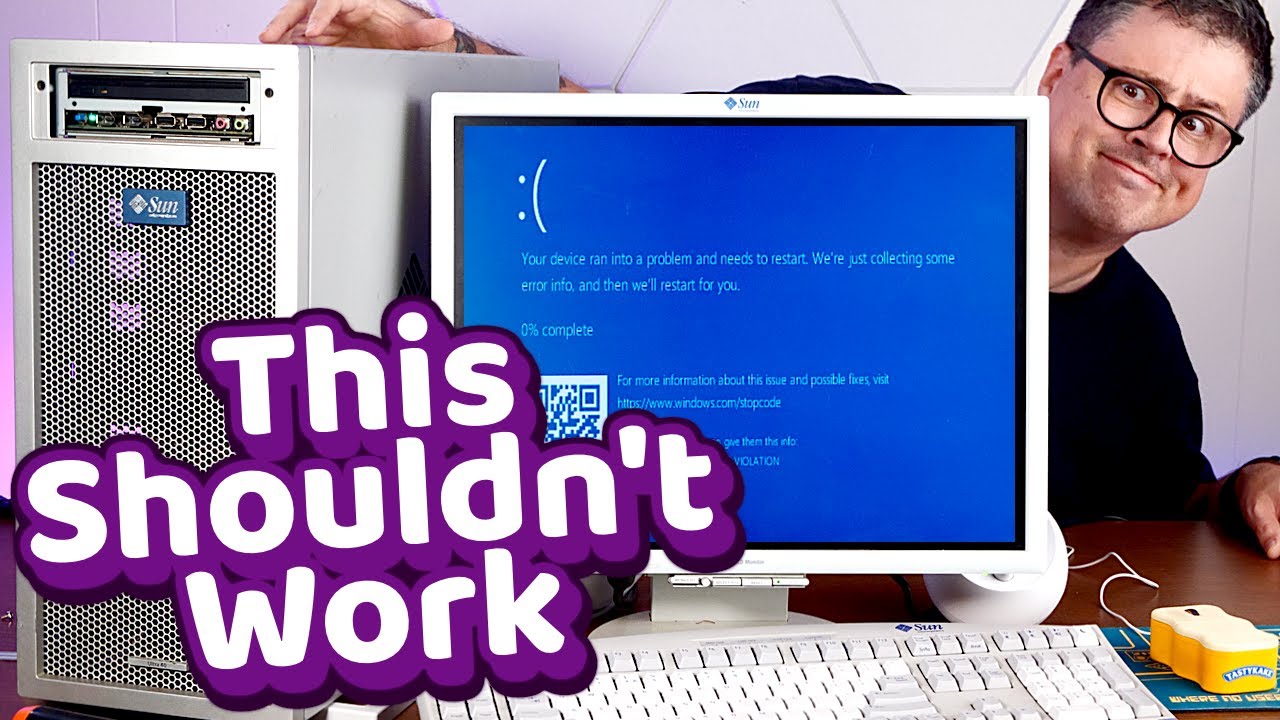
System Requirements are a SCAM
5.0 / 5 (0 votes)
