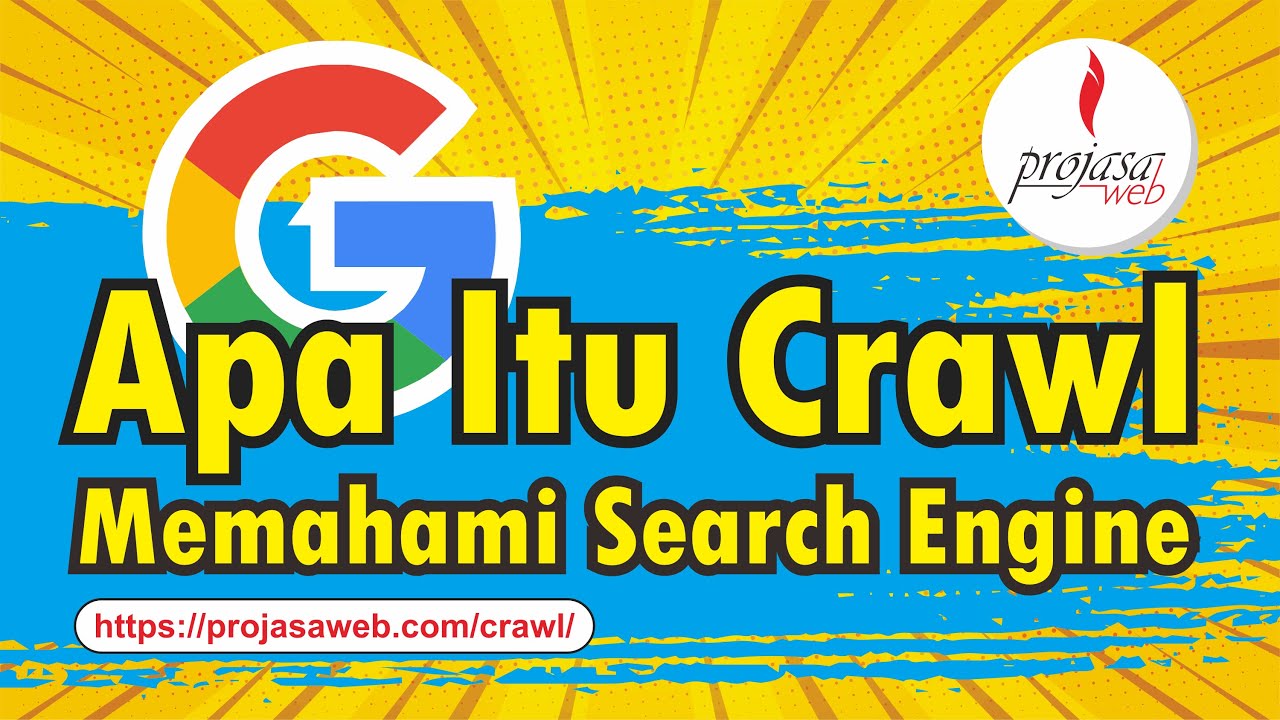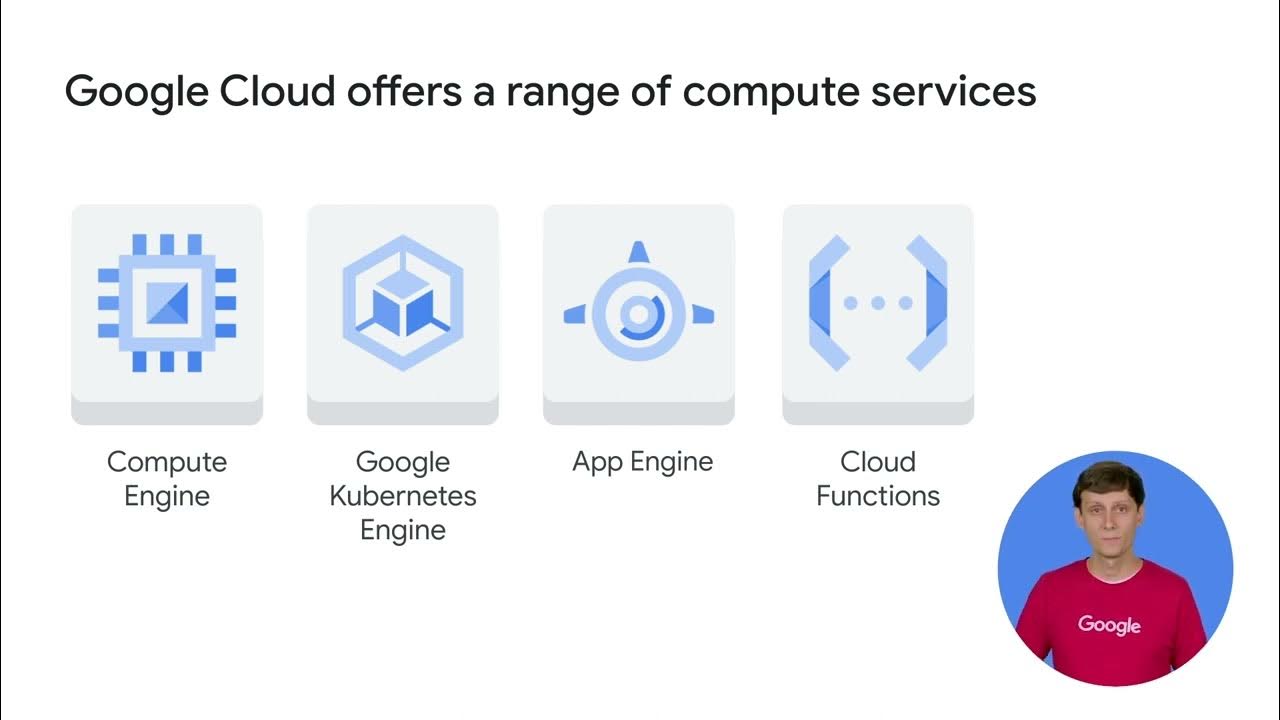Design a Basic Search Engine (Google or Bing) | System Design Interview Prep
Summary
TLDRThis video script outlines the process of building a scalable web search engine akin to Google. It covers the creation of an API to handle search queries, the necessity of a database to store web pages, and the use of a crawler to gather new URLs and HTML content. The script also delves into the importance of a URL Frontier for managing and prioritizing URLs to be crawled, ensuring politeness and avoiding overloading websites. The discussion includes scaling challenges, database sharding, and the use of a blob store for efficient data management.
Takeaways
- 🔍 **Search Engine Basics**: A scalable web search engine requires an API to handle user queries, a database to store relevant site information, and a mechanism to display titles and descriptions of search results.
- 🕷️ **Crawlers**: A crawler is essential for discovering and downloading web pages to populate the database, working by following links from one page to another.
- 🌐 **Web Structure**: The internet is viewed as a vast network of interconnected pages, where each page can link to multiple others, facilitating the crawler's discovery process.
- 🗄️ **Database Design**: The database must store URLs, site content, titles, descriptions, hashes for uniqueness, last updated dates, and scraping priorities.
- 🔑 **Sharding**: To manage large datasets, sharding is used to distribute data across multiple nodes, with each node holding a subset of the data determined by a shard key.
- 📚 **Blob Storage**: For efficiency, site content is stored in a separate blob store like Amazon S3, with only references kept in the main database.
- 🔑 **Global Index**: A global index is used for quick lookup of data based on hashes, which helps in managing duplicates and ensuring data integrity.
- 🔍 **Text Indexing**: Another sharded database is used for text indexing, allowing for efficient searching of words across web pages.
- 🌐 **Load Balancer**: A load balancer is crucial for distributing user requests across multiple API instances to ensure scalability and performance.
- 🚀 **Scalability**: The system is designed to scale horizontally, with the ability to add more nodes and infrastructure as the number of users and data grows.
- 📈 **URL Frontier**: The URL Frontier is a complex system for managing and prioritizing URLs to be crawled, ensuring politeness and efficiency in the crawling process.
Q & A
What are the basic requirements for a scalable web search engine?
-The basic requirements include the ability for users to enter a search query, the search engine's capability to find relevant sites, and the provision of a list with titles, descriptions, and URLs of each site.
What is the role of an API in a web search engine?
-The API is responsible for handling user search requests, looking up relevant sites in a database, and returning results to the user.
How does a crawler contribute to building a web search engine?
-A crawler goes out to the internet, finds HTML pages, downloads them, and adds them to the database, ensuring the search engine has an up-to-date index of web pages.
Why is a database necessary for a web search engine?
-A database is necessary to store the URLs, site content, titles, descriptions, hashes, last updated dates, and scraping priorities for all the web pages indexed by the search engine.
What is the purpose of a hash in the database?
-The hash is used to identify unique pages on the internet, saving storage space and bandwidth by only including unique records.
How does a load balancer improve the scalability of a web search engine?
-A load balancer distributes user requests across multiple API instances, ensuring that a large number of users can access the site simultaneously without overloading any single server.
What is a blob store and how does it relate to a web search engine's database?
-A blob store is a storage system for large binary objects, like web page content. Instead of storing this content in the database, it's stored in the blob store, and the database holds a reference to it, improving efficiency.
Why is sharding used in the database of a web search engine?
-Sharding is used to distribute the database across multiple nodes, allowing for efficient storage and retrieval of data at scale by partitioning the data based on a shard key.
What is a global index in the context of a web search engine?
-A global index is a sharded database that contains hashes and URLs for quick lookup, allowing the system to efficiently find and access data in the primary database.
How does the URL Frontier ensure politeness and priority in crawling?
-The URL Frontier uses multiple queues sorted by priority and host to ensure that high-priority URLs are crawled more frequently and that only one crawler accesses a single host at a time to avoid overwhelming the host.
Outlines

このセクションは有料ユーザー限定です。 アクセスするには、アップグレードをお願いします。
今すぐアップグレードMindmap

このセクションは有料ユーザー限定です。 アクセスするには、アップグレードをお願いします。
今すぐアップグレードKeywords

このセクションは有料ユーザー限定です。 アクセスするには、アップグレードをお願いします。
今すぐアップグレードHighlights

このセクションは有料ユーザー限定です。 アクセスするには、アップグレードをお願いします。
今すぐアップグレードTranscripts

このセクションは有料ユーザー限定です。 アクセスするには、アップグレードをお願いします。
今すぐアップグレード5.0 / 5 (0 votes)